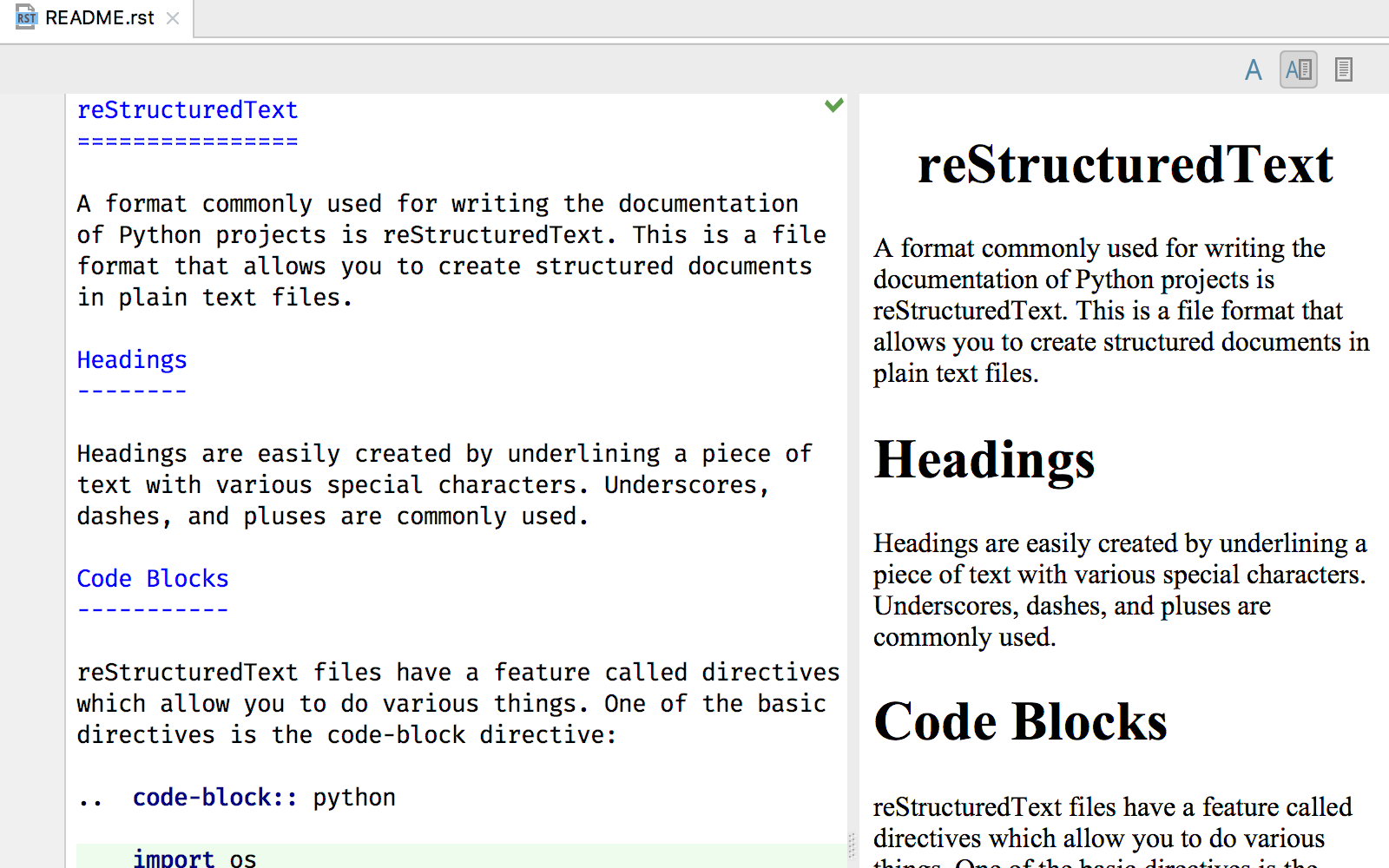PyCharm 2018.2 EAP 5
We’re happy to announce the fifth early access preview (EAP) release of PyCharm 2018.2 Try it yourself by downloading EAP 5 from our website.
New in PyCharm
A revamped reStructuredText editor
We’ve made life a little easier for those of you who write reStructuredText, whether to create Sphinx docs or just for a simple README. You can now get a preview of your .rst file while you write it. This comes in addition to our editing support for .rst files, which includes various inspections and navigation features. If you haven’t tried it out yet, try documenting your code today, you know you’ve been putting it off!
If you’re interested, you can read more about this feature in our documentation.
Further Improvements
- Various issues with our pipenv support were smoothed out. Are you a pipenv user and haven’t you tried the support yet? Get the EAP now and let us know how you like it!
- Docker: configuring environment variables for a project with a remote interpreter now works as expected
- Many small inspection issues have been fixed: a false positive with islice arguments, some type issues, and more
- To see everything that’s been improved in this version, read the release notes
Interested?
Download this EAP from our website. Alternatively, you can use the JetBrains Toolbox App to stay up to date throughout the entire EAP.
If you’re on Ubuntu 16.04 or later, you can use snap to get PyCharm EAP, and stay up to date. You can find the installation instructions on our website.
PyCharm 2018.2 is in development during the EAP phase, therefore not all new features are already available. More features will be added in the coming weeks. As PyCharm 2018.2 is pre-release software, it is not as stable as the release versions. Furthermore, we may decide to change and/or drop certain features as the EAP progresses.
All EAP versions will ship with a built-in EAP license, which means that these versions are free to use for 30 days after the day that they are built. As EAPs are released weekly, you’ll be able to use PyCharm Professional Edition EAP for free for the duration of the EAP program, as long as you upgrade at least once every 30 days.
Subscribe to PyCharm Blog updates