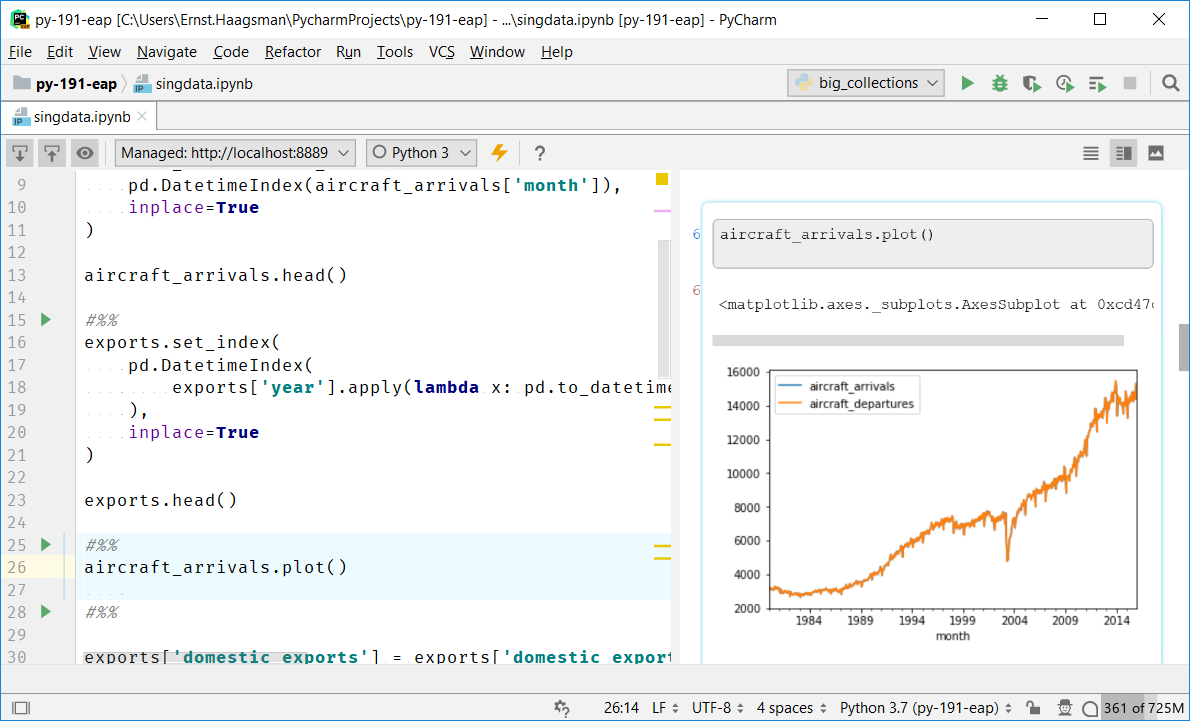PyCharm 2019.1 EAP 5
PyCharm’s Early Access Program (EAP) continues with its fifth version. Get it now from our website
New in This Version
All-new Jupyter Notebooks
You may have read in our Python Developer Survey that over half of Python developers now use Python for data science. To better meet the needs of professional data scientists, we’ve been working hard on improving the data science experience in PyCharm. A lot of data science starts with Jupyter Notebooks, and we’re happy to present our all-new support for working with these in PyCharm.
Why did we rebuild them from the ground up?
Our previous support had several technical limitations that prevented us from offering a truly great Jupyter experience, and also kept us from fixing many of the bugs that were reported with them.
The all new support presents Jupyter notebooks as a side-by-side view of the code and its output, highlighting the matching cells as you navigate through the file. PyCharm can now offer you the full code intelligence you expect from your professional IDE.
Another new feature is debugging of Jupyter cells: you can place a breakpoint, and step through what is happening to explore your analysis in detail.
A Professional Feature
We want to dedicate a lot our efforts and resources to improving scientific tooling. For us to be able to do this, we’re moving Jupyter notebooks into PyCharm Professional Edition. We’ve seen that the Jupyter notebook experience is essential to scientific Python users, and the group of scientific Python users is growing rapidly. We’ve made this decision to be able to meet the needs of data scientists better, and quicker.
We want your feedback!
Please try out this feature, and let us know how it fits your workflow. If you have any suggestions, please reach out to us by commenting on this post, or by going straight to our issue tracker.
What happens to the old Jupyter support?
As we are focusing our development efforts on making the new Jupyter notebooks experience as smooth as possible, we will no longer bundle the legacy support. The legacy code is available on GitHub, and Apache 2.0 licensed. We’d encourage anyone interested to fork this repo, and extend it as desired.
Further Improvements
- There are some other improvements in this version, read the release notes here. We’ll discuss the new features in next week’s blog post.
Interested in Trying the New EAP?
Download this EAP from our website. Alternatively, you can use the JetBrains Toolbox App to stay up to date throughout the entire EAP.
With PyCharm 2019.1 we’re moving to a new runtime environment: this EAP build already bundles the brand new JetBrains Runtime Environment (a customized version of JRE 11). Unfortunately, since this build uses the brand-new platform, the patch-update from previous versions is not available this time. Please use the full installation method instead.
If you tried 2019.1 EAP 3 or an earlier EAP of 2019.1: you may get an error about “MaxJavaStackTraceDepth=-1” when you start the IDE. If you get it, please remove that line from the custom JVM options. This is an incompatibility between the old JRE and the new one, and we apologize for any inconvenience.
If you’re on Ubuntu 16.04 or later, you can use snap to get PyCharm EAP, and stay up to date. You can find the installation instructions on our website.
PyCharm 2019.1 is in development during the EAP phase, therefore not all new features are already available. More features will be added in the coming weeks. As PyCharm 2019.1 is pre-release software, it is not as stable as the release versions. Furthermore, we may decide to change and/or drop certain features as the EAP progresses.
All EAP versions will ship with a built-in EAP license, which means that these versions are free to use for 30 days after the day that they are built. As EAPs are released weekly, you’ll be able to use PyCharm Professional Edition EAP for free for the duration of the EAP program, as long as you upgrade at least once every 30 days.
Subscribe to PyCharm Blog updates