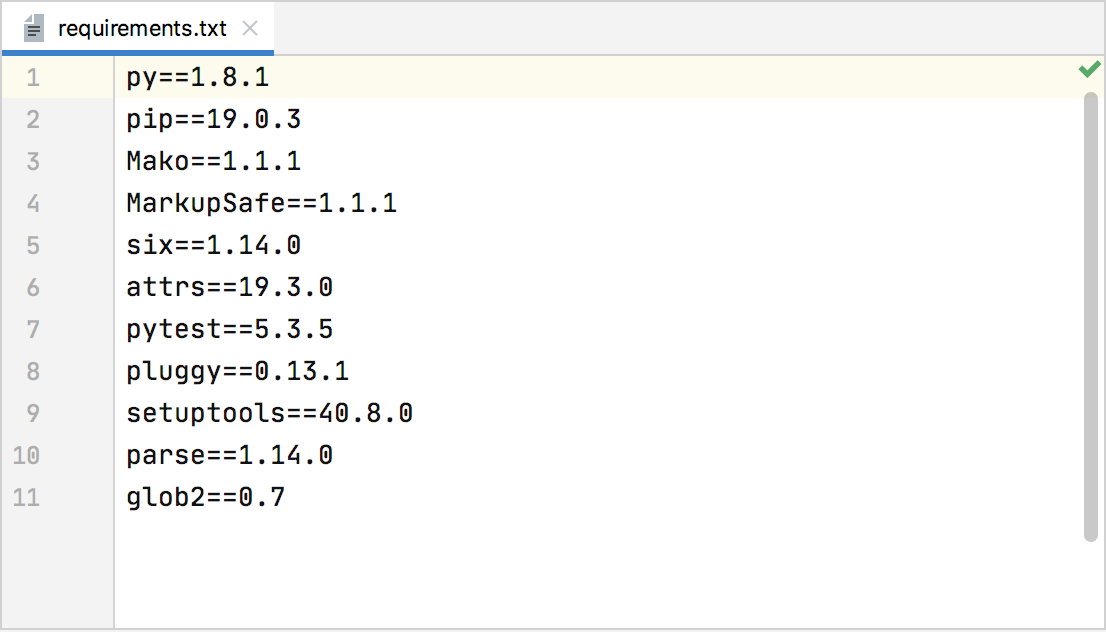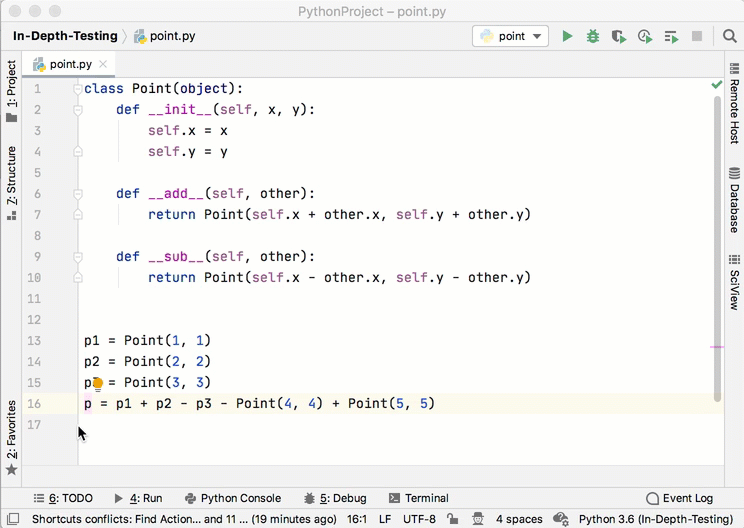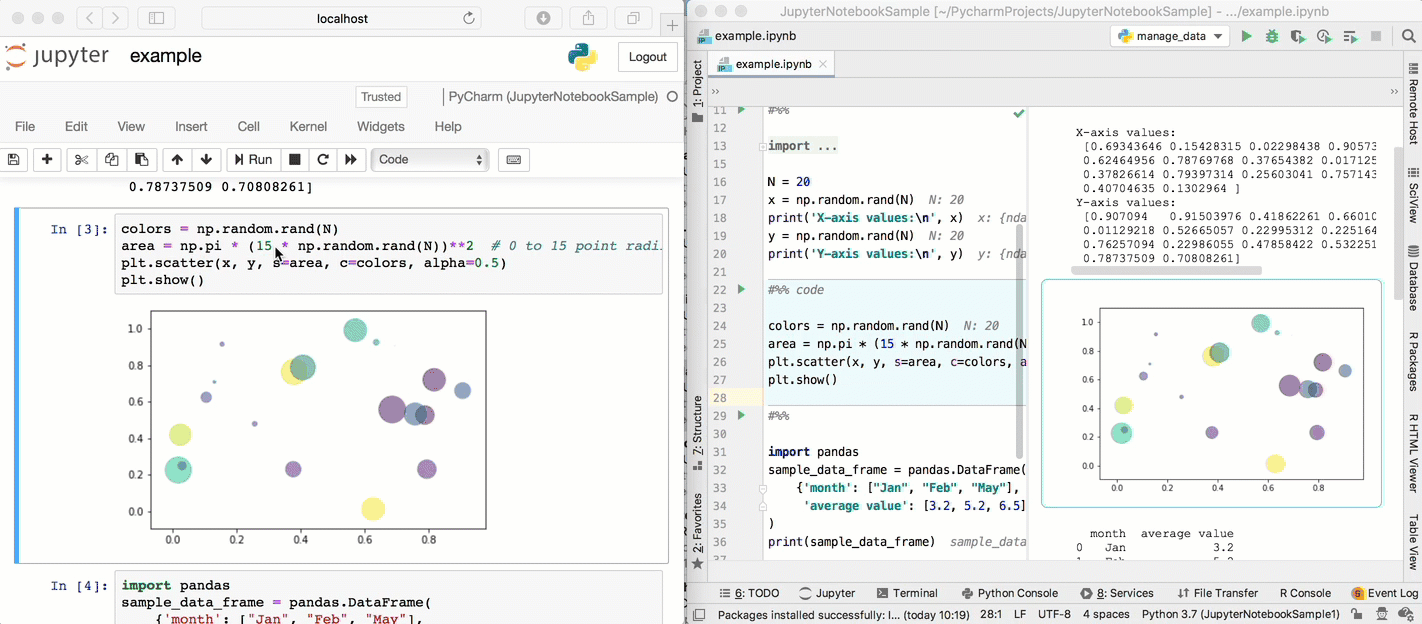PyCharm 2020.1 EAP 5
We have a new Early Access Program (EAP) version of PyCharm that can be now downloaded from our website.
We are getting closer every week to the 2020.1 release. We are pushing hard to get through all the new features we want to make it into it. There are some big ones to try out in this EAP.
New in PyCharm
Generate requirements.txt
Wouldn’t it be nice to generate a requirements.txt file from the packages list in project interpreter pane and then also have it stay in sync with that list? Actually, yes it would be nice. Really nice. So that is what we have now done.
PyCharm provides integration with the major means of requirements management and makes it possible to track the unsatisfied requirements in your projects. And now PyCharm has the ability to generate/update requirements.txt from projects interpreter packages. From the Tools menu, select Sync Python Requirements. Check out the documentation here.
Smart step into is the default
If there is any way to make debugging easier, you can rest assured we are going to take it seriously. Stepping into and out of methods when debugging your code was incredibly helpful and a ‘step’ (yeah we went there) in the right direction. Now though, we have taken more of a leap and made Smart Step Into the default. Smart step into is helpful when there are several method calls on a line, and say, you want to be specific about which method to enter. This feature will allow you to specifically select the method call you are interested in. It is just much smarter, really.
Simpler Jupyter notebook editing
For our PyCharm professional users, we’ve added a simple way to edit Jupyter notebook files and apply editing actions to the single cells and the whole notebook. It is like a “Select All” action that can be applied to a cell. Simply press Ctrl+A once to select a single cell at the caret, or press Ctrl+A twice to select all cells in the notebook.
When editing notebook files, mind that PyCharm updates the source code and preview of the notebook if it has been changed externally.
Further Improvements
- On the list of developers most wanted: the capability to display terminal sessions vertically/horizontally side-by-side is now a reality. Use “Split Vertically”/”Split Horizontally” from the context menu.
- The Python Interpreter widget has been tinkered with to make it even better. It used to be that you had to open at least one file in the editor to show the interpreter settings in the status bar. This limitation has been removed.
- The list of Recent projects after importing settings from previous versions now shows you the recent projects in the right order and it doesn’t include deleted projects.
- As we are getting ever closer to the release, we are coming down hard on bugs. You can check out all the fixes that have been made to this release in the release notes.
Interested?
Download this EAP from our website. Alternatively, you can use the JetBrains Toolbox App to stay up to date throughout the entire EAP.
If you’re on Ubuntu 16.04 or later, you can use snap to get PyCharm EAP and stay up to date. You can find the installation instructions on our website.
Subscribe to PyCharm Blog updates