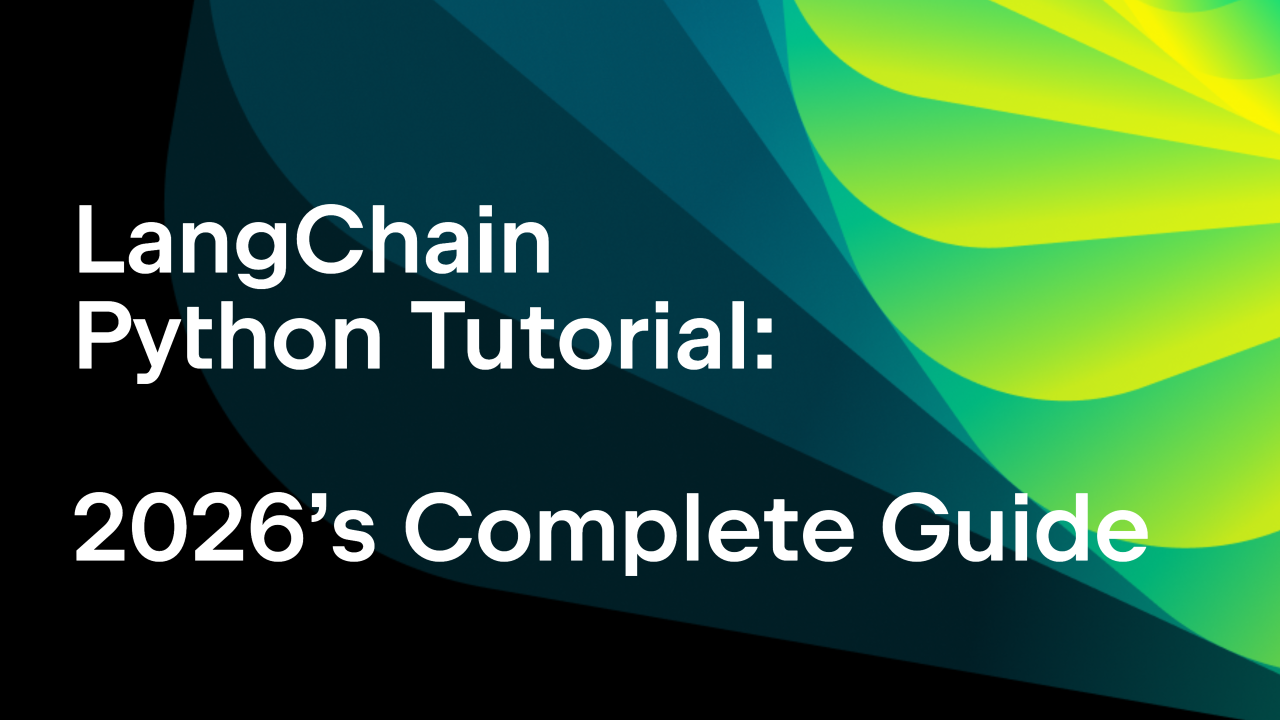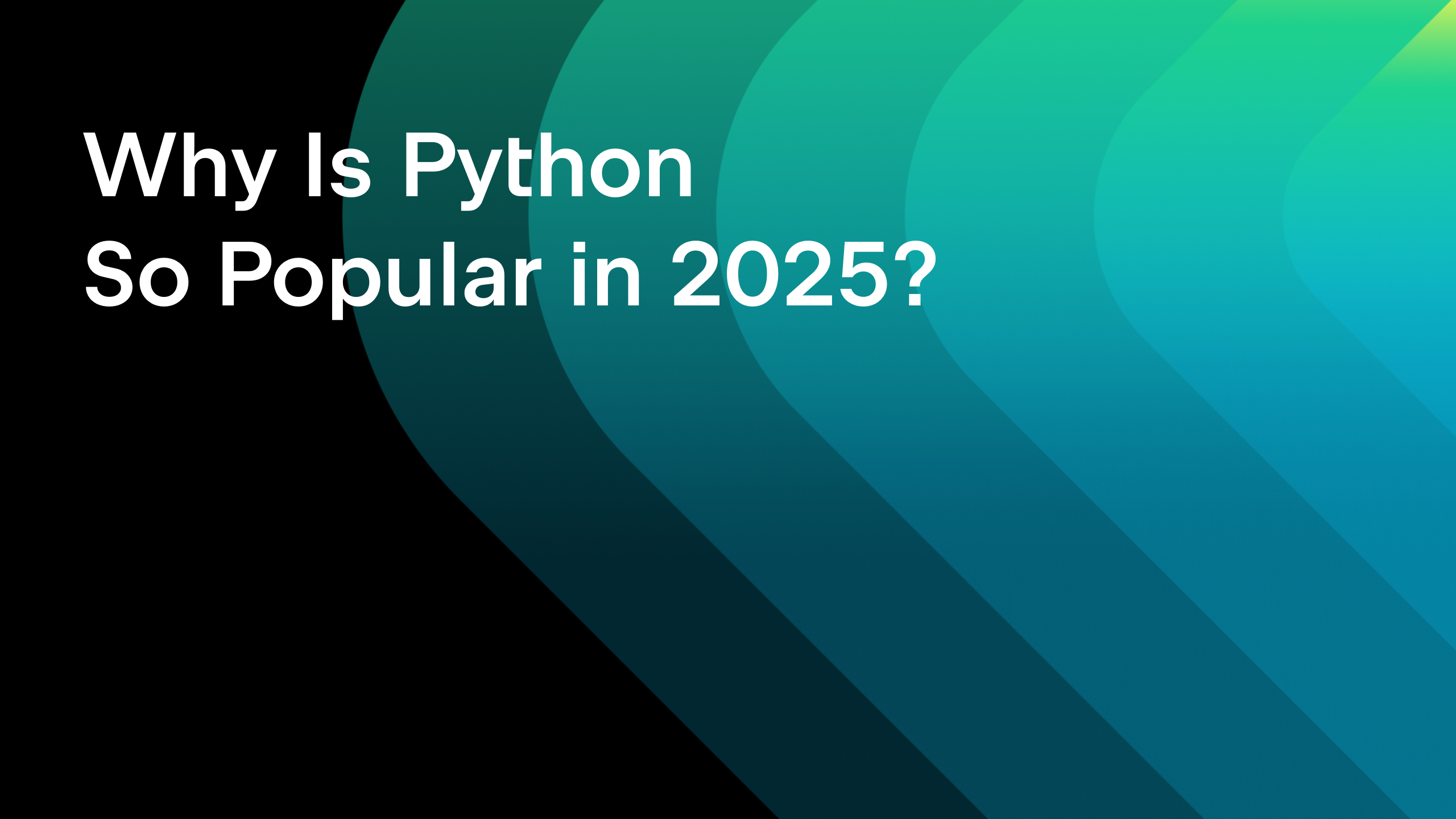Better user experience with updates in the R plugin
Over more than one and a half months, we introduced many improvements in the plugin to make your work with it more productive and comfortable.
New UI capabilities for managing R interpreters
You can easily switch between R interpreters, or create new ones with the R interpreter selector that is located in the IDE Status Bar.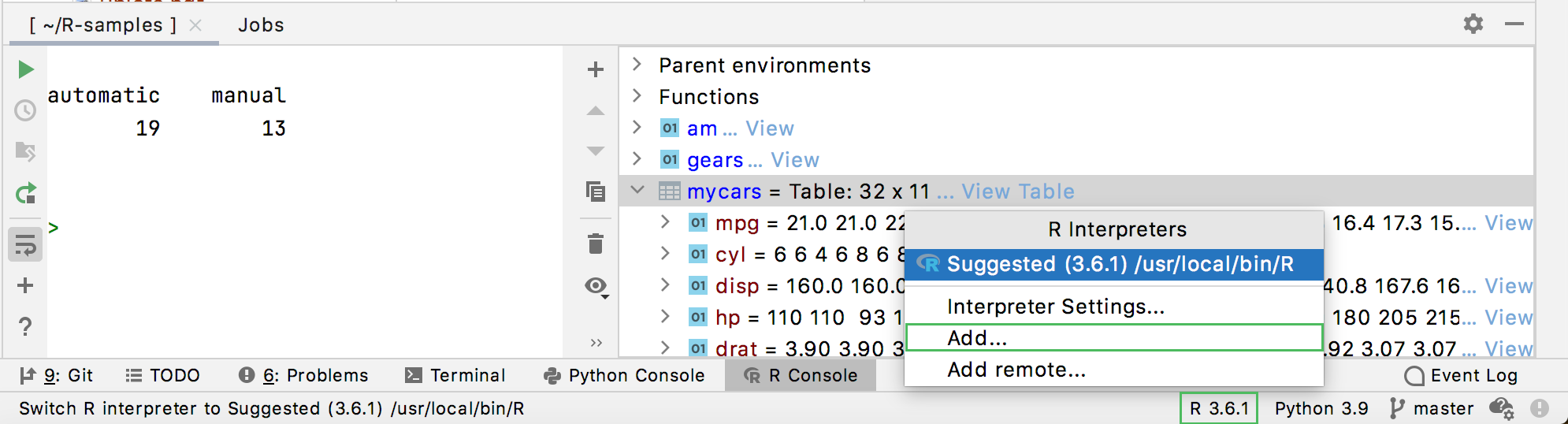
Also, we modified the remote interpreter configuration: in addition to the host and interpreter path, you can specify the working directory on the remote server.
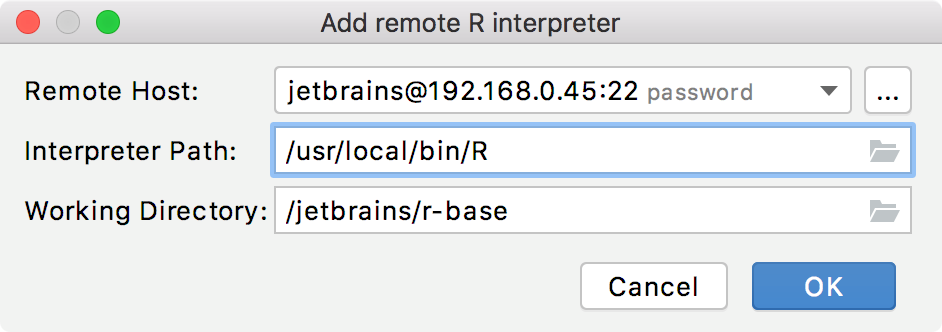
Better code assistance for R
With this release, R plugin provides additional support for code insight features:
- Static code completion for
dplyr - Code assistance for Shiny including HTML, Markdown, and CSS highlighting
- Support for S4 classes
Convenient import of data sets
We improved the workflow for importing data sets from CSV, TSV, or XLS files: reworked the UI and added a field to prompt an appropriate table name.
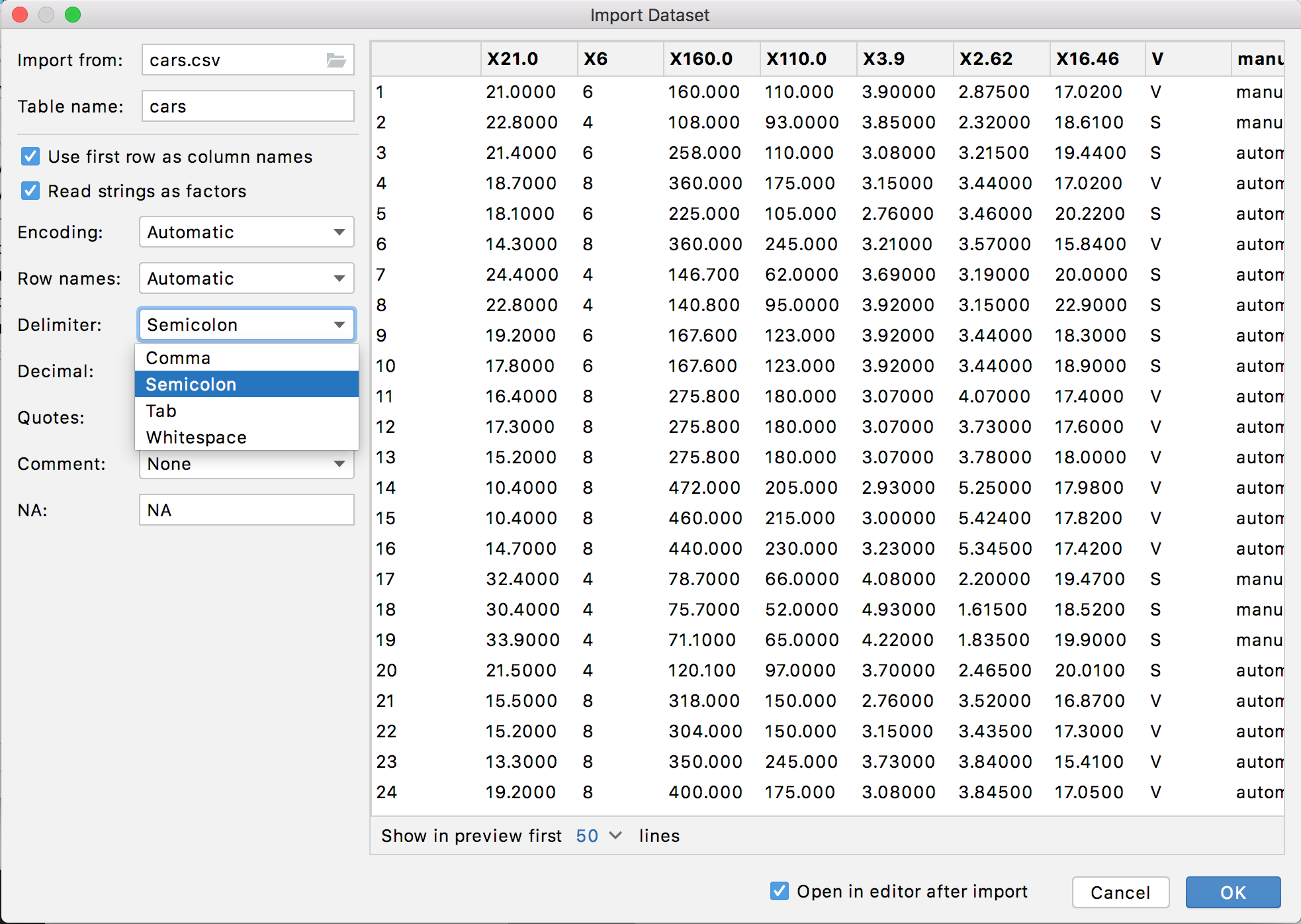
Improved testing of R packages
With the recenly added UI elements, you can easily create new tests for R source files in your packages and navigate from a source to a test.
Use the corresponding icon on the editor toolbar:
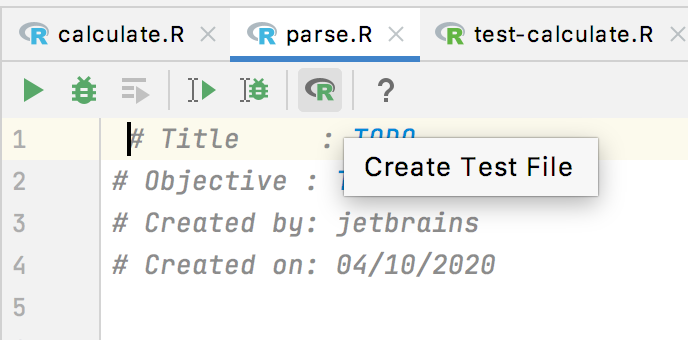
The same action can be found on the context menu of an R file in the Project tool window.
R Studio API support
With the support for R Studio API, you can now use its powerful features. For example, check R files with lintr:
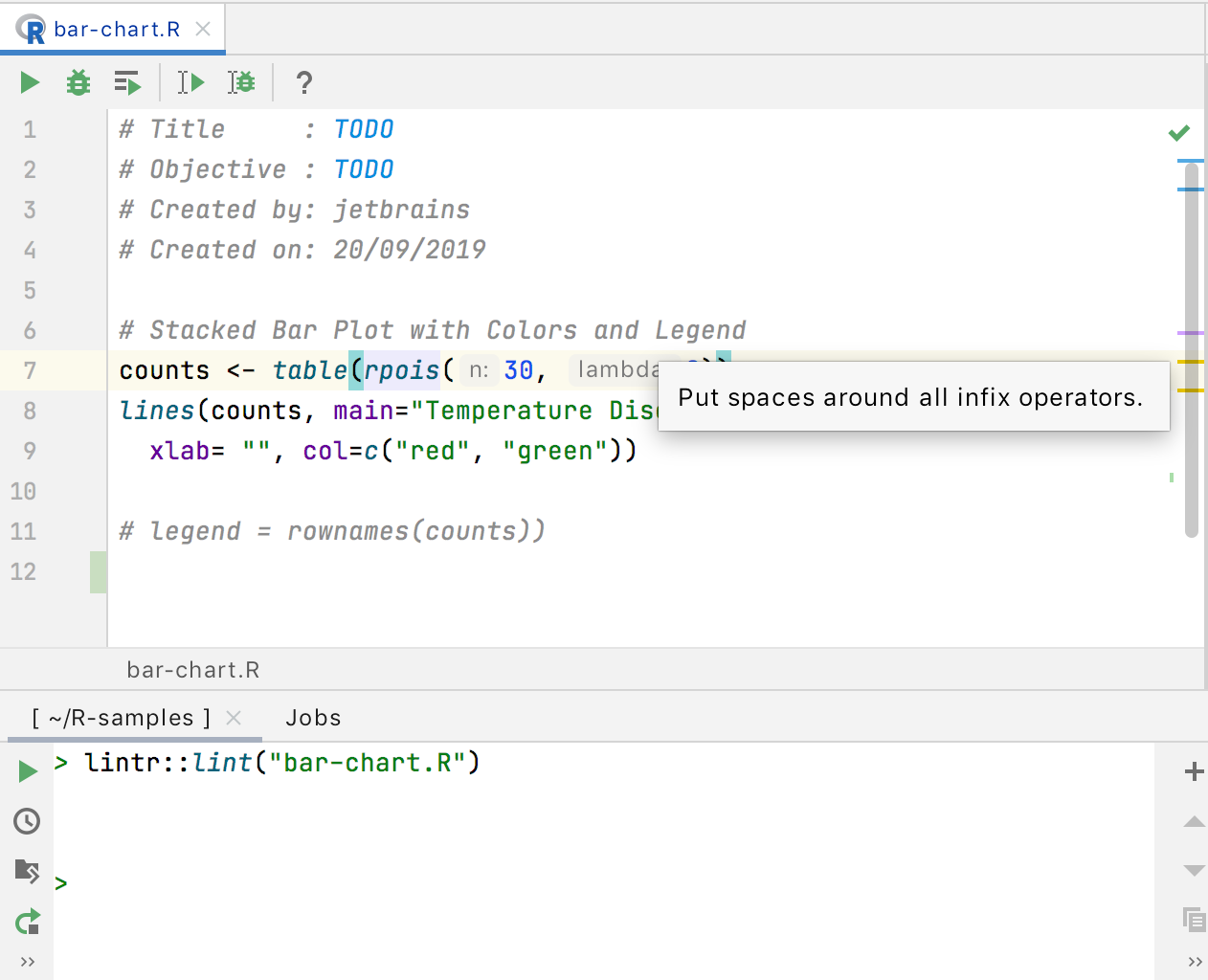
You can also use the most popular functions: navigateToFile, askForPassword, and showQuestion. More features are to be supported in the next update releases of the plugin.
Interested?
Download PyCharm and install the R plugin. See more details and installation instructions in PyCharm documentation.
Subscribe to PyCharm Blog updates