PyCharm 2020.3 EAP #2
The second build of PyCharm 2020.3 is now available in the Early Access Program with features and fixes that will make your experience smoother and more productive.
We invite you to join the program to test, share your thoughts, and help us make a better PyCharm for you and all our users!

Highlights
Fast-track setup and reworked Welcome screen
Once PyCharm is installed, you’ll come to a new Welcome screen that includes, besides the project selection, also a variety of dialogs to help you customize your IDE even before starting it!
First of all, the "Projects" page has more space so you can see more projects and easily find the one you are looking for. If your list is too big to fit on the screen, you can always use the search bar that is, now, easier to spot on the top of the dialog modal.
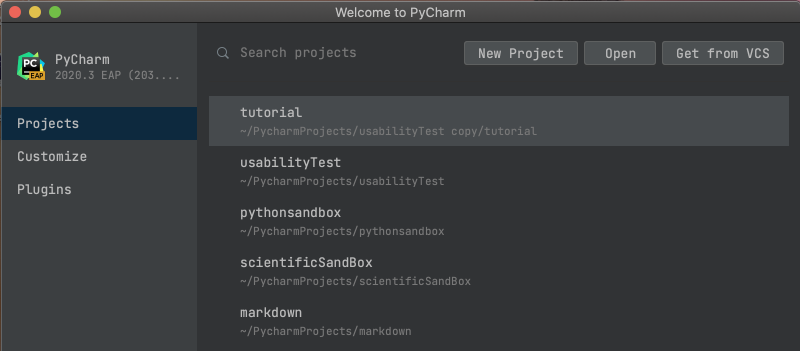
The “Customize” tab lets you configure primary interface settings like the color theme, IDE font size, keymap, and more.
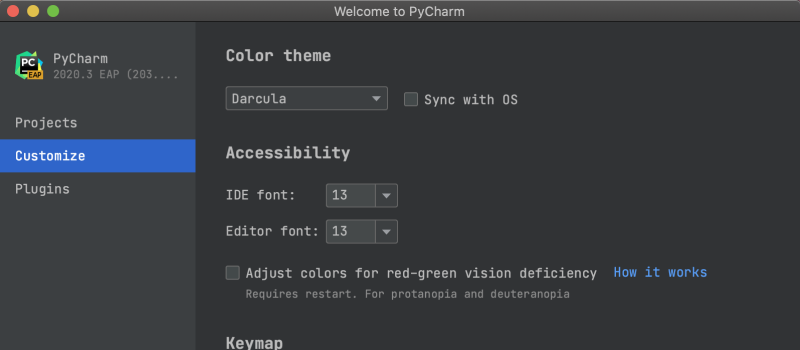
Finally, the “Plugins” tab enables you to browse the plugins marketplace and install any plugins you need (even before opening your project).
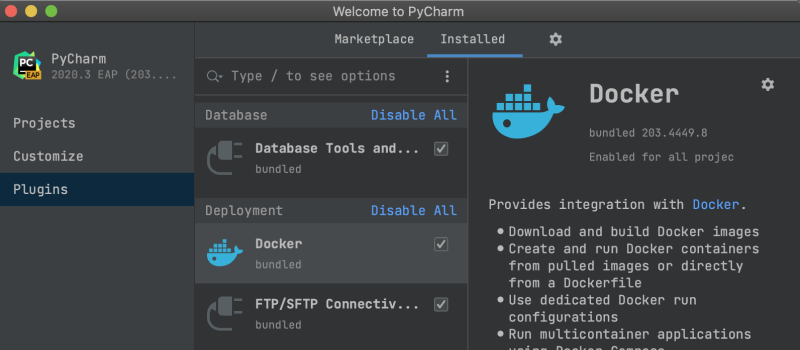
Splitting the editor with drag and drop tabs
This is a nice usability improvement! Have you ever needed to split your screen to edit more than one tab at the same time? This approach (very common when coding in TDD mode) used to require a couple of clicks from your side. Not anymore!
In PyCharm 2020.3, if you want to keep several tabs open and visible simultaneously on your screen, you can just drag and drop the tab into the desired position.
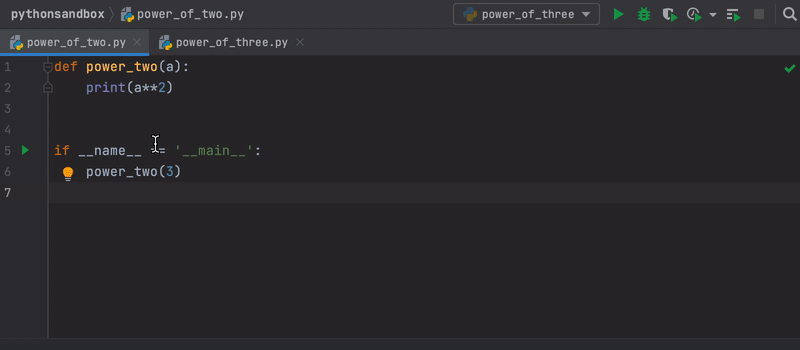
Rearranged VCS menu
The VCS menu will, now, match the version control system that you are currently using. Meaning that if you are, for instance, using Git, the VCS menu will look like the one below. The goal is to make the menu more specific and discoverable by making the most useful actions more prominent and no longer hidden in a submenu.
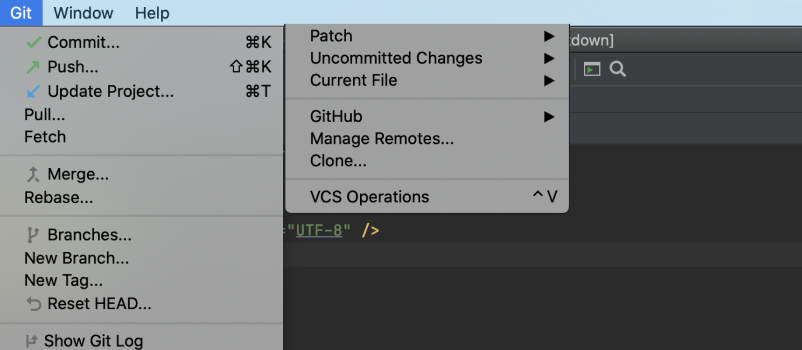
Notable fixes
- We fixed an old problem with ‘show method separators’ on nested functions.
- We fixed a problem that caused endless code analysis when coding with generics.
- We fixed a problem that popped-up the ‘out of memory’ dialog even when there was still memory available.
Ready to join?
Some ground rules
- EAP builds are free to use and expire 30 days after the build date
- You can install an EAP build side-by-side with your stable PyCharm version
- These builds are not fully tested and can be unstable
- Your feedback is always welcome, use our issue tracker and make sure to mention your build version
How to download
Download this EAP from our website. Alternatively, you can use the JetBrains Toolbox App to stay up to date throughout the entire EAP. If you’re on Ubuntu 16.04 or later, you can use snap to get PyCharm EAP and stay up to date. You can find the installation instructions on our website.
This is all for today! For the full list of features and fixes present in this build check our release notes. We also encourage you to stay tuned for more improvements to come and share your feedback in the comments below, on Twitter, or via our issue tracker.
The PyCharm team.
Subscribe to PyCharm Blog updates









