PyCharm 2021.1 EAP 2: Auto-import for DS Libraries, Support for JSON Lines, and More
The second release of the PyCharm 2021.1 EAP introduces new features for working with remote hosts via SSH, improved support for Python data science libraries, some nice UI changes, and helpful new features for web development and working with databases.
As usual, please read the blog post, try out the new features, and let us know if you encounter any problems.

We encourage you to join the program to try out the new and improved features. By testing these updates and giving us feedback, you can help us make PyCharm better for you. As always, you can download the new EAP from our website, get it from the free Toolbox App, or update using snap if you’re an Ubuntu user.
Important! PyCharm EAP builds are not fully tested and might be unstable.
Maximized tab view in split editor mode
You can now double-click on a tab in split mode to maximize it. Double-click again to return it to its original size.
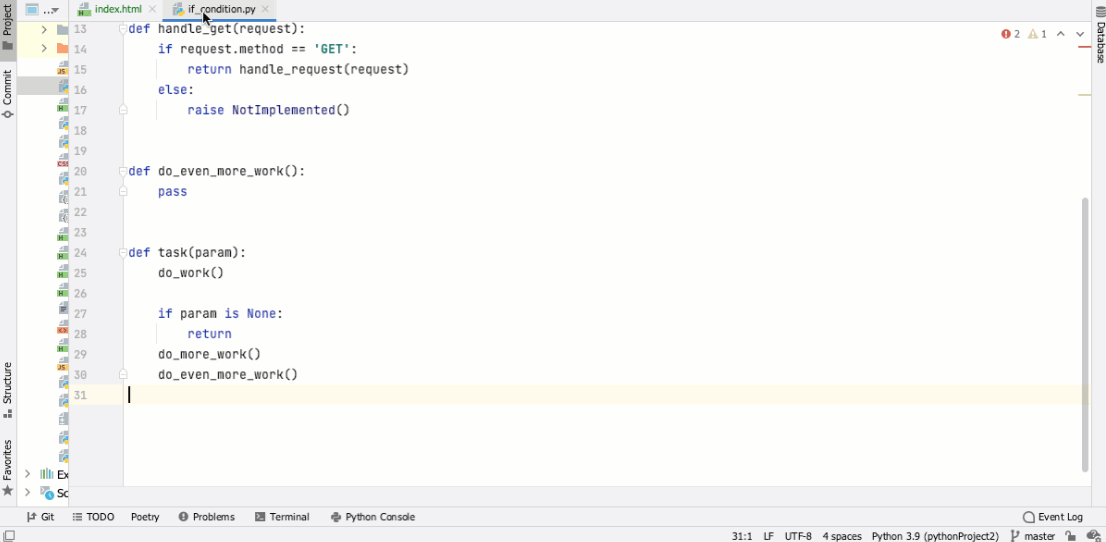
X11 forwarding support for SSH
This EAP release gives you the first preview of how it will look in 2021.1. Starting from this EAP version, PyCharm supports X11 forwarding for remote SSH interpreters including Vagrant.
This means that from now on it will be much easier to run Python applications from PyCharm on virtual machines or on remote hosts via SSH using the GUI.
There are still some problems left, mostly for Windows users. We urge you to try out this functionality and leave your comments here and in our bug tracker.
Easy auto-import for popular data science libraries
We’ve improved auto-import for the NumPy, SciPy, Pandas, matplotlib, and other data science Python libraries via their aliases. PyCharm now offers a quick-fix to create an import for unresolved names.
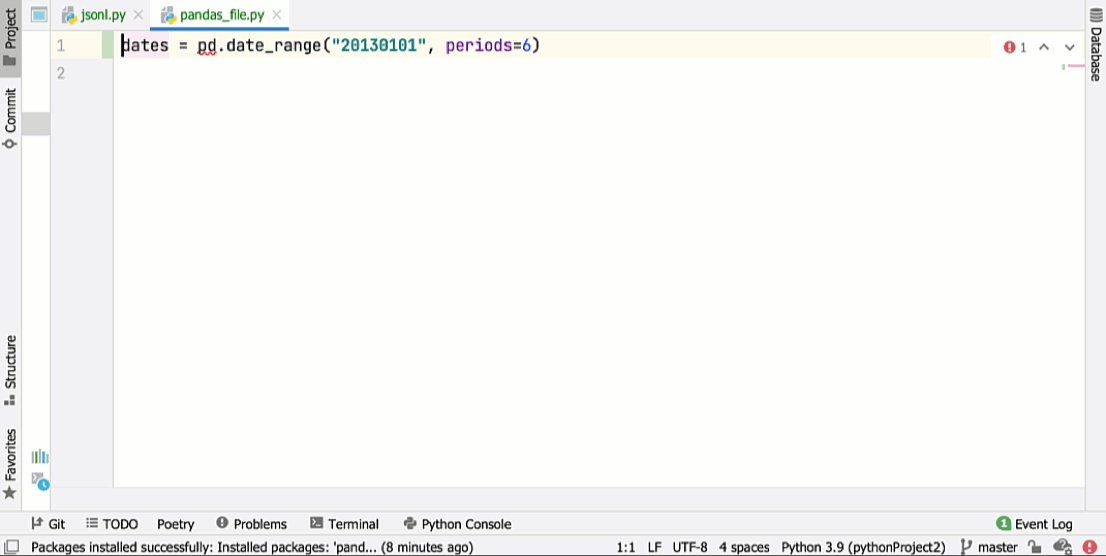
Community contributions
F-strings: clear syntax highlighting for double braces
This new feature was contributed by Morgan Bartholomew. It enhances readability for expressions that incorporate f-strings. Now it is easier to see whether the braces are a part of the string literal or not.
Web development
Support for JSON Lines file format
If you are not yet familiar with this text file format, you probably should read about it right now as it might be pretty helpful. It is now properly supported in PyCharm.
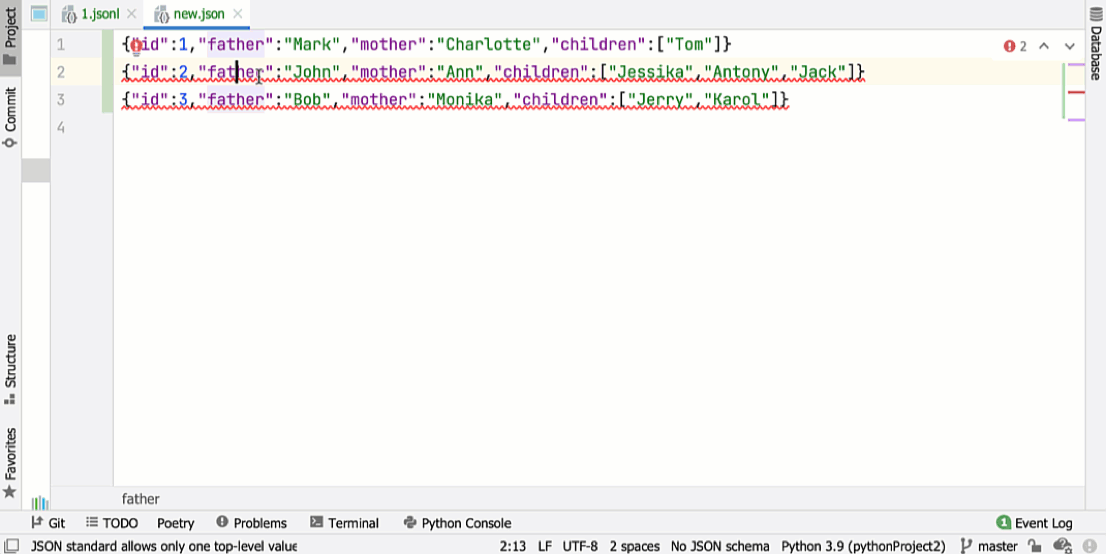
Suppress inspections for JavaScript and TypeScript files
To check the quality of your code, PyCharm runs dozens of inspections as you type. There can be times when you don’t need a specific inspection to be run. You can turn off individual inspections for your entire project or on a more granular level, for example for a statement or a class. You can now also turn off inspections for JavaScript and TypeScript on a file-by-file basis.
To suppress an inspection for a file, place the caret at the problem in your code and press Alt + Enter. Then click the arrow next to the inspection you want to suppress and select Suppress for file. This will add a noinspection comment to the beginning of your JavaScript or TypeScript file.
Databases support
Grants
A new UI makes it easy to edit grants when modifying objects.
Data editor: Sorting
There is a new ORDER BY field where you can enter a clause that will be applied to the grid query.
The sorting is not ‘stacked’ by default: if you click on a column name to sort data by, the sorting based on other columns will be cleared. For stacked sorting, click a column name while holding the Alt key.
You can also open tables with predefined sorting based on a numeric primary key.
To learn more about new functionality for databases, read the dedicated blog post.
Other important improvements
- You can now copy a file from another branch in the Compare with branch dialog. Select the file you want to copy and click the new down-arrow button next to Show diff. [IDEA-156485]
- We’ve added a new inspection that highlights http:// protocol usages in strings and offers a quick-fix to change them to https://. It is enabled by default. You can add URLs to the list of ignored URLs or disable the inspection for the whole project or parts of it in Preferences/Settings | Editor | Inspections | Security – Link with unencrypted protocol. [IJP-999]
- When you don’t get any search results in the Search Everywhere dialog (using the Shift twice shortcut), you can click the Find in Files link to open a dialog and continue your search using different scopes. [IDEA-256078]
Ready to join the EAP?
Some ground rules
- EAP builds are free to use and expire 30 days after the build date.
- You can install an EAP build side by side with your stable PyCharm version.
- These builds are not fully tested and can be unstable.
- Your feedback is always welcome. Please use our issue tracker and make sure to mention your build version
How to download
Download this EAP from our website. Alternatively, you can use the JetBrains Toolbox App to stay up to date throughout the entire EAP. If you’re on Ubuntu 16.04 or later, you can use snap to get PyCharm EAP and stay up to date.
The PyCharm team
Subscribe to PyCharm Blog updates








