PyCharm 2022.2 EAP is open!
We’re announcing the next Early Access Program and we invite you to take part in testing and validating new features that are expected to be included in the PyCharm 2022.2 release. The first PyCharm 2022.2 EAP build brings a number of useful improvements to various parts of the product along with moving the IDE to JBR 17, which will boost IDE performance.
You can download the EAP build from our website get it from the free Toolbox App, or use snaps if you are using Ubuntu.

Important: EAP builds are not fully tested and might be unstable.
Let’s take a closer look at the updates included in this first EAP build.
WSL
Improved WSL support
Back in 2021.1 we added the ability to work with projects stored on the WSL file system without having to copy them to your Windows file system. That same version gave PyCharm the ability to detect the WSL interpreter and configured the PyCharm Terminal to run on WSL. (You can read more about what was originally added in this blog post.)
Now with PyCharm 2022.2, we will be introducing significant improvements for working with WSL. In particular, generating and updating skeletons for WSL 2 interpreters will be faster, which obviously will make working with WSL faster in general.
Moreover, you will be able to set up virtual environments and run Jupyter notebooks on WSL from PyCharm. Stay tuned for more updates about the improved WSL support throughout this EAP.
Python 3.11
Support for PEP 654: Exception groups
With the official release of Python 3.11 approaching, we are starting to implement support for its new features. In this EAP we are adding code insight for the new exception groups and except* operator from PEP 654.
From now on, PyCharm will warn you about forbidden combinations, like except and except* operators in the same try statement, or continue, break, and return operators inside except* clauses. It will also warn you if you try to catch an ExceptionGroup in a try* clause. We encourage you to give this functionality a try if you are already working with Python 3.11.
User interface
Merge All Project Windows action on macOS
For macOS users, we’ve introduced the ability to merge all open project windows into one, turning them into tabs. This action is available from the Window menu.
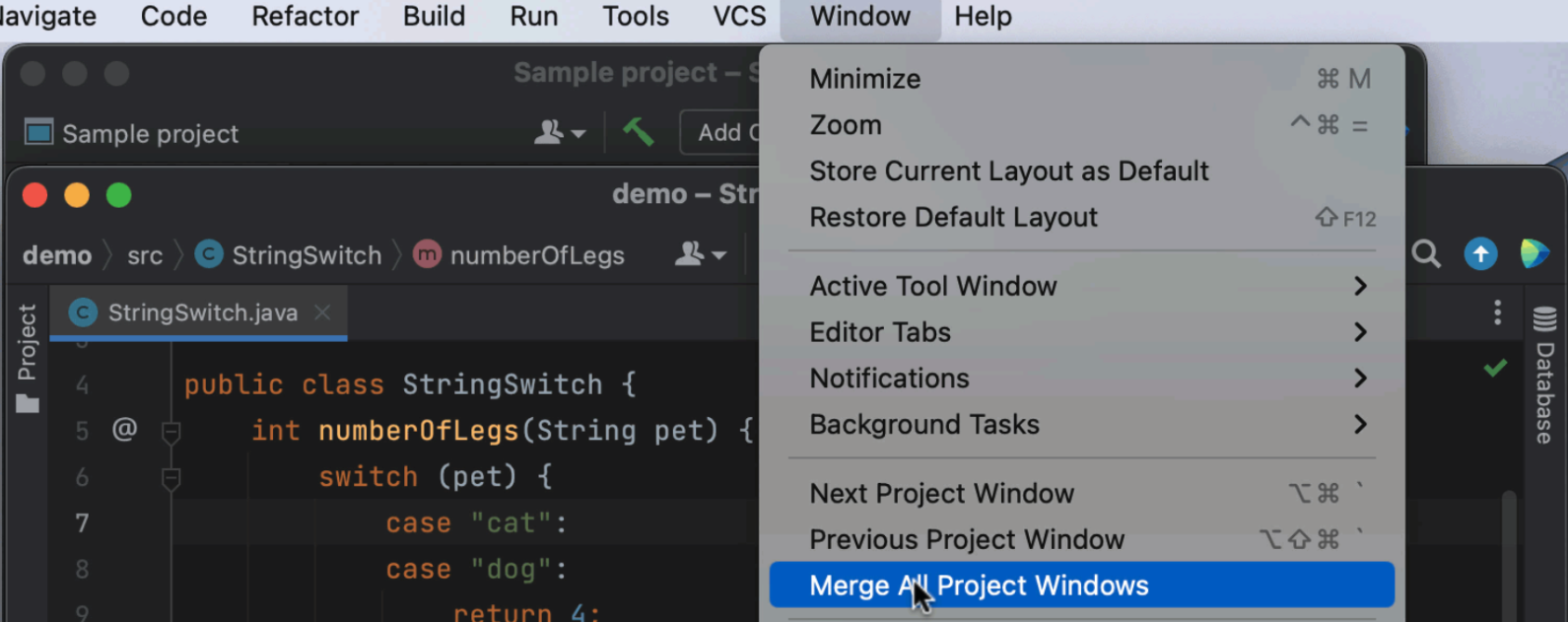
New Description field for mnemonic bookmarks
We’ve integrated a Description field into the Add Mnemonic Bookmark dialog so that you can add optional descriptions to your bookmarks right when you create them.
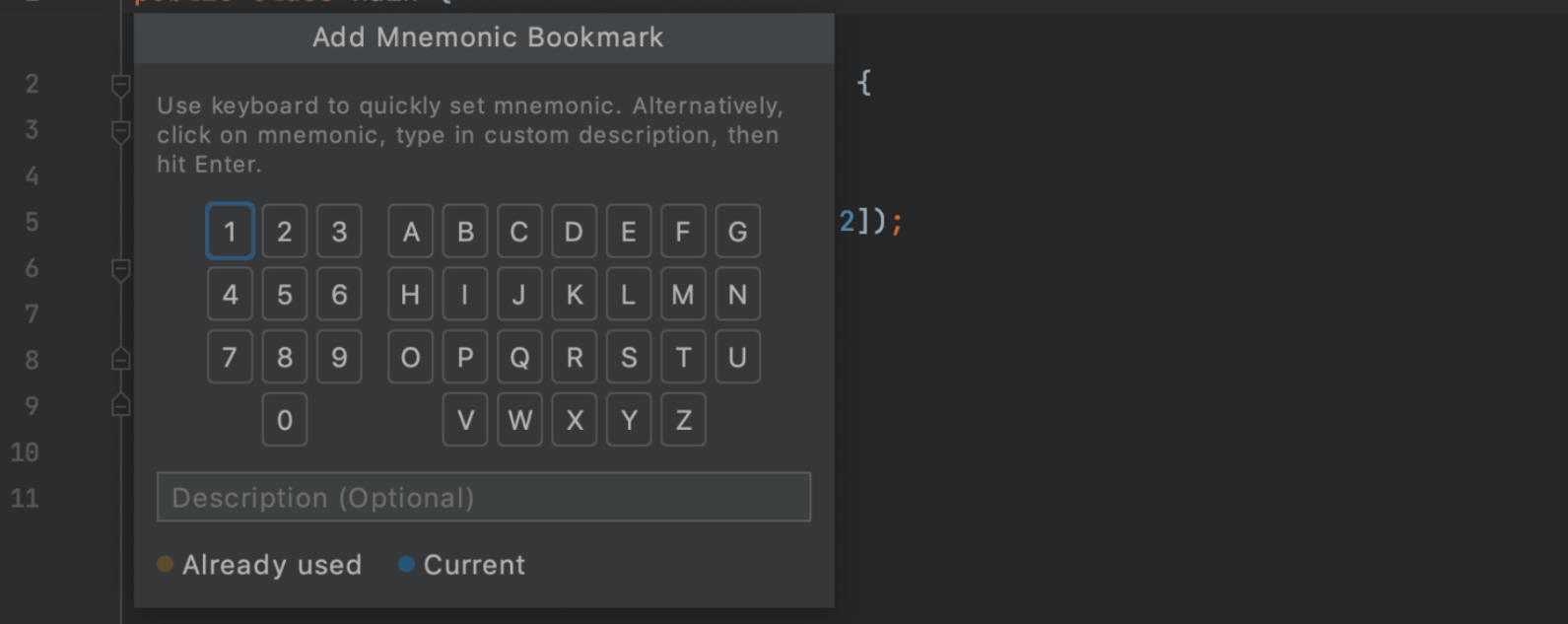
Font size indicator on zoom
When you zoom in on or out from your code within the editor, you will now see an indicator that shows the current font size and an option to revert it back to the default. You can zoom in on and out from the editor by holding ⌘ / Ctrl and using the mouse wheel. To adjust this shortcut, go to Preferences / Settings | Editor | General and in the Mouse Control section select Change font size with ⌘ / Ctrl + Mouse Wheel in.

Notable bug fixes:
Those are the main updates for week one. For more details, check out the release notes. Please give the new features a try and provide us with your feedback in the comment section below, on Twitter, or using our issue tracker.
Ready to join the EAP?
Ground rules
- EAP builds are free to use and require a valid JetBrains account.
- EAP builds expire 30 days after the build date.
- You can install an EAP build side by side with your stable PyCharm version.
- These builds are not fully tested and can be unstable.
- Your feedback is always welcome. Please use our issue tracker to report any bugs or inconsistencies.
Subscribe to PyCharm Blog updates









