Quality Assurance
Tools for Quality Assurance and Test Automation
Test Automation Kit updates in 2021.2
The new 2021.2 versions of the plugins from our Test Automation Kit are available on JetBrains Marketplace. During this release cycle, we focused on improving your user experience and enhancing Python support. Read on for a brief overview of the features and updates.
Test Data
Introducing Test Data – a new plugin in our Test Automation Kit. Those who have used the Test Management plugin might have already noticed many useful actions in the Generate menu.
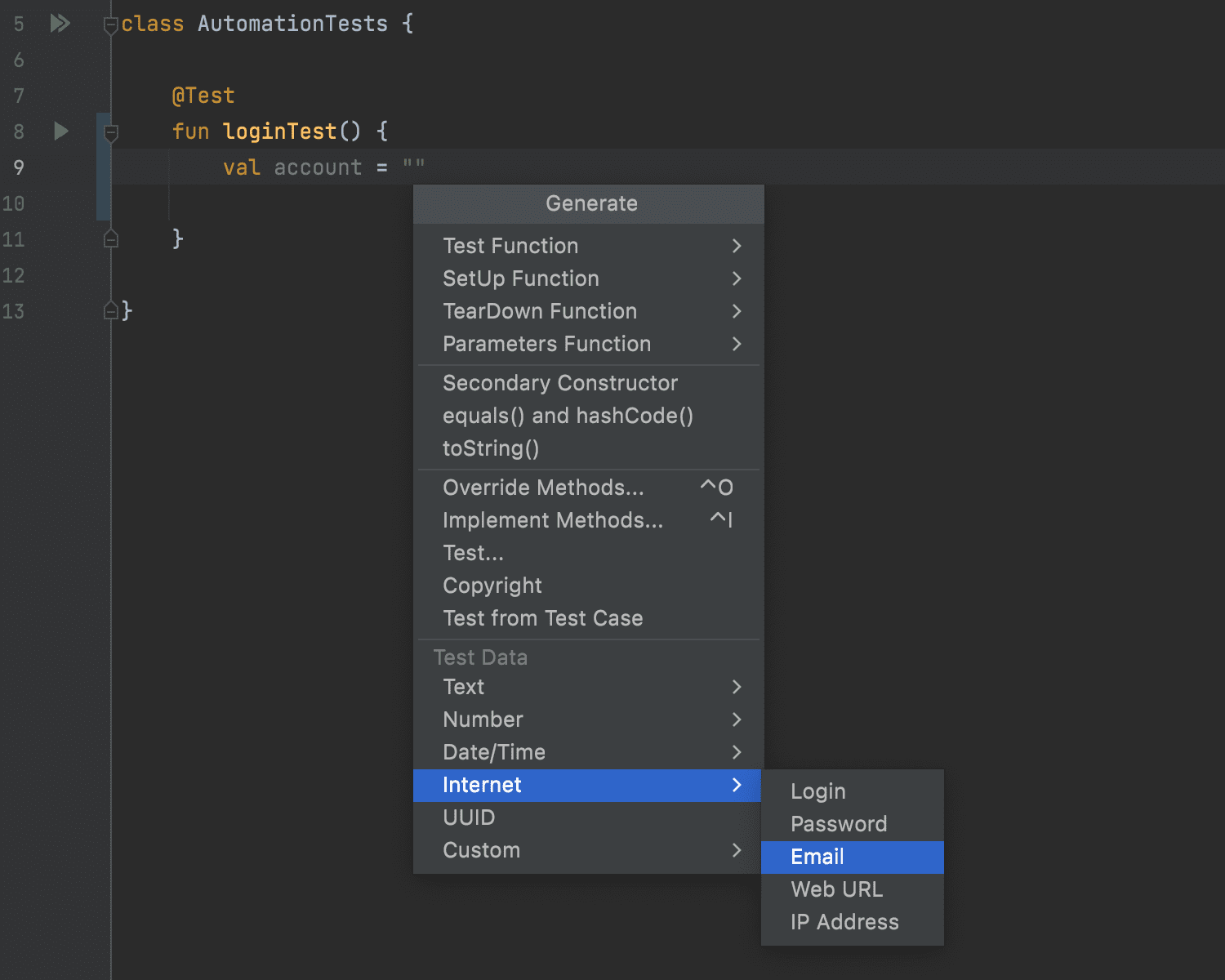
In this release we’ve extracted those actions to a separate plugin and reworked the settings, so it’s even easier now to create a custom pattern for data generation.
Our random test data generation engine supports predefined vocabularies, can generate data based on regular expressions, and even supports complex formats such as JSON and XML.
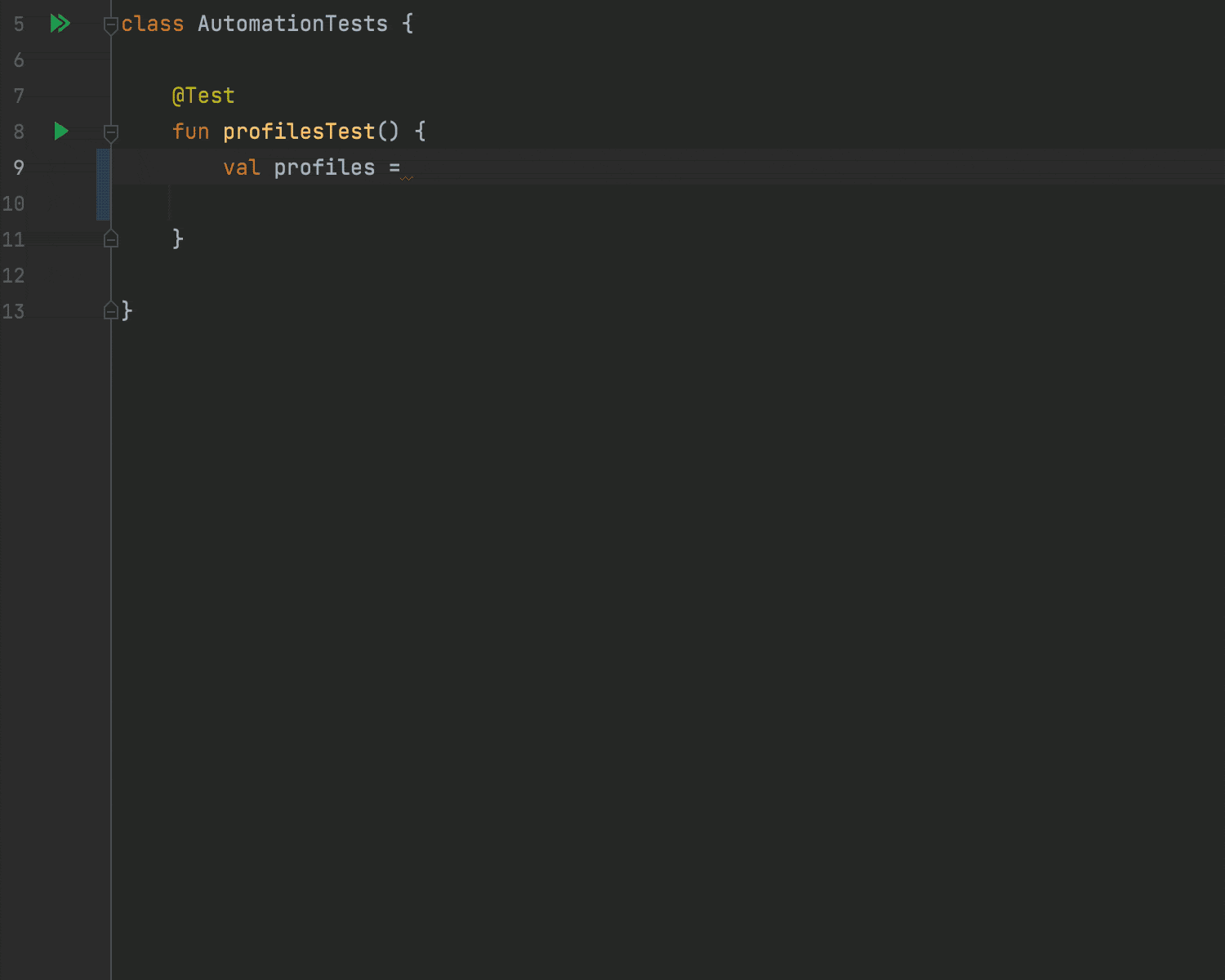
The Test Data plugin is available for all JetBrains IDEs.
Test Management
The Test Management plugin got a significant update and now supports Python along with Java/Kotlin. You can also link your Python tests with the test cases from the TestRail test management system.
Declare your unit-test decorator function in the settings and the IDE will use it to link your automated tests with TMS entities. The Test Management plugin will help you track invalid links or show which test cases are not automated yet.
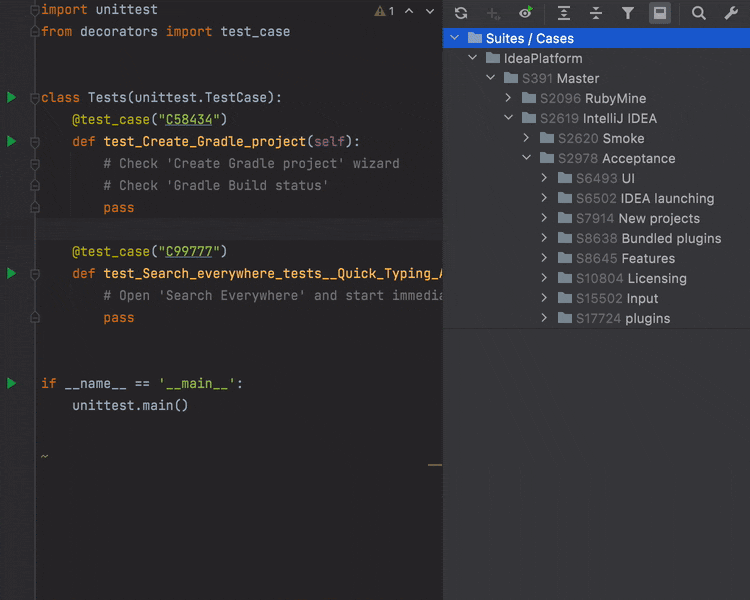
When you copy and paste the test case from the TMS tool window to a Python file, a stub function will be generated with all the required attributes. The template for the method can be easily customized and shared with your team.
The Test Management plugin is now available for free JetBrains IDEs like IntelliJ IDEA Community Edition and PyCharm Community Edition.
Selenium UI Testing
The Page Object Generator (POG) is a smart tool that comes with the Selenium UI Testing plugin. It helps you inspect the DOM and generate optimal XPath and CSS selectors for particular elements.
Multiple templates and test frameworks are supported, including Selenium, Selenide, Atlas, JDI Light, and FluentLenium.
The logic of how these selectors are generated was improved for this release. The POG tries to suggest the shortest possible selector wherever it is possible. If the shortest path doesn’t uniquely identify the selected DOM element, the POG inspects the parent and child elements to build a path.
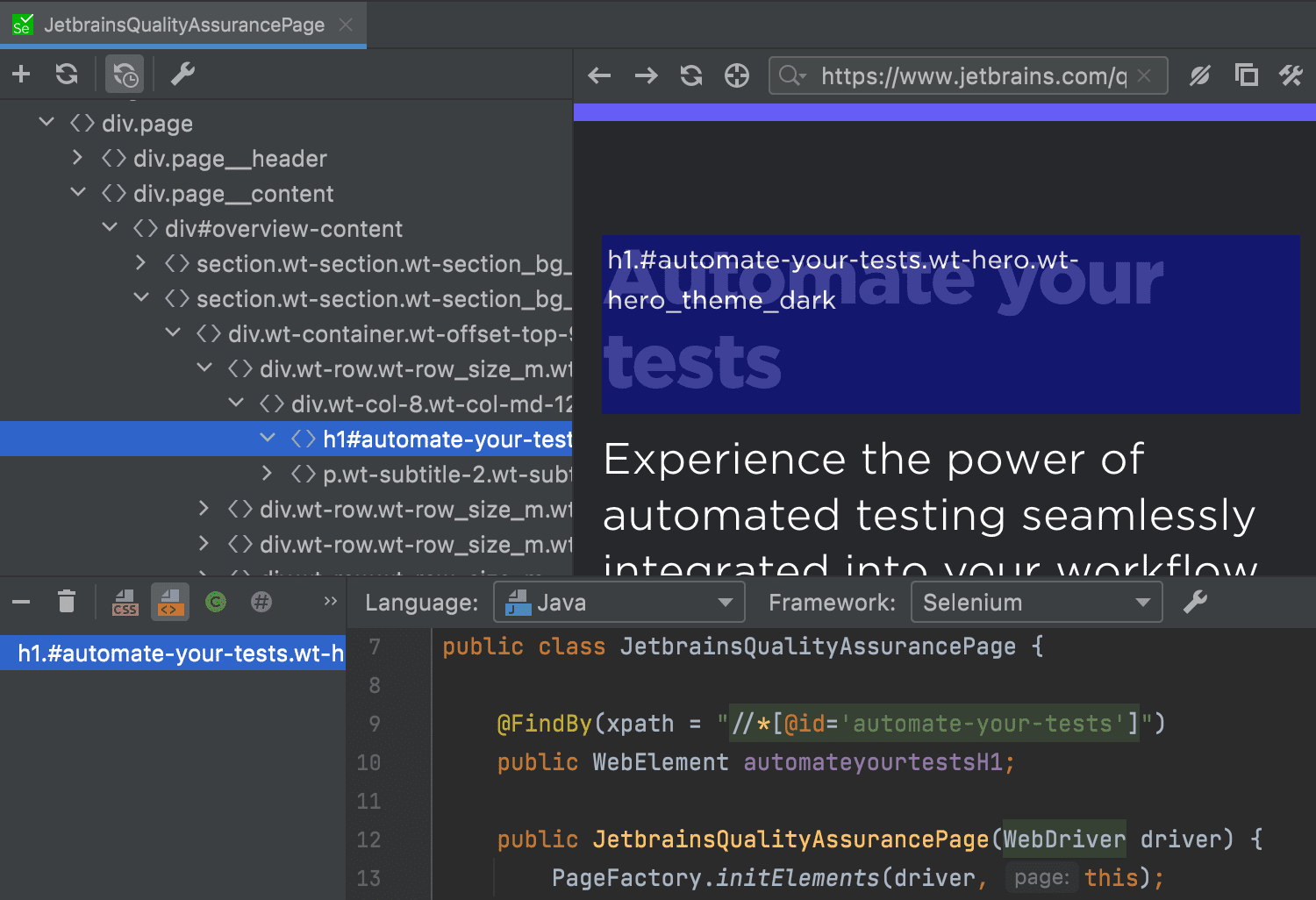
All code templates for the POG are now available for customization.
The POG is a part of Selenium UI Testing plugin and is available for our paid IDEs.


