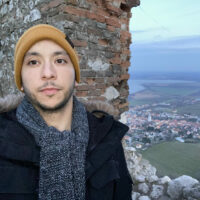Quality Assurance
Tools for Quality Assurance and Test Automation
Cypress Support Arrives to JetBrains Aqua
Exciting news from the Aqua team!
We’ve heard you loud and clear and are thrilled to announce that Aqua now supports Cypress, the popular testing framework. Discover the support we’ve crafted to enhance your efficiency while working with Cypress.
Cypress support
Introducing Aqua’s test visibility
When you open your project, Aqua will automatically detect your Cypress tests and show a run icon next to them in the editor, so that you can easily run your tests with a click of a mouse.
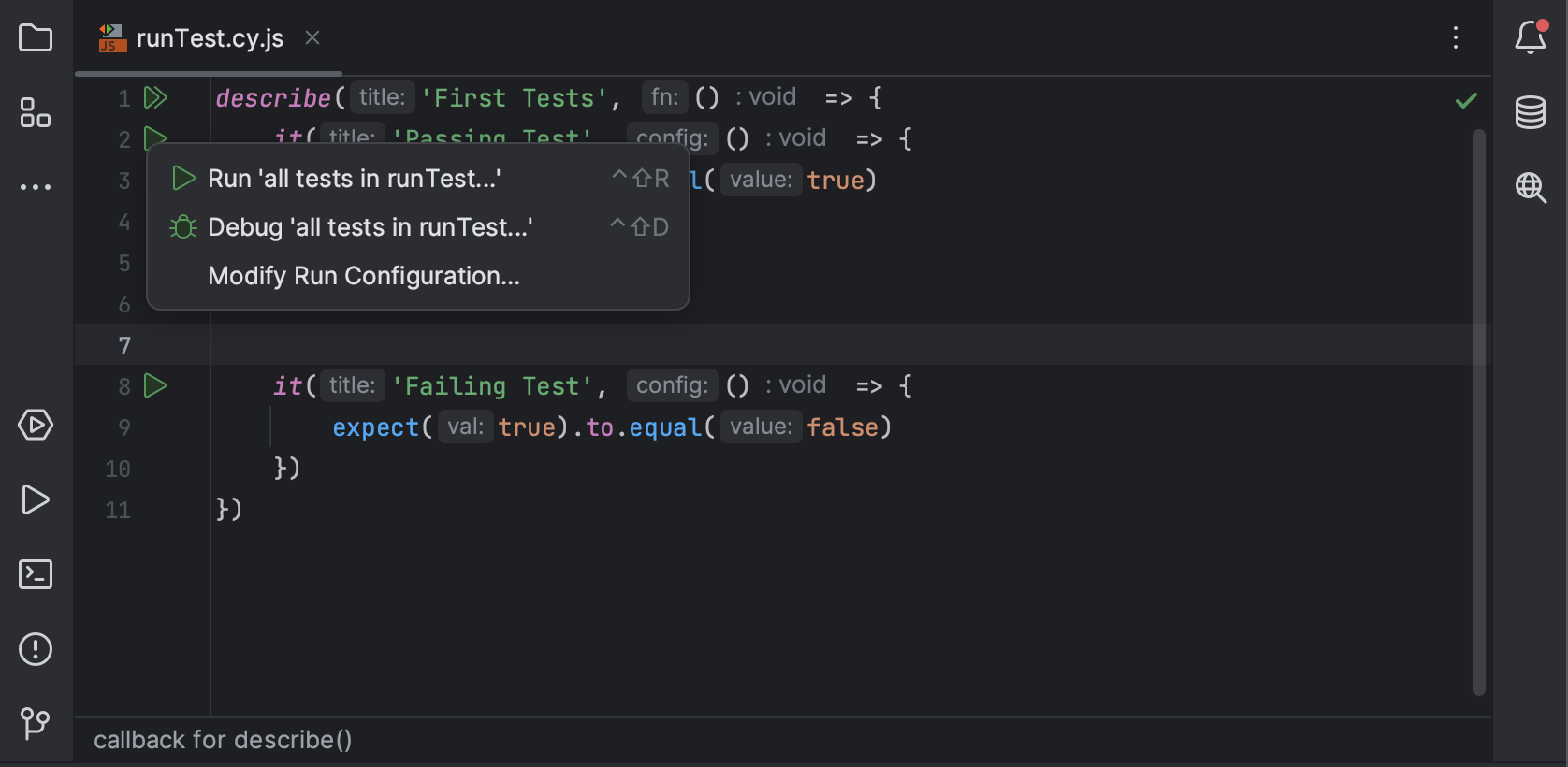
Explore results
Once your tests are completed, Aqua will provide comprehensive test results, including related logs and console outputs for each test. Thanks to various sorting and filtering options, you can quickly navigate through failed or ignored tests and analyze their execution times.
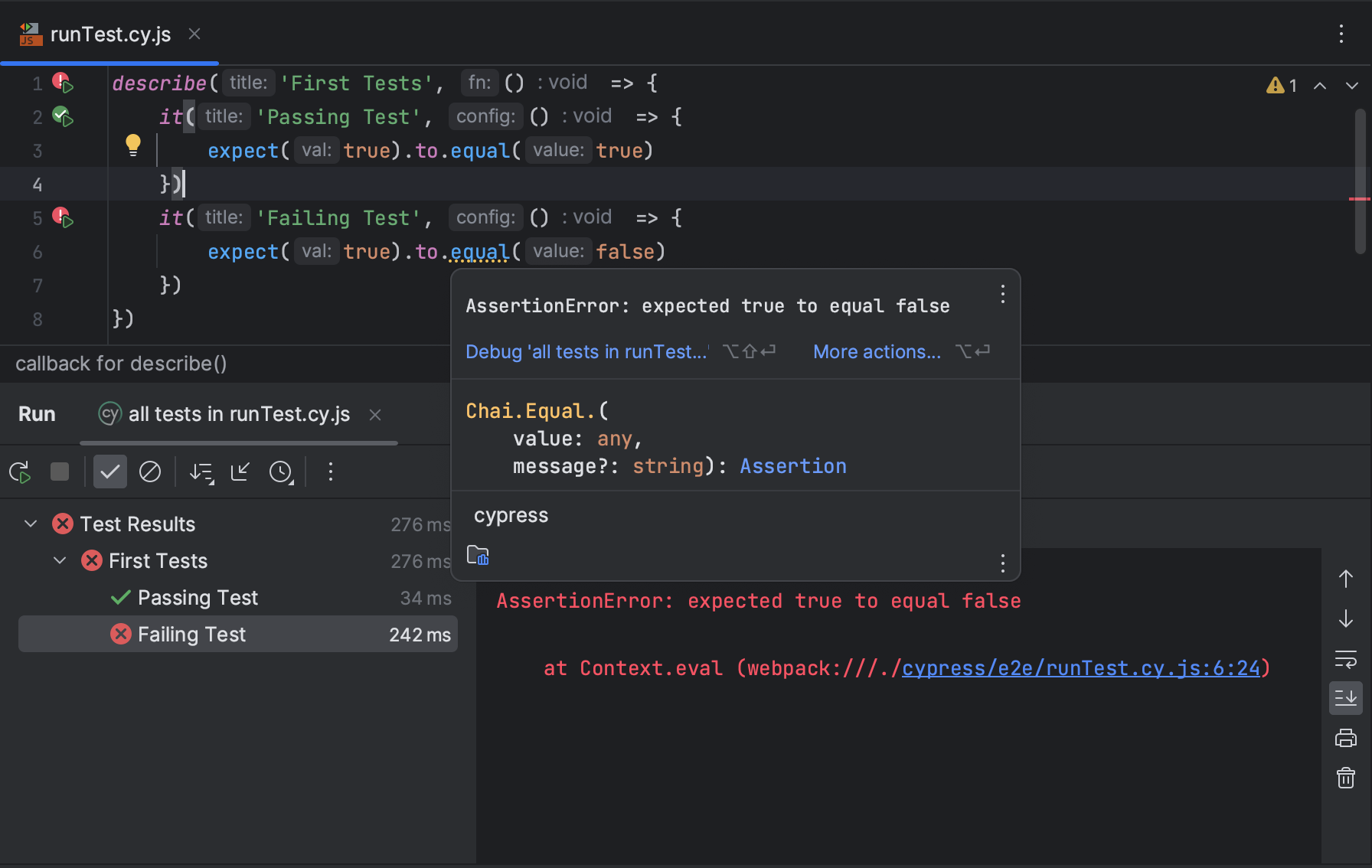
Aqua enables smooth transitions from the test results tool window to the corresponding source code of the selected test.
Efficient test run configuration management
Aqua allows you to easily save and share your test run configurations with different parameters or setups.
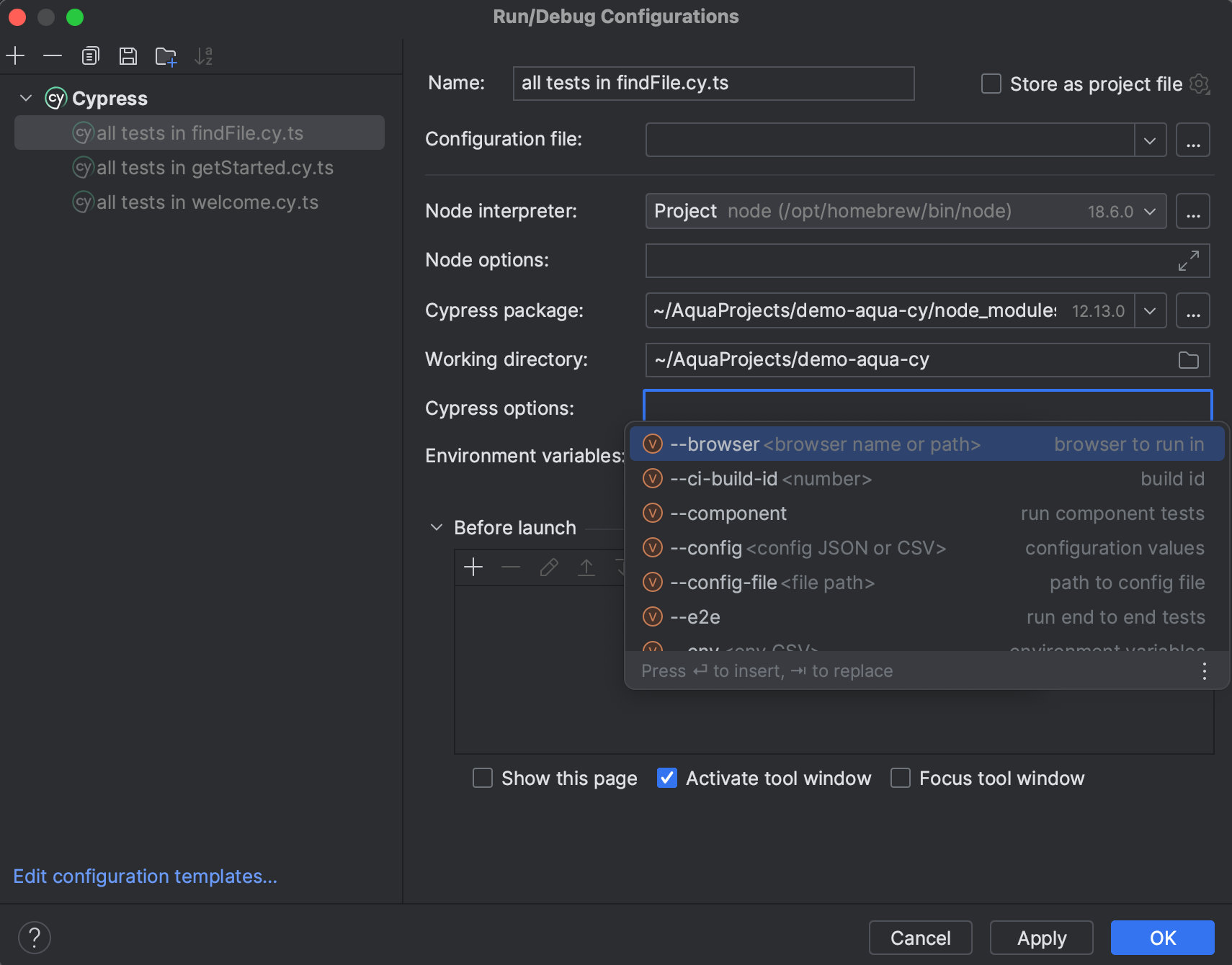
Find your tests with ease
Searching for specific test cases is now a breeze with Aqua. Utilize the Go to Symbol or Search Everywhere functionality to locate and jump to the desired test quickly.
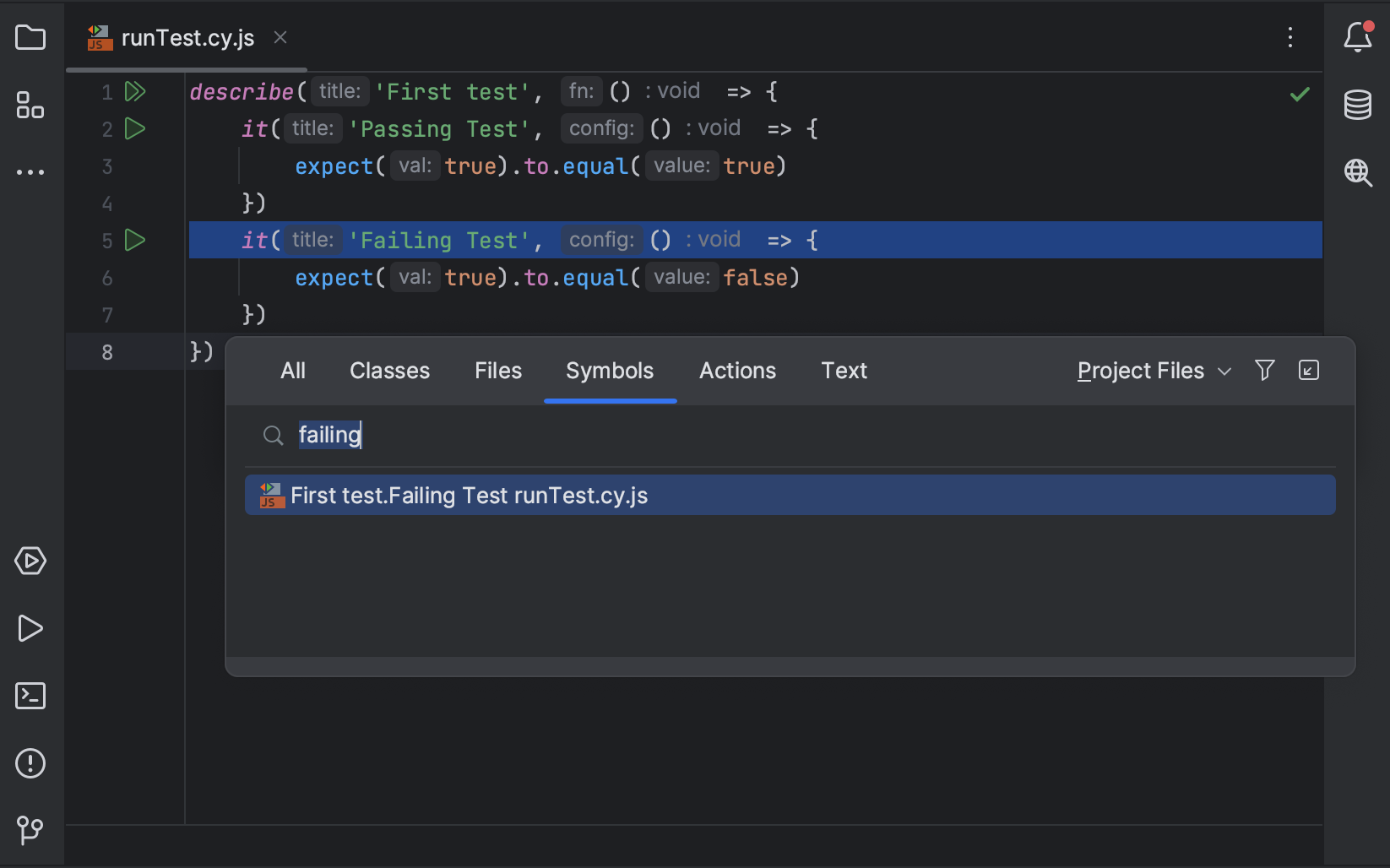
Enhanced code editing experience
Enjoy an advanced code editing experience with Aqua. Benefit from JavaScript and TypeScript support, including intelligent code completion, navigation, linter support, and more. Aqua’s Code Insight feature is enhanced to support Cypress-specific functions and expressions. It highlights CSS and XPath locators within string literals and provides relevant code completion suggestions.

Aqua offers first-class support for Cypress aliases. Easily navigate between alias declarations and usages, perform inline renames, and identify unused alias declarations. Aqua also provides warnings for invalid alias usages, such as referencing an alias on the this object within an arrow function.
Simplified element inspection and validation
Aqua seamlessly integrates with the embedded Web Inspector, suggesting actual locators for elements on the tested webpage. It supports navigation from source code to elements on the page, highlighting elements in the Web Inspector based on CSS selectors. This feature helps in verifying locator validity and element availability. The Web Inspector will also help inspect the page and validate or generate multiple kinds of locators, ensuring that they are unique and reliable.
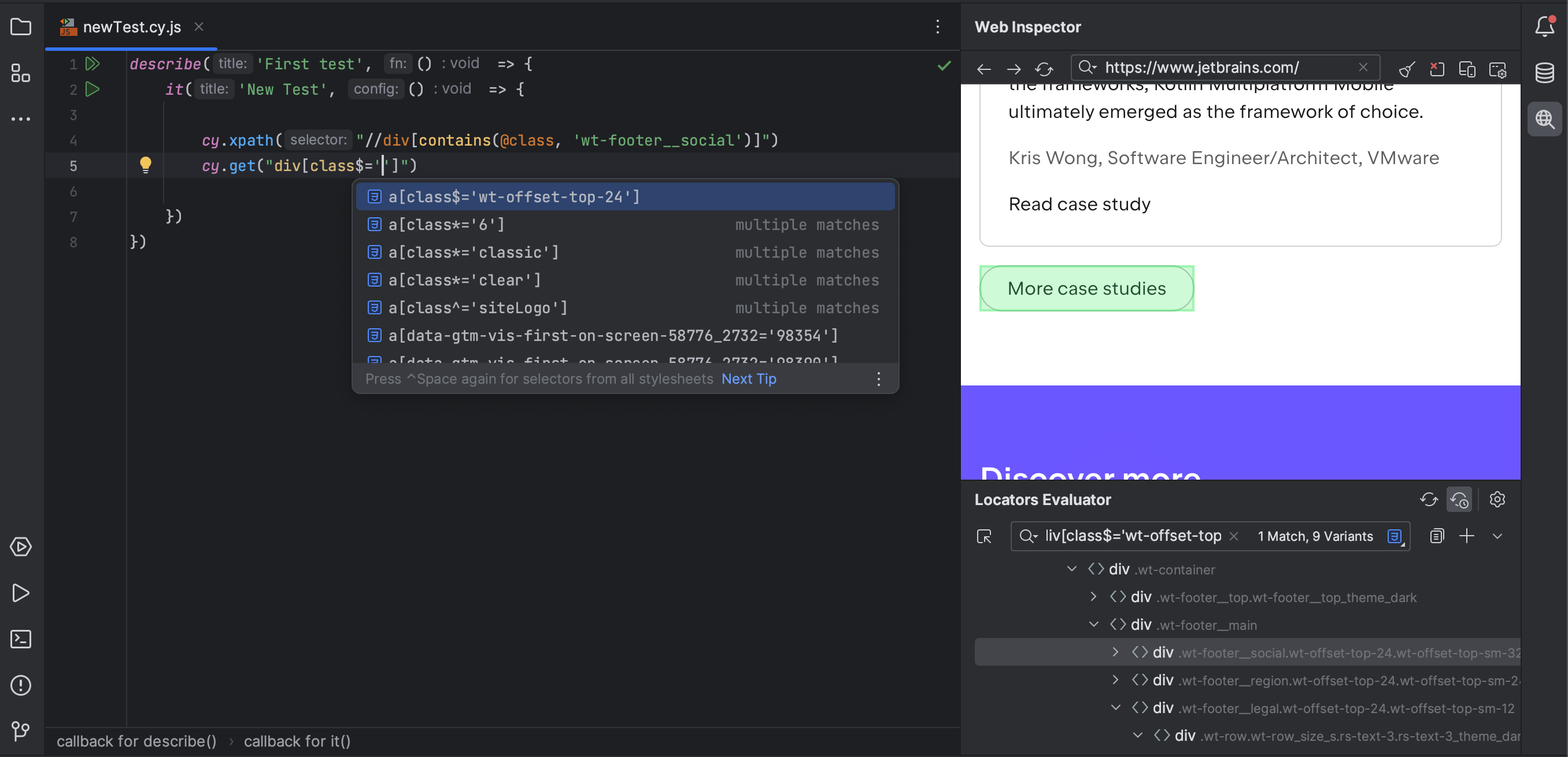
Cypress Launchpad
You can instantly access the Launchpad to configure tests for this project by simply clicking the Open Cypress button.
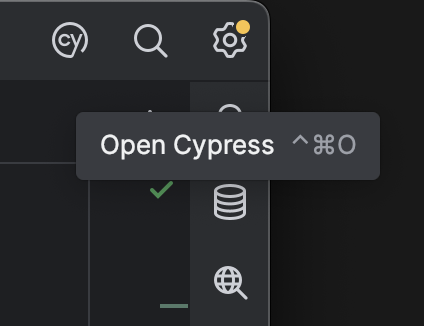
Aqua is more than just an editor
Aqua goes beyond being a mere editor. It streamlines the development and maintenance of Cypress tests. With its integrated Web Inspector, Aqua offers invaluable insights directly within your IDE, enabling real-time, data-driven code completion and effortless navigation.
As a robust IDE, Aqua equips QA professionals with essential tools for their daily workflow, including:
- Database Management: Seamlessly connect to multiple databases and effortlessly prepare and verify application data.
- Editor-based HTTP Client: Execute complex HTTP requests, perform assertions, and effortlessly share them with your team, running them on CI/CD pipelines.
- Docker Support: Simplify container management with Aqua’s built-in capabilities to run, monitor, and configure containers.
In addition to these features, Aqua provides VCS integration, a terminal, and more, ensuring that all your testing needs are met.
We’re thrilled to reach this significant milestone, and we invite you to try out this version of Aqua. Keep in mind that this functionality is in public preview, so if you face any issues, report it on our issue tracker.
Please use our feedback form to share your thoughts, questions, or suggestions. You can conveniently download the latest preview build via the Toolbox App or our website.
Stay up to date with the latest improvements by subscribing to our blog, and don’t forget to follow us on Twitter.
Wishing you successful and efficient automated testing!
The Aqua team