Did you know? Find Action…
When I switched over to Mac OS X, I remember my fascination when I first stumbled upon the help feature interactively showing the menu items.
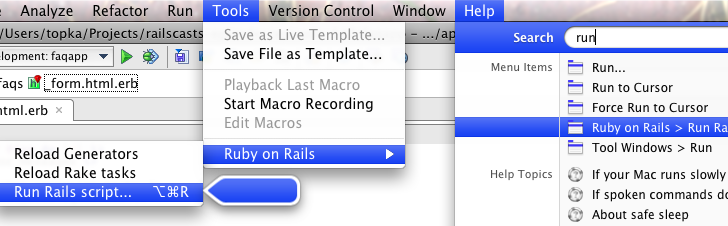
Just today, I had similar feelings about RubyMine. A colleague came to me asking “Why don’t we list the “Find Action” shortcut in our keymap?” To tell the truth that was the first time I heard about a feature called “Find Action”. So, I went and tried…
Show, don’t tell… right? The screenshot explains it quite well. It works similar to Mac OS’es menu items search.
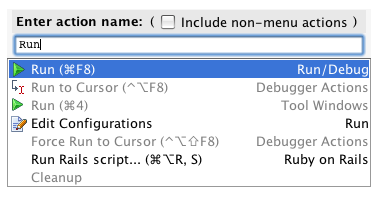
Whenever you feel there should be an option for what you need but you do not know where to search for it, try Ctrl+Shift+A /⇧ ⌘ A or Go To | Find Action… in the menu.
And get the keymap for the reference (Windows+Linux / Mac / Mac v2 ).
Oh, yes, we’ll sure update them to add the “Find Action” too.
Subscribe to RubyMine Blog updates

