What’s mining: Polishing gems
I remember in some CRPGs I had used gems to improve a weapon or an armor. Ruby gems are somewhat similar — we pick good ones and use them in our projects to make them ‘killing’ :)
RubyMine needs to know of gems used in the code in order to provide you with the intelligent code analysis and coding assistance in general. So, we are constantly working on improving our gem manager, and a couple of new things has just been added.
1. Gem manager now lets you quickly see which of your gems are not up-to-date.
Just click ‘Update Gems’ button in gem manager
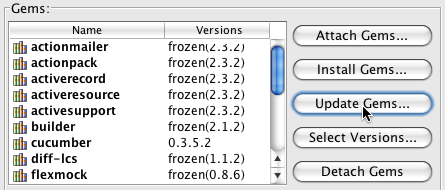
You will get the list of your project gems that you may want to update.
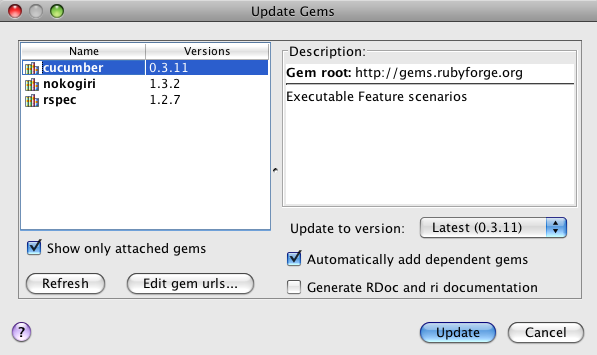
Turn off the ‘Show only attached gems’ option and you will see all gems that may need to be updated in your SDK. You can choose to update one, some or all gems.
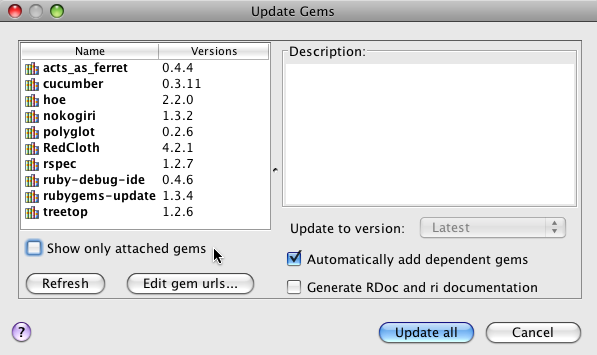
2. Sometimes when opening a file you may notice a yellow notification about missing gems.
RubyMine detects some gems are not attached from lines of code such as gem 'foo'.
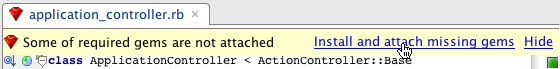
You can click the ‘Install…’ link and get the gems installed and attached to the project automatically.
These features will be available in RubyMine 1.2 and in RubyMine 1.5 EAP. Both should be released in the nearest future. Stay tuned!
Subscribe to RubyMine Blog updates






