5 keyboard shortcuts to get familiar with
You probably know RubyMine bases on IntelliJ platform and gets lots of cool features from the platform. Going even further, I will base this post on a post in IntelliJ IDEA blog. The author of the original posting has permitted it.
We truly believe in the power of keyboard shortcuts, but some of them may be overlooked. Here are 5 combinations we advice you to try and get familiar with.
Ctrl+W & Ctrl+Shift+W: When it comes to precisely selecting a value, expression, statement or any other block of code, these shortcuts are a real killer. Just try it to see how quicker it works than the traditional Ctrl+Shift+NavKeys combo.
⌥F11/Ctrl+Shift+F12: This hides everything but the editor and so leaves you tête à tête with the code.
⌃⌥⇧Up/Down/Ctrl+Alt+Shift+Up/Down: If you are using Version Control integration, you gonna love this one — it quickly navigates you between changes in a file.
⌥F1/Alt+F1: This simple hotkey summons ‘Select target’ list allowing you instantly select the currently edited file in one of IDE views such as Project view, Changes view, etc. Comes quite useful especially on big projects and keeps you hands on the keyboard.
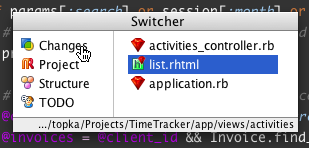
Ctrl+Tab, Delete: Pressing Delete while the Switcher is open (Ctrl+Tab) allows closing editor tabs and hiding tool windows
NOTE: This one only works in RubyMine 1.5 EAP since build 1287.
Subscribe to RubyMine Blog updates

