Features
Videos

RubyMine TipCast: Find Files like a Pro
RubyMine provides numerous options to navigate from file to file:
- ‘Go to declaration’ (⌘B/Ctrl+B)
- Navigate to Rails… (⌥ ⇧ N/Alt+Shift+N)
- ⌘ Mouse Click/Ctrl+Mouse Click or mouse middle button click
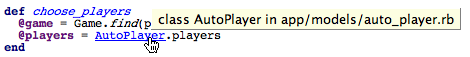
- and many others.
But sometimes you just need to open a particular file that you know. Ob course, you can open if from the Project view but there is a much faster way — the ‘Go to file’ ⌘⇧N/Ctrl+Shift+N.
The ‘Go to file’ is plain simple, but has some advanced features we’d like to show today. To make the presentation more interactive, here is a short video (view in a new window):
We’d like to know what you want to see in the Tipcast series. Please let us know in the comments.
Prev post JetBrains TeamCity — Continuous Integration For RubyBest IDE for Polyglot Programming — IntelliJ IDEA 9 Next post
Subscribe to RubyMine Blog updates




