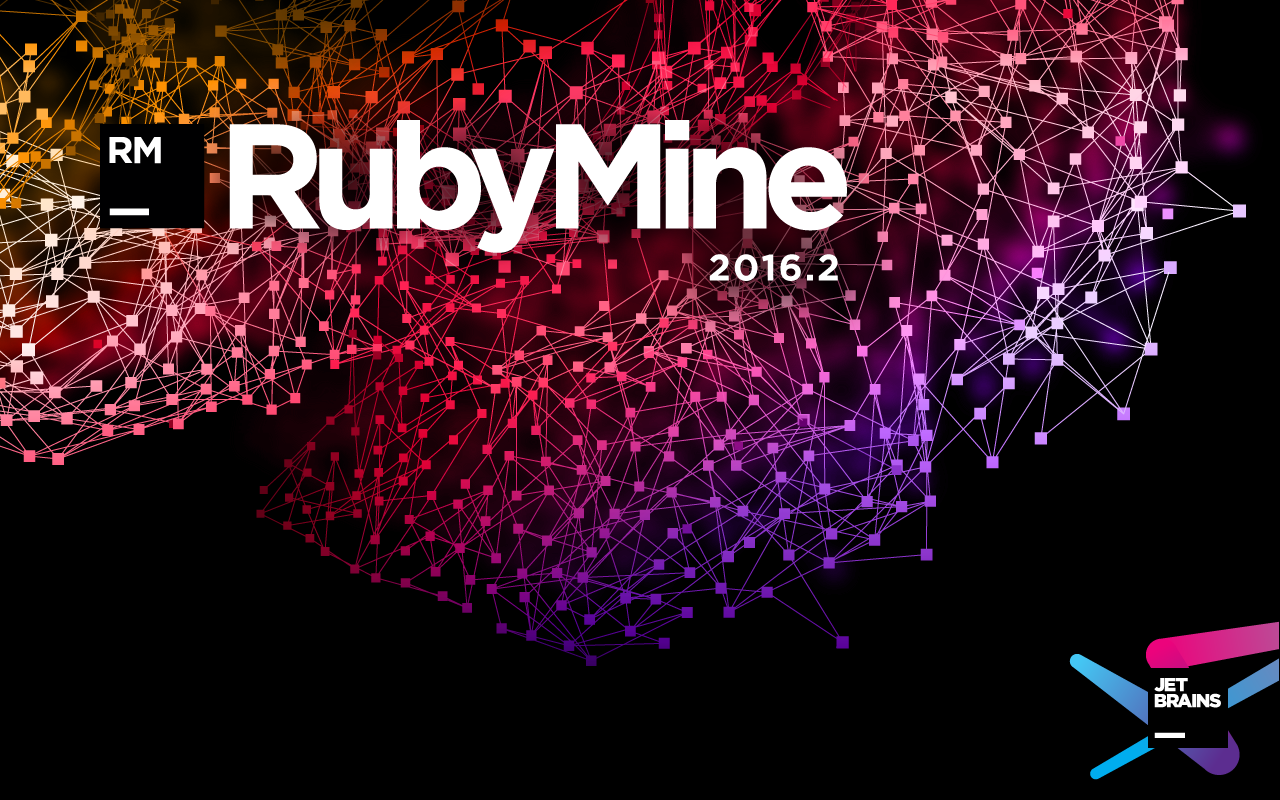RubyMine 2016.2: Enhanced Support for Ruby, YAML, RSpec, and More
Hello everyone,
My calendar says we have a release today. And here it is! RubyMine 2016.2, the second update in the 2016 series of releases, is now ready to use. Read more and download RubyMine 2016.2 on the What’s New page on our website.
We didn’t even have a special roadmap for this version, as we decided to polish all the existing features and focus on your feedback on 2016.1, rather than adding something extremely new. So for the last few months RubyMine team has focused on better code intelligence for Ruby, YAML, and RSpec. The 2016.2 also inherited all the new features and improvements from IntelliJ Platform, bringing better support for JavaScript and TypeScript, an enhanced UI, and improved VCS and database tools.
Here are the highlights of this update:
Ruby
- Frozen objects inspection highlights immutable strings as well as any other frozen objects when modified.
- Rbenv gemsets support improvements include a new inspection with a quick-fix option available for .rbenv-gemsets and .ruby-gemset files; any nonexistent gemset is highlighted and can be created on the fly.
YAML
- YAML language injection makes possible language-specific code highlighting, completion, formatting, and more.
RSpec
- New refactoring for RSpec tests extracts a code fragment into a new let statement and then replaces all duplicate code fragments.
- Capybara better support allow you to run and debug not only whole feature specs, but single scenarios as well.
JavaScript
- Support for the upcoming TypeScript 2.0 features.
- Improvements in React support: coding assistance for component properties defined using PropTypes, support for non-DOM attributes and lifecycle methods.
- The collection of Angular 2 code snippets. Also, the Project Wizard now supports Angular CLI.
- New intentions for upgrading to ECMAScript 6: Convert to arrow function and Convert to const or let.
User Interface
- Support for monospace font ligatures can be enabled with Settings | Editor | Colors & Fonts | Font –> Enable font ligatures option.
- Background images give your IDE a custom look with a new action called Set Background Image. Choose a custom background for your editor and IDE frame.
- Better ergonomics – the Inspection Results tool window has been redesigned; we have also reworked the way RubyMine displays notifications.
Integrated Tools
- VCS improvements – improvements in working with VCS patches; better Log viewer for Git and Mercurial; unversioned files in Commit dialog; and case-only rename in Git for Windows and OS X.
- Database tools new features – auto-scroll from Editor in the Database tool window; more context-aware SQL code completion; completion for column values in Table Editor; and more.
- Markdown plugin is now bundled by default.
For more details please see What’s New in RubyMine 2016.2, and download a free 30-day trial for your operating system. You can also take a look at the release notes.
RubyMine 2016.2 is available as a free update for everyone who has an active subscription for RubyMine or ‘All Products’!
—
Your RubyMine Team
Subscribe to RubyMine Blog updates