RubyMine 2017.1 EAP 8: Puppet Module Generation, Docker Support, and more
Hi there,
RubyMine 2017.1 EAP 8 (build 171.3566.31) is now available. This early access program brings a couple of important changes: Puppet improvements and Docker support.
Puppet improvements
You’ve given us some constructive feedback on the previously announced Puppet project structure and improved Puppet support. Keeping it in mind, we’ve tweaked our IDE to make Puppet development with RubyMine smoother.
New Project – Puppet Module
First, we’ve added the ability to create a new Puppet module right from the New Project wizard (File | New Project) so that you can start developing Puppet in a flash:
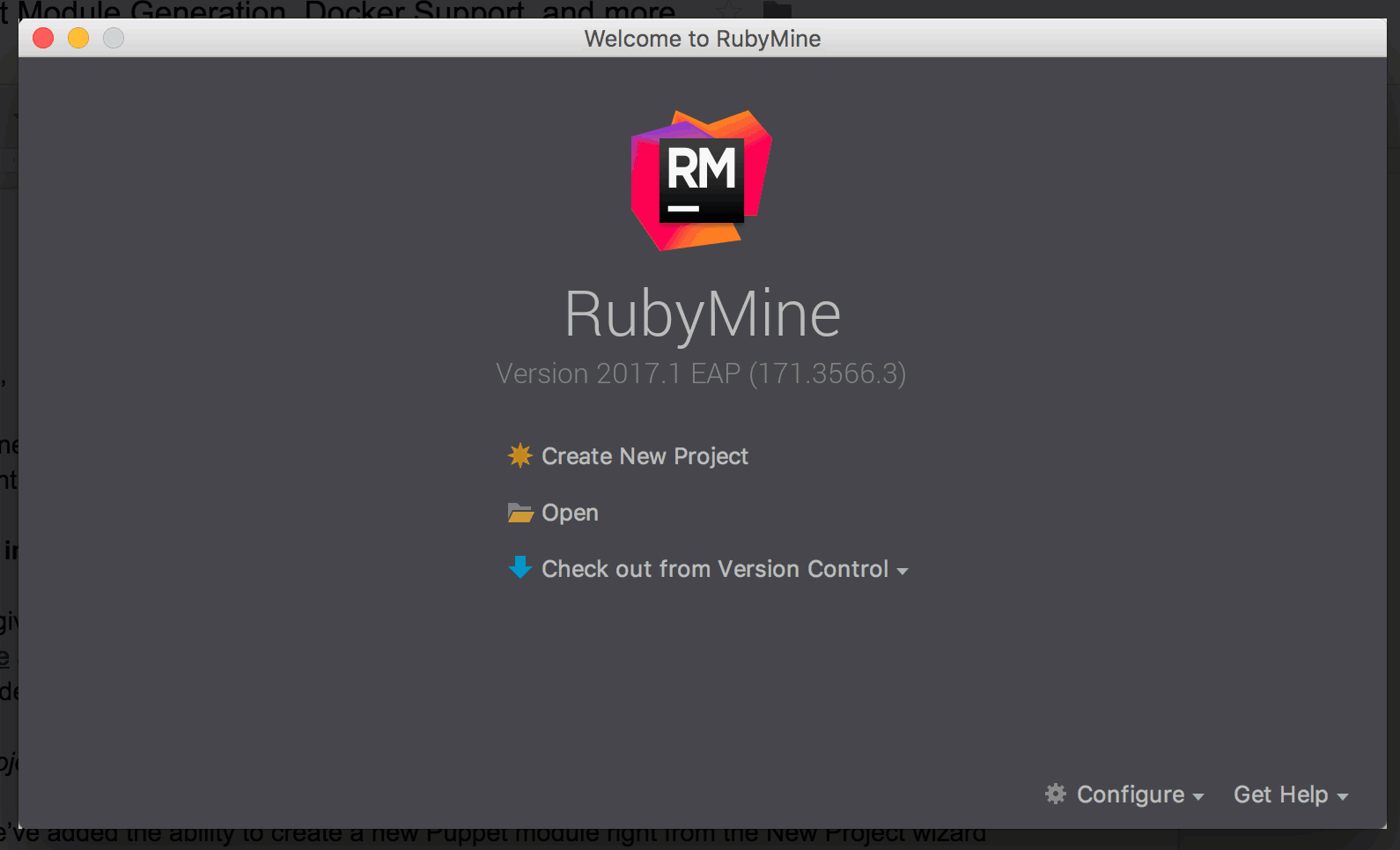
Once generated, the IDE automatically detects the gems needed for Puppet and then suggests installing the missing ones. After the installation you will get the IDE configured for your Puppet development.
Creating a Puppet Module in the existing project
Also, if you are already working on a project inside RubyMine, you can create a new Puppet module through the context menu (right-click on the project folder and select New | Puppet Module):
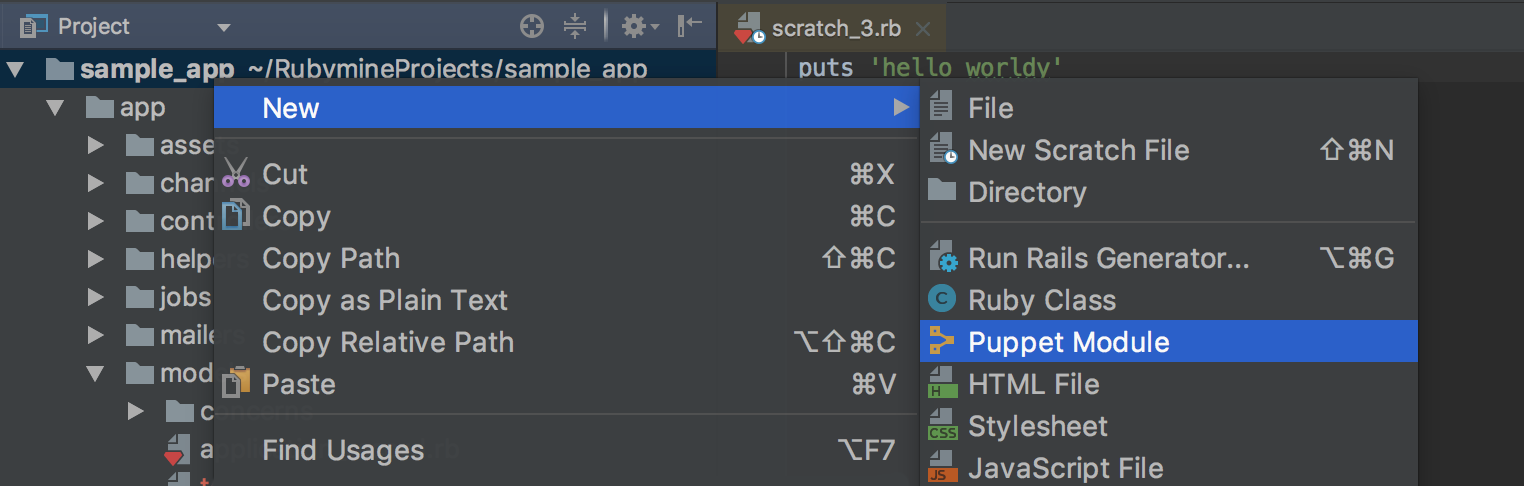
Technically speaking, these new ways of Puppet module generation are just a convenient alternative to puppet module generate, with some additional smart IDE options.
Support for .fixtures.yml
Finally, we have added the ability to install dependencies based on .fixtures.yml.
Since RubyMine can also rely on metadata.json, here are the current resolution rules that the IDE follows:
- If there’s a
.fixtures.ymlfile, RubyMine will install dependencies via rake tasks intospec/fixtures/modulesdirectory. In this case the IDE will resolve only into modules inside this directory (i.e. will not check other sources). - If there is a Puppetfile, RubyMine will install dependencies with
librarian-puppetinto the.dependenciesdirectory. - If there is a
metadata.json, RubyMine will install dependencies withlibrarian-puppetthe same way as from Puppetfile.
Docker support
Starting with this EAP, you can work with remote Ruby interpreters using Docker. Feel free to add your Docker configuration (Preferences| Languages & Frameworks | Ruby SDK and Gems | New remote):
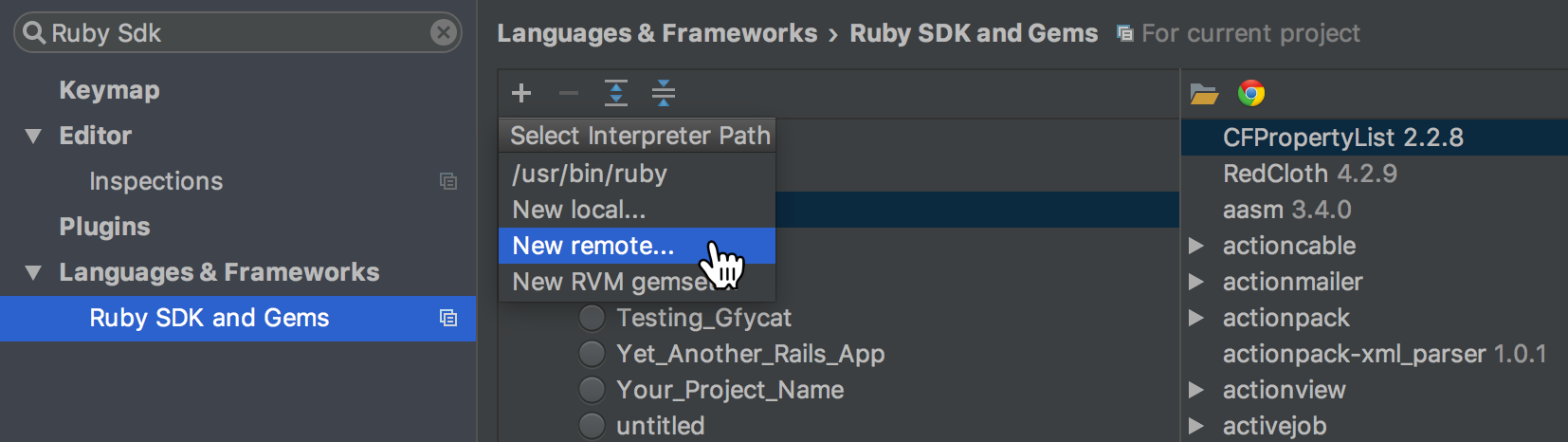
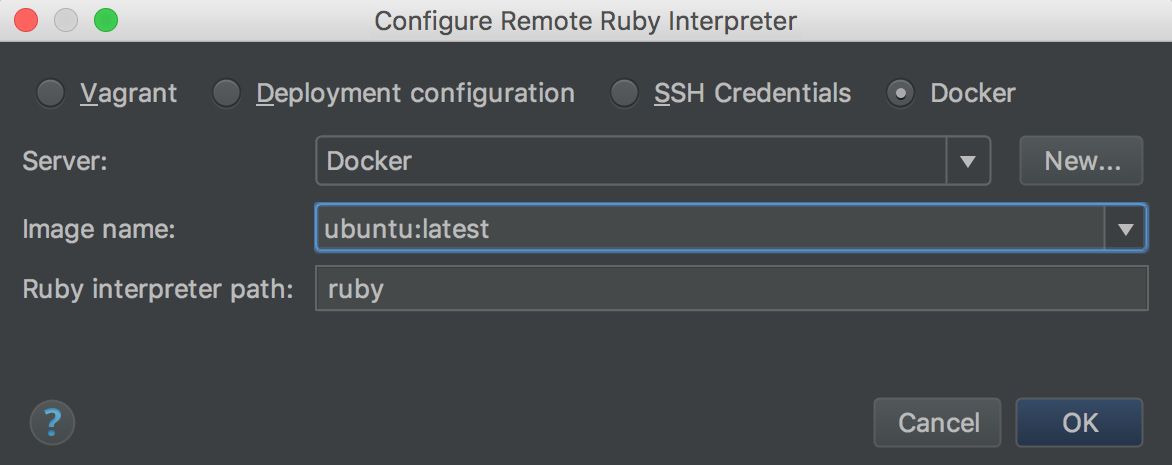
Note that this is the first public announcement of this long-awaited feature, and we should cover it in more detail with further updates. Until then, please let us know about your issues and suggestions.
Also note that you should have a Docker plugin installed to make this feature work.
Creating RVM gemsets in the Preferences dialog
In other improvements, this update allows you to create RVM gemsets in Ruby SDK & Gems dialog (Preferences | Languages & Frameworks | Ruby SDK and Gems):
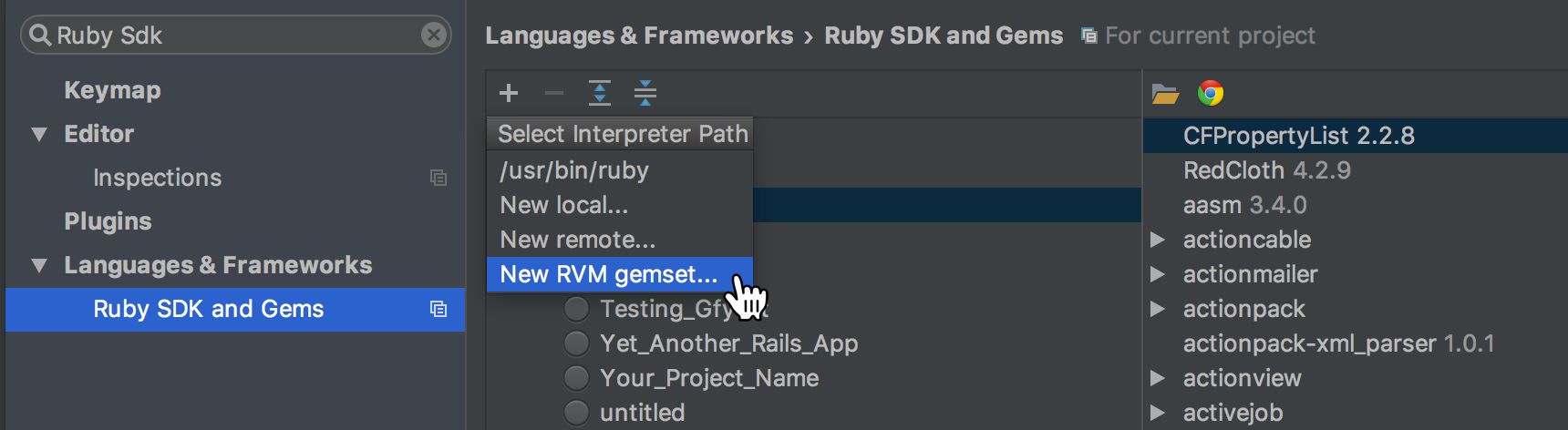
Download this EAP from our What’s new page.
Check out our release notes to find other improvements and bug fixes. Please submit any issues to our tracker, and let us know your thoughts and suggestions in the comments below.
Cheers!
—
Your RubyMine Team
Subscribe to RubyMine Blog updates







