RubyMine 2017.2 EAP 5: Debugging Docker Compose apps
RubyMine 2017.2 EAP 5 (build 172.2953.21) has been released. For this EAP we’re providing long-awaited support for debugging apps inside of a docker-compose service. If you haven’t configured Docker Compose in RubyMine yet, refer to this post and set it up in minutes. Here’s how you can try the debugger:
Open your Docker project in RubyMine, and make sure you’ve chosen Docker as a remote SDK in Preferences / Settings | Ruby SDK & Gems:
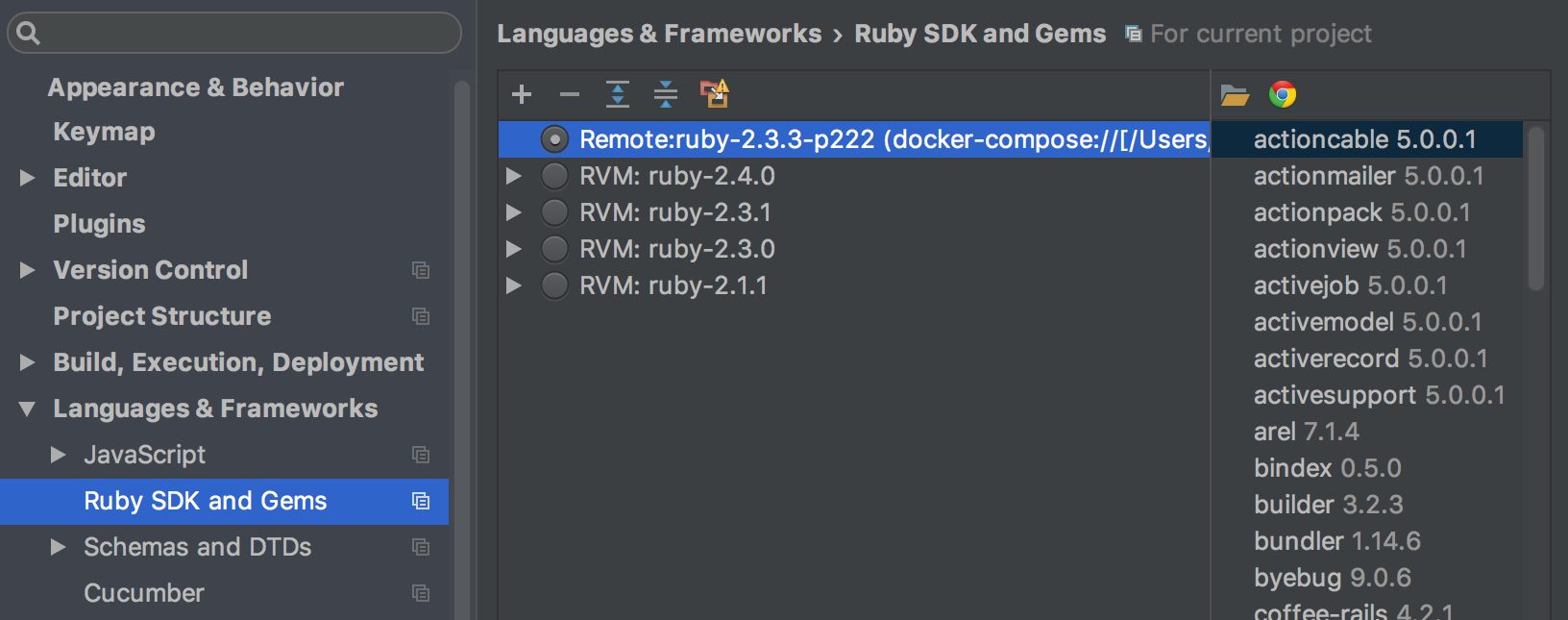
Next, add gem ‘ruby-debug-ide’ and gem ‘debase’ to your Gemfile, as they are required to make the RubyMine debugger work. Don’t forget to run docker-compose build to install the gems to your project:
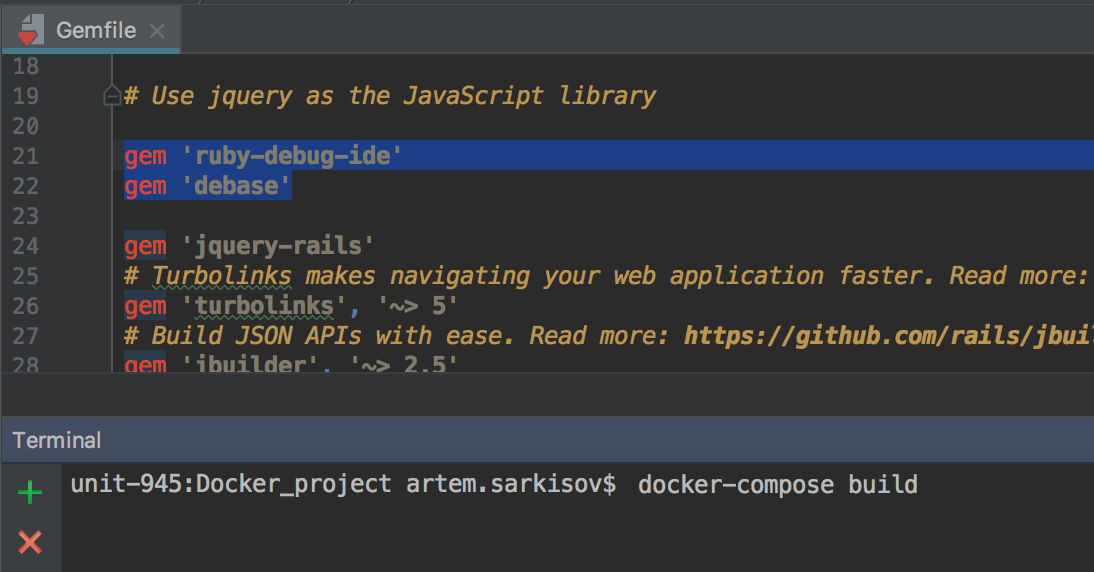
Run docker ps to make sure your web app isn’t currently running. If it is, stop the container:
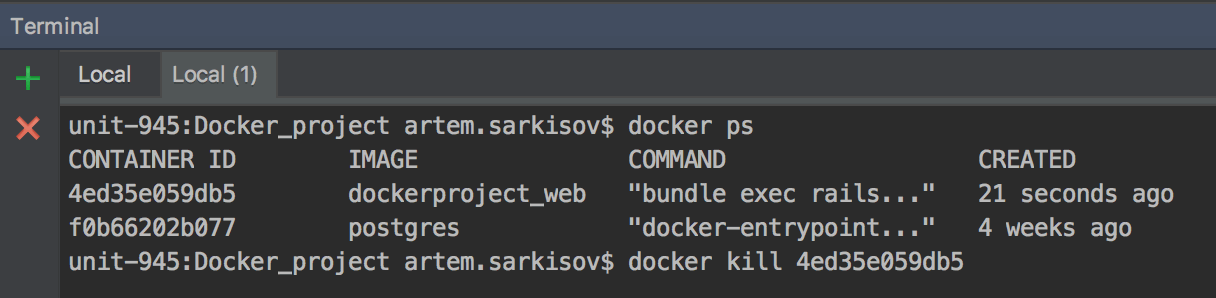
Now you are ready to try debugging your container.
Choose a file to debug and set breakpoint(s) where needed. Then start the debugging session for the development environment:
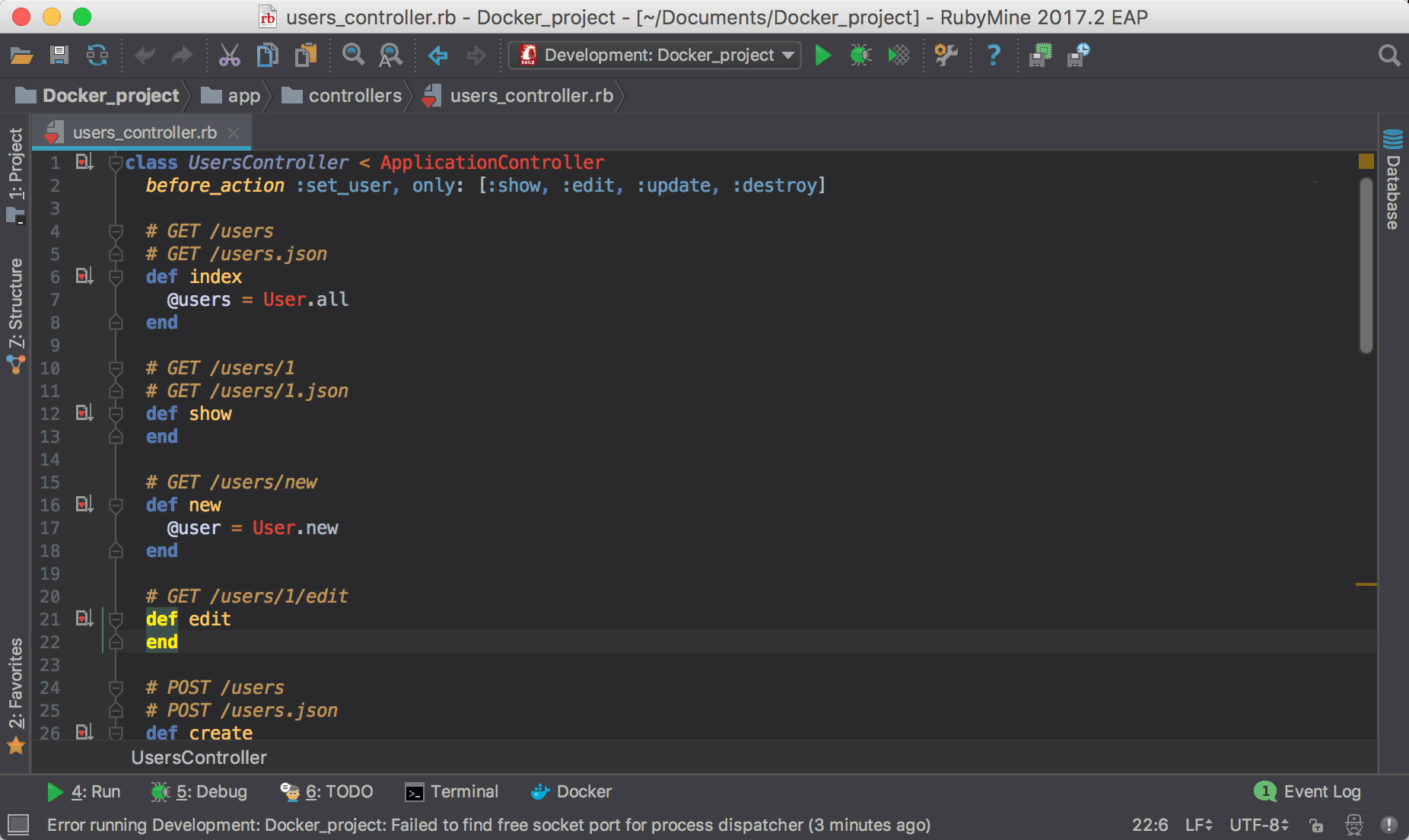
That’s it!
Note that since this is an Early Access Program, many things may be imperfect. If you face any issues while trying out this new feature, please provide your feedback in the related issue.
In other improvements, this update also features Javascript enhancements and fixes a number of bugs.
Download this EAP from our website.
See the release notes for the full list of improvements. Let us know your thoughts in the comments, and join us on Slack.
Cheers,
Your RubyMine team
Subscribe to RubyMine Blog updates







