Platform Improvements in RubyMine 2018.3
Hi all,
As you’ve probably already noticed, RubyMine 2018.3 comes with a number of platform improvements. Let’s quickly review the most notable changes in this blog post.
Search Everywhere
RubyMine 2018.3 has had some significant changes made to the Search Everywhere dialog (Shift+Shift). The updated dialog now incorporates all the other types of navigation dialogs – Class, File, Symbol, and Action: now you can simply press Tab to switch between these search types:
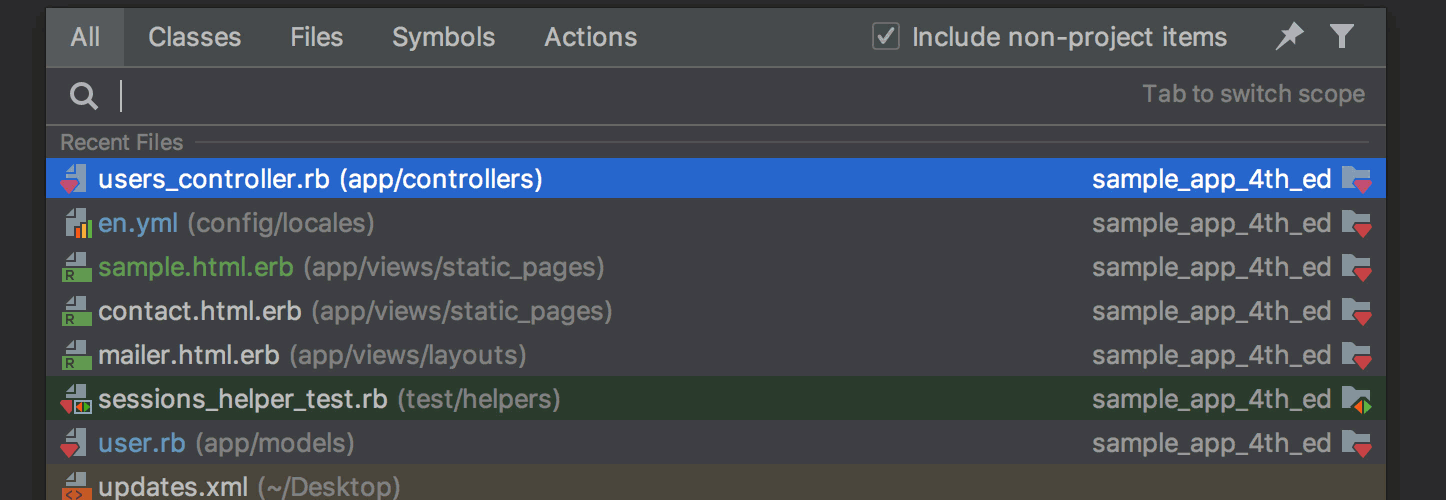
That said, all of the navigation dialogs are still accessible through the Navigate menu and have their own keyboard shortcuts just like before.
Plugins UI
The Plugins page (Preferences/Settings | Plugins) has been reworked. It’s now much easier to manage, install, uninstall, and update your plugins.
Now you can search for plugins by tags, and sort the results by downloads, name, rating, featured, or updates. Also, you can now view all the new and updated, top downloaded, and top-rated plugins right from the IDE.
The IDE also shows you all the downloaded and bundled plugins in the different areas, in the Installed tab. You can even get a quick overview of all the plugins that need updating in the Updates tab.
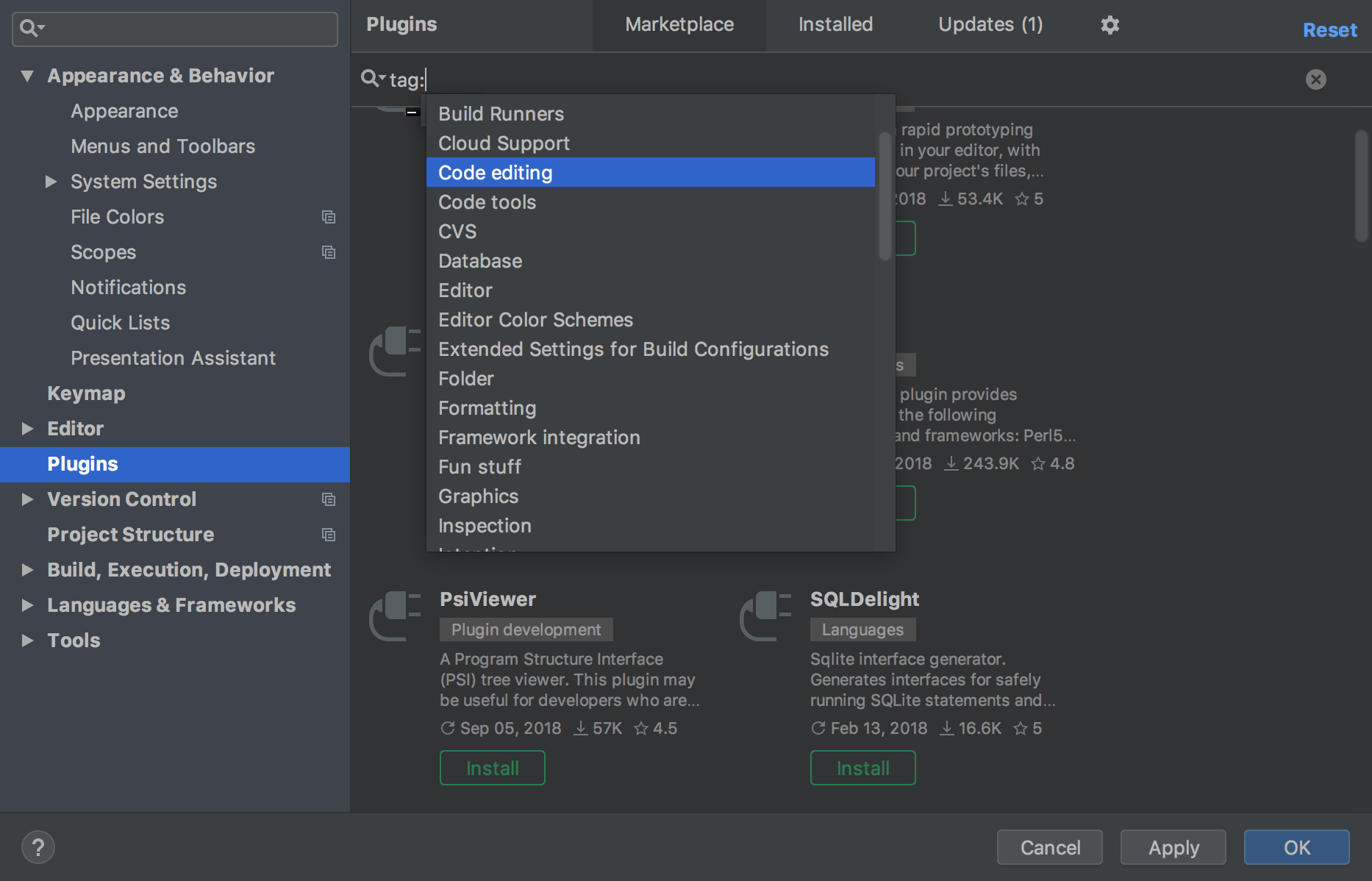
High Contrast Theme
A new High Contrast Theme was added for any one looking for a color scheme that was easier to read. You can choose the new theme from the drop-down list in Preferences / Settings | Appearance & Behaviour or via the Switch popup (Ctrl+`):
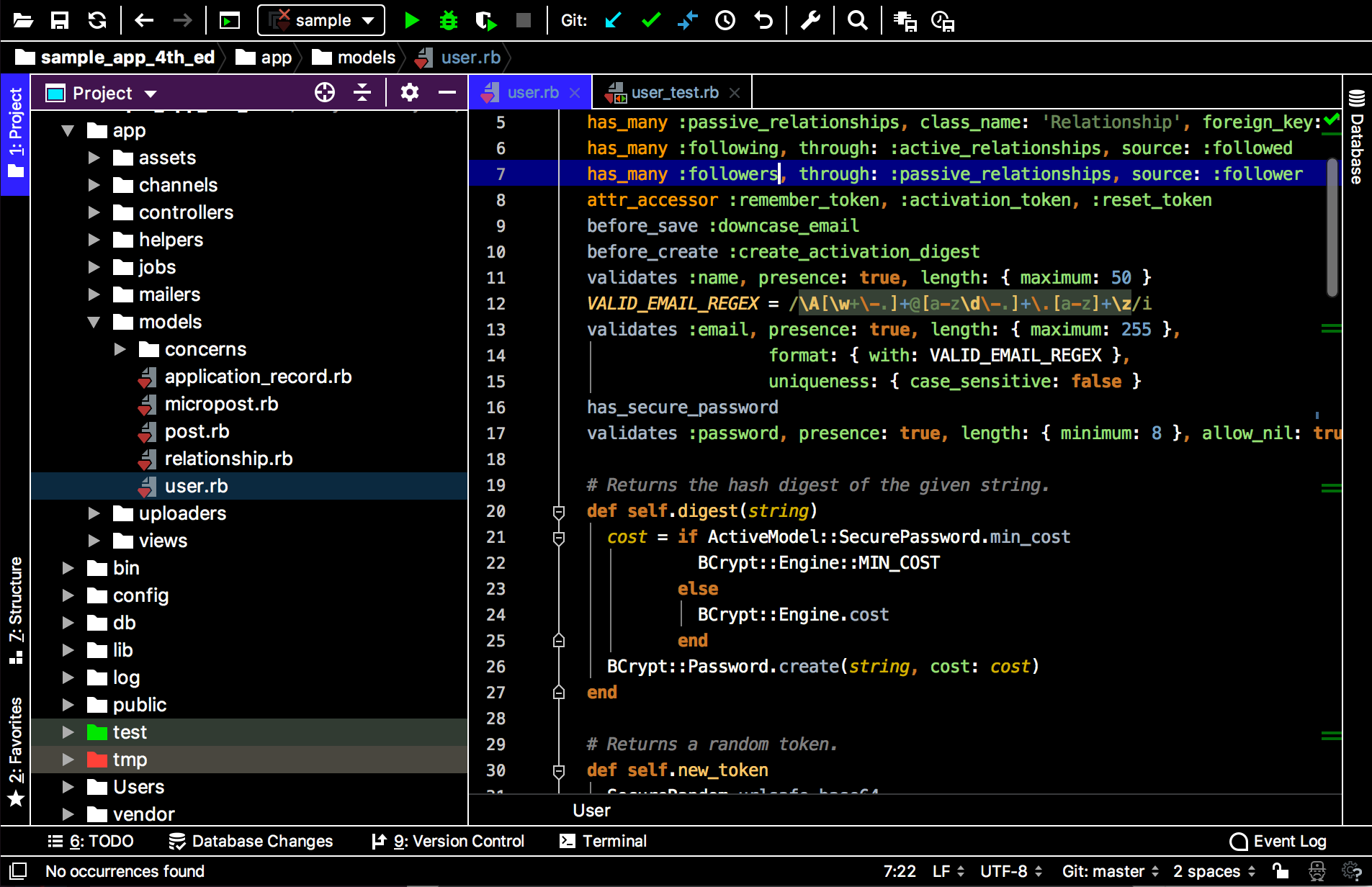
Also, you can read about our improved support for screen readers in this blog post.
Git Submodules
Thanks to our awesome colleagues on the IntelliJ IDEA team, RubyMine 2018.3 also supports Git submodules. Now when you clone repositories with the submodules, the IDE will not only clone the root repositories but also all its submodules. Moreover, updating the project now correctly updates all the submodules according to their state. Finally, Diff, History, and Conflict resolution now work for submodule folders too. [IDEA-64024].
There are other new VCS improvements too:
- RubyMine v2018.3 updates multi-repository projects significantly faster. The IDE now fetches all git repositories in parallel during the project update
- Diff Preview for annotated lines is now available via the VCS Operations Popup
- The branch you are committing files to is displayed in the Commit Dialog
Activity Monitor
V2018.3 comes with a brand new Activity Monitor, so now you can see how much CPU the subsystems and plugins (both built-in and additionally installed) are consuming. The Activity Monitor arranges the subsystems, categories, and entries in the list by how much %CPU they are currently using; this may help you find slow plugins, slow subsystems, and other pain point areas. It’s available via Help | Activity Monitor. This is currently only an experimental feature. When you report issues within the IDE, please don’t forget to attach CPU snapshots when applicable.
Hope you like the new platform updates!
Cheers,
Your RubyMine Team
Subscribe to RubyMine Blog updates







