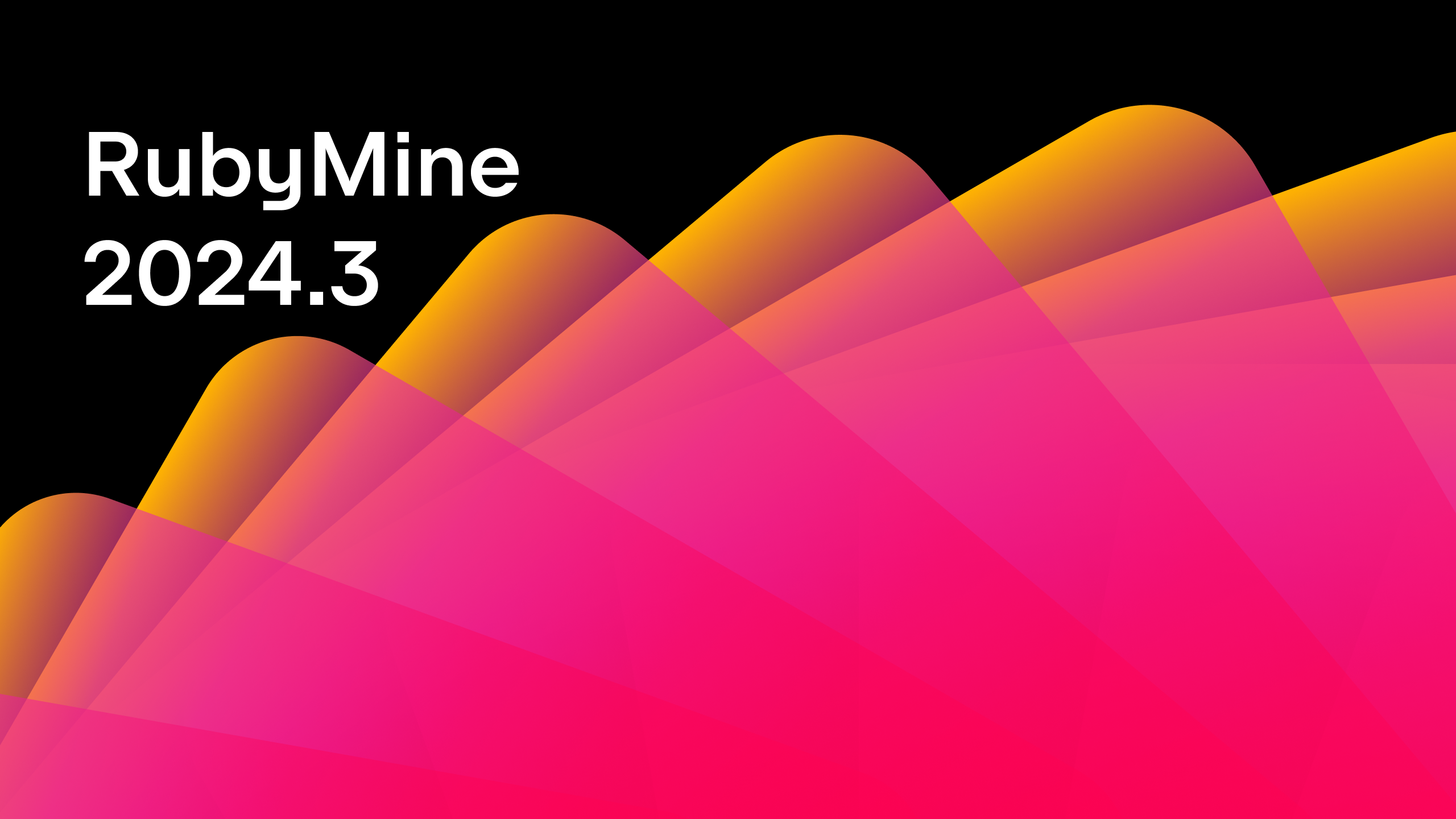News
Releases

RubyMine 2019.2 Released: Faster Debugger, Ruby 2.7, Rails 6, and Much More

RubyMine 2019.2 is now released! Visit the What’s new page for a detailed overview of the new v2019.2, or check out the highlights below:
Debugger
- The debugger is significantly faster
- Investigate every method or block on a line with Smart Step Into
- Set breakpoints at blocks
Subscribe to RubyMine Blog updates