RubyMine 2020.2 Release Candidate
RubyMine 2020.2 Release Candidate is now available! This new build adds some finishing touches in preparation to deliver a major update of RubyMine.
To catch up on what has already been implemented in v2020.2, check out our previous EAP blog posts. In this post, we’ll talk about a couple of features that we haven’t announced yet.
In-editor RDoc/YARD documentation comments rendering
Reading RDoc or YARD docs in the editor can be annoying because of all the tags you have to wade through, for example, when you need to interact with reference links. This is why we’re adding a way to render documentation directly in the editor.
Enable the feature through Preferences/Settings | Editor | General | Appearance | Render documentation comments. When this option is checked, RubyMine automatically renders the documentation when a file is opened. You can also toggle the view between rendered and unrendered by clicking an icon in the gutter.
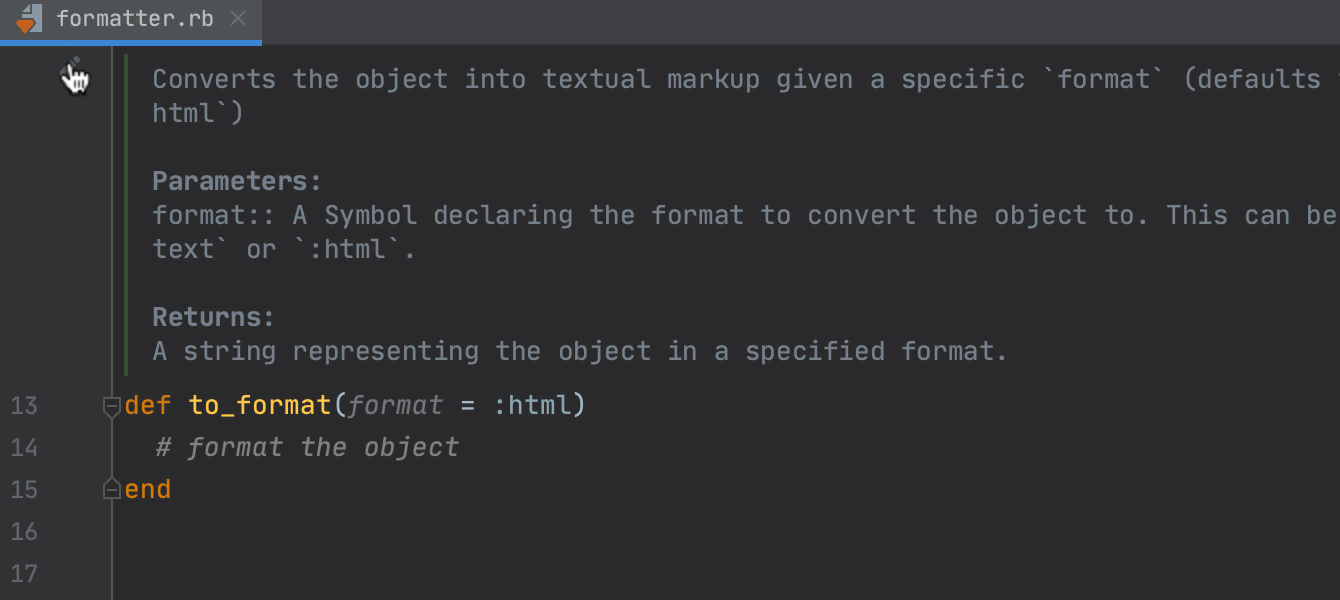
You can also adjust the font size of rendered documentation. This helps to easily distinguish documentation from code.
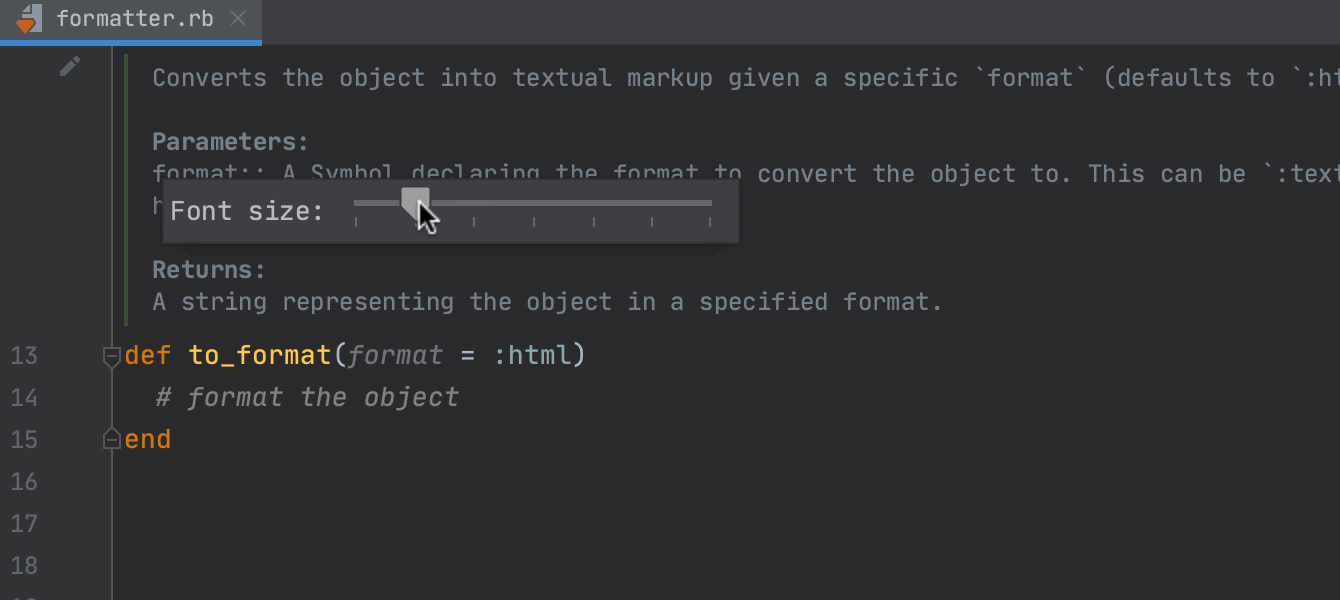
Heredoc injections
RubyMine 2020.2 adds support for heredoc injections.
You can use heredoc injections to embed snippets of code in HTML, XML, SQL, and other languages. These snippets can contain multiple lines while maintaining the original formatting and indentation. The IDE automatically detects the injected language of the injected code based on the marker text.
In general, language injections in RubyMine let you work with pieces of code in other languages embedded in your code. With a language injected into a string literal, RubyMine provides you code assistance for editing that literal:
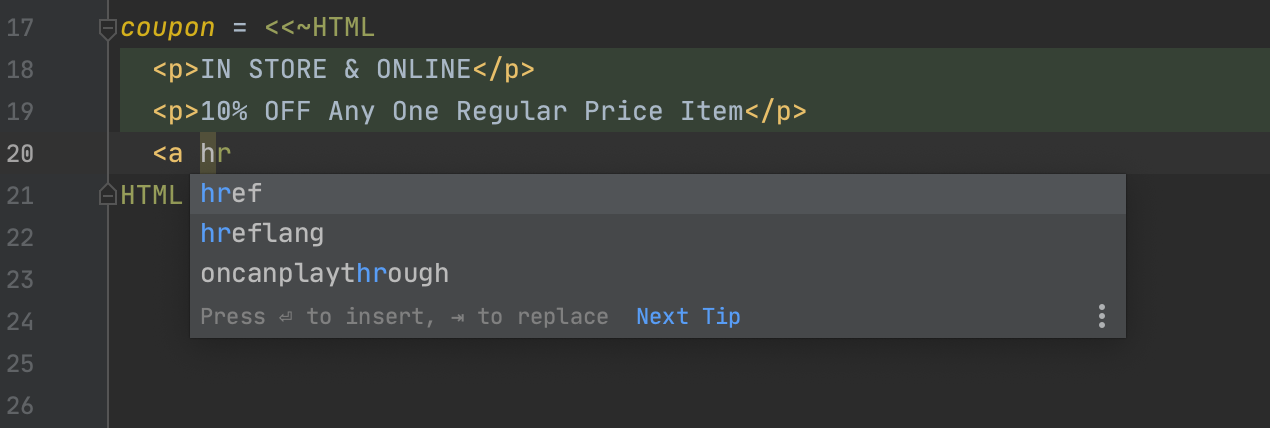
The injection settings are located in Preferences/Settings | Editor | Language Injections. RubyMine will detect heredoc injections for those languages that are checked.
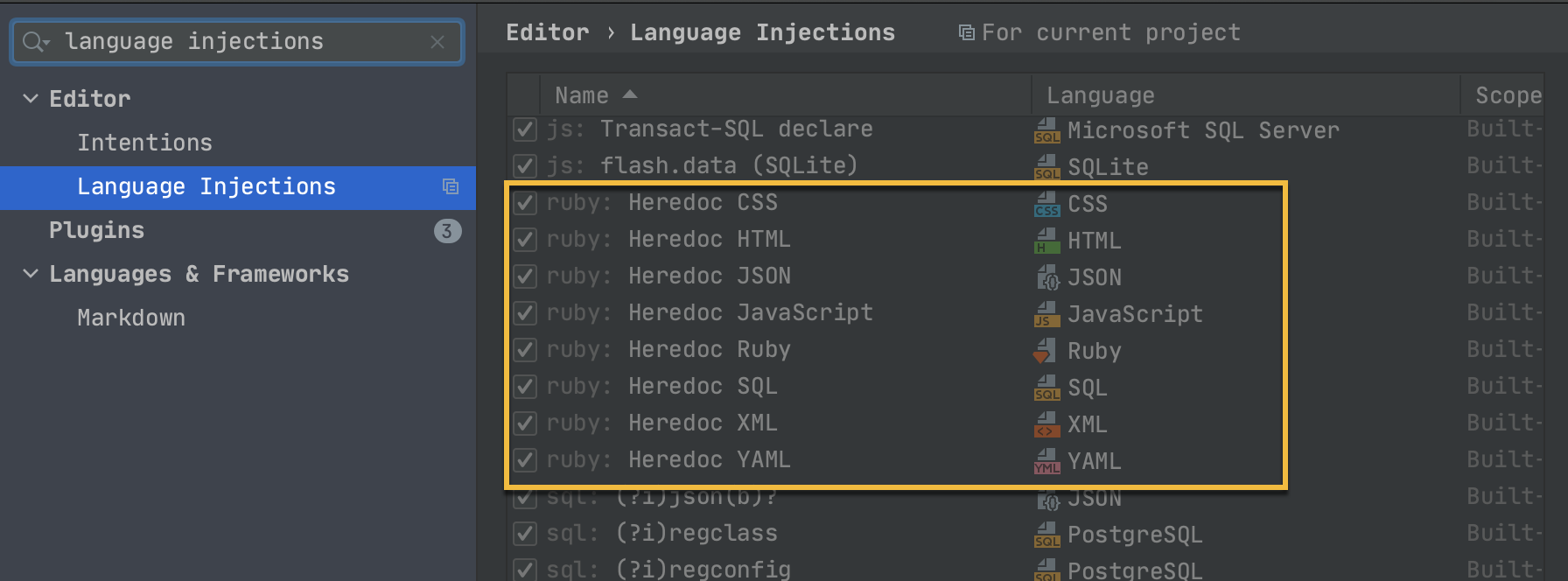
Just to give you quick heads up! Unlike previous EAP builds, this RC requires you to have a valid RubyMine license, otherwise it will install and run as a 30-day free trial.
You can install the RC version alongside a stable version of RubyMine.
To learn about the newest features as they come out, please follow RubyMine on Twitter. We post product news and tips several times a week.
Please report any problems you encounter to our issue tracker, so we can sort them out before the final release.
Happy Developing!
The RubyMine team
Subscribe to RubyMine Blog updates







