RubyMine 2020.3 EAP7: Improved Terminal, Git Staging Support, and More
RubyMine 2020.3 EAP7 is now available! Here are the most important features that this build brings:
- Terminal now uses the Ruby version from the project
- Git staging support
- Improved Branches
- Unified patches
Terminal now uses the Ruby version from the project
The built-in Terminal emulator now uses the version of Ruby that is selected for the project. When you launch a new Terminal instance, it will specify which exact version is being used:
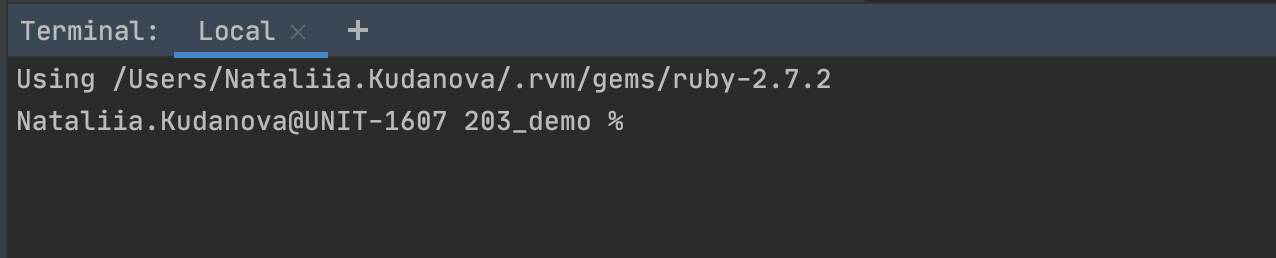
Git staging support
Note: this functionality is only available for the Commit tool window.
The long-awaited staging for Git is here! In RubyMine 2020.3, you’ll be able to stage right from the IDE. Let’s see how.
First, you need to enable this feature. Go to Preferences/Settings | Version Control | Git and select the Enable staging area checkbox.
Now your Commit view contains Staged and Unstaged files. When you are ready to stage your file, click the + icon next to it, or right-click the file and select Stage in the context menu. The file will appear under the Staged node.
To unstage files, click the – icon or select Unstage in the context menu.
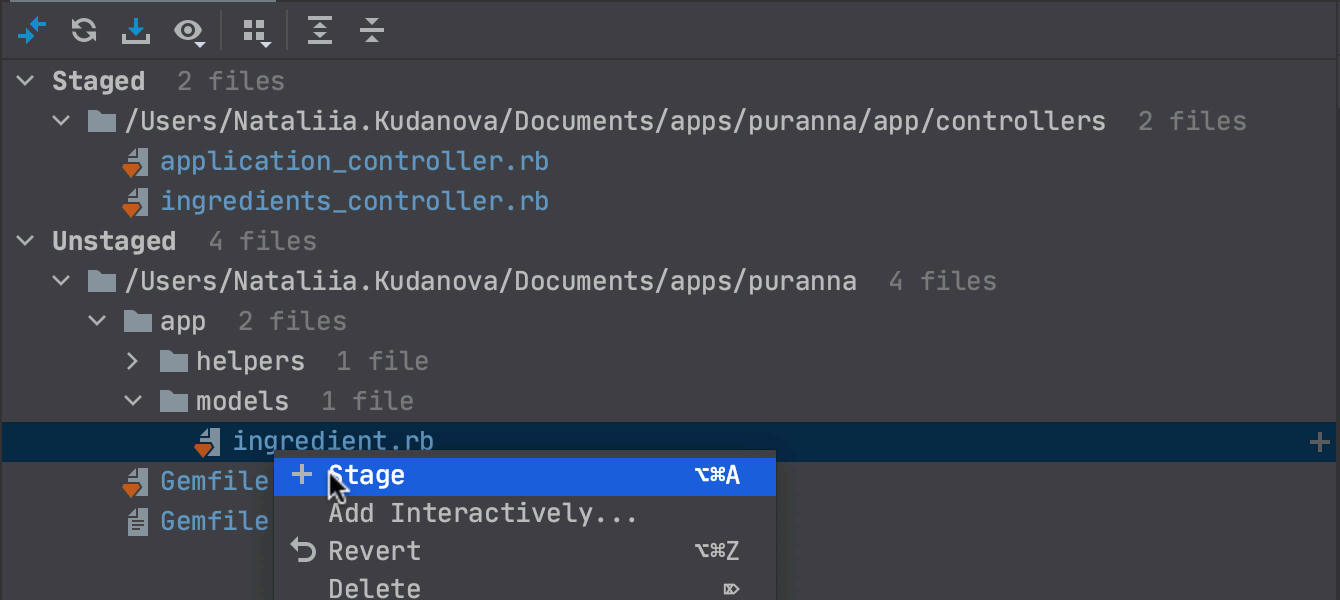
You can also stage changes right from the gutter: click the highlighted part and select Stage.
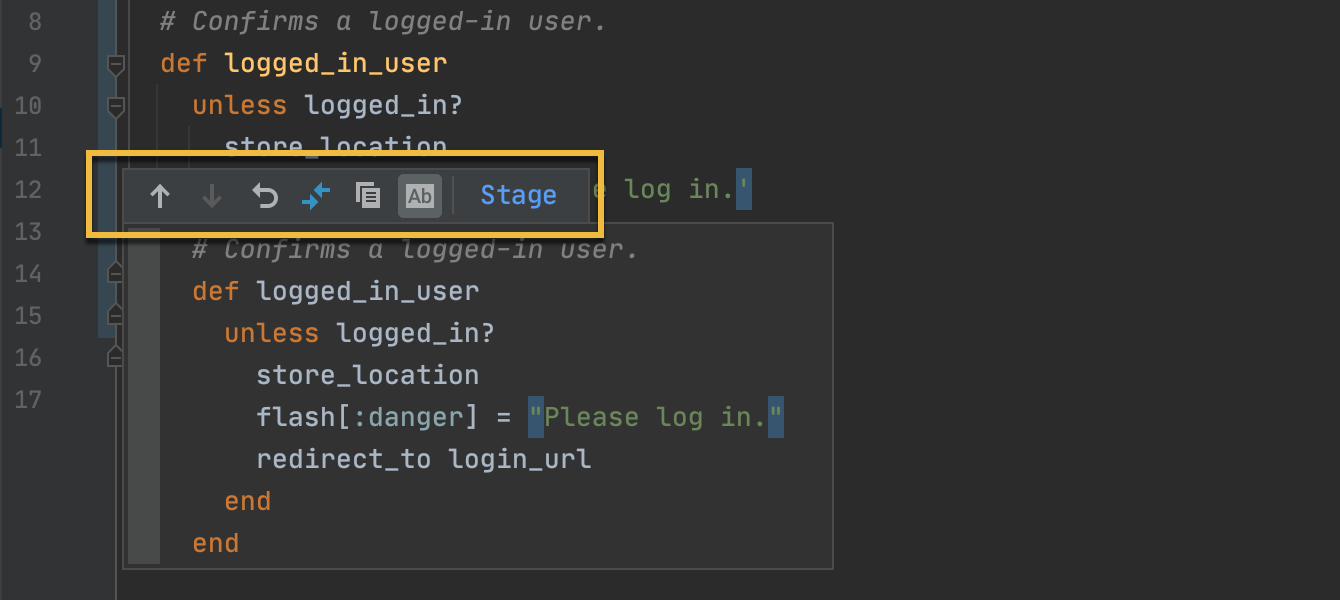
Another way to add your updates to the staged files is via Show Diff.
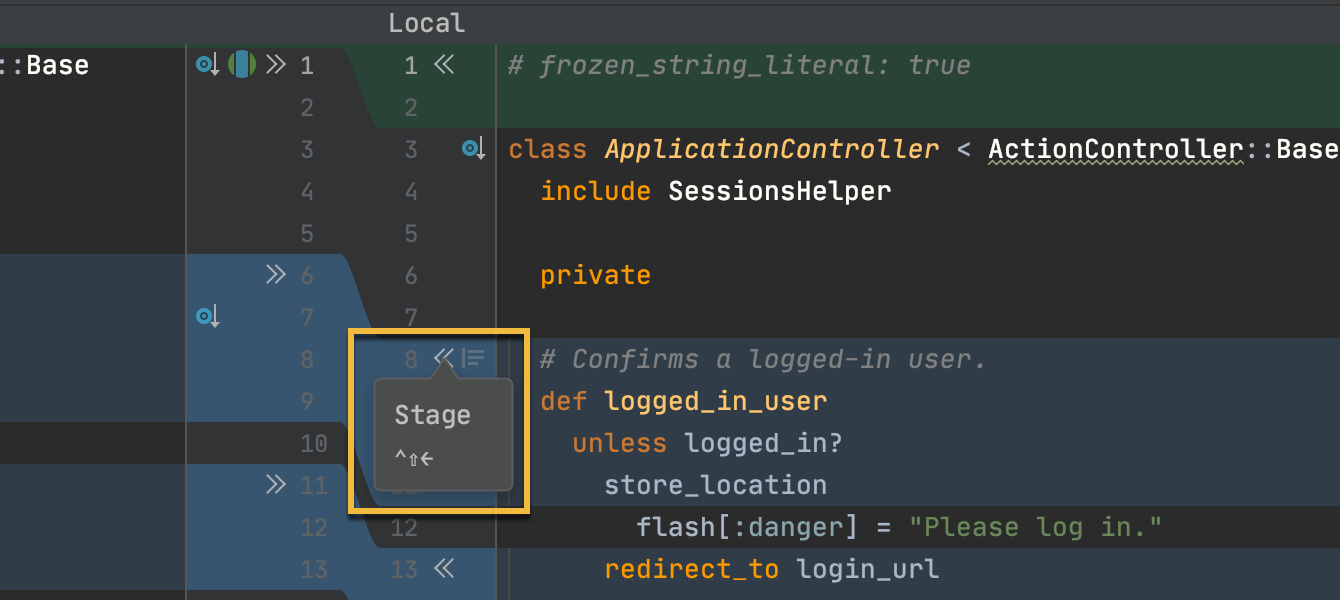
When you click Commit, all the files from the Staged node will be committed.
Improved Branches
Several enhancements in this EAP touch upon branches.
The IDE now automatically corrects disallowed symbols in the names of new branches, which helps you quickly create branches according to the accepted format:
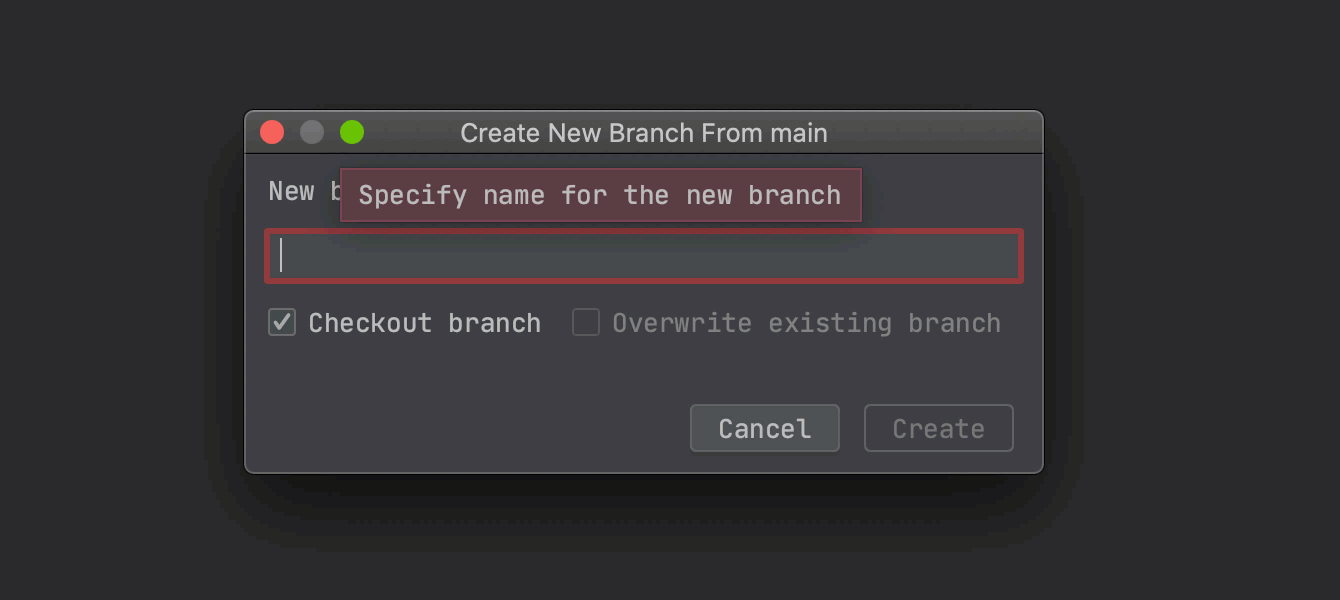
You can now see all the actions related to the current branch:
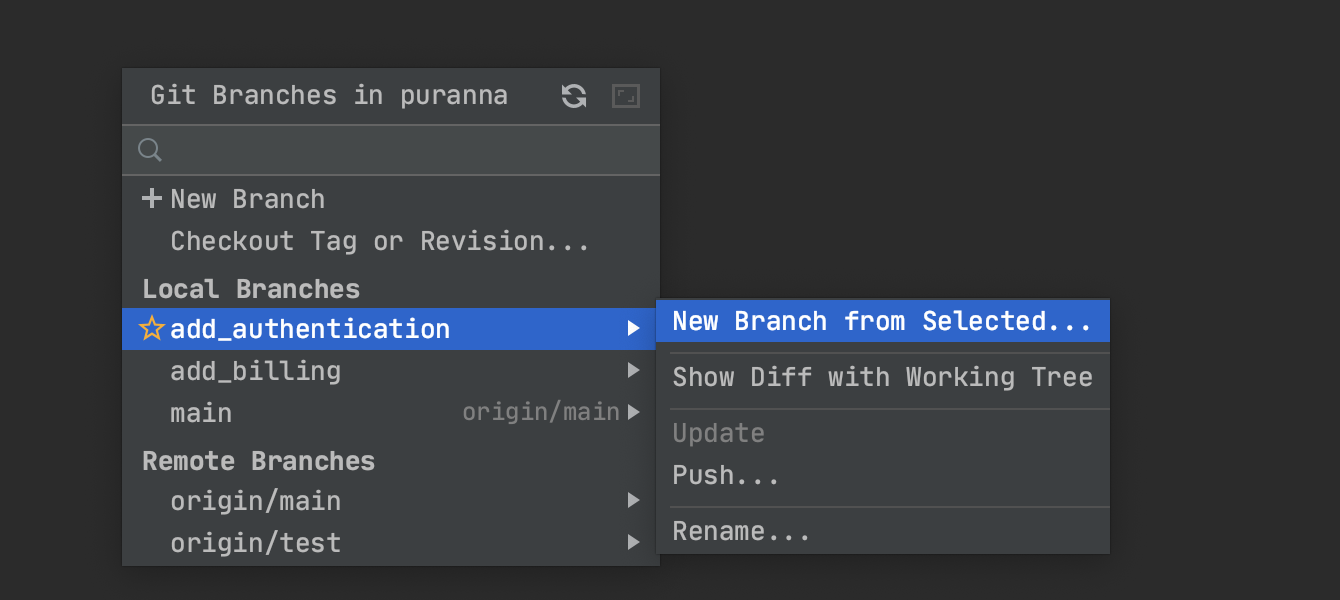
We’ve renamed a couple of actions for remote branches:
- Pull into Current Using Merge is now used instead of Merge into Current
- Pull into Current Using Rebase is used instead of Rebase Current onto Selected
Unified patches
In the past, the patch format varied depending on the VCS that was used. We’ve received feedback that this was inconvenient and slowed work down. In light of these concerns, we’ve changed the default format for patches. They are now all created in the Git format.
Early Access Program key facts
- The EAP version of RubyMine is free to use. It will expire in 30 days.
- This is pre-release software, and it may not work as intended.
- You can install the EAP version alongside a stable version of RubyMine.
- EAP versions of RubyMine report statistics by default. These statistics help us improve user experience. You can opt out by changing the settings in Preferences/Settings | Appearance & Behavior | System Settings | Data Sharing.
- EAP versions have their own documentation, as well.
Join the Early Access Program
You are welcome to download the latest EAP build from our website or via the Toolbox app. The full list of closed tickets in this EAP build is in the release notes.
To learn about the newest features as they come out, please follow RubyMine on Twitter. We post product news and tips several times a week.
As always, we encourage you to share your thoughts in the comments below and to create and vote for features in the issue tracker.
Happy Developing!
The RubyMine team
Subscribe to RubyMine Blog updates







