RubyMine 2021.1 EAP5: Improvements for Usability, working with HTML, CSS, JS, and more
RubyMine 2021.1 EAP5 is now available! In this post, you’ll learn about improvements for usability, working with HTML, CSS, and JavaScript files, and VCS support.
Here are the main highlights:
Important! RubyMine EAP builds are not fully tested and might be unstable.
HTML files preview
We’ve added a new built-in browser preview to RubyMine. It allows you to quickly preview any changes you make to your HTML, CSS, and JavaScript files. Any changes you make in the IDE will be immediately saved and the preview will update on the fly.
To open the preview, click on the RubyMine logo icon in the widget on the top-right side of the editor.
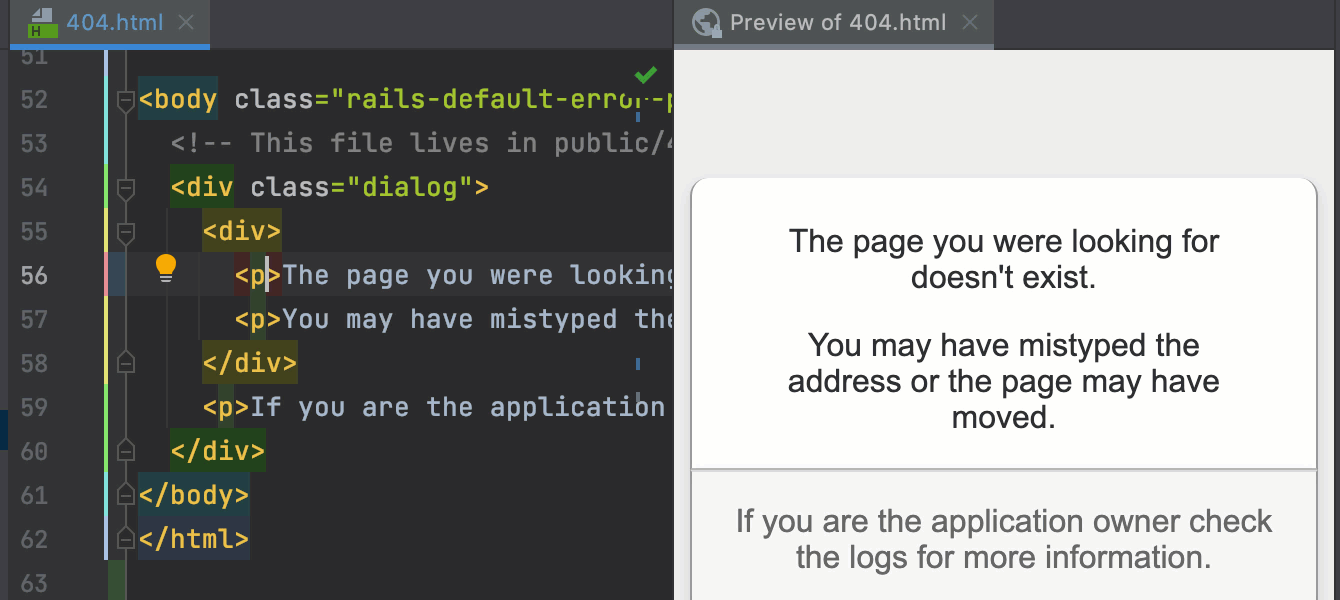
Embedded MDN documentation
For a while now, when you invoked the Documentation popup in your HTML, CSS, and JavaScript files, RubyMine would fetch the relevant information from MDN Web Docs.
Starting with v2021.1, we will be bundling the MDN documentation with RubyMine.
We decided to make this change when MDN shifted to the new Yari platform and open-sourced their documentation. For you, this means that in-editor documentation will be always present, and will be quicker to display.
Adjustable font weight
You can now choose between different variations of the font you’re using, be it light, regular, or bold. To find the new options, go to Preferences/Settings | Editor | Fonts | Typography Settings.
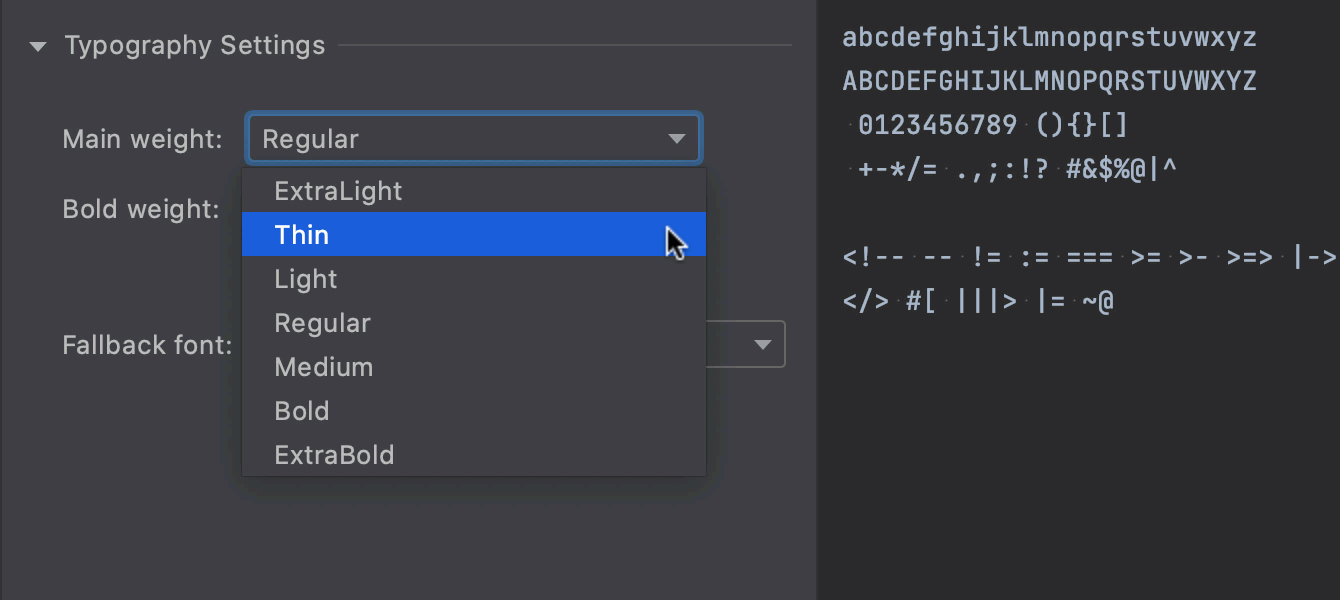
JetBrains Space integration
Are you using JetBrains Space? If you do, now you can connect RubyMine to your organization there to view and clone project repositories, as well as review your teammates’ code.
To get started, install the Space plugin from Preferences/Settings | Plugins.
To log in to Space, open the IDE, and on the Welcome screen click the Get from VCS button. Then select Space on the left, and enter your organization URL in the dedicated field.
Alternatively, you can log in via Preferences/Settings | Tools | Space | Log In to Space.
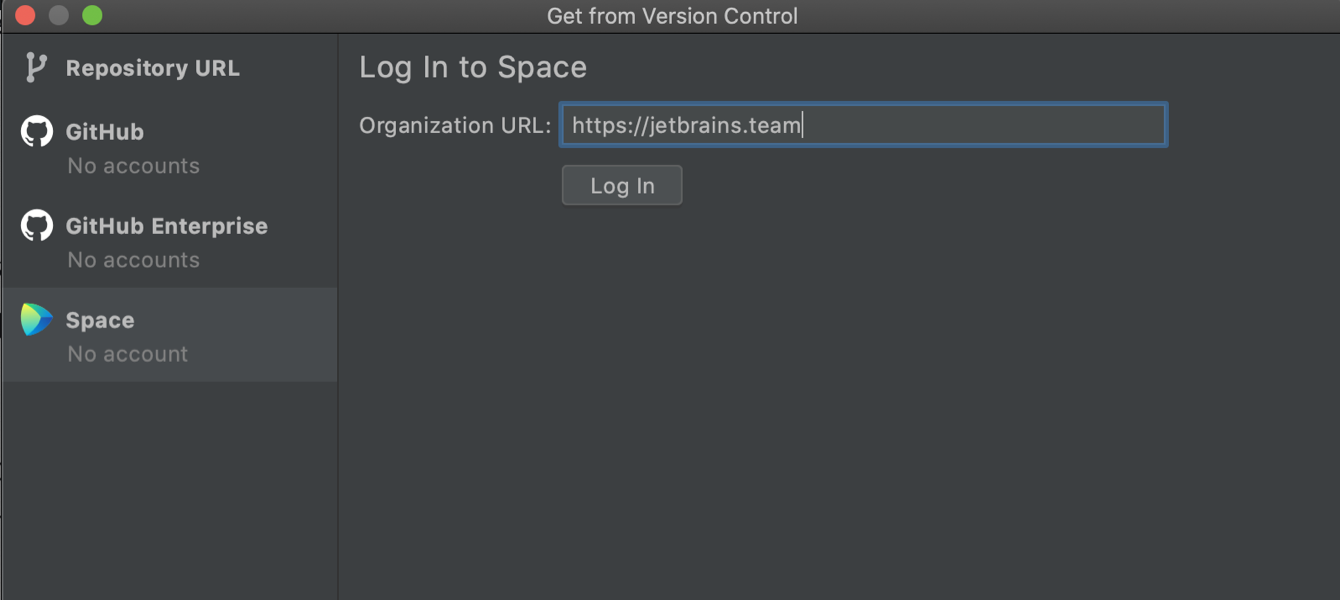
Once logged in, you can clone the desired repository and open it in RubyMine. When you open it, Space Code Reviews will appear on the left-hand pane. From there, you can see a list of issues that contain your changes or require your attention. For example, if you’re a reviewer, you can open an issue to see its author, look at the timeline, and add comments inside a diff view.
Early Access Program key facts
- The EAP builds of RubyMine are free to use. Each will expire in 30 days.
- This is pre-release software, and it might not work as intended.
- You can install the EAP version alongside a stable version of RubyMine.
- EAP versions of RubyMine report statistics by default. These statistics help us improve the user experience. You can opt out by changing the settings in Preferences/Settings | Appearance & Behavior | System Settings | Data Sharing.
- EAP builds have their own documentation as well.
Join the Early Access Program
You are welcome to download the latest EAP build from our website or via the Toolbox app. The full list of closed tickets in this EAP build can be found in the release notes.
To learn about the newest features as they come out, please follow RubyMine on Twitter. We post product news and tips several times a week.
As always, we encourage you to share your thoughts in the comments below and to vote for the features you would like to see in the issue tracker.
Happy Developing!
The RubyMine team
Subscribe to RubyMine Blog updates







