RubyMine 2021.2 EAP2: Usability Improvements
The second EAP build is available now, and it comes with a load of usability improvements. We encourage you to check them out and tell us what you think!
- Search the Local History
- Browser pages reload on save
- Code insight works during file system refresh
- Accessibility updates
- New Advanced Settings Node
- New navigation option in Preferences/Settings
- Automatic cache and logs cleanup
Search the Local History
Local History helps you constantly track all changes made to a project independent of version control. It automatically records your project’s state as you edit code, run tests, deploy applications, and so on.
In this release, we’ve added search functionality to Local History. Now, if you can remember a couple of keywords from the change you are looking for, you can find it more easily.
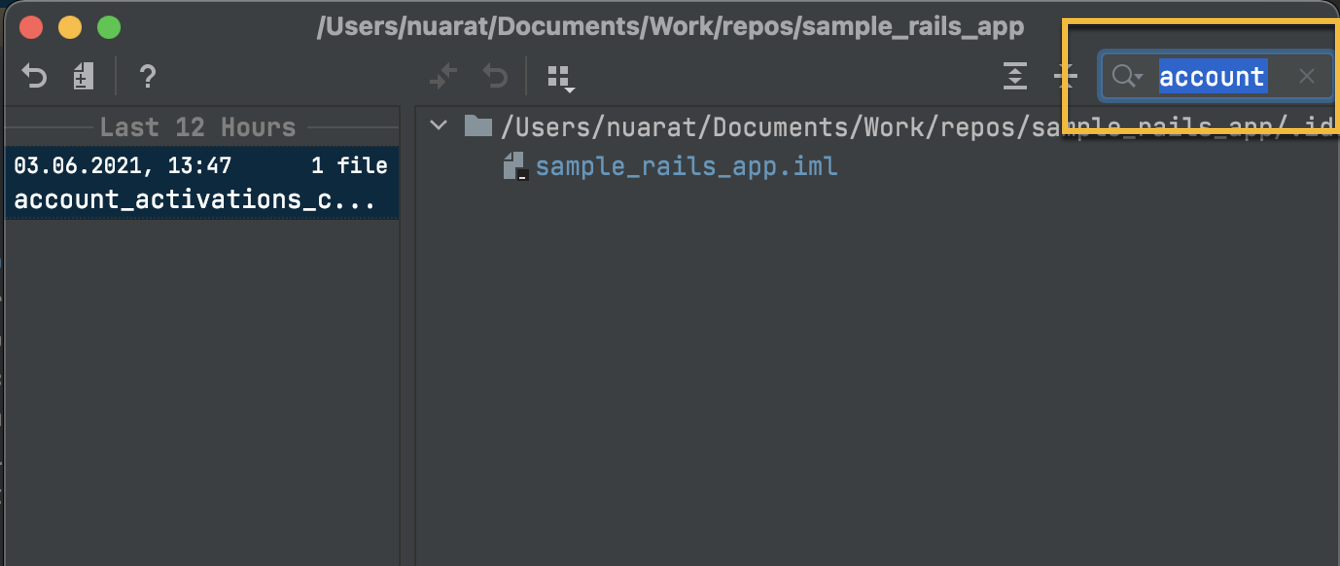
Browser pages reload on save
Starting with v2021.2, the browsers will automatically reload the pages when you save the changes you made to the corresponding HTML, CSS, and JavaScript files. Please note that preview of .html.erb files is not supported yet.
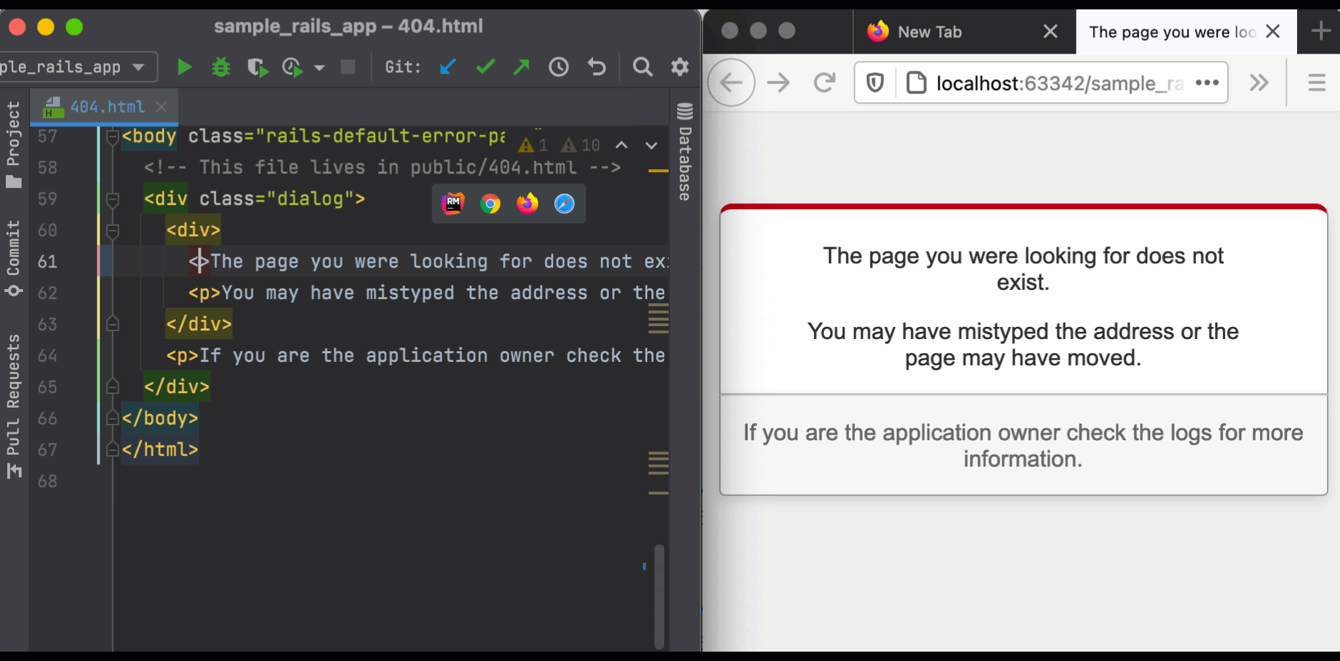
To try this new feature, open an HTML file, hover over the code, and click on the icon for the browser you want to use. You can also preview the file in a browser by going to View | Open in Browser in the main menu.
Reloading is triggered whenever changes are saved in the IDE, either automatically or using ⌘S / Ctrl+S, or when changes are made to a file externally.
Reloading on save is turned on by default. To change the settings for it or to turn it off, go to the Preferences / Settings | Build, Execution, Deployment | Debugger | Built-in Server.
Code insight works during file system refresh
Code analysis works correctly, and highlighting is no longer paused when file system refresh is running.
Accessibility updates
It’s easier to code with the enabled screen reader mode on macOS. A list of available suggestions for code completion is now read out loud.
We’ve also voiced the content of the selected combo box as well as the combo box lists.
The Search Everywhere action results are now properly pronounced.
New Advanced Settings Node
We’ve added a new node to Preferences | Settings – Advanced Settings. It contains some options for specific use cases conveniently grouped by IDE tool.
For example, settings related to the Editor, Project View, Startup, Terminal, and so on. Most of the settings have been transferred from the Registry, though some of them are new. We plan to add more settings to this node, so stay tuned.
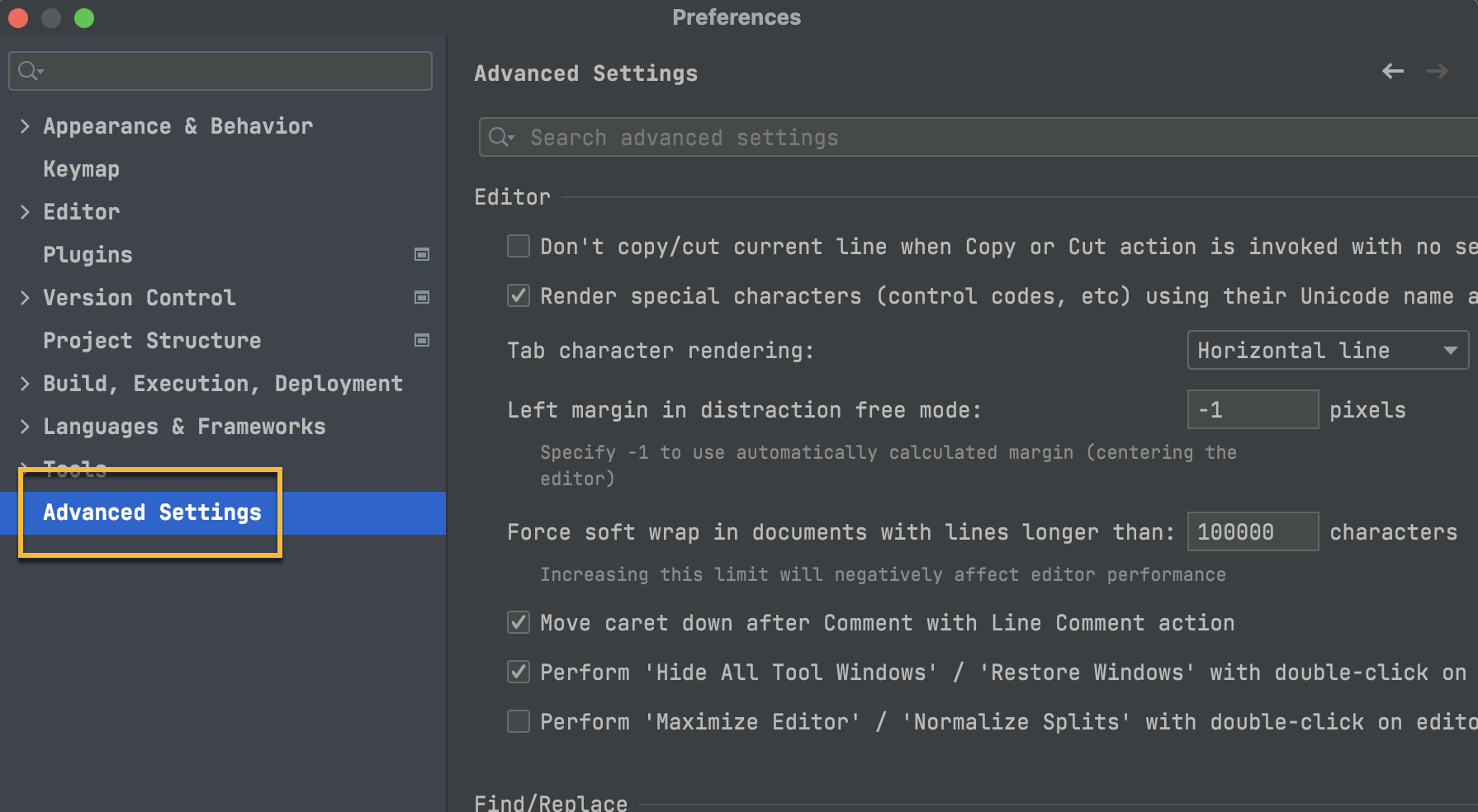
New navigation option in Preferences/Settings
Starting from this EAP, it is possible to navigate back and forth between open sections in Preferences/Settings. To do so, use the arrows in the right-hand corner of the window.
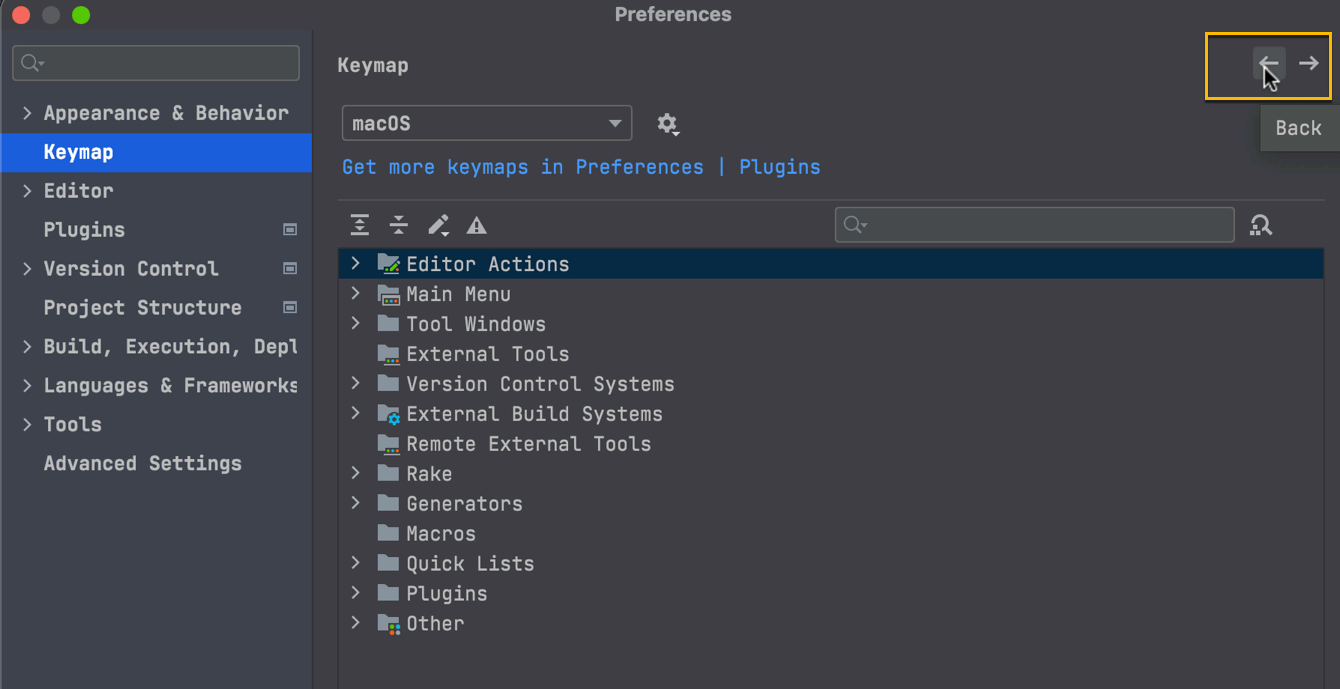
Automatic cache and logs cleanup
After each major update, your IDE will automatically clean up any cache and log directories that were last updated more than 180 days ago. During this process, the system settings and plugin directories stay intact.
You can also trigger this process manually using the Help | Delete Leftover IDE Directories… action. Default directory locations are described in this article.
Join the Early Access Program
You are welcome to download the latest EAP build from our website or via the Toolbox app. The full list of closed tickets in this EAP build is in the release notes.
To learn about the newest features as they come out, please follow RubyMine on Twitter. We post product news and tips several times a week.
We encourage you to share your thoughts in the comments below and to create and vote for features in the issue tracker.
Happy developing!
The RubyMine team
Subscribe to RubyMine Blog updates







