RubyMine 2021.2 EAP3
The third EAP build is available! This time, we’ve got several new features for version control systems, the built-in terminal, and the project copyright notice. Check out the post below to learn the details:
- Unified behavior for the Show Diff action
- Changes to pre-commit checks
- New Terminal options
- Multiple copyright years
Unified behavior for the Show Diff action
Starting from v2021.2, RubyMine will display the difference between the initial and changed files in the editor. However you invoke the Show Diff action, the IDE will open the diff in the editor by default.
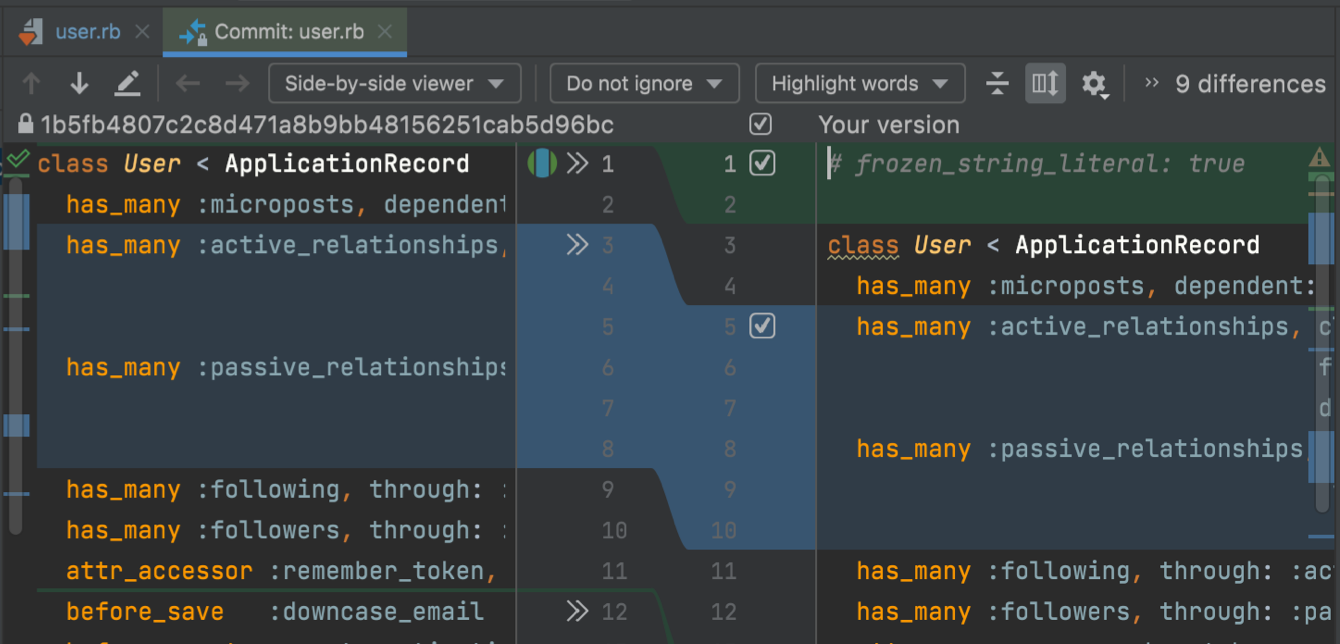
If you prefer tracking changes in a separate window, you can drag the desired file from the editor. If you do, the IDE will remember this and will open future diffs in a separate window.
To go back to the default display, click the gear icon and select Show Diff in Editor Tab.
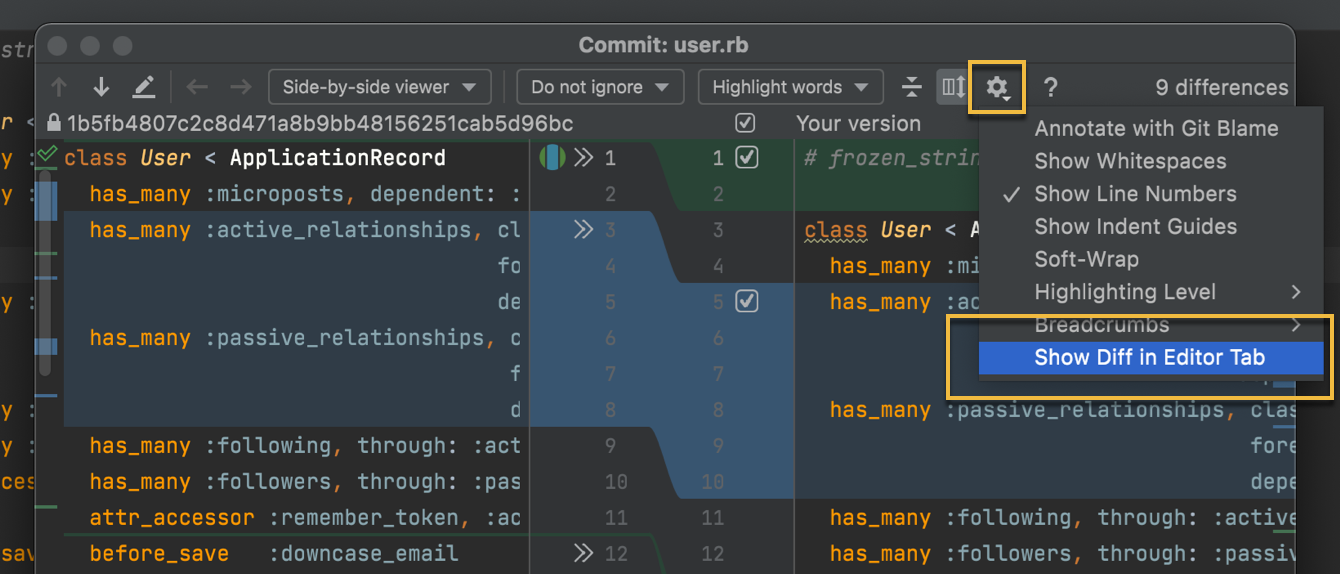
Changes to pre-commit checks
In RubyMine, you can perform a wide range of actions before you perform a commit.
In this EAP build, we’ve expanded this list with the ability to execute tests. Click the gear icon in the Commit view, select the Run Tests option, and choose the necessary run configuration. This way, your IDE will test your file and notify you with a warning if anything goes wrong.
You can also customize the Analyze code and Cleanup options by clicking Choose profile next to them.
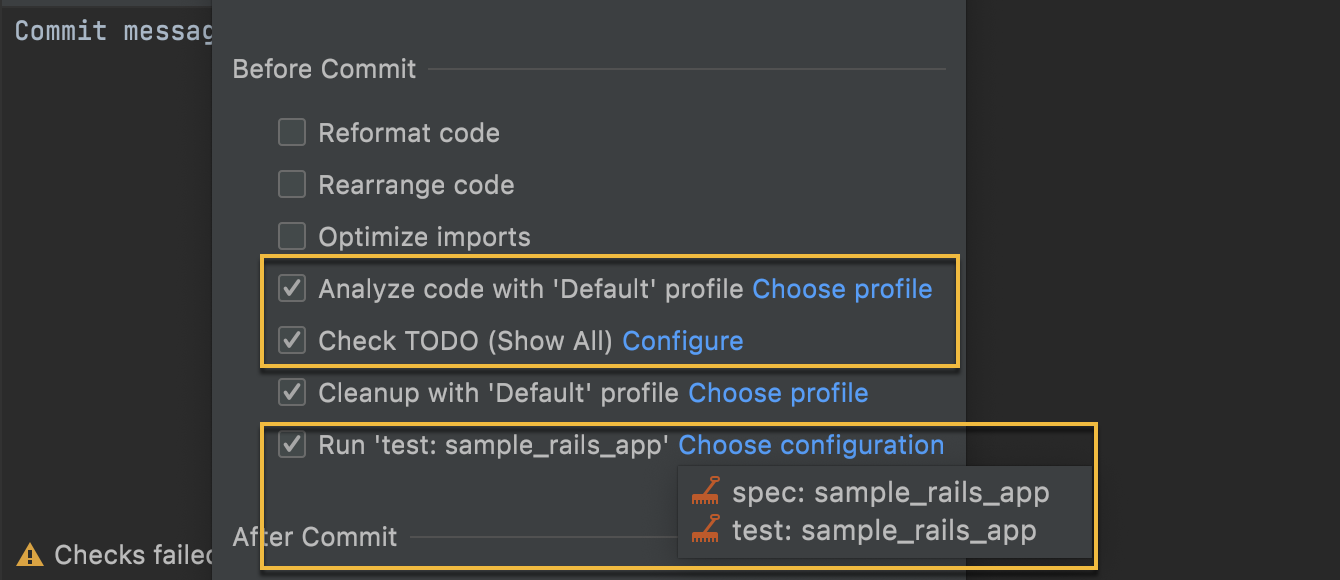
The progress and results of pre-commit checks are now shown in the Commit area, without disturbing you with additional modal windows.
New Terminal options
We’ve improved our in-built terminal with two new options. Both of them are located under Preferences/ Settings | Tools | Terminal.
You can now select the cursor shape. Choose the one you like best!
The terminal now also supports Use Option as Meta key. It’s similar to the same-name option in the native Terminal on macOS. This allows the Option (⌥) key on the keyboard to act as a meta modifier that can be used in combination with other keys instead of just as an Escape key. For example, you can now use the following shortcuts:
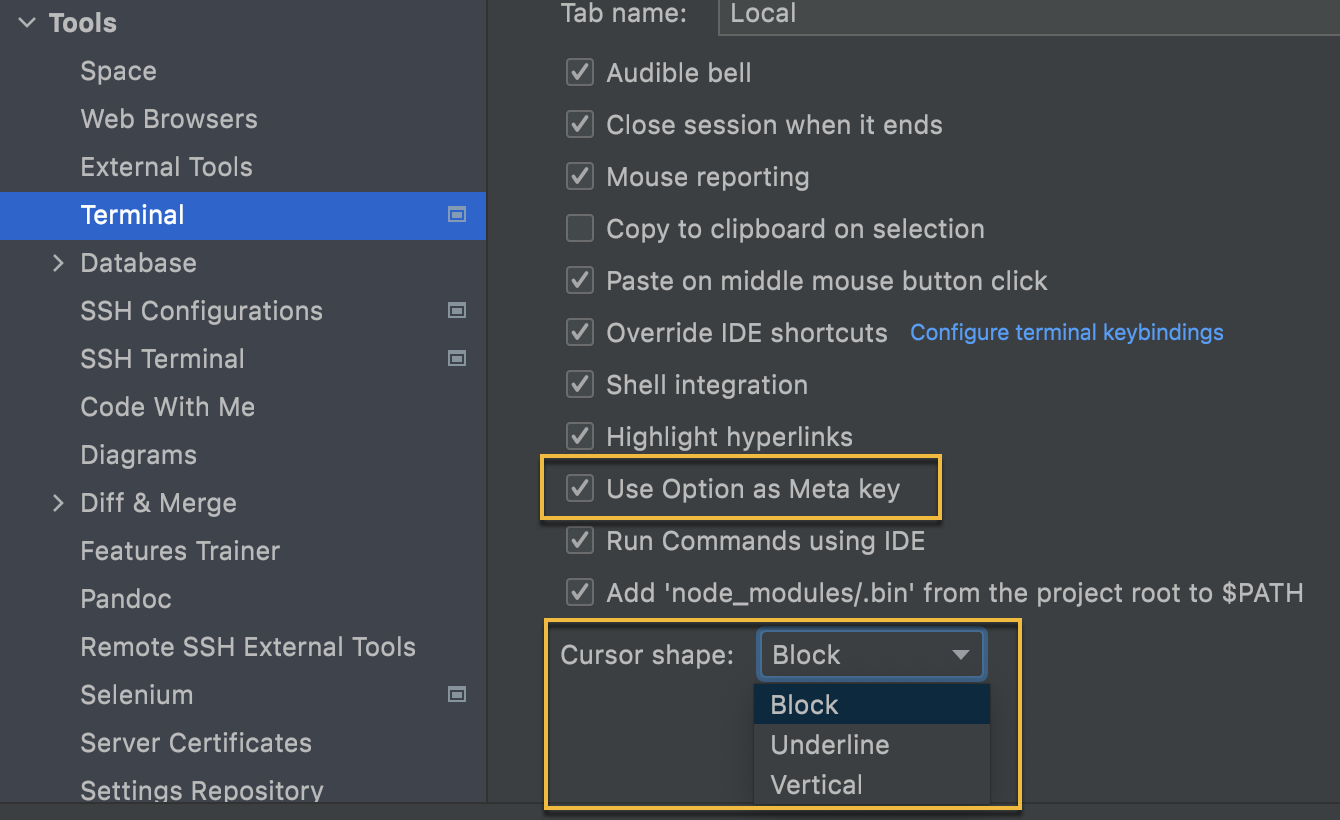
Multiple copyright years
We’ve added support for including both the project creation year and the current version year in a project’s copyright notice.
When you add a new copyright profile, you’ll see a template including both dates. Please refer to the originalComment variable when you need to access an existing copyright notice.
You can access these settings in Preferences/Settings | Editor | Copyright | Copyright profile. You’ll need the Copyright plugin enabled.
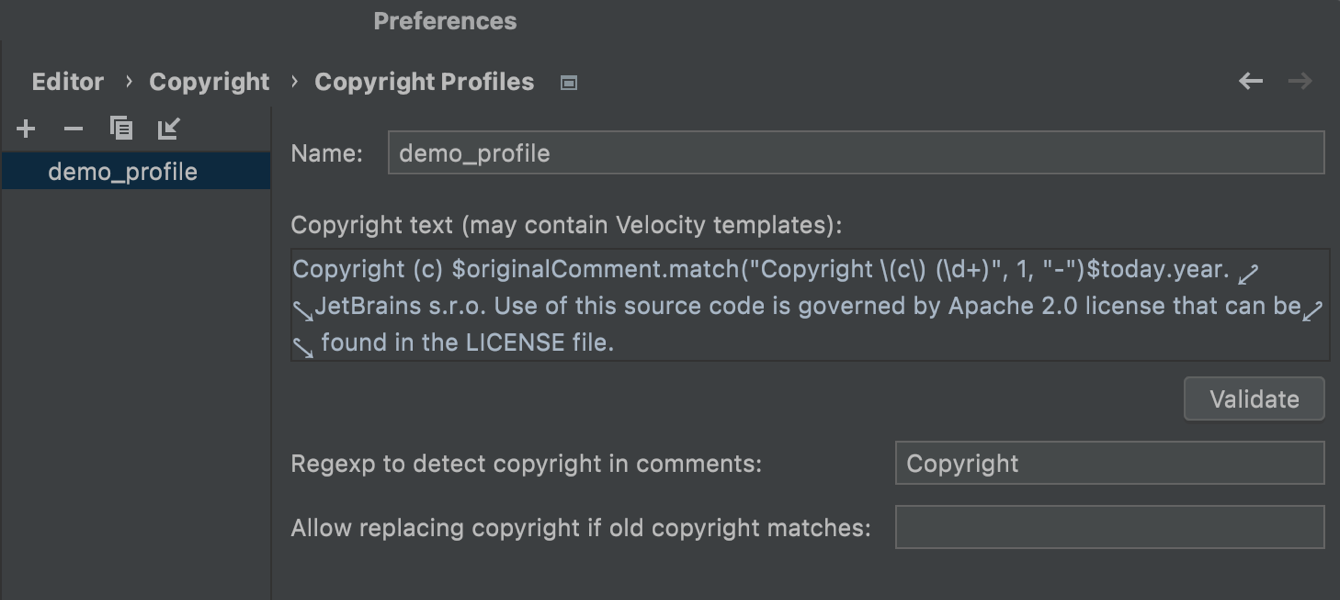
Join the Early Access Program
You are welcome to download the latest EAP build from our website or via the Toolbox app. The full list of closed tickets in this EAP build is in the release notes.
To learn about the newest features as they come out, please follow RubyMine on Twitter. We post product news and tips several times a week.
We encourage you to share your thoughts in the comments below and to create and vote for features in the issue tracker.
Happy developing!
The RubyMine team
Subscribe to RubyMine Blog updates







