RubyMine 2022.1 EAP2: UX Improvements and More
RubyMine 2022.1 EAP 2 is now available! Here are the most prominent new features in this build:
User Experience
The new Notifications tool window
We’ve replaced the Event Log with a new Notifications tool window. We hope it helps you maintain a better overview of notifications from the IDE so you don’t miss anything important.
All notifications that appear in the tool window can be divided into two categories: Suggestions and Timeline.
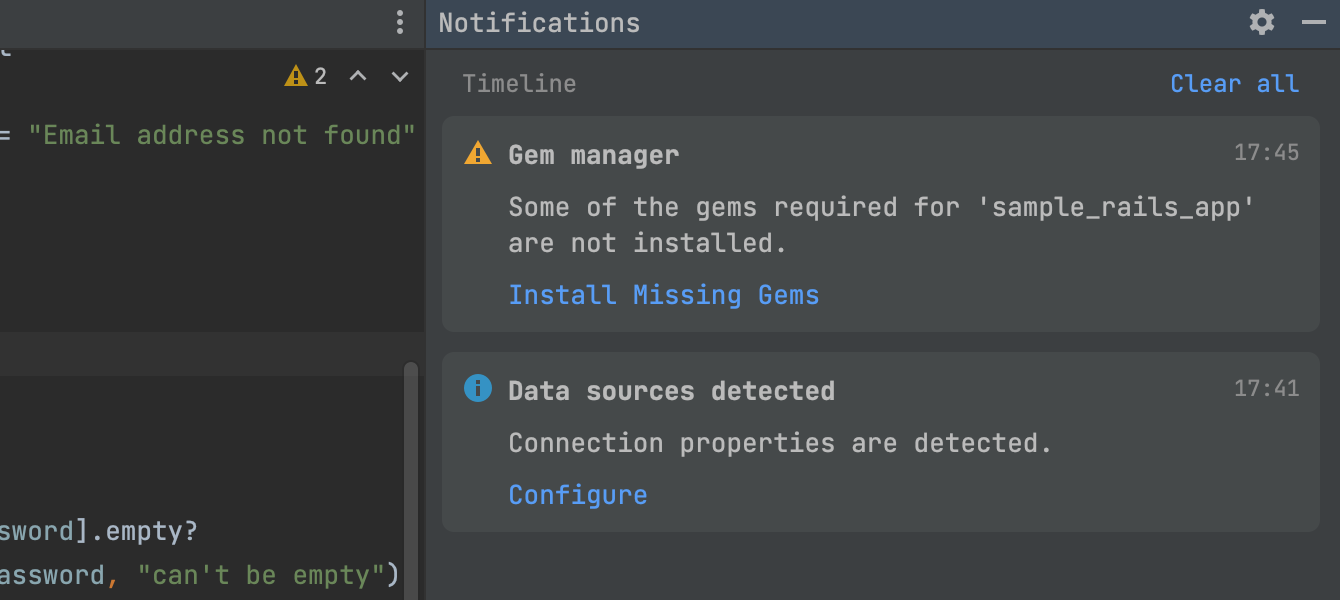
We will continue working on the Notifications tool window to improve the overall workflow of receiving and managing suggestions, warnings, and other helpful messages.
Code reformatting in Light Edit mode
LightEdit mode allows you to edit your files without creating or loading a whole project.
You can now reformat your code while in LightEdit mode. To do this, press ⌥⌘L (Ctrl+Alt+L) or go to Code | Reformat Code in the main menu.
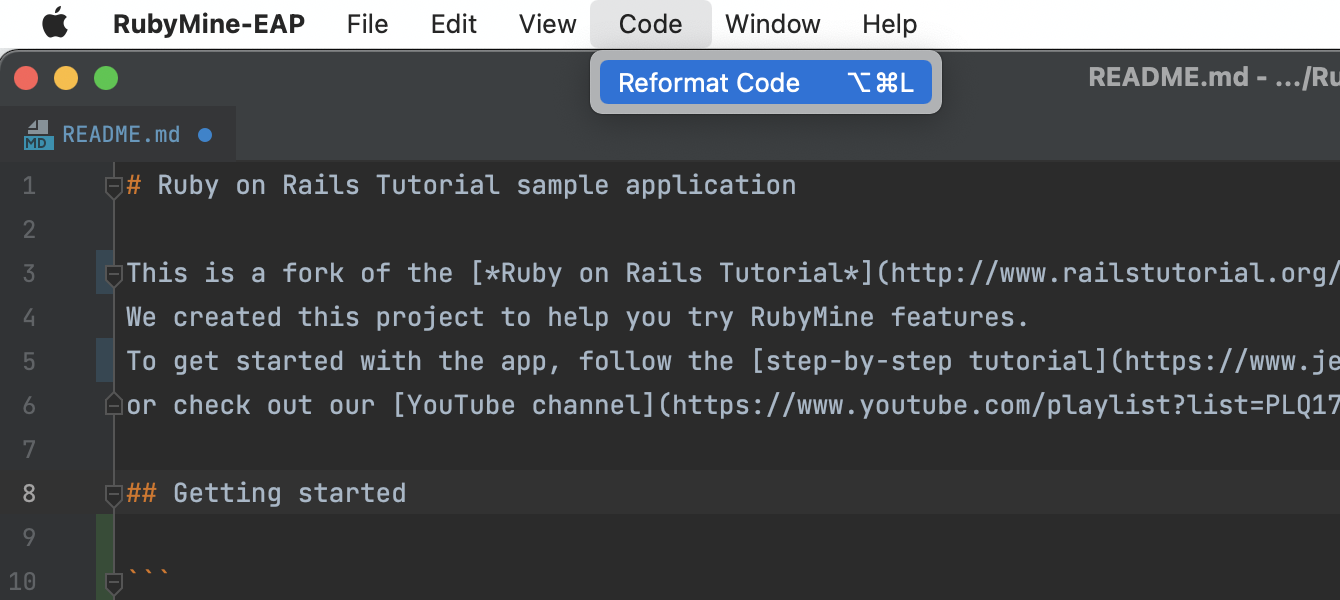
New formatting option to indent access modifiers
You can now set up indentation for access modifiers (public, protected, private) and the code inside them.
You can find this setting under Preferences/Settings | Editor | Code Style | Ruby | Tabs and Indents and toggle the Indent visibility modifiers checkbox.
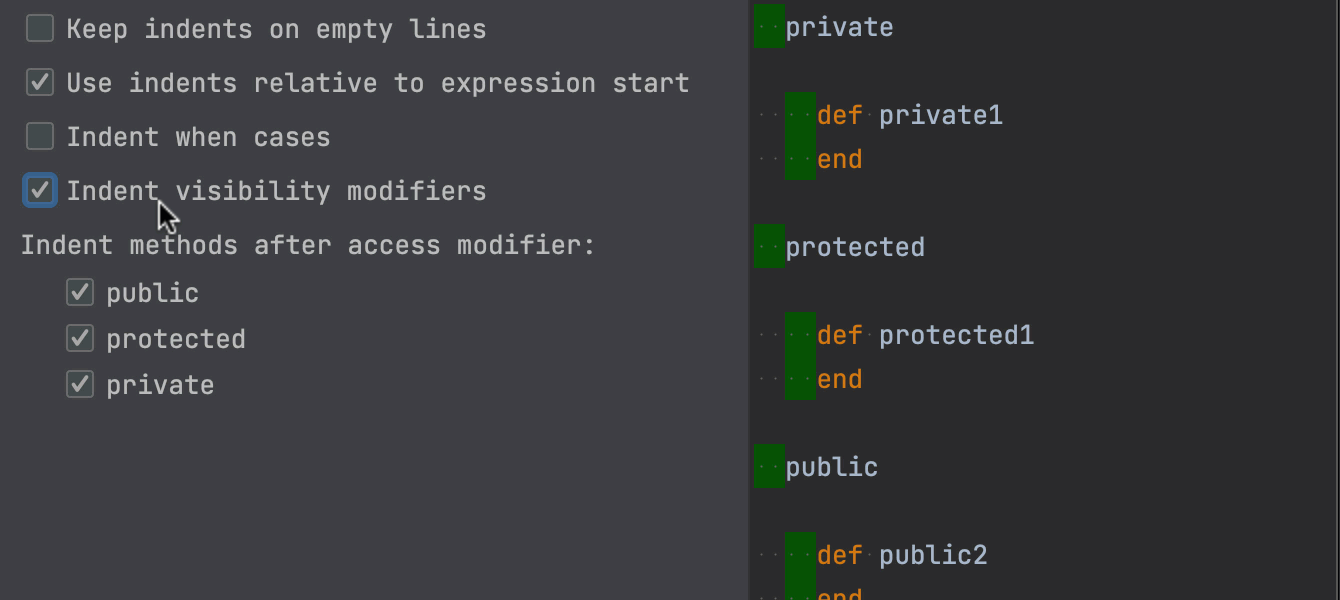
Markdown support
Run commands from Markdown files
We’ve added a new gutter icon for Markdown files, next to shell commands. Click on it to run a command in RubyMine’s built-in terminal.
This can be useful when you follow manuals like README files, which often contain shell commands.
![]()
You can turn this functionality on and off under Preferences / Settings | Languages & Frameworks | Markdown | Detect commands.
Copy code snippet for Markdown
We’ve also added a new Copy code snippet action to Markdown blocks. Use it to quickly copy block contents to the clipboard.
![]()
Other notable changes
- We’ve removed support for Rails 3.
- The command-line formatter now supports a dry run mode for validating project files (IDEA-181641).
- You can now configure split tabs to have the same width. For this, tick the new Equalize proportions in nested splits option in Preferences / Settings | Advanced Settings (IDEA-231376).
- We’ve removed the HTML4 and XHTML file templates, as they weren’t widely used. You will no longer find these templates under Preferences / Settings | Editor | File and Code Templates or when creating a new file via File | New | HTML File.
Join the Early Access Program
You can download the latest EAP build from our website or via the Toolbox app. The full list of closed tickets in this EAP build is in the release notes.
To learn about the newest features as they come out, please follow RubyMine on Twitter. We post product news and tips several times a week.
We encourage you to share your thoughts in the comments below and to create and vote for features in the issue tracker.
Happy developing!
The RubyMine team
Subscribe to RubyMine Blog updates







