The RubyMine 2023.1 EAP3 Has Been Released!
It’s time to unveil the third build of the RubyMine 2023.1 Early Access Program!
We invite you to download the RubyMine 2023.1 EAP3 from our website or via the Toolbox app.
Let’s check out the build’s updated features and improvements in detail.
Support for running configurations by unique IDs in RSpec
We’ve implemented some new options for RSpec configurations that allow running tests by line numbers or unique example IDs. For this purpose, we’ve added the new Example IDs/Line number setting field to the Run/Debug Configuration window.
The field accepts either a single line number or one or more RSpec example IDs. Unique IDs should be input in square brackets, separated by commas. A unique example ID can consist of a group number (e.g. [2]) to run all of the examples within this group. An ID can also consist of an example number and the numbers of groups containing it, separated by colons. For example, if your file has 3 example groups, and the second group has 2 groups inside of it, and the second of these 2 groups has 3 examples, to run the first of these examples, the example ID would be [2:2:1].
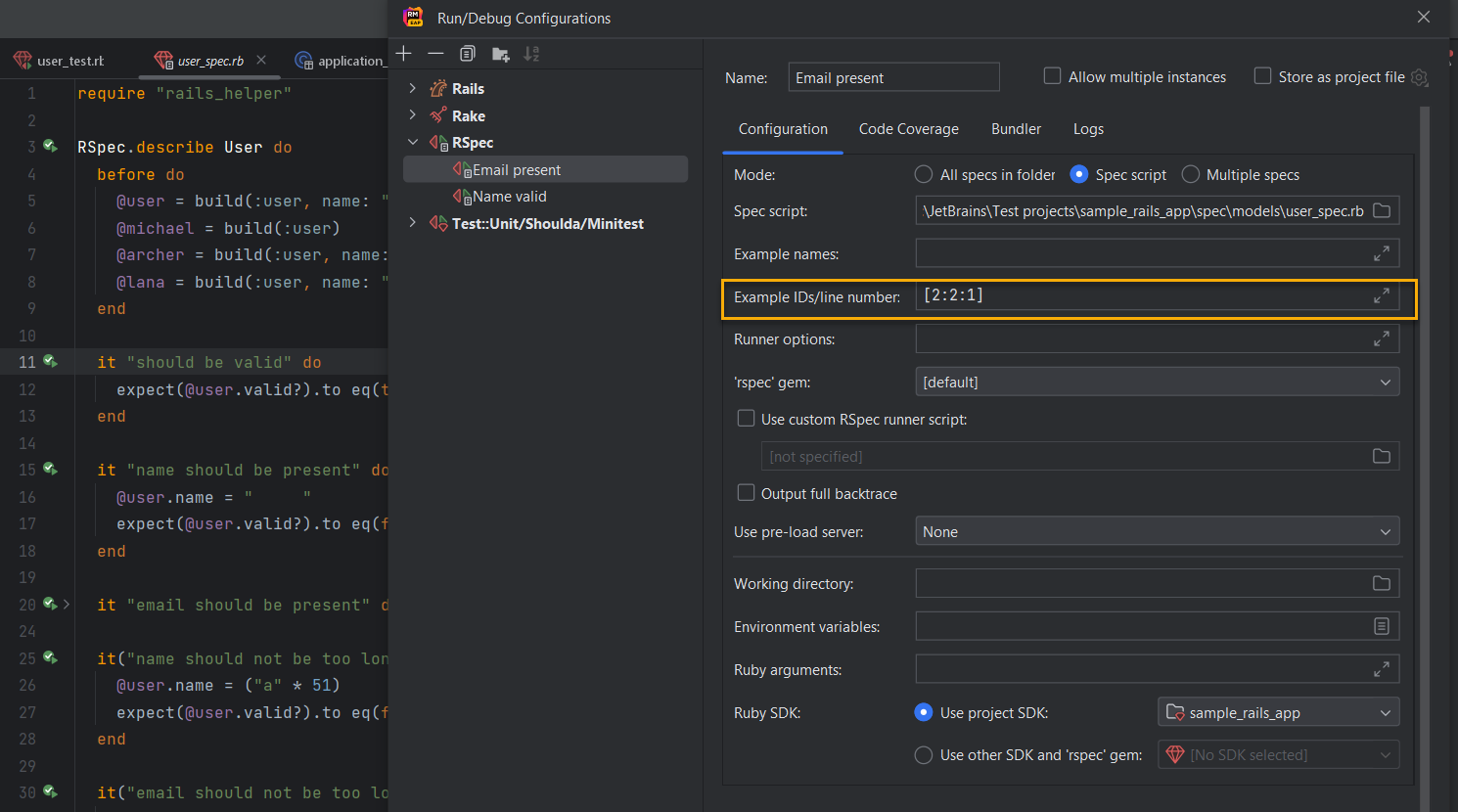
Support for keyword one-line pattern matching with =>
We’re continuing to improve support for Ruby 3.2, and in this update we’ve added one more feature. RubyMine now recognizes the local variables defined by “value-less” associations inside pattern matching assignments. This applies to all code insight features, including Find usages, Rename, and Code completion.
Support for Data.define in Ruby 3.2
In the third 2023.1 EAP update, we’ve added support for the new Define data object method Data.define in Ruby 3.2.
RubyMine now recognizes the reader methods that are generated with Data.define.
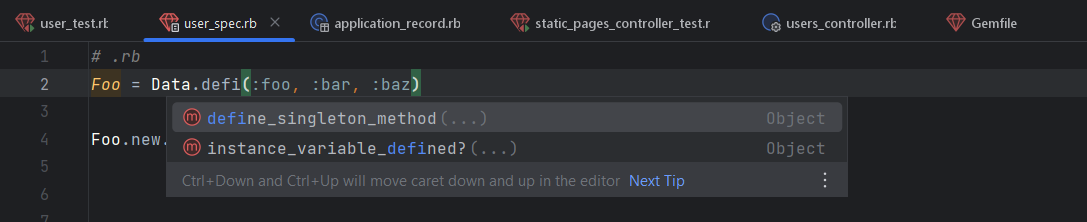
Using a proprietary debugger in Docker and Docker Compose volumes
In RubyMine 2022.3.1, we supported installing debugging gems in Docker volumes when running a debugging session for the first time. This feature was previously available under a registry flag only, but starting with RubyMine 2023.1 EAP3, this feature is enabled by default.
In addition, we support the same functionality for projects using Docker Compose.
Vertical split for tool windows in the new UI
The new UI allows you to split the tool window area for easy organization. To place a tool window in the lower section, simply drag its icon from the sidebar and drop it below the separator. You can also right-click the icon to open the context menu and choose the Move to option to change its placement.
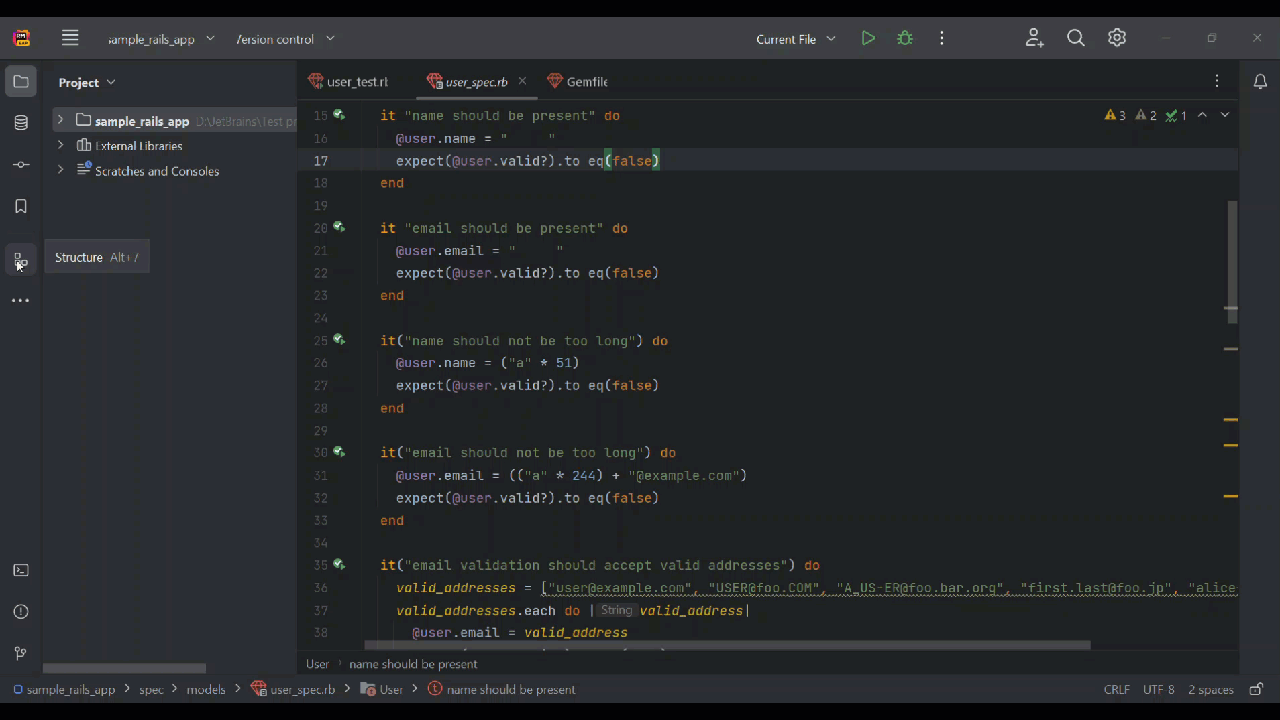
Compact Mode for the new UI
For a more streamlined experience on smaller screens, RubyMine’s new UI now features Compact Mode. This mode offers a more condensed look with smaller toolbars and window headers, reduced spacing and padding, and smaller icons and buttons. To activate Compact Mode, go to the View menu, select Appearance, and then choose Compact Mode.
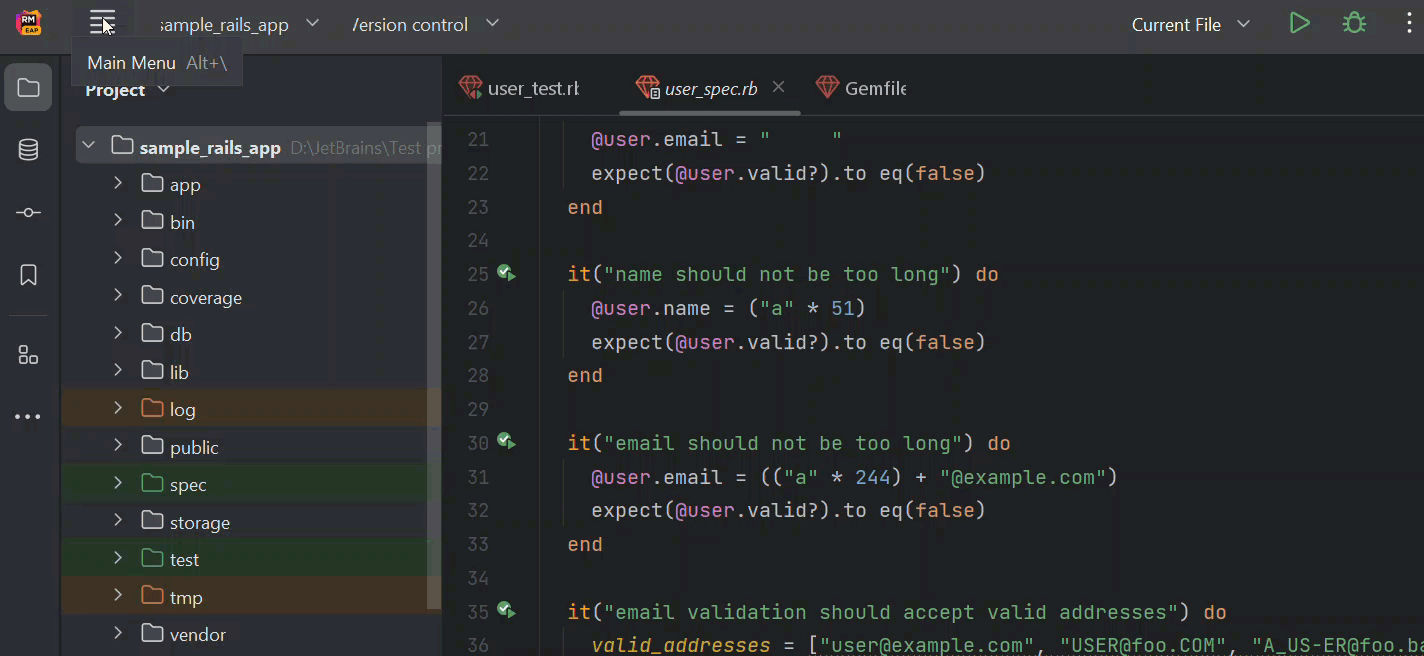
The full list of improvements in this version is available in the release notes.
To learn about the latest features as they come out, follow RubyMine on Twitter. We post product news and tips several times a week.
We encourage you to share your thoughts in the comments below and to suggest and vote for new features in the issue tracker.
Happy developing!
The RubyMine team
Subscribe to RubyMine Blog updates







