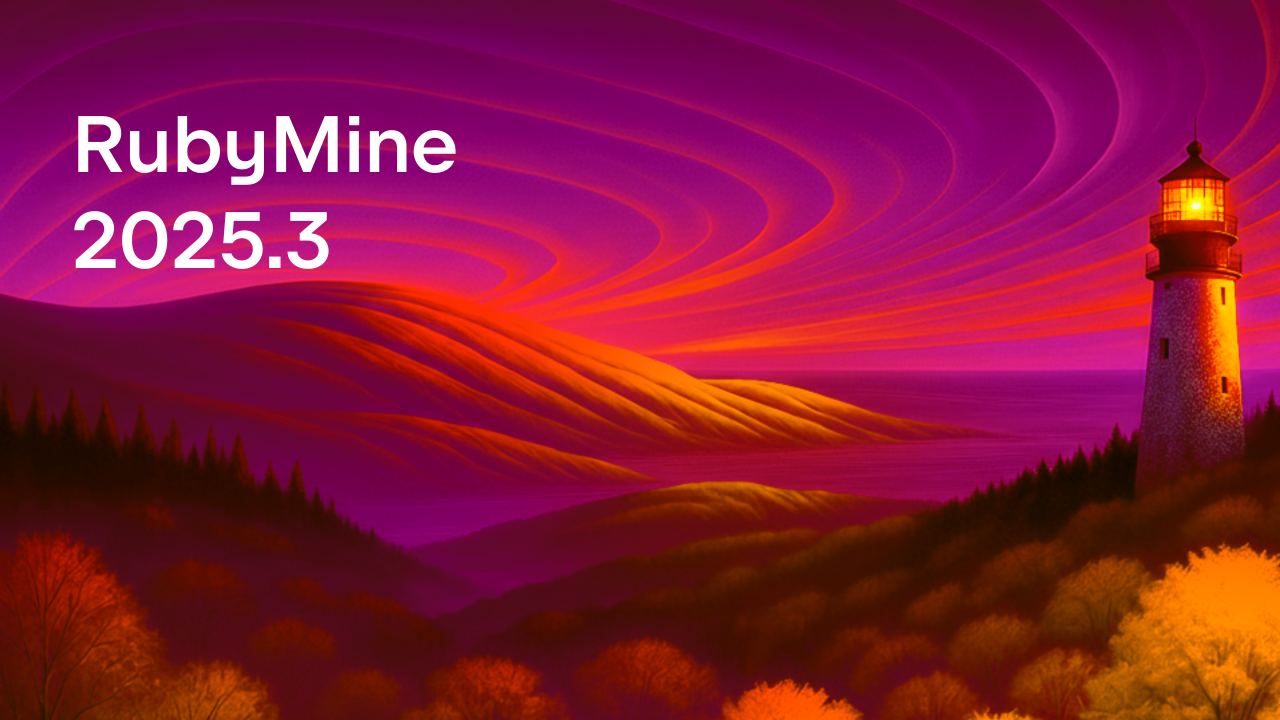The RubyMine 2023.1 EAP4 Is Available!
You can now download and test RubyMine 2023.1 EAP4.
This blogpost describes the most notable new functionality. Please try it out and share your feedback in the comments or by using our issue tracker.
Fluent interface descriptions formatting for RSpec3
We’ve supported the fluent interface descriptions for RSpec3 in our formatter. While the tests are running, they will still have the default placeholder description (e.g. example at …). As soon as the tests are finished, these descriptions are replaced with the actual example names. The only exception is when the test is ignored, since the descriptions are not available for those in RSpec3.
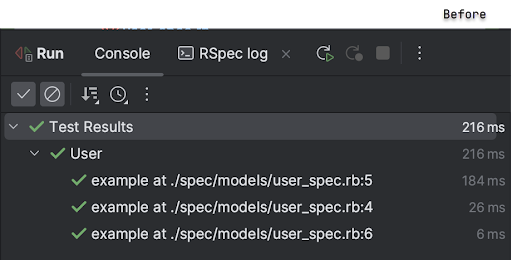
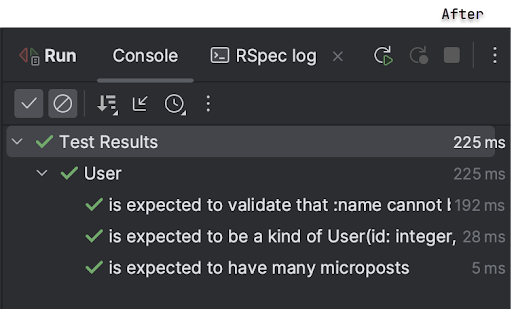
Minitest “describe” and “it” blocks in the Structure Tool Window
We’ve improved the display of Minitests in the Structure Tool Window for easier navigation. Now, in the Structure Tool Window, you can see your test structure nested under the corresponding method, making it easier to navigate large tests.
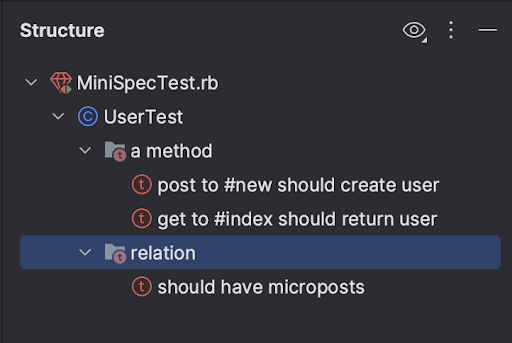
Astro language support
Astro support has finally arrived! It’s possible to access it through a new plugin, which is available in RubyMine 2023.1 EAP4. To get the Astro plugin, you can either download it from JetBrains Marketplace or install it within the IDE itself. To do so, simply navigate to the Plugins section in Preferences/Settings and search for Astro.
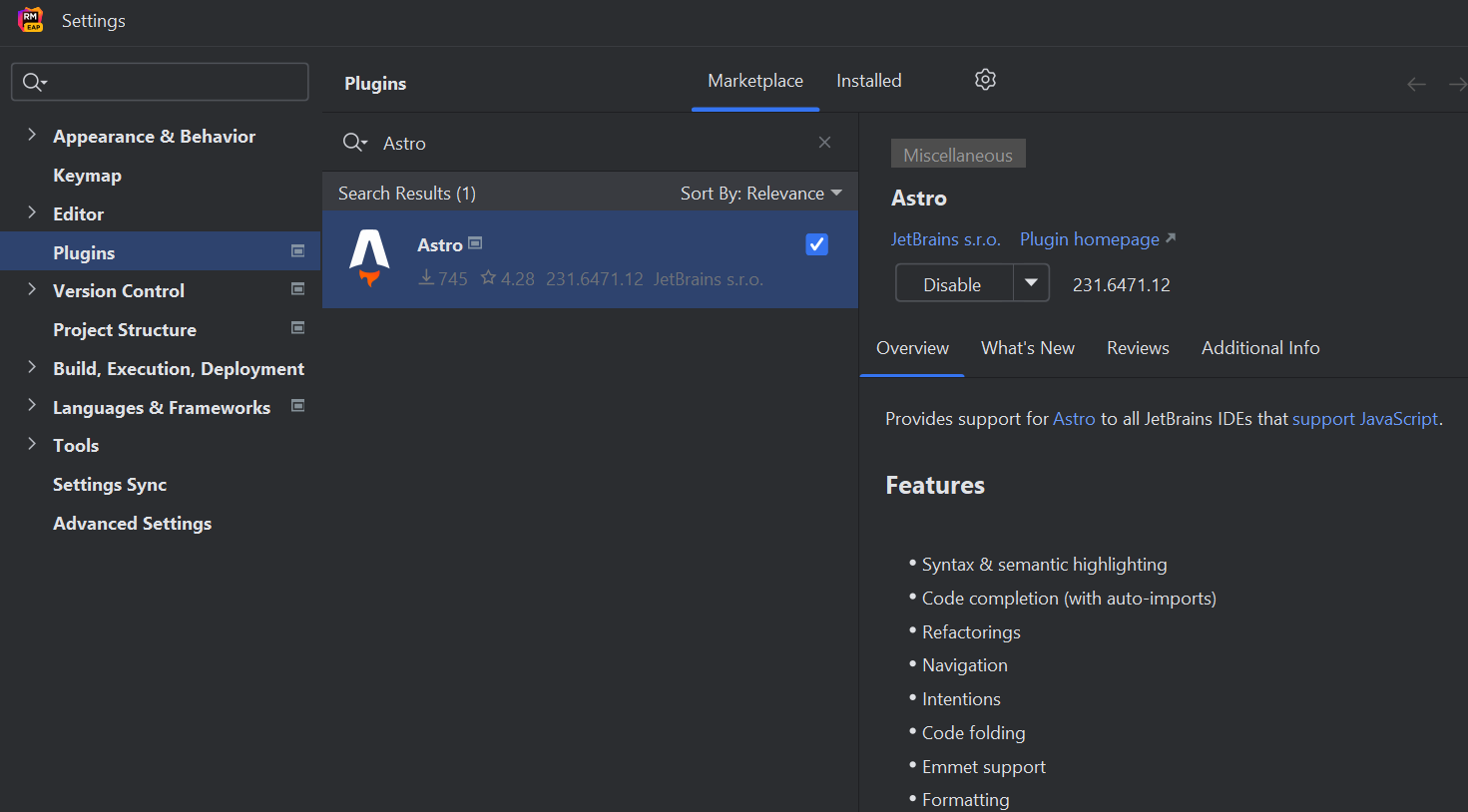
The Astro plugin offers a range of basic features, including syntax highlighting, automatic imports with code completion, refactorings, navigation, intentions, code folding, support for Emmet, and proper formatting. We have plans to expand Astro support and include more advanced features in the future.
Merged logs from all Docker-compose containers
The Docker-compose node’s Dashboard tab now brings together logs from all of the Docker-compose containers and displays them in a single, centralized location with updates appearing in real-time.
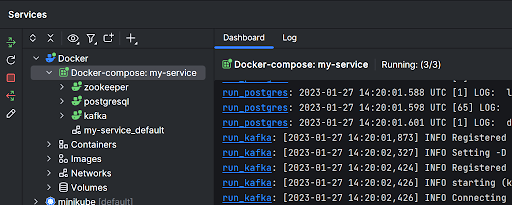
Support for Azure Container Registry
Connecting to Azure Container Registry has become much simpler. To set it up, navigate to the Docker Registry section under Settings/Preferences | Build, Execution, Deployment | Docker. Then, in the Docker Registry input field, select the Docker V2 option.
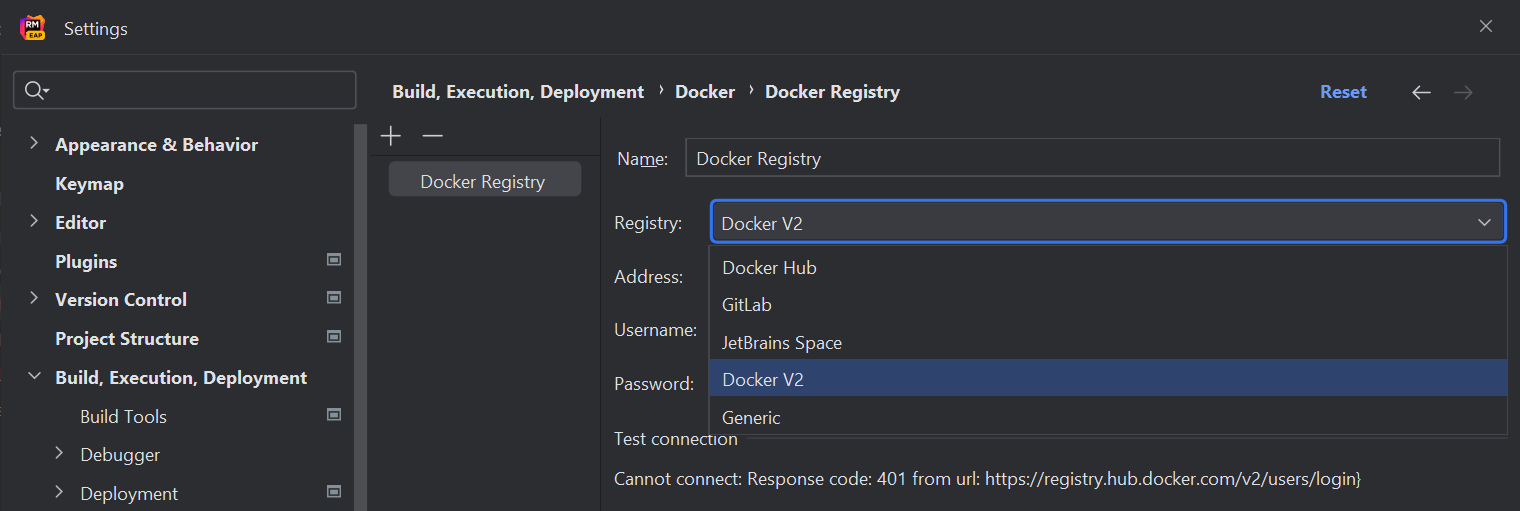
New setting to apply the :z mount option to bind volumes on SELinux
With the RubyMine 2023.1 EAP4 update, you can add the :z configuration flag to Docker bind mounts. This allows you to connect volumes to Docker containers on SELinux workstations. To enable this functionality, go to Settings/Preferences | Advanced Settings | Docker.
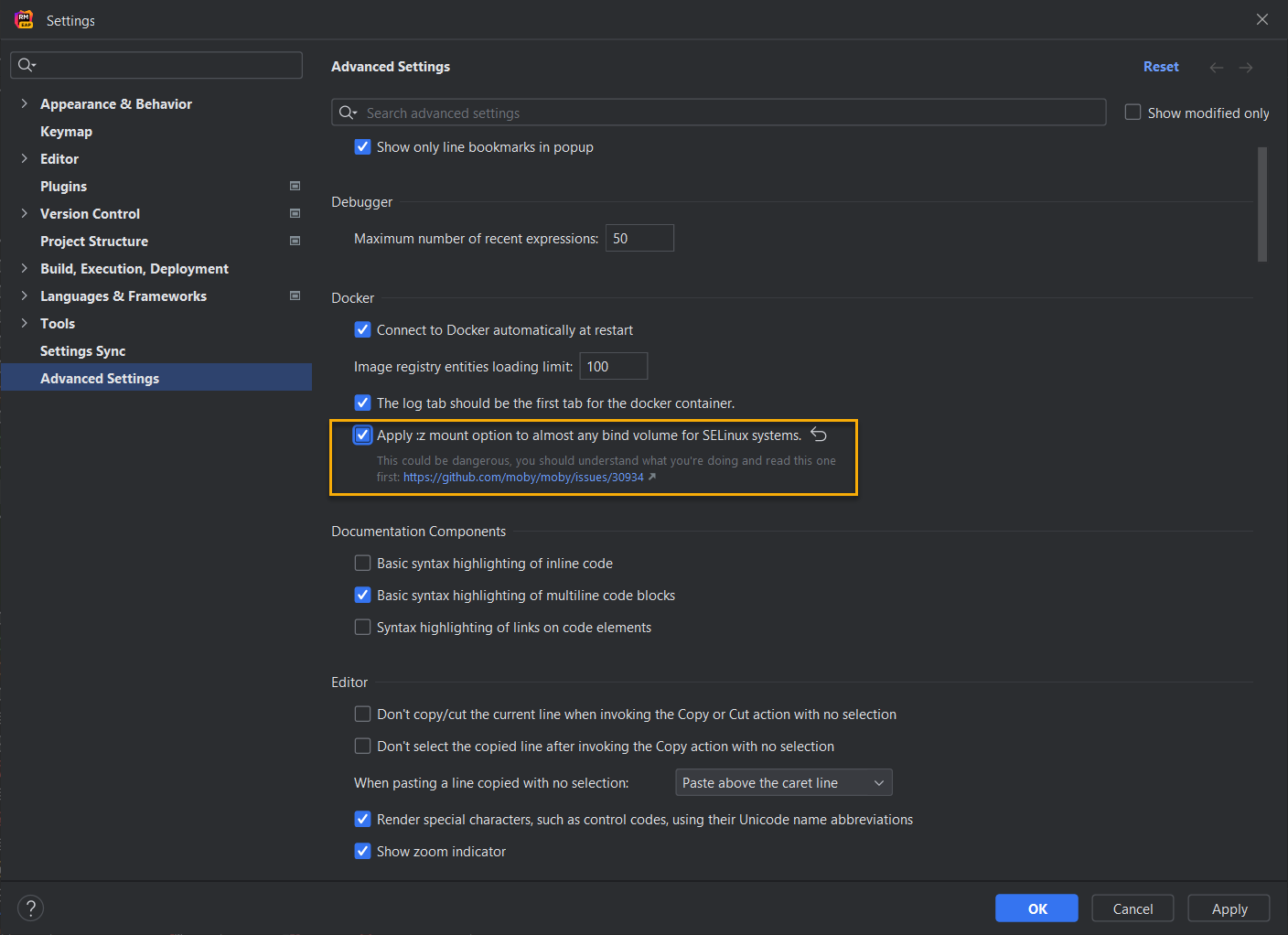
Easily start Rails applications in debug mode with Docker SDK
We’ve fixed the issue related to starting the Rails application in debug mode after updating RubyMine to version 2023.1. To do so, we had to remove the Docker-based SDK and add it back again. Now you can update your IDE, and after installing debug gems, the Rails application will start successfully.
The full list of improvements in this version is available in the release notes.
To learn about the latest features as they come out, follow RubyMine on Twitter. We post product news and tips several times a week.
We encourage you to share your thoughts in the comments below and to suggest and vote for new features in the issue tracker.
Happy developing!
The RubyMine team
Subscribe to RubyMine Blog updates