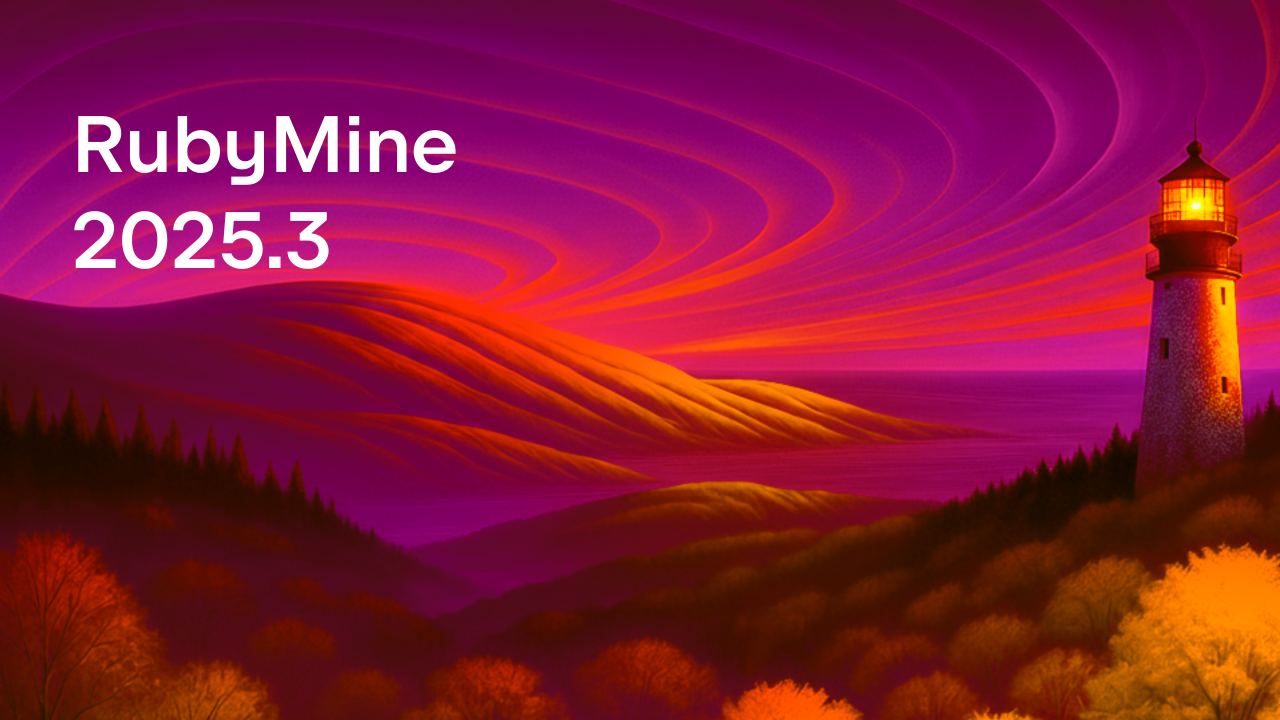RubyMine 2023.2 EAP6: Introducing the New AI Assistant!
We are actively moving towards the RubyMine 2023.2 release, and we have just released our sixth Early Access Program (EAP) build. The most notable enhancement included in RubyMine 2023.2 EAP 6 is the new AI Assistant. We encourage you to try out all the new features and provide your feedback in the comments section or through our issue tracker.
You can download the latest build from our website or through the free Toolbox App.
AI Assistant (Beta)
Starting with this EAP build, RubyMine offers a significant new feature – the AI Assistant. Designed to make your coding experience smoother and more efficient, it provides a whole new level of functionality and assistance.
The AI capabilities within RubyMine are based on the JetBrains AI service. This service seamlessly connects you to a range of large language models (LLMs), unlocking a variety of AI-powered features across multiple JetBrains products.
In this initial release, the service includes OpenAI models, ensuring access to cutting-edge AI technology. Additionally, JetBrains has developed several smaller models that are also hosted within the service. This combination provides you with a diverse set of AI-powered functionalities.
The availability of the JetBrains AI service may vary. Initially, a limited number of users will have access, and once the maximum capacity is reached, remaining users will be added to a waiting list. We will gradually invite more people to try out the product in the coming weeks.
At present, access to the AI service is restricted to territories where the OpenAI service is available. You can find the complete list of supported territories here.
During the EAP cycle, the AI service is free to use. Information regarding licensing and pricing will be provided at a later date.
The current EAP build showcases a preview of our upcoming features, giving you a glimpse of the direction we’re heading in.
AI chat
Engage in a conversation with the LLM using the AI Assistant tool window. You can ask questions, discuss tasks, or collaborate with the AI Assistant. The IDE will provide information that is relevant to your project, including details specific to the programming languages and technologies used in it. Once you’re satisfied with the results, you can insert the AI-generated code into the editor using the Insert Snippet at Caret function or by simply copying it.
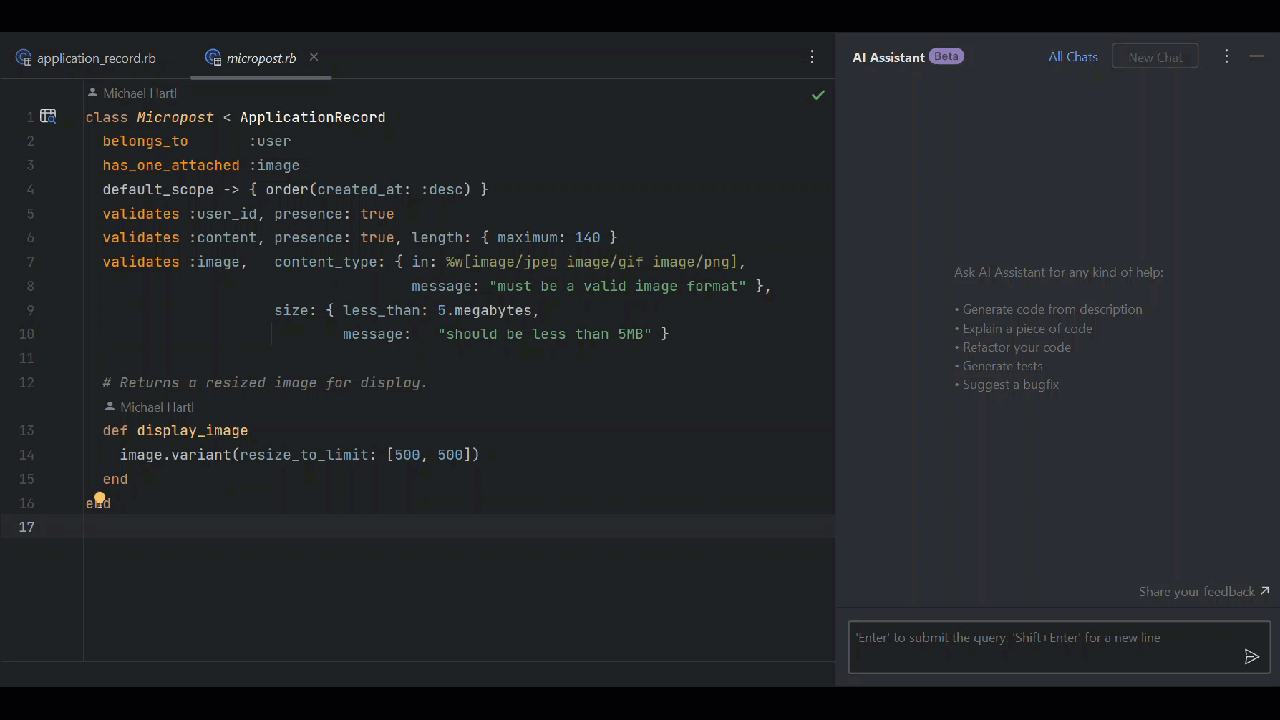
If you want to inquire about a particular code fragment, select it in the editor and choose an action from the AI Actions menu. You can access the menu either from the editor’s context menu or by using the Alt+Enter shortcut.
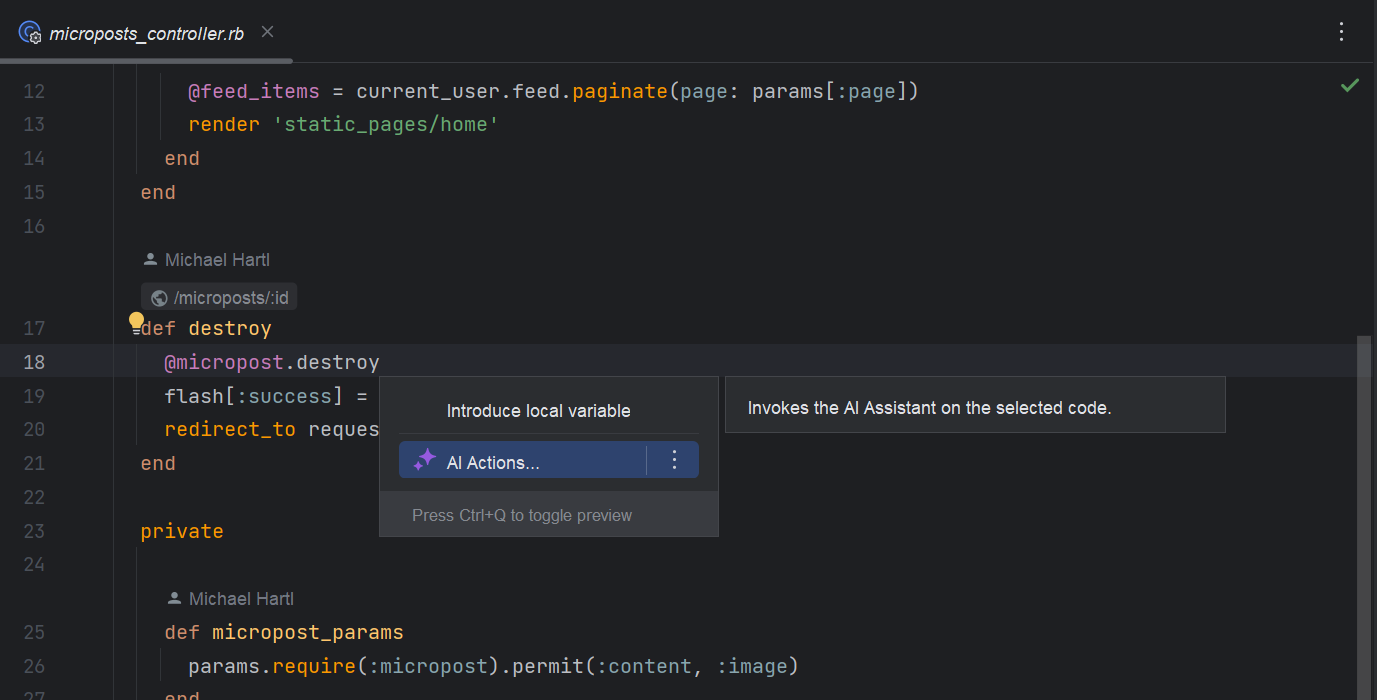
The New chat using selection action enables you to provide your own prompt or query. Additionally, you can utilize other standard AI-assistance prompts such as Explain code, Suggest refactoring, or Find potential problems to enhance your interaction.
Commit message generation
The Commit Changes dialog now has a Generate Commit Message with AI Assistant button. Simply click it to send your change differentials to the LLM, which will then generate a descriptive commit message summarizing your modifications.
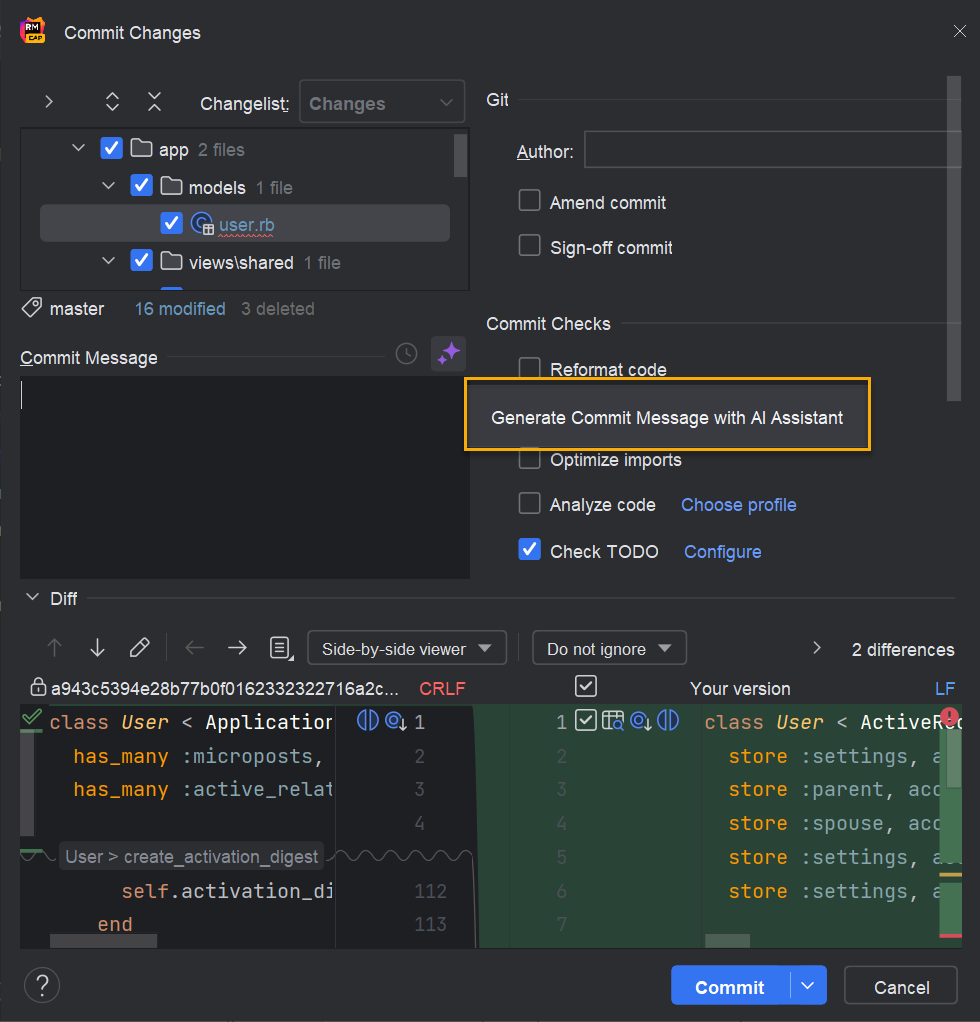
Accessing AI features
To access the AI features, you’ll need to be logged in to the JetBrains AI service using your JetBrains Account. You can log in either from the AI Assistant tool window or from Settings | Tools | AI Assistant.
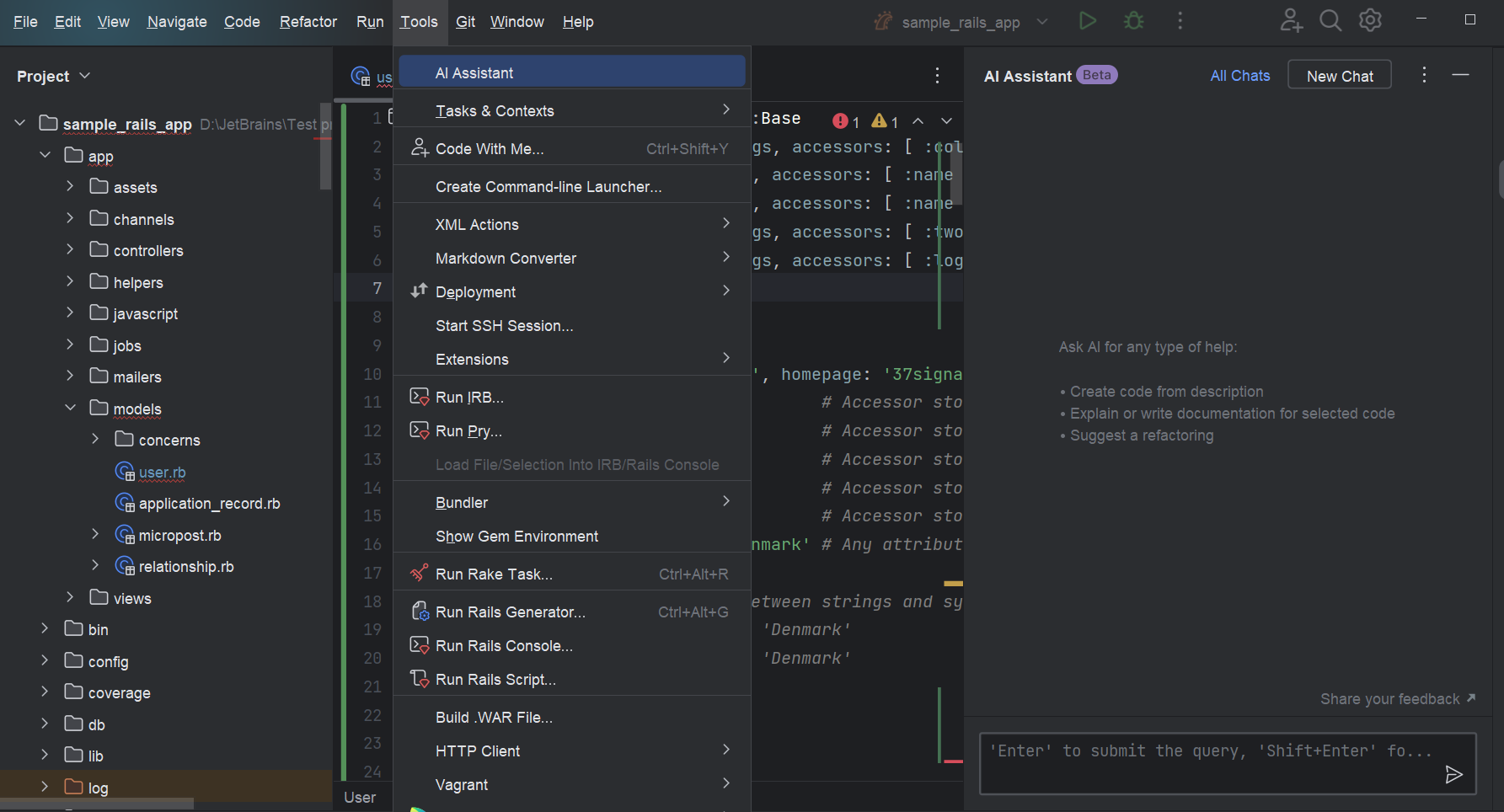
Code and data confidentiality
When utilizing AI features, the IDE will transmit your requests and code to the LLM provider. In addition to the prompts you input, the IDE may also send relevant details such as code snippets, file types, frameworks used, and any other necessary information to provide context to the LLM.
Furthermore, EAP builds that include the AI Assistant functionality have an opt-in data collection system. This system collects detailed data on the usage of AI features, including all communication between you and the LLM (including text and code fragments). This data is treated with strict confidentiality and is solely used by JetBrains to improve the product. It is never shared with external parties, nor is it utilized for training any machine learning models that generate code or text. Additionally, this data will not be disclosed in any form to other users. You can control what data is collected option by going to Tools | AI Assistant | Data Sharing | Send AI Assistant usage statistics.
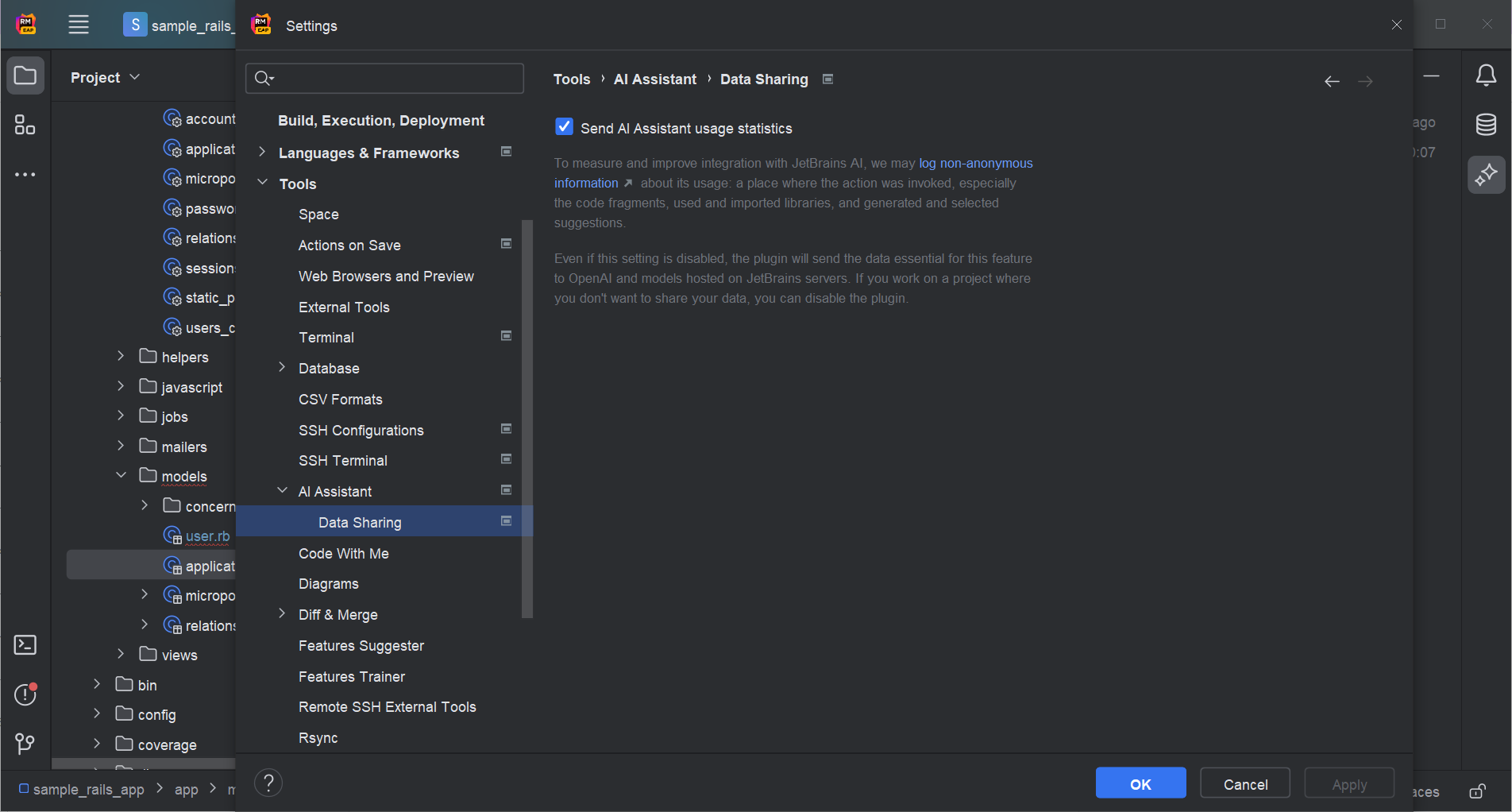
For more detailed information on our data collection policies, please refer to our website.
Sharing feedback
At this stage, your feedback about the new features is crucial to us including success stories, situations where the AI didn’t do what you expected, and suggestions of other scenarios where AI could assist you. Please send us your ideas and suggestions by clicking Share feedback in the AI Assistant tool window, and report AI Assistant bugs in YouTrack.
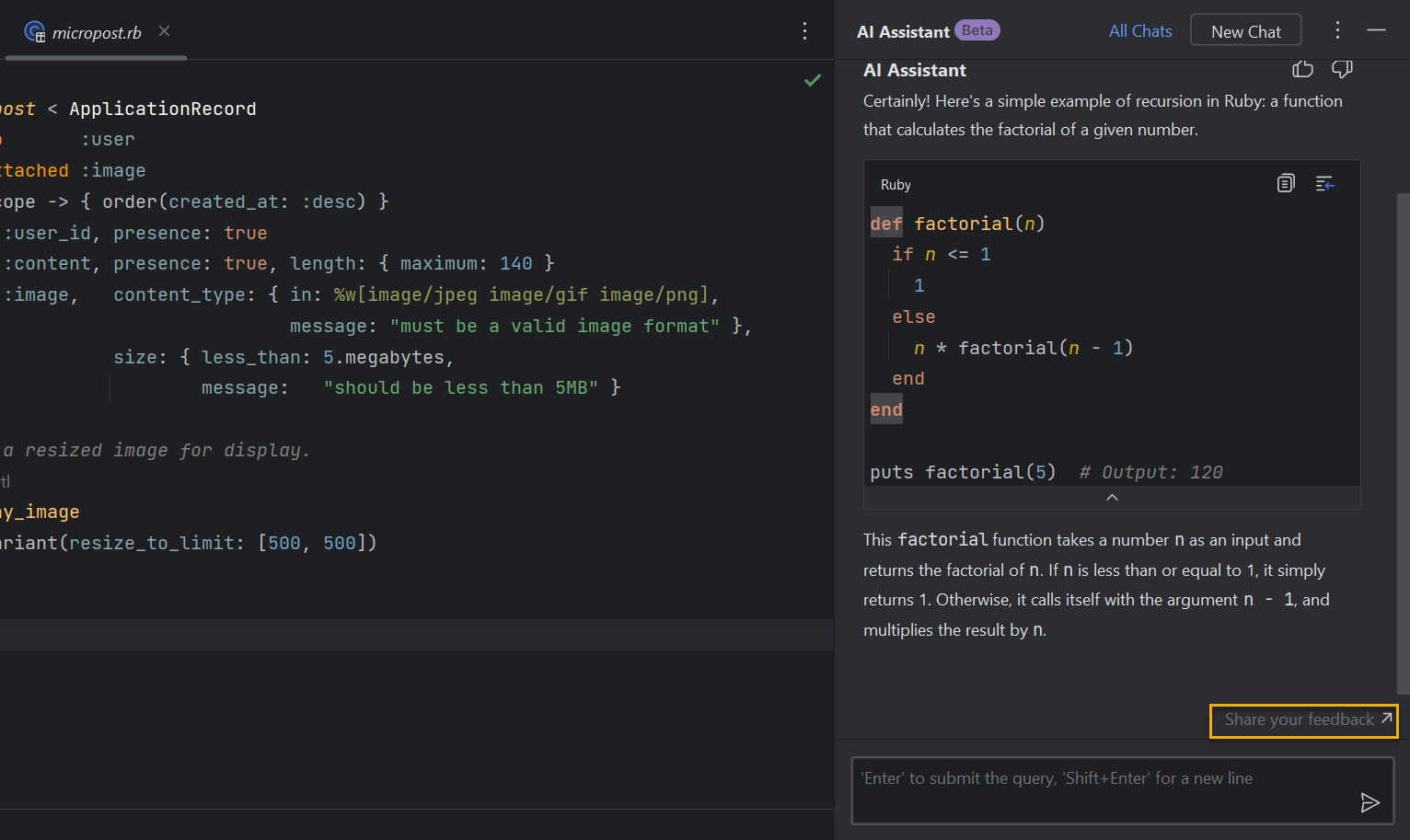
The full list of improvements in this version is available in the release notes. To learn about the latest features as they come out, follow RubyMine on Twitter. We post product news and tips several times a week.
We’d love to hear more about your experience with RubyMine. Schedule a 40–60 minute call with us to discuss your feedback and get answers to your questions!
We encourage you to share your thoughts in the comments below and to suggest and vote for new features in the issue tracker.
Happy developing!
The RubyMine team
Subscribe to RubyMine Blog updates