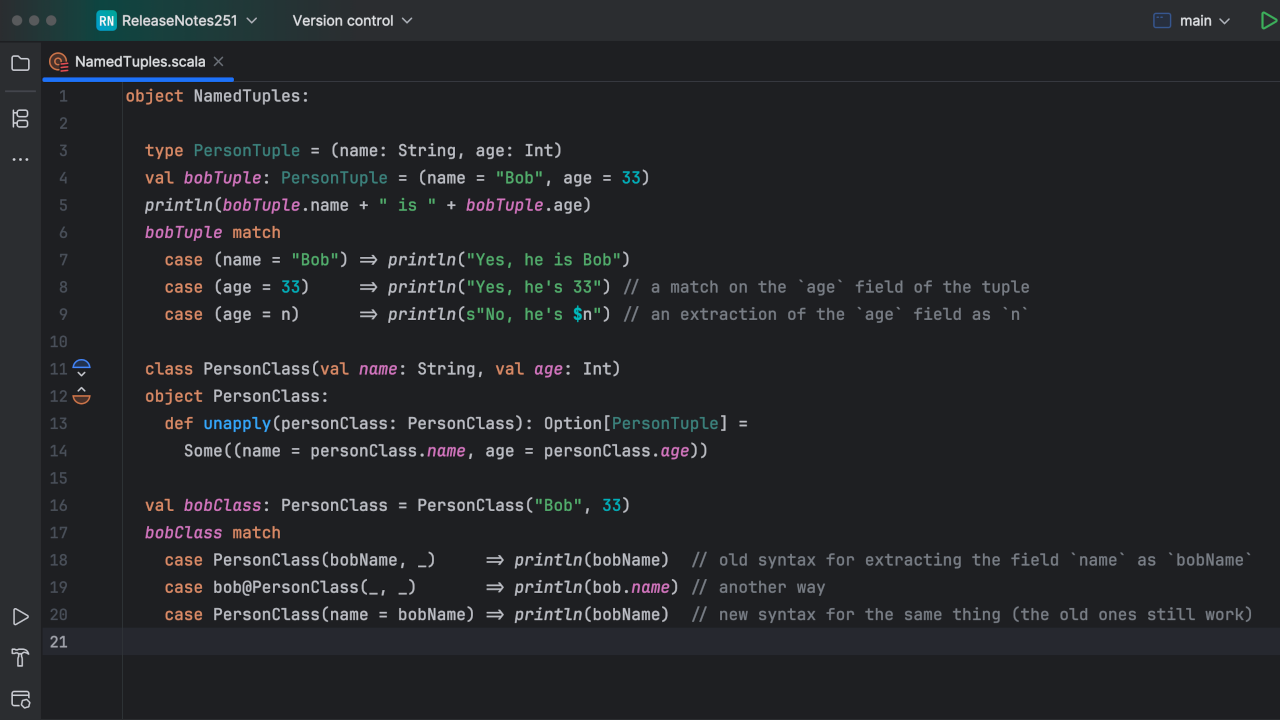Scala Plugin
Scala Plugin for IntelliJ IDEA and Android Studio
Releases
Scala Plugin 1.3 is Available for IntelliJ IDEA 14.0.3
We’ve just released Scala Plugin 1.3! If you haven’t been following the recent EAP, here’s what this new update has to offer:
- Debugger improvements
- Variables from the outer scopes are visible in the Variables tab now: there is no need to evaluate expressions or step through frames anymore.
- Step into action now works in a more natural way for lambda expressions, methods implemented in traits, default arguments, specialization methods, etc.
- Support for Monocle
- Unused imports inspections are now aware about the implicit parameters in the implicit conversions for extension methods
- Possibility to have custom compiler settings for different modules
- Fixed requirement of Invalidate Caches to get rid of weird error highlighting in project
- Fixed Specs2 3.M1 support
- Automake with enabled compiler server is working now
- SBT shared source roots support for ScalaJS projects (see SCL-7859)
Find the complete list of changes in the Release Notes.
Note that to use Scala Plugin 1.3, you need the most recent version of IntelliJ IDEA (IntelliJ IDEA 14.0.3).
Don’t forget to share your feedback with us in the discussion forum and the issue tracker.
Develop with Pleasure!