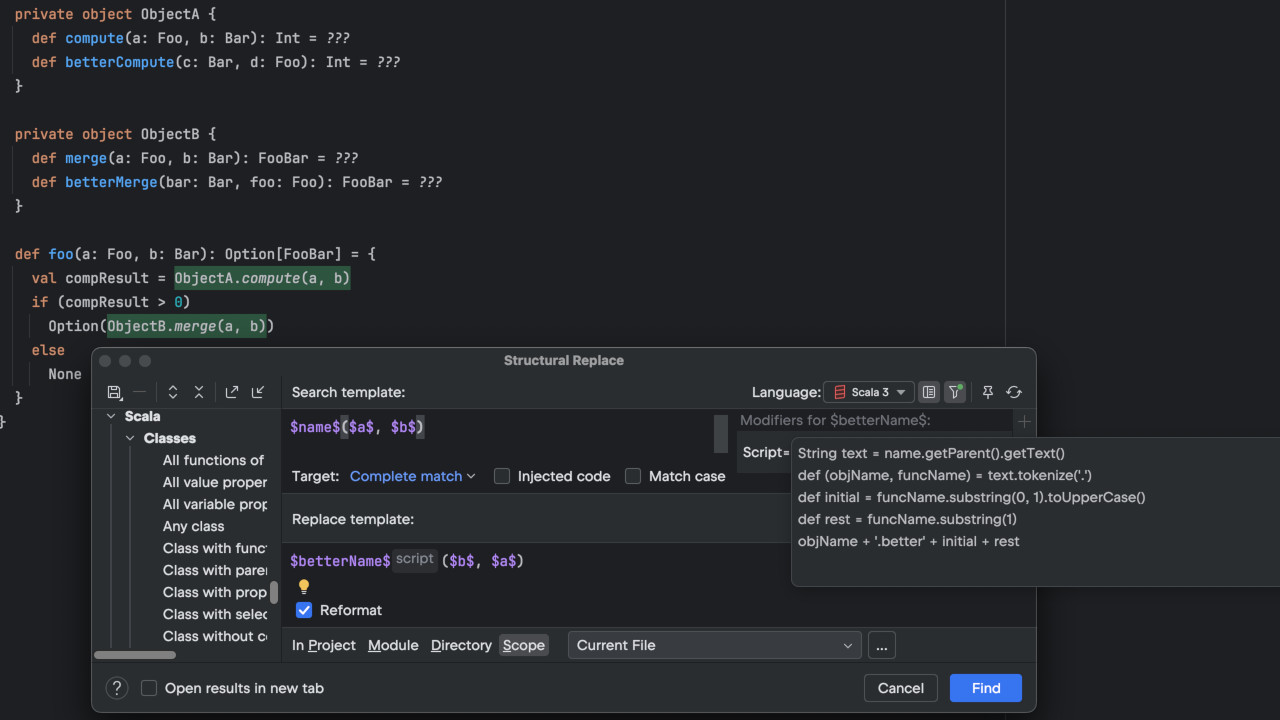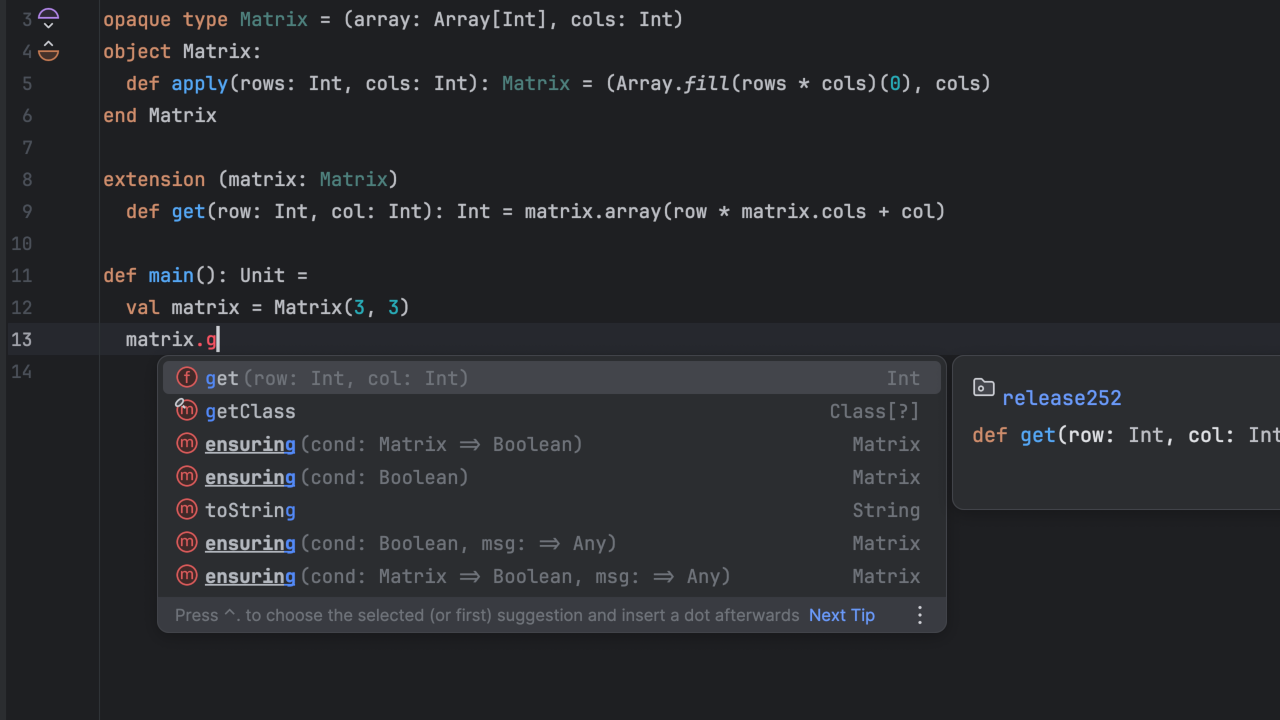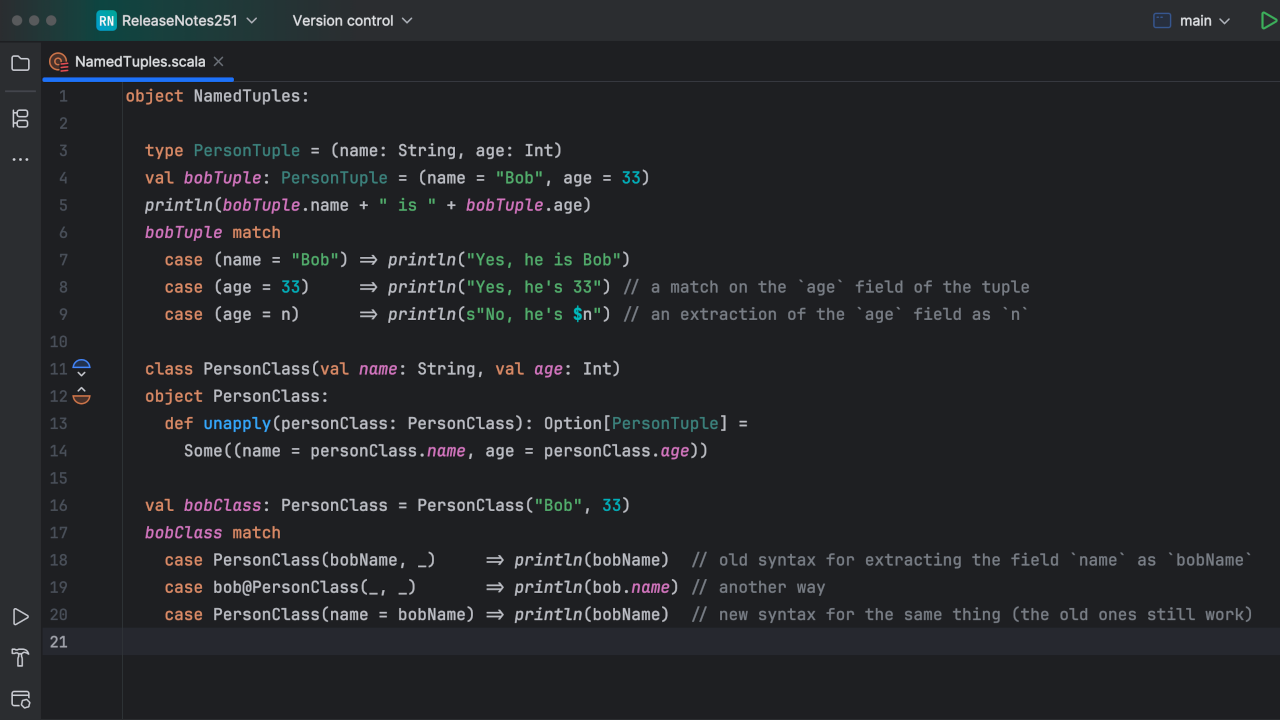Scala Plugin
Scala Plugin for IntelliJ IDEA and Android Studio
IntelliJ IDEA Scala plugin 2017.1.19: simplified Project View, ScalaTest selection by regexp, improved Akka support
After IntelliJ IDEA 2017.1 was released, we have added many new features to the Scala plugin.
Project View is simplified
We have reworked and simplified navigation to Scala nodes:
- IDEA 2017-like icon style
- Type + Companion object nodes
- Flat package object
- Files are leaf nodes
To explore the internal structure of a file, enable the “Show Members” parameter in Project View options:
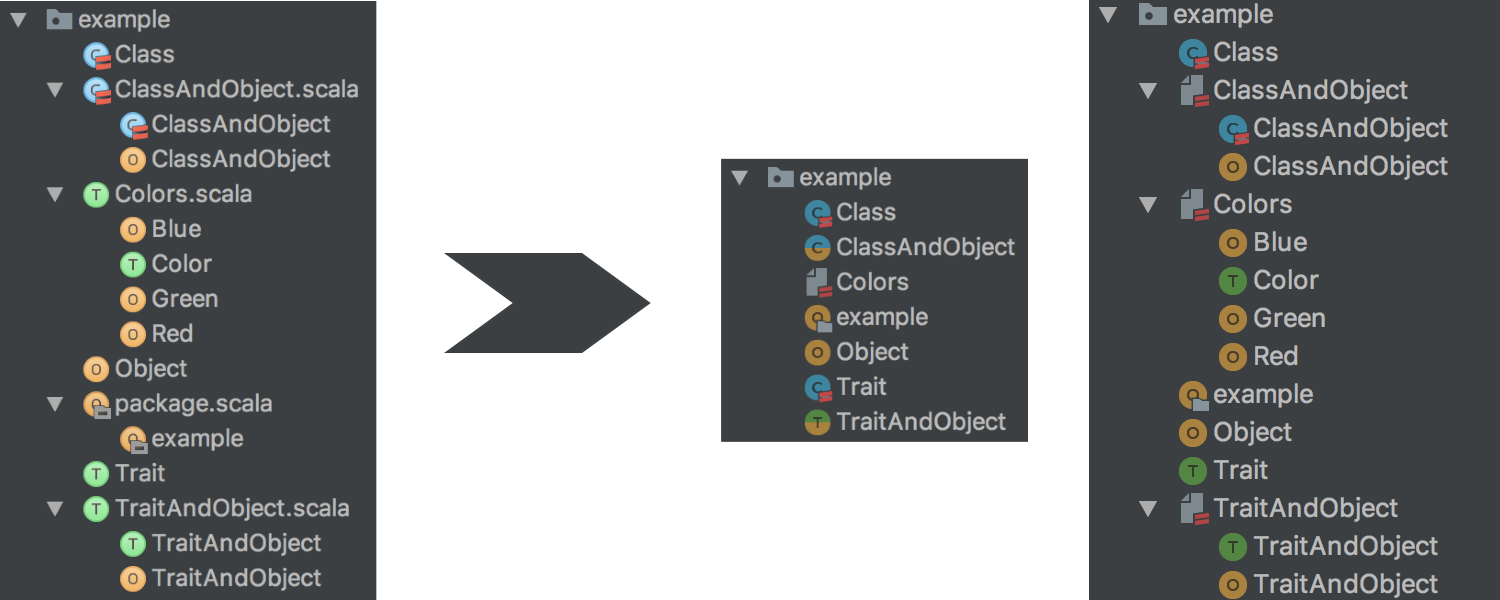
Besides, we provide a View / Tool Window / Structure panel to see the structure of files opened in the editor:
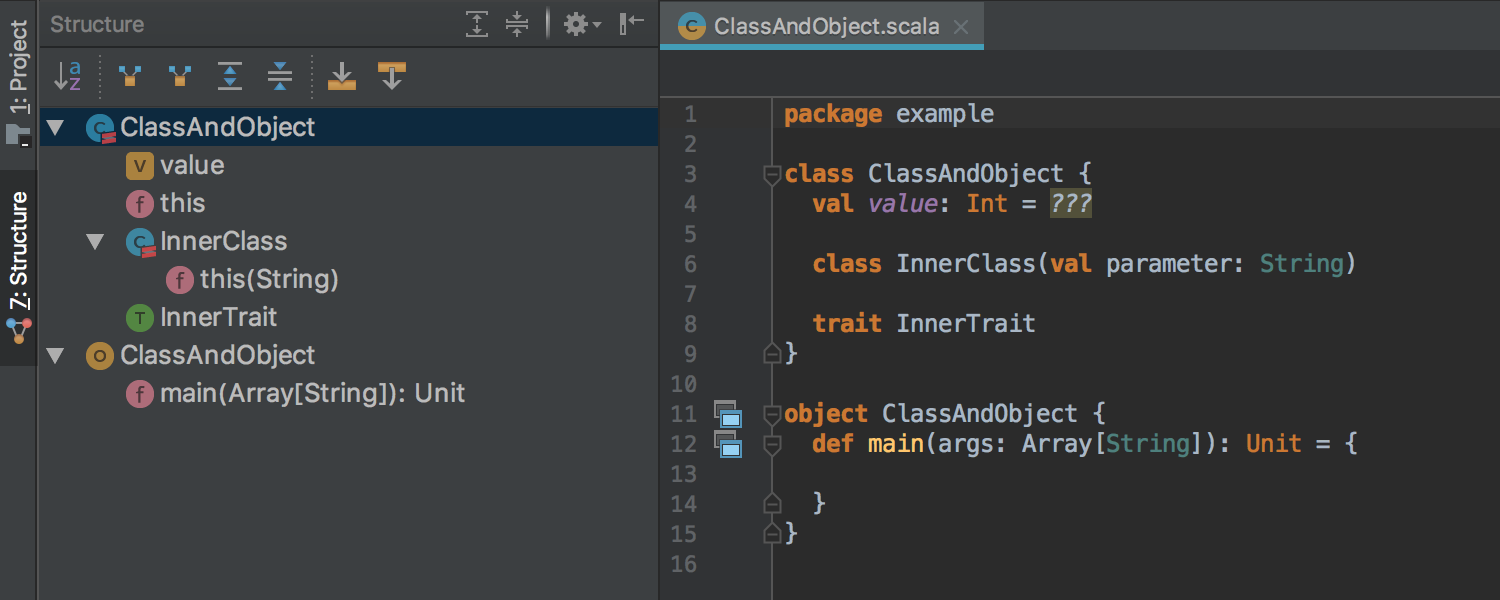
UPDATE: a note about migration to the new scheme
Error highlighting in Project View
We have added error highlighting to Project View. The feature is disabled by default, but you can turn it on by going to Preferences / Languages & Frameworks / Scala / Project View / Highlight nodes with errors:
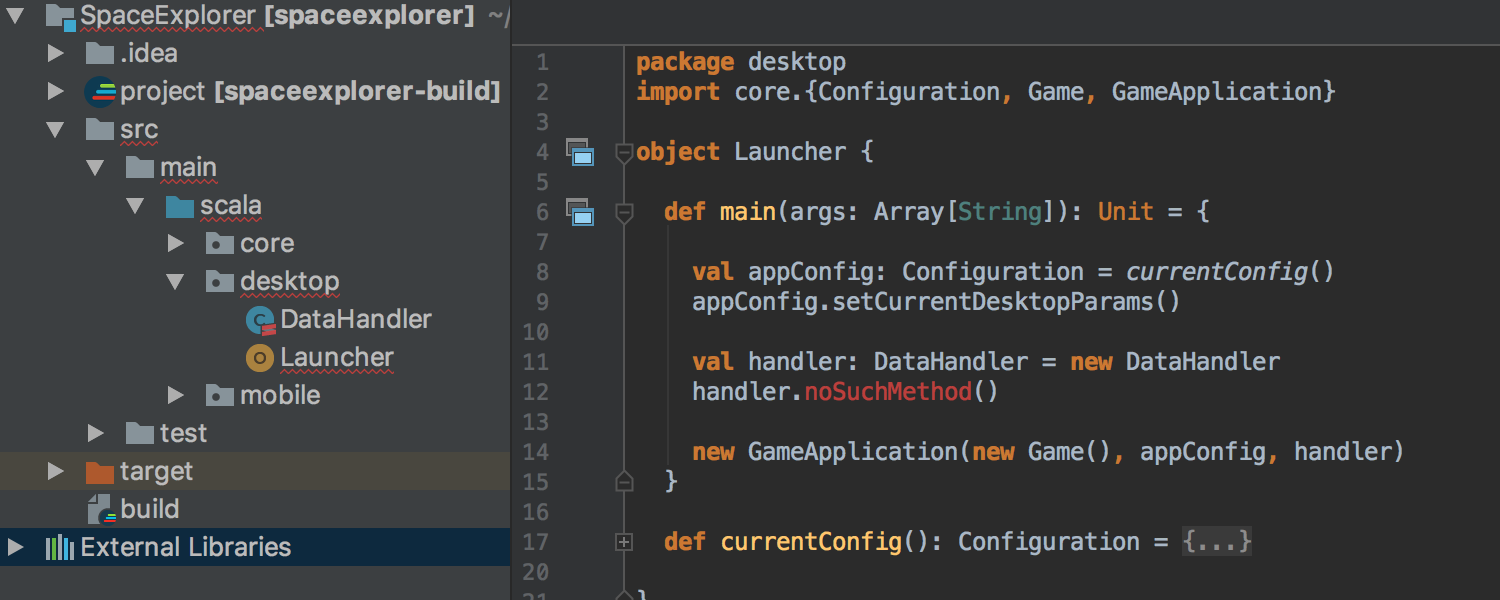
ScalaTest selection by RegExp
We have introduced a new kind of test suite selection: regular expression. It is now easier and more flexible to designate an exact set of tests in a particular Run Configuration. Here’s how we can filter tests with names that match “.*Phone” and with class names that match “.*UserDataTest”:
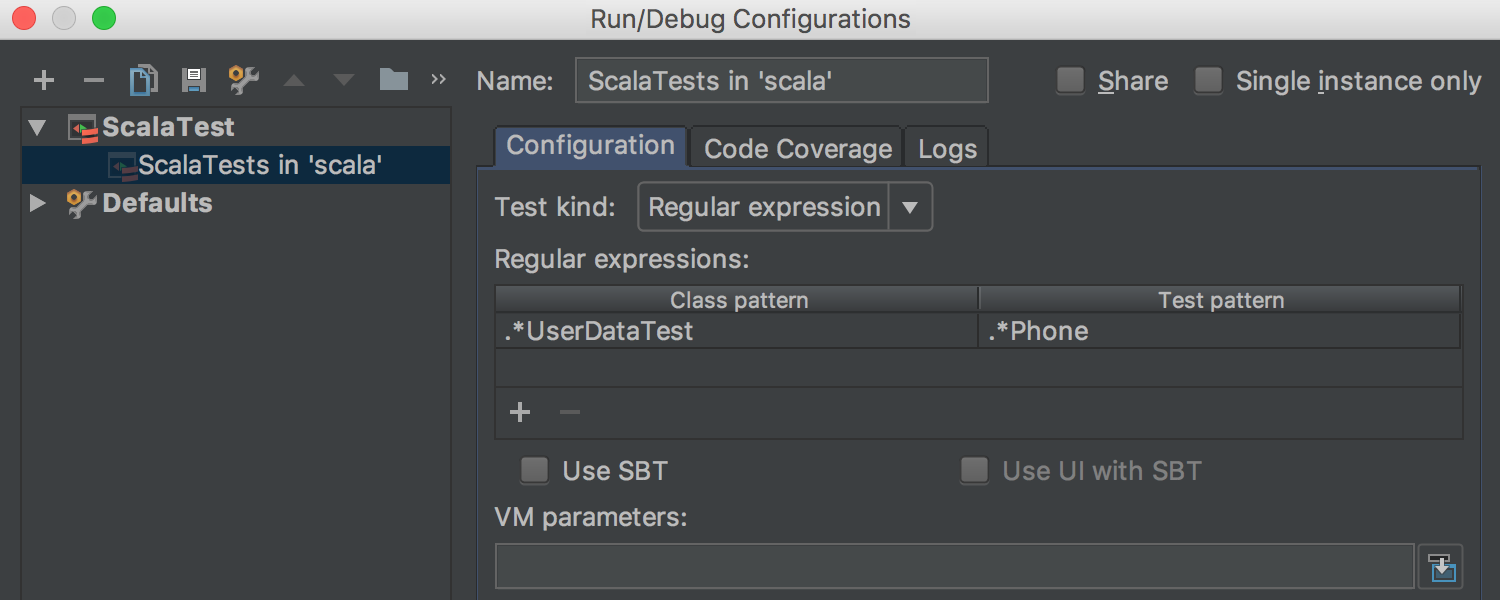
New features in Akka support
We’ve added a couple of new features to Akka support in the Ultimate version of the Scala plugin. Now we can highlight dynamic invocations that can be replaced with a constructor call:
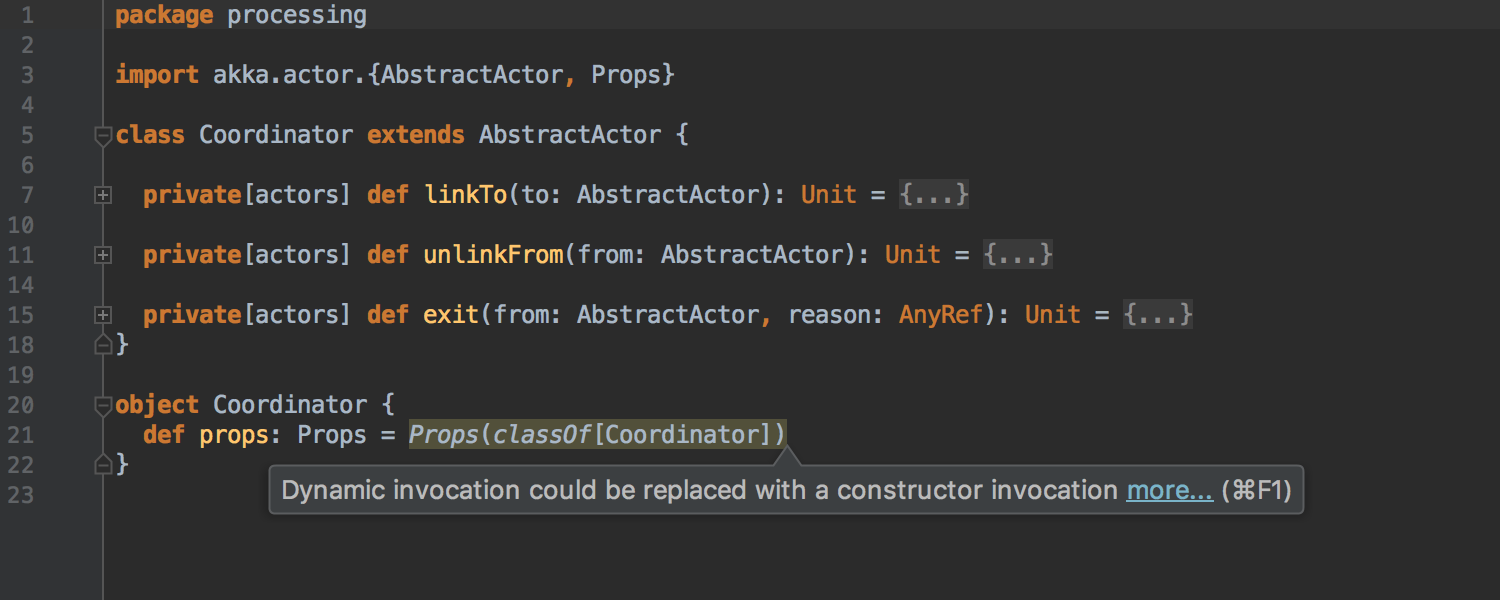
Besides, the refactoring can suggest a system name as a candidate:
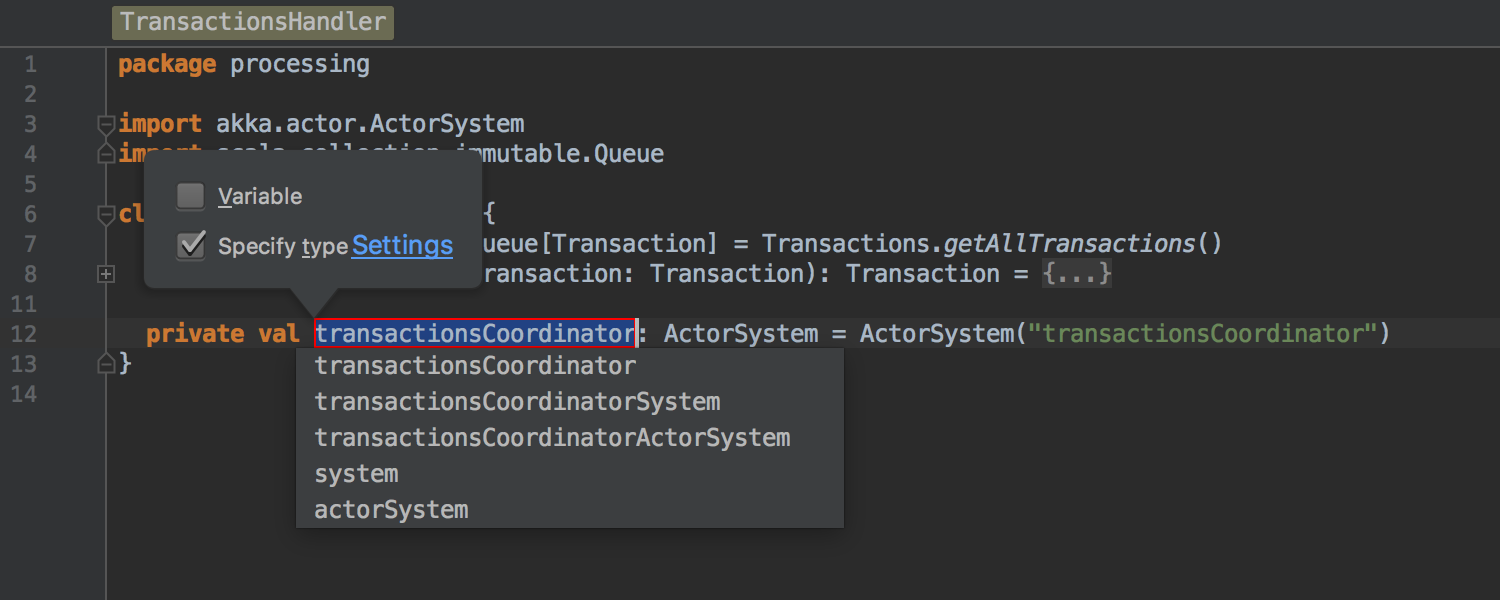
Your feedback on these improvements is very welcomed. Expect more features and improvements in the upcoming 2017.2 release of the IntelliJ Scala plugin.
P.S: Don’t forget to report bugs you find directly into our issue tracker.
Develop with Pleasure!