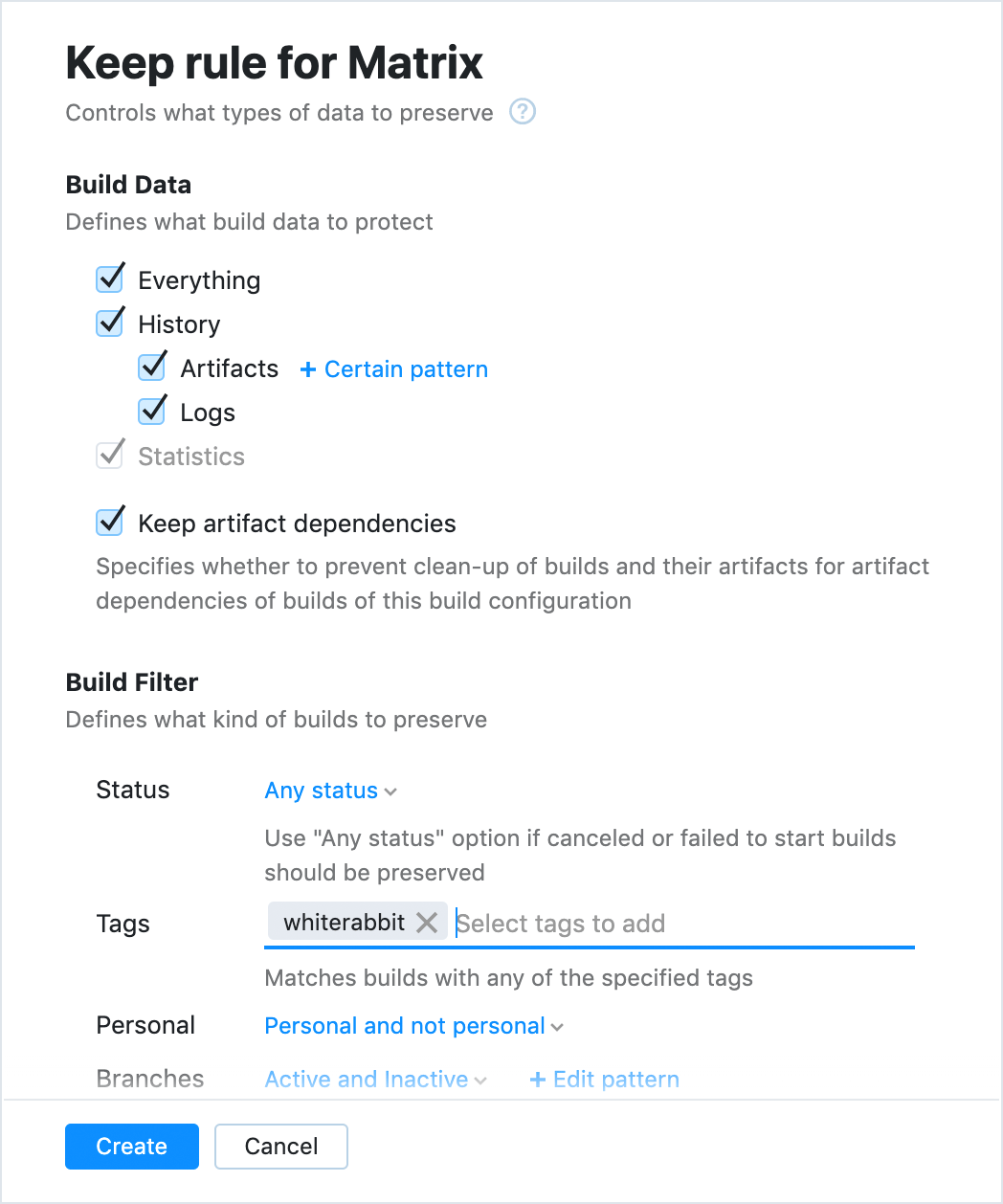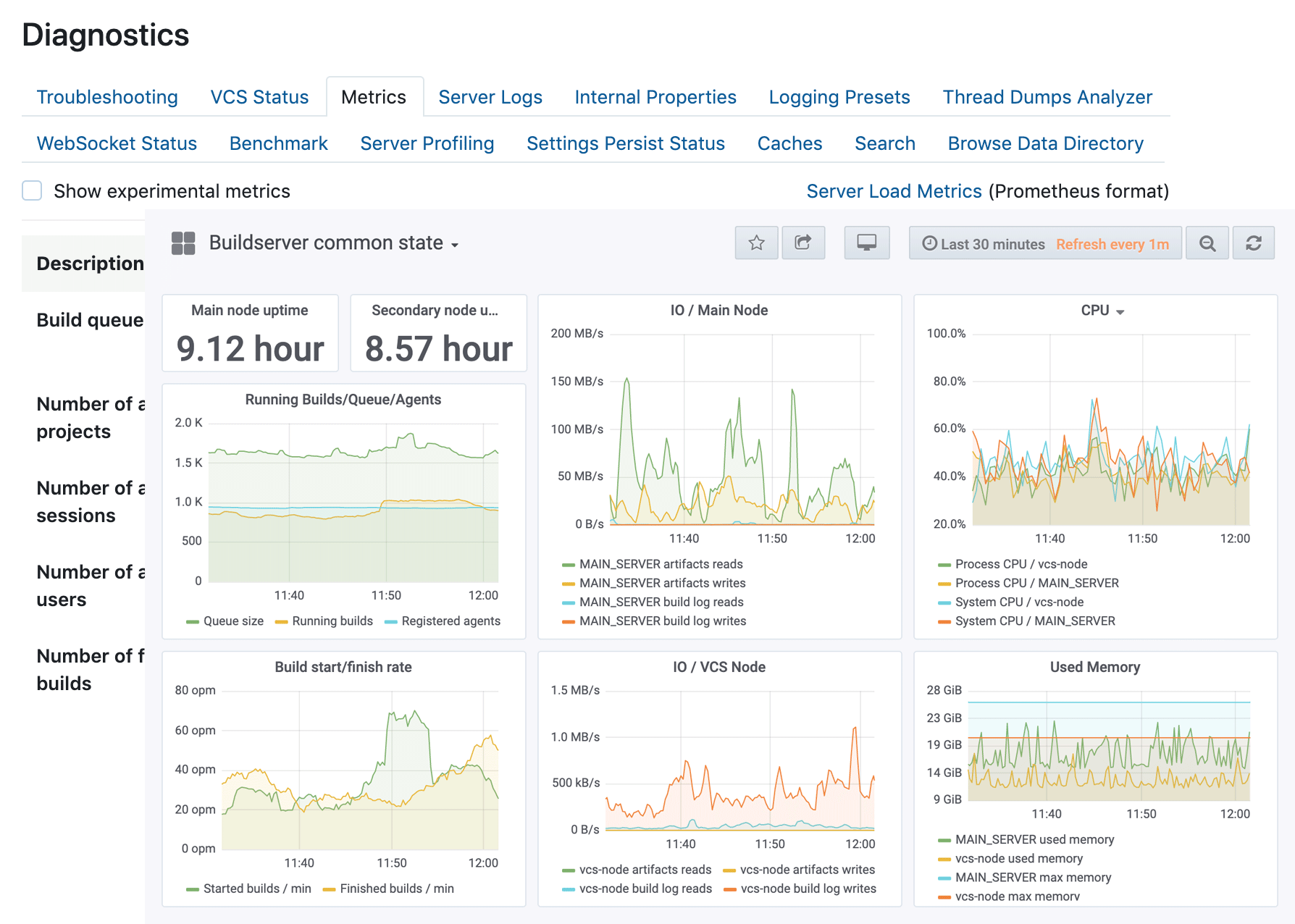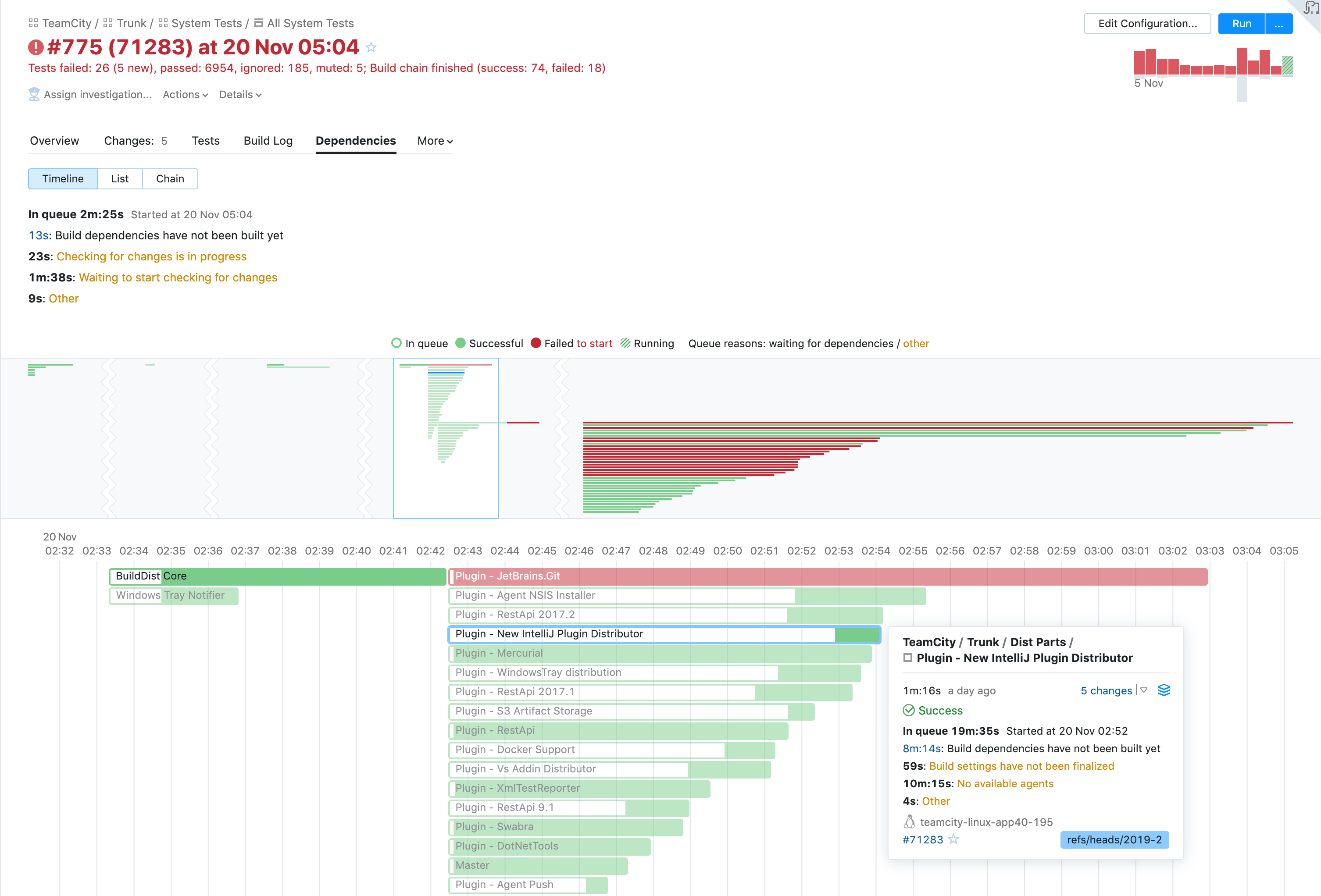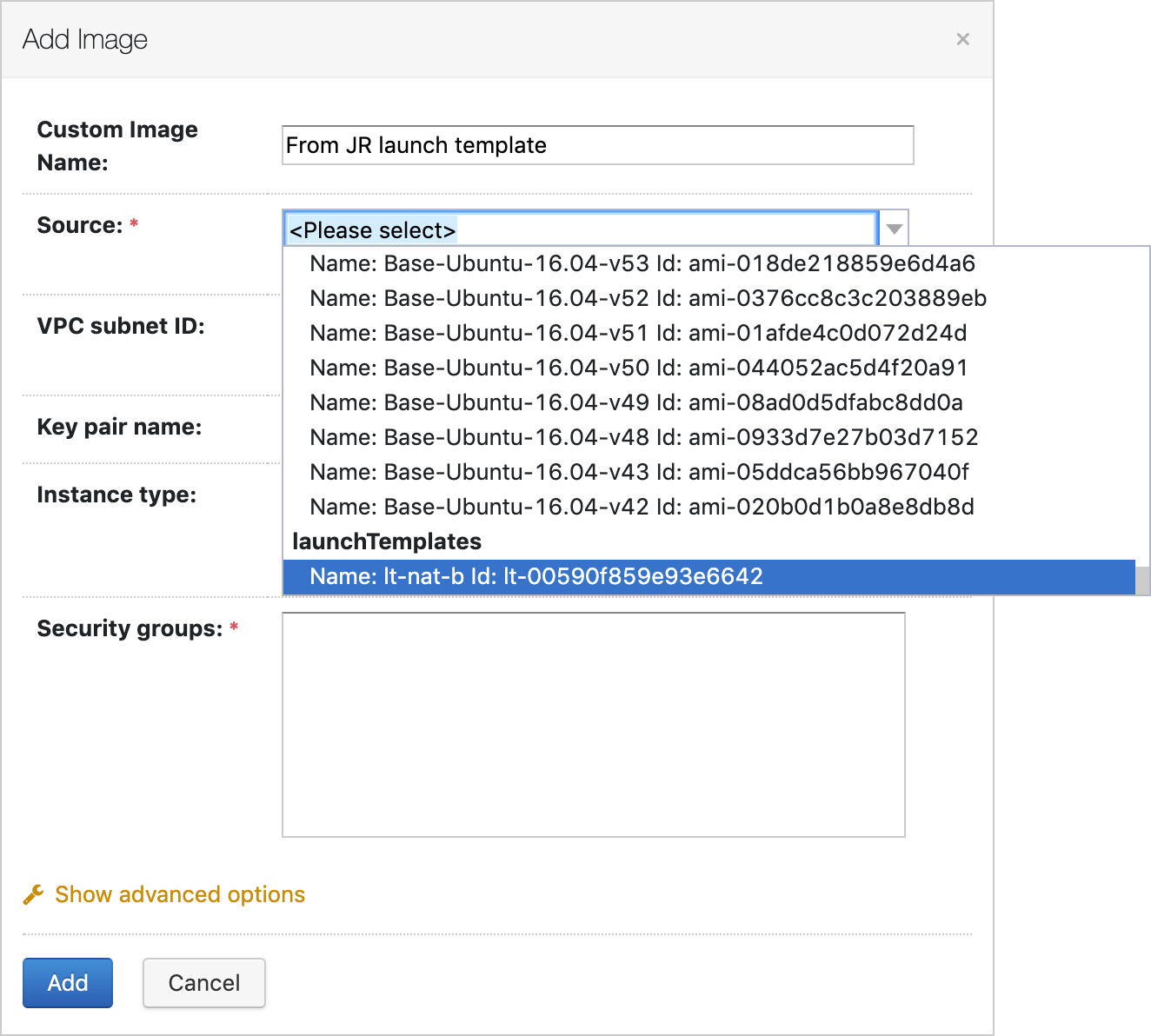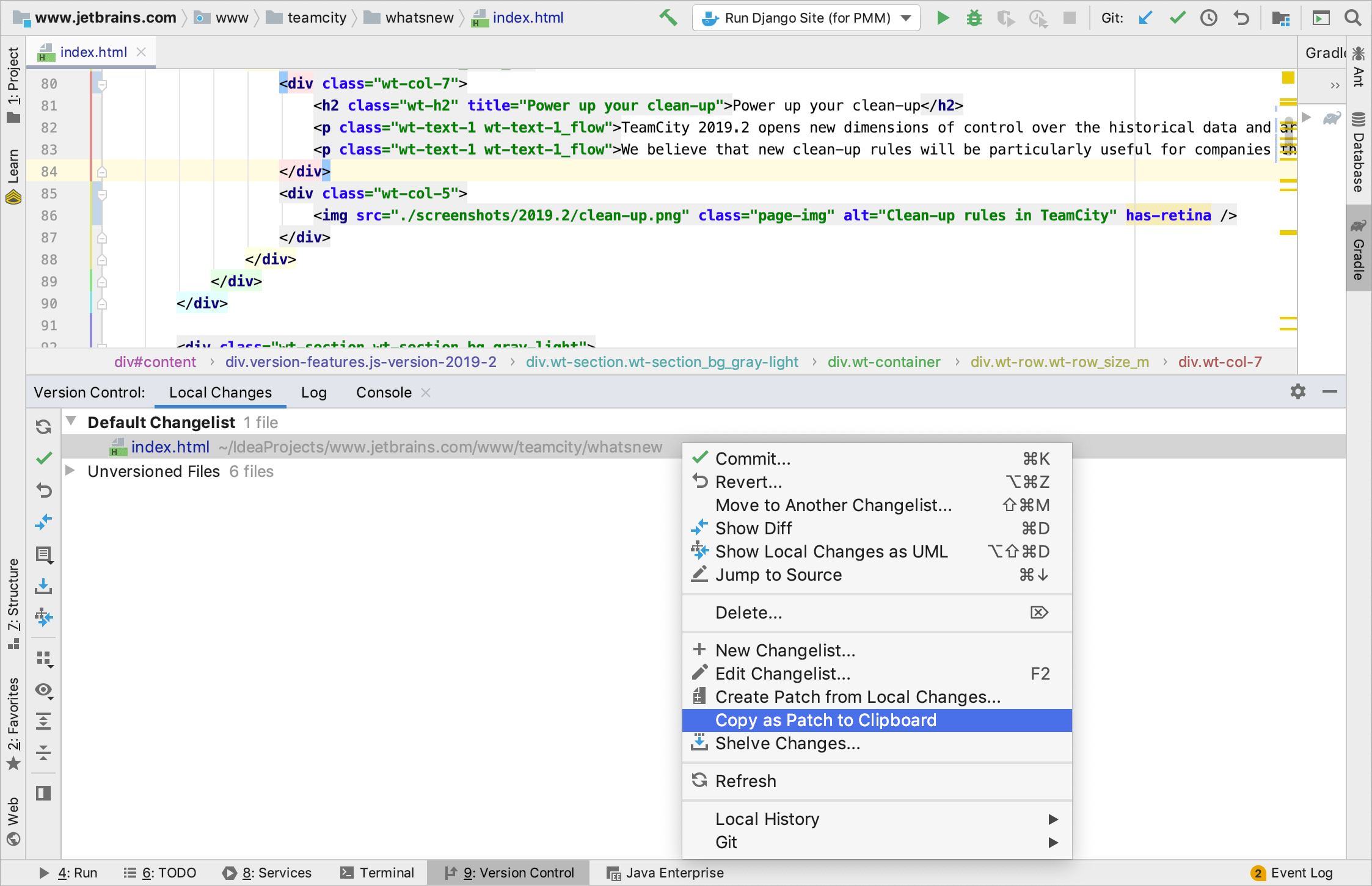TeamCity
Powerful CI/CD for DevOps-centric teams
TeamCity 2019.2 is here with new clean-up rules, EC2 launch templates, a build chain DSL, and more
TeamCity 2019.2 gives you great new ways to manage the clean-up of your builds and to monitor your server’s performance. It supports EC2 launch templates, and features a new DSL syntax for defining build chains. It also provides an easy way to run personal builds with Git patches, and adds many improvements to the experimental UI.
Power up your clean-up
TeamCity 2019.2 opens new dimensions of control over the historical data and artifacts created by your builds. A reworked clean-up engine allows you to set up different clean-up policies with a wide spectrum of filters: for example, you may choose to keep all builds from specific branches, or with specific tags.
We believe that new clean-up rules will be particularly useful for companies that have a lot of projects, and for teams that use feature branches during development.
Bird’s eye of your CI
Pros love tools that help them monitor how mission-critical systems are behaving and performing. Starting with 2019.2, TeamCity exposes its metrics via an HTTP endpoint, so they can be scraped by Prometheus and then visualized via the Prometheus web interface, or in a Grafana dashboard.
The metrics include the server performance information, as well as various details on agents, projects, and build configurations.
Scalability, taken further
For many large organizations, a high-performance CI is critical to their workflows. TeamCity takes another step toward a multi-node setup allowing you to add builds to the build queue, manage build problems and investigations, and perform other user-level actions – now on a secondary server.
More ways to be productive with experimental UI
Developers often open TeamCity many times a day, which is why we want it to be a place where they can quickly find what they need, regardless of the size and complexity of their projects. Following the TeamCity UI roadmap, we are introducing a new build page that gives you an easy way to browse build history, investigate problems, and discover any misconfigurations or bottlenecks in your build chains.
Check out the experimental UI – we’re proud of how it now looks and feels.
EC2 launch templates. Builds taken to new heights
We want TeamCity to have everything you need in a modern workflow. Version 2019.2 adds support for EC2 launch templates, and lets you run cloud build agents using the launch parameters from your AWS account. With the launch templates, updating and installing new software on build agents becomes a very simple and straightforward task – you no longer need to change anything in the TeamCity project configuration.
Level up your DSL
Build chains, built easily
Goodbye clicking, hello scripting. The Kotlin DSL now provides a simple and very straightforward syntax for defining build chains. Set up sequential and parallel builds, configure failure conditions and dependencies – and store everything as code.
Many parameters. One template.
Project configuration just got easier. Starting with 2019.2, your Kotlin DSL configurations may include custom parameters, which you can define later when importing the project in the UI.
Run more. Wait less. Start builds with Git patches.
Quickly test your changes by creating a Git patch, uploading it to TeamCity, and running a personal build – without creating any branches or committing anything.
For the full list of changes in version 2019.2, see the TeamCity documentation.
Please check through the upgrade notes before you install the new version, and do not hesitate to report any issues in our tracker or ask questions in the forum.
Subscribe to TeamCity Blog updates