TeamCity
Powerful CI/CD for DevOps-centric teams
How Gradle Uses TeamCity to Run 30,000 Green Builds Per Day
Gradle Build Tool is a popular open-source build automation tool used by millions of developers for building, testing, and deploying software. TeamCity is a general-purpose CI/CD solution that allows for flexible workflows, collaboration, and development practices.
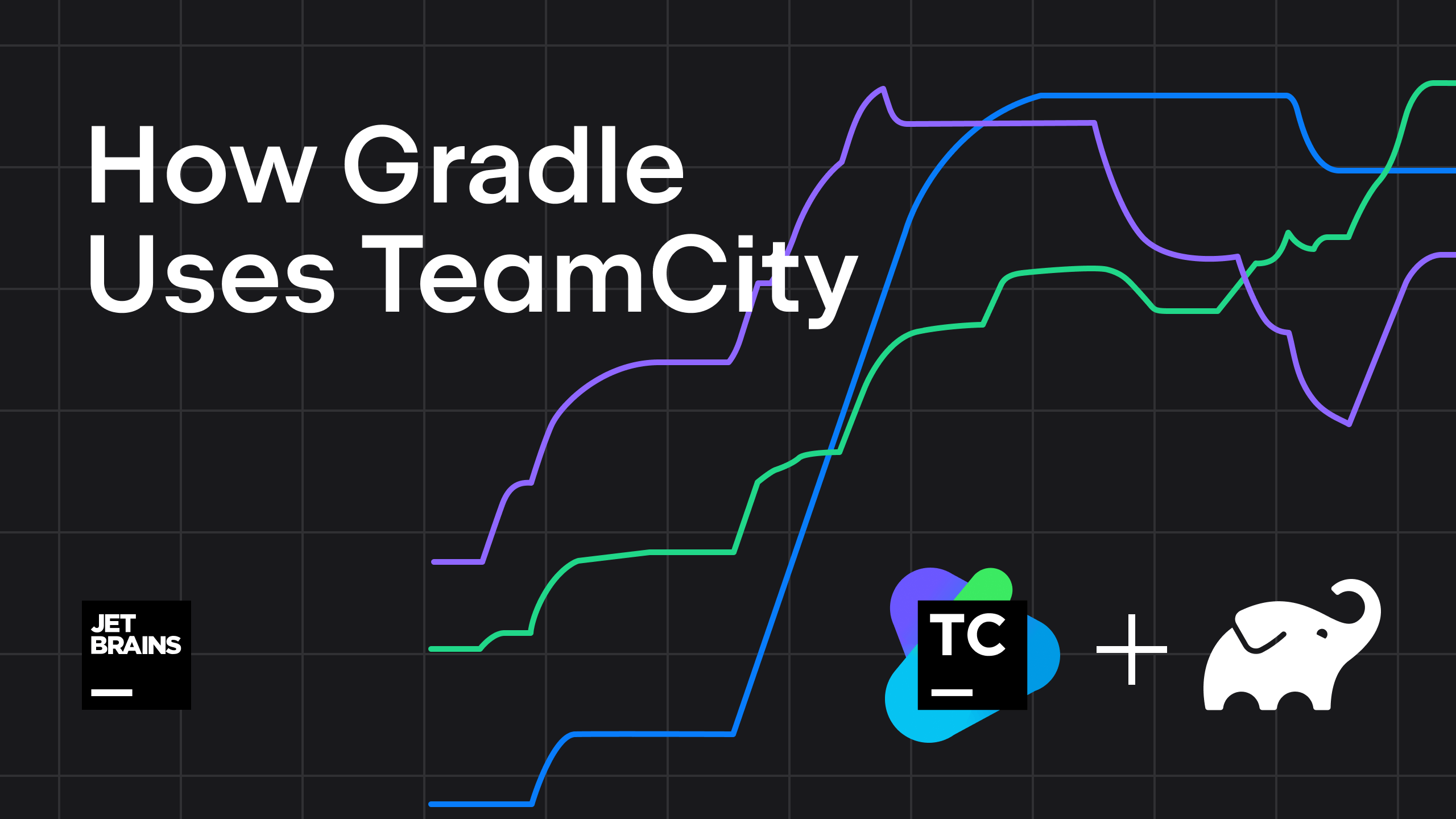
In this case study, we’ll take a deep look into how Gradle Build Tool uses TeamCity to run tens of thousands of builds a day, while keeping the failure rate under control.
TeamCity at Gradle Inc.
Gradle, Inc. is the company behind the Gradle Build Tool, which is one of the most popular open-source build automation tools. Headquartered in San Francisco, California, Gradle employs ~200 people in 30 countries to build the open-source tool and enterprise platform that serves millions of developers worldwide.
For the past 10 years, the Gradle Build Tool team has been relying on TeamCity for its CI/CD process. During that time, the team has never missed a TeamCity update. Regular updates allow the team to always have the newest, most feature-rich version of the product.
 “We’ve relied on TeamCity as our CI system of choice for over a decade. It provides all the features we need out of the box. We also appreciate its reliability and like Kotlin DSL for configuring our build pipelines”
“We’ve relied on TeamCity as our CI system of choice for over a decade. It provides all the features we need out of the box. We also appreciate its reliability and like Kotlin DSL for configuring our build pipelines”
– Piotr Jagelski, VP of Engineering at Gradle Build Tool.
The team uses Git and GitHub as their version control system. They write code in Java, Kotlin, and Groovy. They also rely on their own products for build acceleration and failure analytics — Gradle Build Tool and Gradle Enterprise.
Gradle Build Tool has a comprehensive test suite that verifies the product works correctly across different operating systems, versions of Java, and other components. The complete “release-ready” build chain encompasses over 150k tests.
Due to the chain complexity, Gradle relies on the Kotlin DSL for configuring their pipelines.
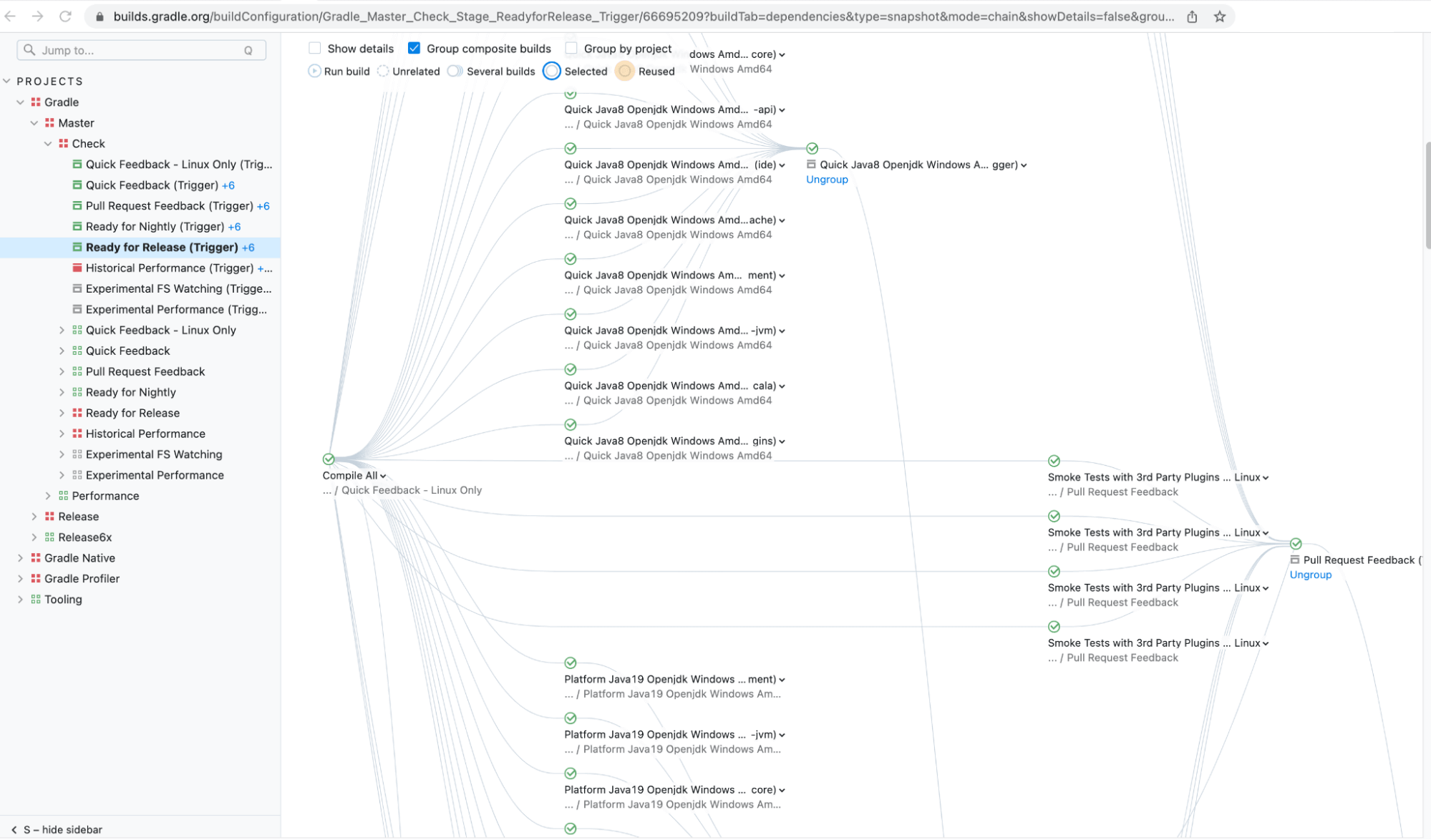
Read the full case study to learn more about Gradle’s tech stack, its CI/CD pipeline setup, and the key metrics that the team closely monitors.
Subscribe to TeamCity Blog updates





