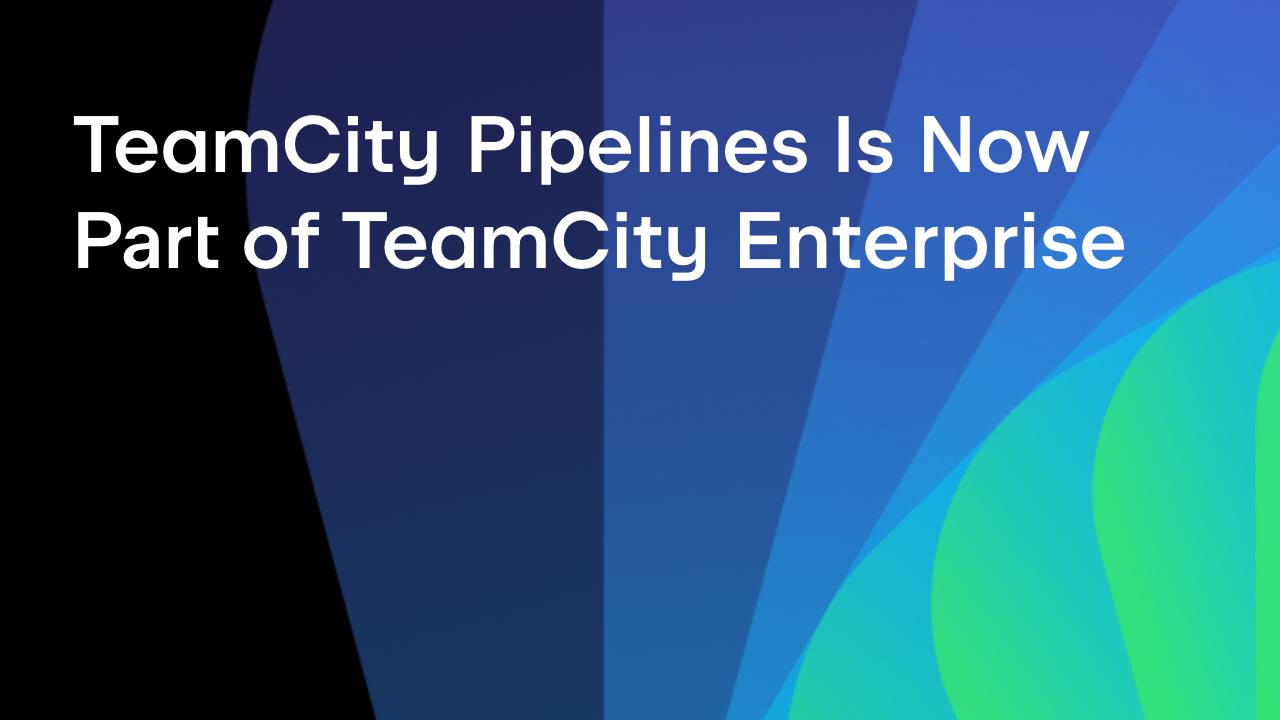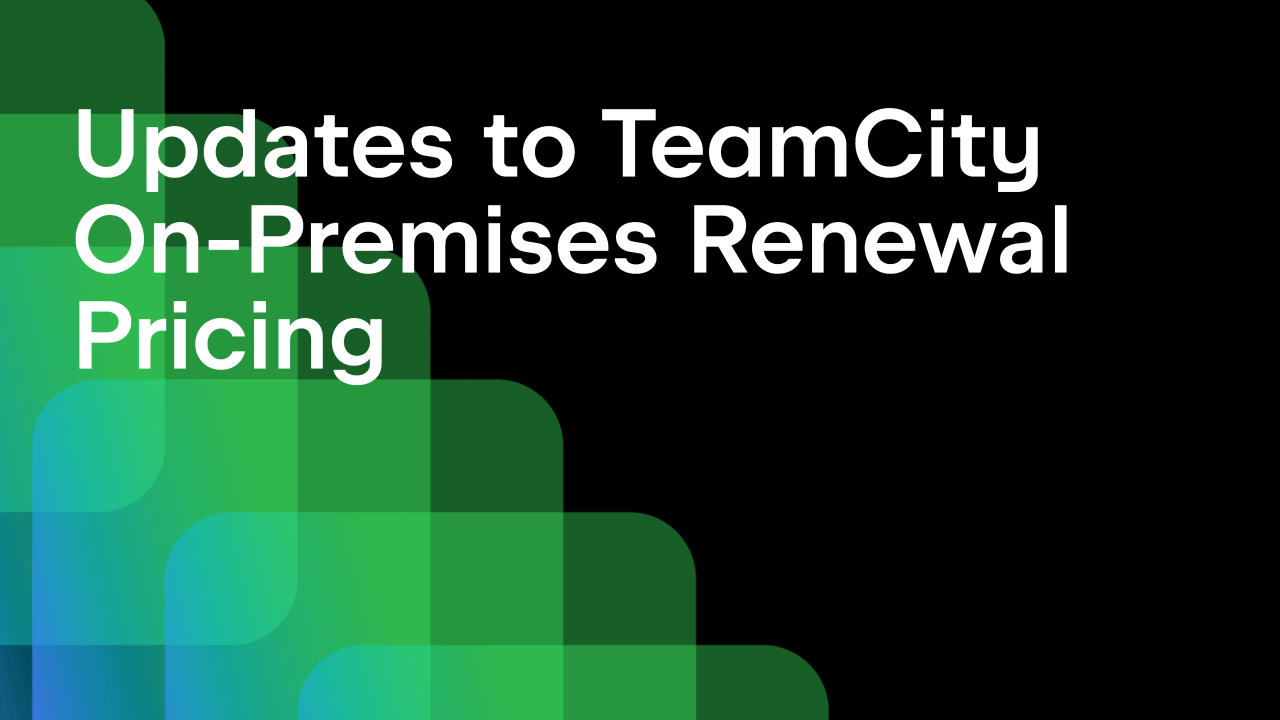TeamCity
Powerful CI/CD for DevOps-centric teams
TeamCity Pipelines Pulse, Issue #2: Drag, Drop, Deploy
Imagine you could click your way through a pipeline configuration. How much easier would that be?
Guess what: Now you can define dependencies between jobs in TeamCity Pipelines with a simple drag and drop.
Just click on the job that you’d like to connect with another one – and voilà!
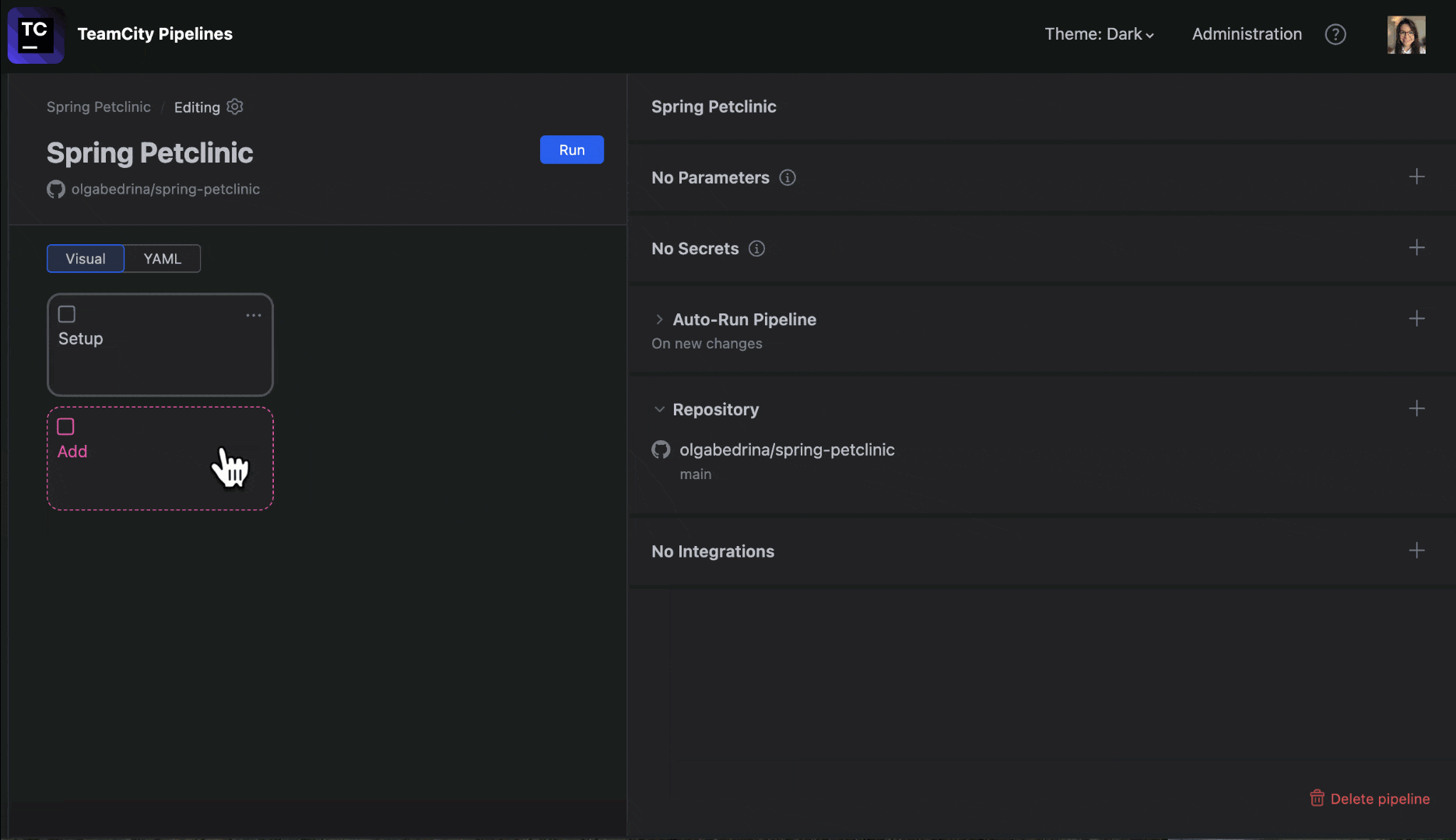
In case you prefer the good ol’ checkboxes, they’re still there.
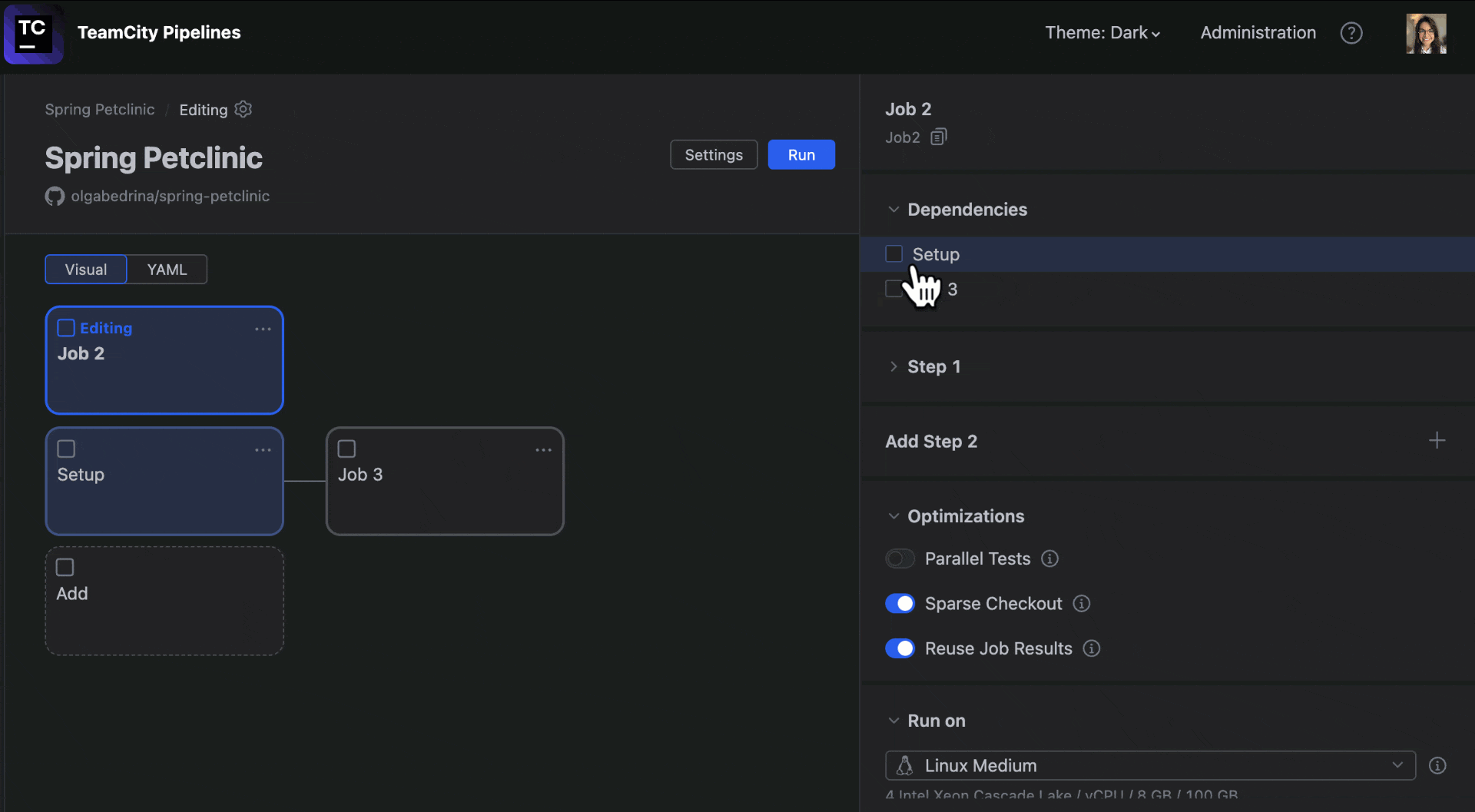
To delete a job dependency, hover over the dependency line and click the bucket sign ? or uncheck the checkbox ✔️.
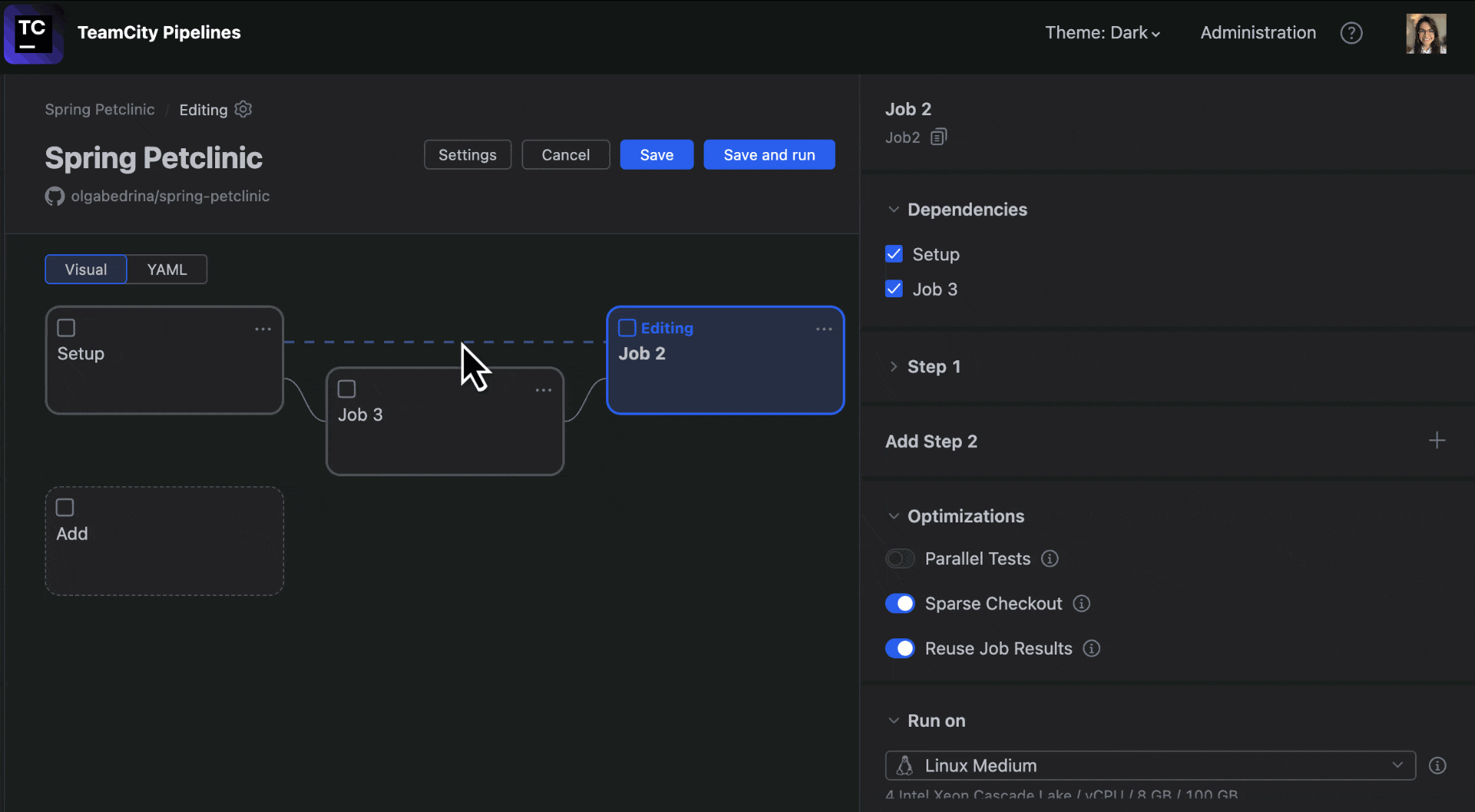
Bug fixes and improvements
No one likes bugs (unless they’re the cute, garden kind), so we’ve been on a mission to squash as many of them as possible. Here’s what’s been fixed:
- Creating new jobs: It was impossible to create new jobs from a selected repository, but our bug-busting squad has resolved the issue.
- YAML search: The search functionality in the YAML editor won’t shut down on you anymore when you’re trying to find something in the code. Just use the regular
Cmd (Ctrl)+Fto search. - YAML editor: The editor no longer blinks when you’re editing your code, and the cursor doesn’t jump to the beginning of the YAML file. Also, commented lines stay right where they belong, without disappearing like before.
- Job ID names: When you copy a job, TeamCity Pipelines will give it an understandable name so that it’s clear where it’s been copied from. For example, the copy of
Job 1will beJob 1_1, and so on. - We fixed the unexpected double vertical scroll on the Pipeline run page.
That’s it for today! Stay tuned for our future releases.
Yours truly,
the TeamCity Pipelines team
Subscribe to TeamCity Blog updates