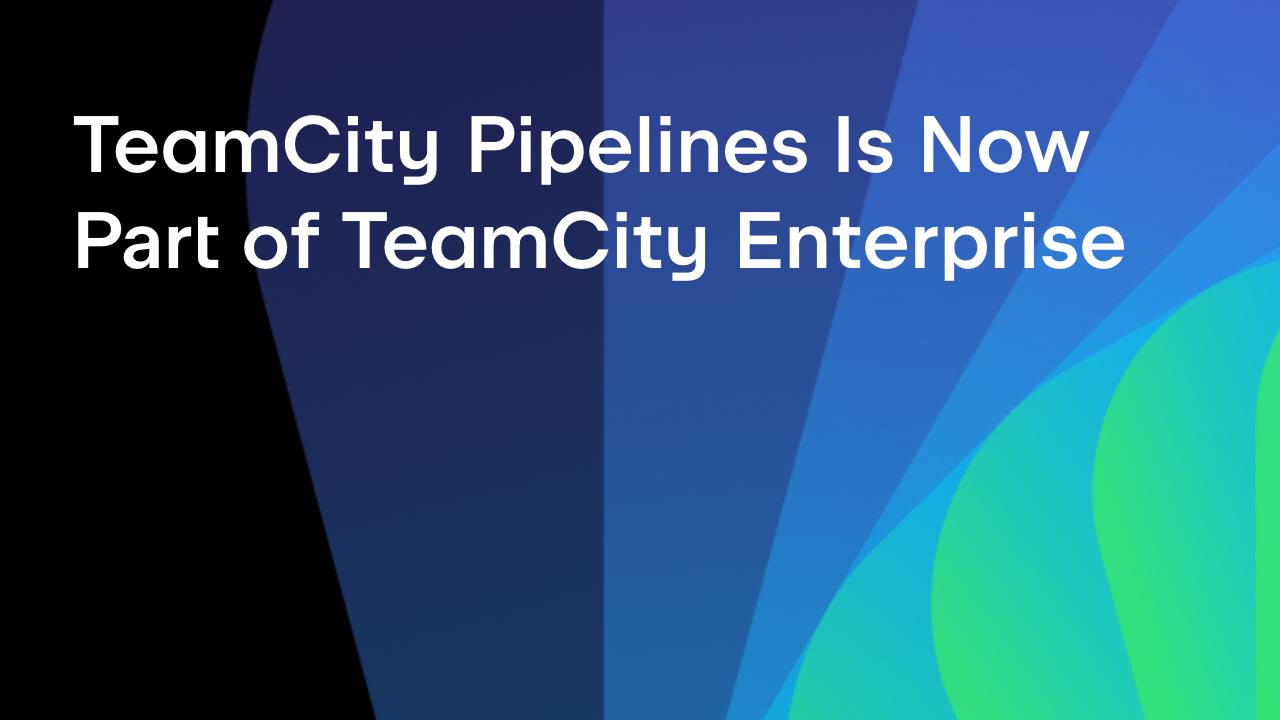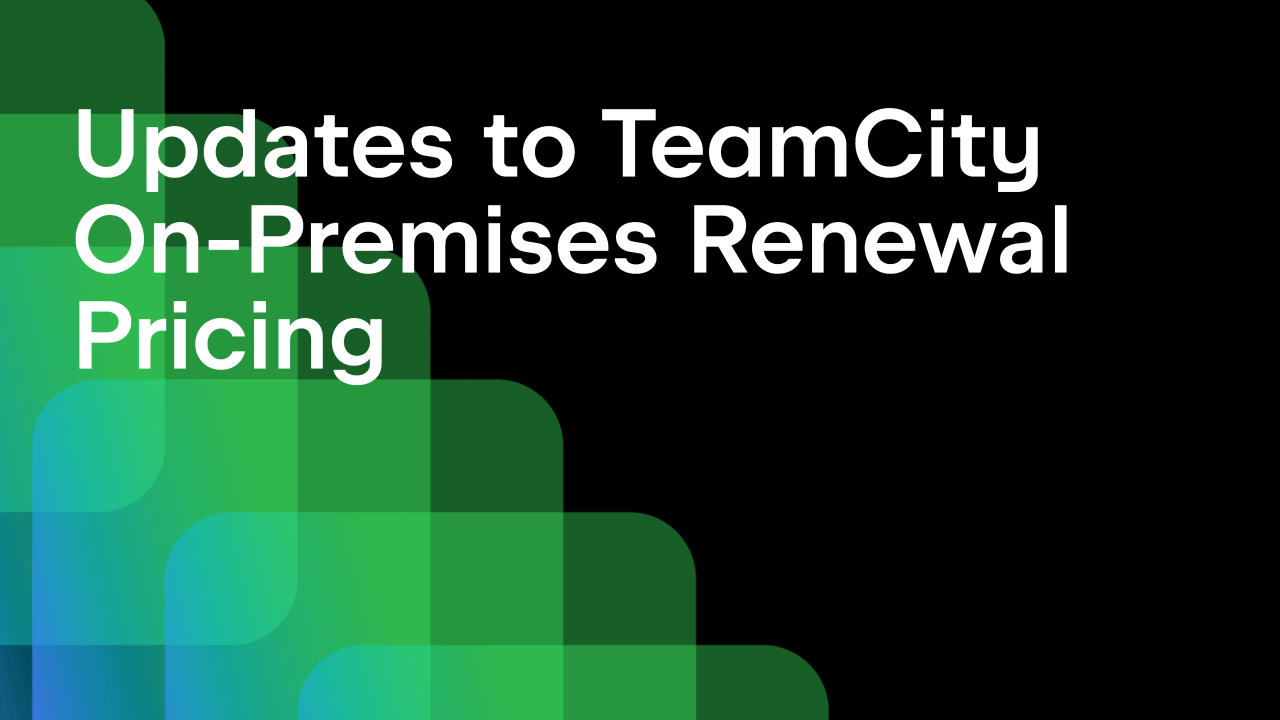TeamCity
Powerful CI/CD for DevOps-centric teams
TeamCity Pipelines Pulse, Issue #5: Smooth Parameter Replacement
TeamCity Pipelines by JetBrains is a new approach to CI/CD that offers blazing-fast pipelines to optimize your development flow. We release a new version every three weeks, and here’s what’s new in the latest edition.
Imagine you could define parameters when configuring a pipeline and see their values right away, without all of the guesswork when you need to reference them later on. It would make the pipeline setup so much smoother!
In TeamCity Pipelines, we’ve made it possible to do just that. Meet the new parameter option with autocomplete (available in YAML, too).
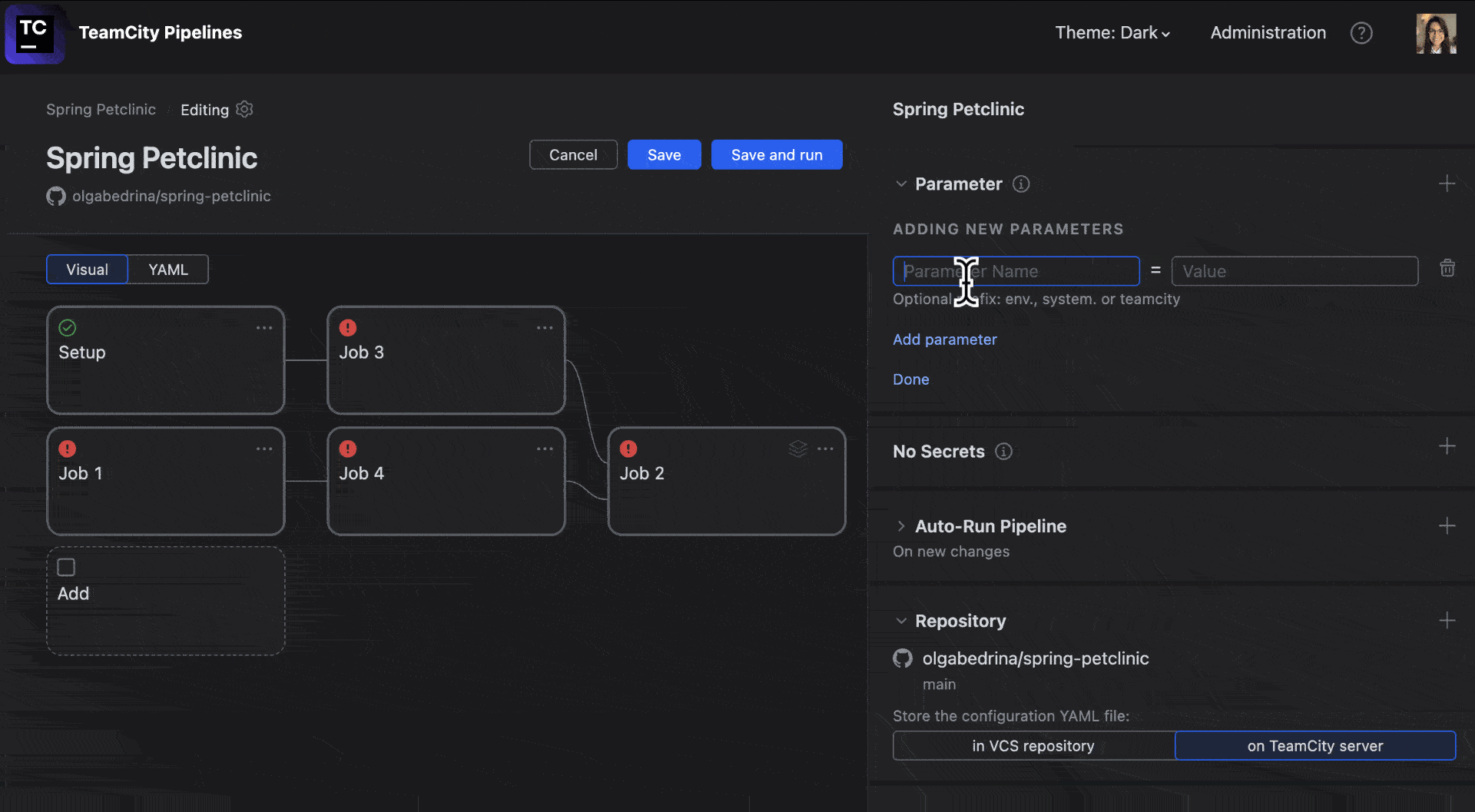
Once you define a parameter, you can then reference it in places like the Script content field or the YAML editor when configuring your pipeline.
When you hover over a parameter name in the script, you’ll conveniently see its value in the tooltip. No more context switching to find out what your parameter values are!
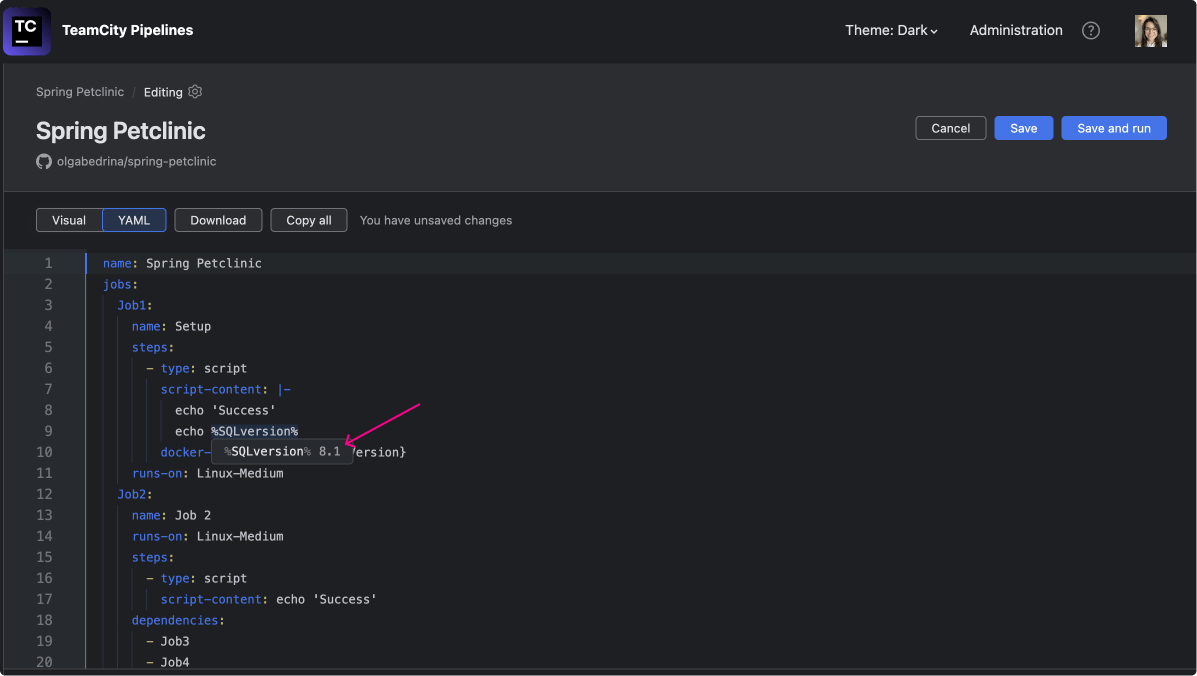
Optimization tips: New and improved
TeamCity Pipelines now allows you to speed up your CI process by parallelizing tests, though this functionality is currently only available for Maven and Gradle runners (more options are coming soon).
We’ve also added a clear indication in the UI of what runners are supported when parallelizing tests.
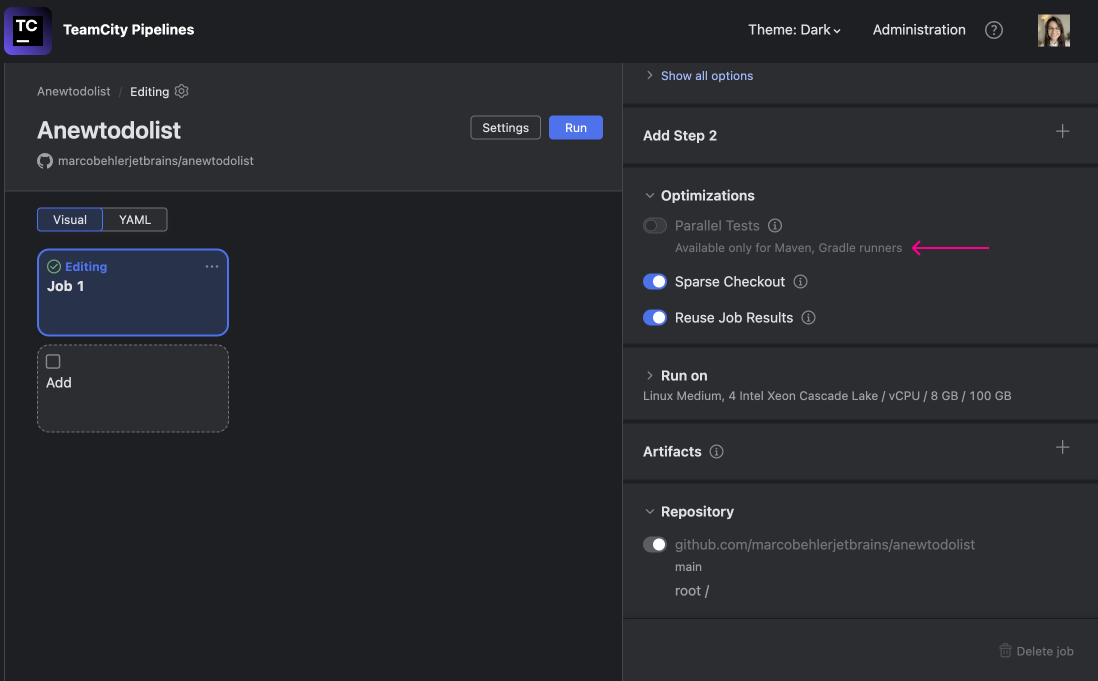
Bug fixes and improvements
We’ve been busy developing new features and ensuring our existing ones work smoothly. Below is a short list of what’s been fixed.
- Parallel tests: Initially, it can be hard to tell if you’ve successfully enabled Parallel Tests. The feature only kicks in after the first pipeline run, as it needs the initial data to get going. So, if you enable the feature and run the pipeline but don’t see parallel results right away, don’t worry! It’s not broken – just warming up! We’ve now added a clear indication in the UI for that.
- Previously, when you tried importing a YAML file when the TeamCity server was selected as the storage location, it would result in an error. We’ve now fixed that.
- We’ve fixed the issue that made TeamCity Pipelines throw an error if you tried to create a secret with an already existing parameter name.
- Parameter values used to be lost when switching to job settings, unless you explicitly clicked Done, but not anymore! Now, all of your data is right there where you left it.
- Previously, TeamCity Pipelines would clean up job artifacts while still marking them as valid for reuse. We’ve fixed that.
- TeamCity Pipelines no longer unnecessarily asks you to reload the page, even after you’ve clicked the Save button.
- If you haven’t run a build yet, its duration now correctly shows as 0 (as opposed to <1s previously).
The Will be triggered in function in the schedule trigger settings used to show incorrect information. This has now been fixed.
Did you know?
Unlike other CI solutions, we don’t just add more CPU resources so that your builds run faster. Instead, TeamCity Pipelines uses smart optimization features like test parallelization and job reuse to make sure your builds really run faster ?
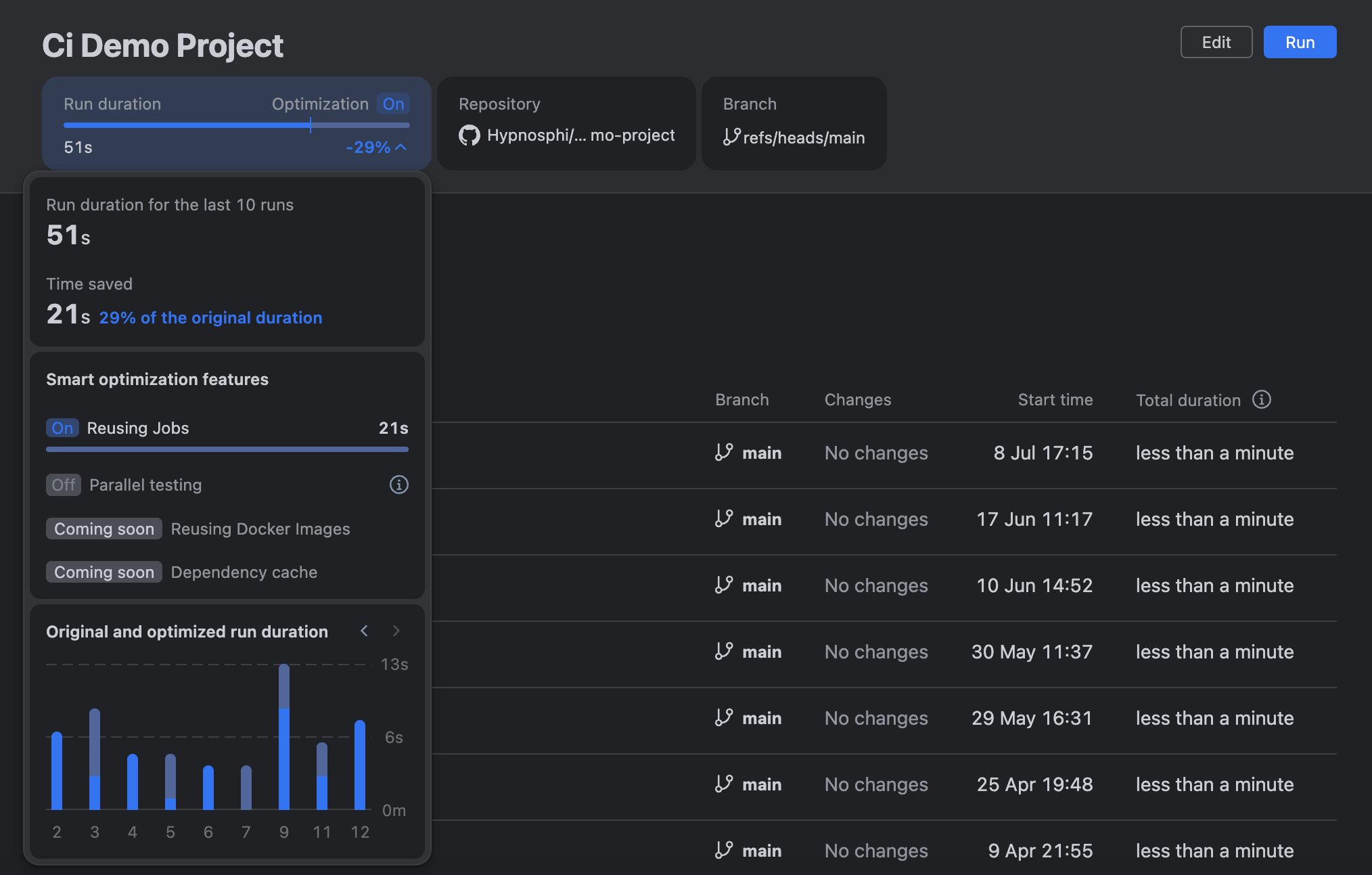
That’s it! If you haven’t tried TeamCity Pipelines yet, you can set up your account here. It’s free during Beta.
Learn more about TeamCity Pipelines
As always, feel free to reach out to us by leaving a comment to this post. We appreciate every single piece of feedback.
Yours truly,
TeamCity Pipelines team
Subscribe to the TeamCity Pipeline Pulse newsletter