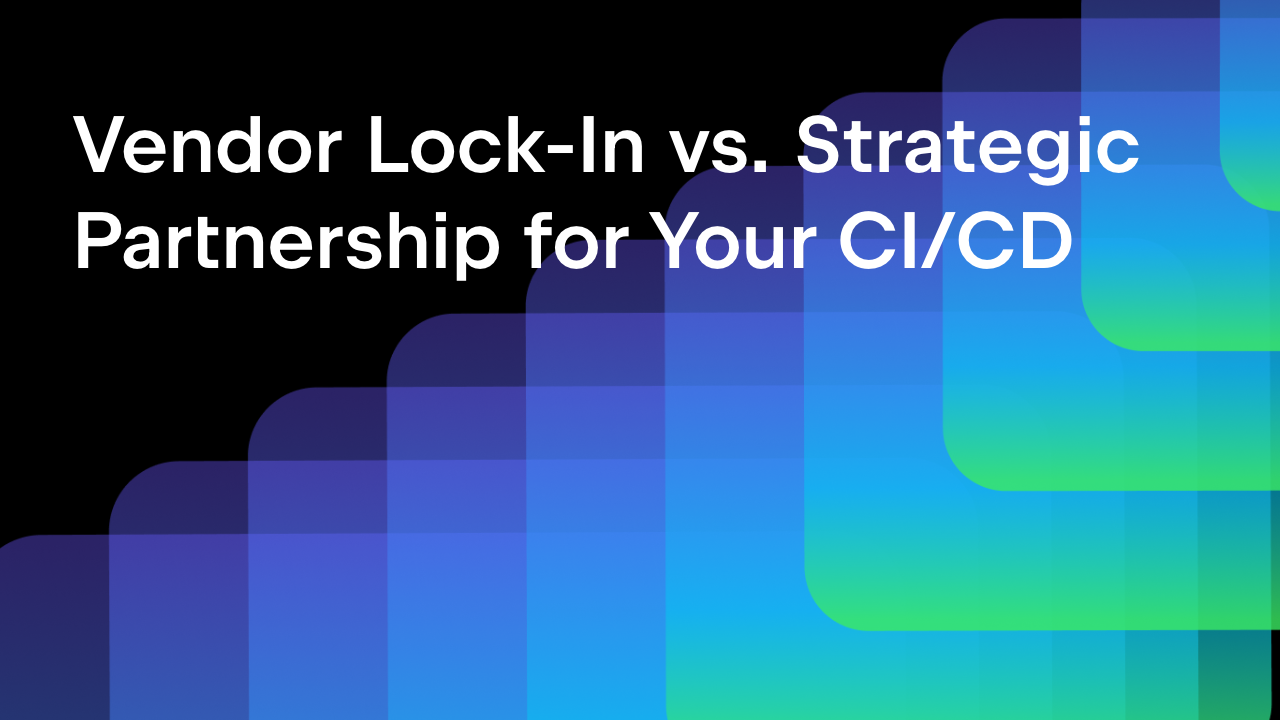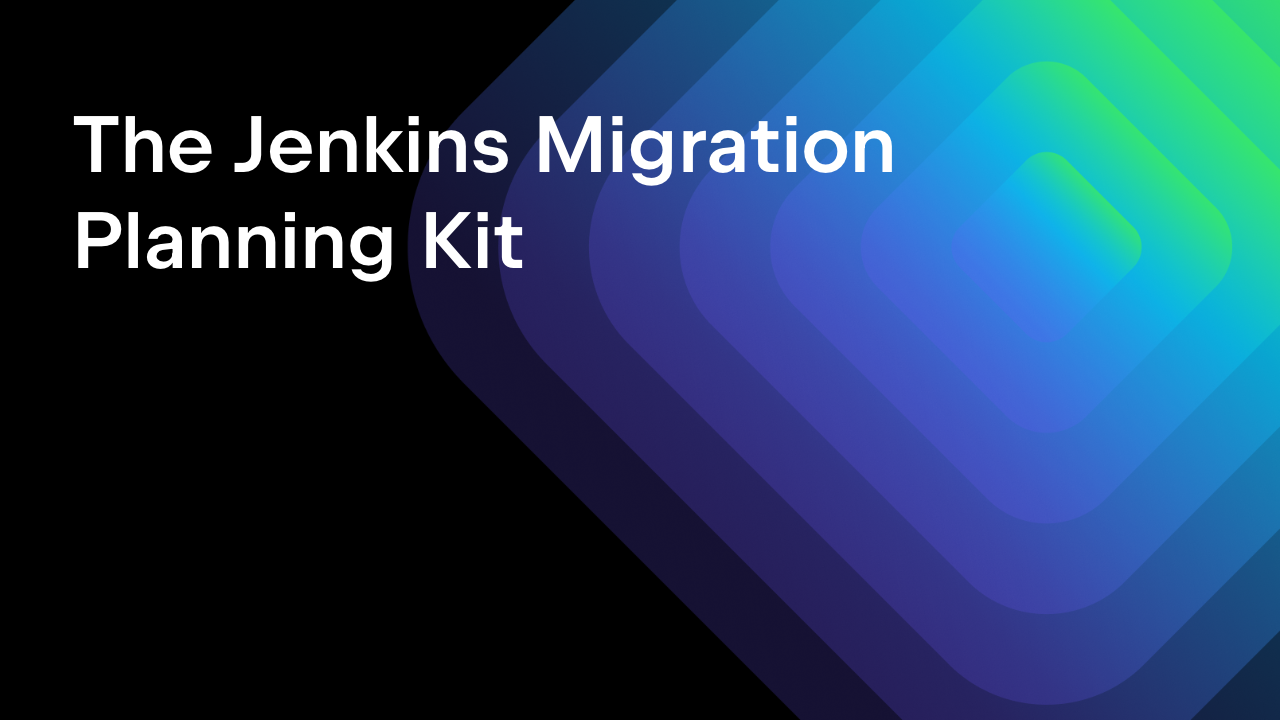TeamCity
Powerful CI/CD for DevOps-centric teams
Smooth Parameter Replacement | TeamCity Pipelines Pulse #8
We’re excited to bring you an update on our smooth parameter replacement feature. It’s already made parameter replacement easier, and now we’re taking it even further with some key improvements.
In this iteration, we’re rolling out the smooth parameter replacement feature to more areas. You’ll now find it in almost all runner fields except for Docker autocompletion.

We’re also bringing it to pipeline settings and job artifacts for a smoother experience, while expanding the API’s parameter suggestions and improving context sensitivity in both the UI and the API. In short, setting up your pipeline will be even easier and more intuitive.
In the next iteration, we’re planning to tackle some more complex areas, such as Docker autocompletion and fields like passwords. We’re also aiming to improve API search accuracy to make parameter replacement even smoother. Stay tuned!
Bug fixes and improvements
- Downloading artifacts from the Pipeline page no longer results in a
Requested module (build configuration) does not existerror. Now, downloading your artifacts, whether the whole archive or individual files, works as expected. - The dropdown tooltip for smooth parameter replacement has the correct width and is no longer squashed into a small narrow box.
- We’ve streamlined the process of setting up self-hosted agents by checking Java compatibility right from the start. Now, the script instantly verifies that
JAVA_HOMEorJRE_HOMEis set to the correct version (between 8 and 18), saving you time and avoiding setup delays. - We’ve improved the permissions system so that users with viewer access can now clearly see a warning message when trying to access a pipeline they don’t have permission to view.
Did you know?
We sat down with Nana Janashia, the mastermind behind the largest DevOps YouTube channel – TechWorld with Nana – to talk about her career in DevOps and how it started. Nana also gave TeamCity Pipelines a try.
Watch as Nana tries out the tool for the first time and shares her candid thoughts on its features, its ease of use, and how it compares to the competition.
That’s it for now!
As always, feel free to get in touch with us if you have any questions. Happy building!
Subscribe to TeamCity Blog updates