Upsource
Code Review and Project Analytics
Releases
Upsource 3.5 is released!
Today we have released Upsource 3.5, a major update loaded with new features and various improvements. This release aims to make your overall code review process more productive and enjoyable. Here’s what we’ve included in this build:
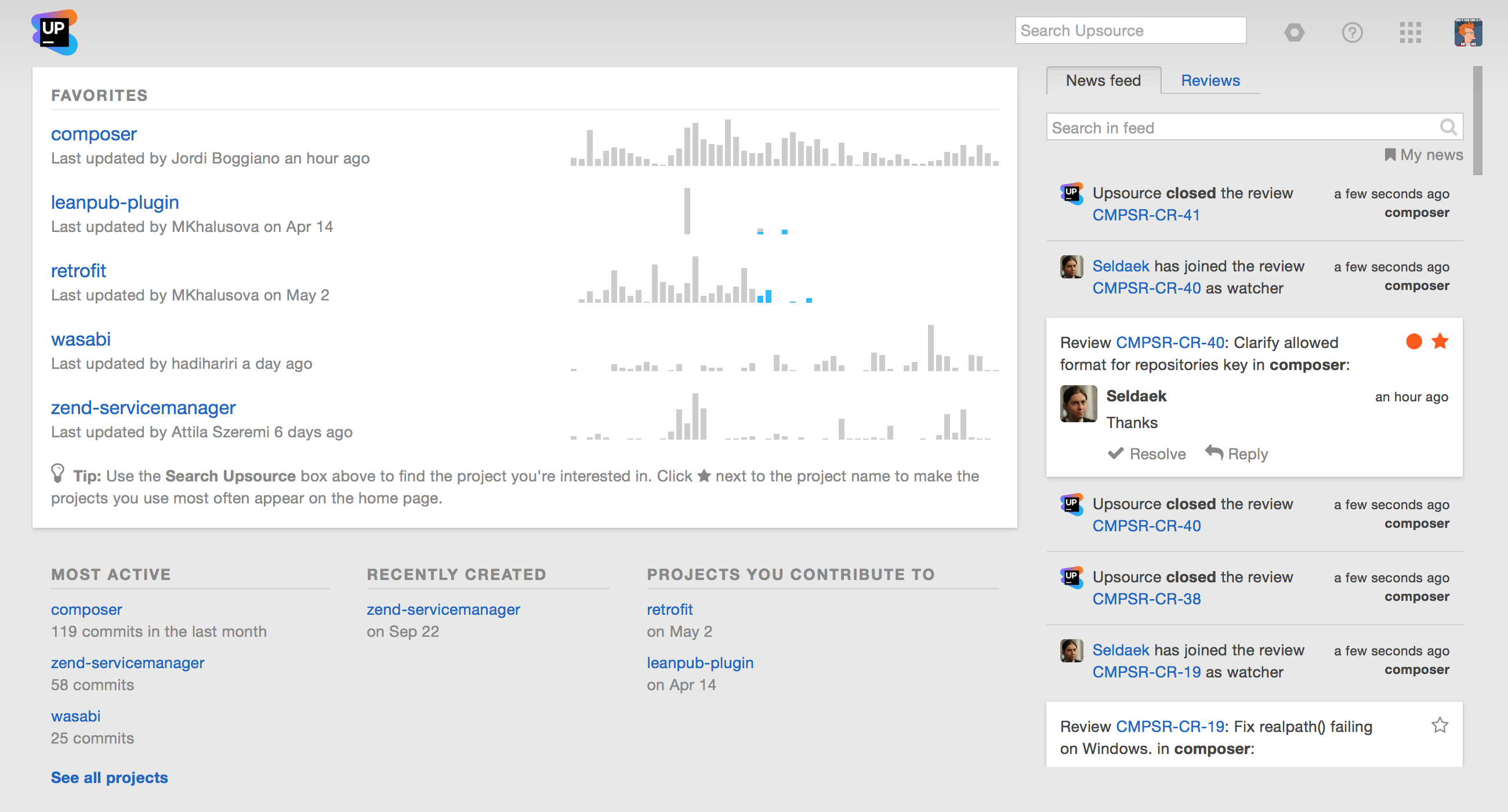
- Redesigned home page: The new Home page is a lot more flexible and can be equally friendly to those who have a dozen of projects as well as to those who have hundreds of projects. Plus it provides more useful information on the activity in the projects.
- Brand new user profile pages: Upsource now lets you know more about your teammates, and see what they’re working on, what projects they contribute to, and so on. From your own profile page, you can quickly access your commits, reviews and other information.
- Omni-search: Upsource’s search is now capable of finding files across projects, projects themselves and even people, and it has become sensitive to the context you’re in. Unfortunately, we also need to warn you that this build has one particular regression – full text search does not work in Upsource 3.5. We apologize for the inconvenience, and we will do our best to release an update with this feature properly working as soon as possible.
- Revamped custom workflows: Previously introduced Custom workflows have been reworked as well, and allow a lot more flexibility.
- Reviewers graph: With this new addition to the Analytics section you can now learn more about interactions in your projects and see what code review relationships have been built.
- IDE integration improvements: As usual IDE integration has been populated with even more features to help you do more without leaving your IDE.
- Annotated changes: When reviewing a branch with contributions from several people, it helps to have an annotated view of the changes, to see who wrote what.
- File revision data: Am I looking at the latest revision of a file? Are there modifications that haven’t been merged to master yet? Wonder no more! Now this information is provided for every file at every revision.
- Updated IntelliJ IDEA engine: This means you get to enjoy the newest IntelliJ IDEA inspections in Upsource as well.
- Smarter notifications: If a code review completely slipped your mind, Upsource will now remind you to address pending changes.
If you’d like to learn more about the new Upsource 3.5 features, please check out the What’s New page or register to our free webinar “What’s New in Upsource 3.5” with Trisha Gee.

To try Upsource 3.5 download the build and don’t forget to backup your current instance!


