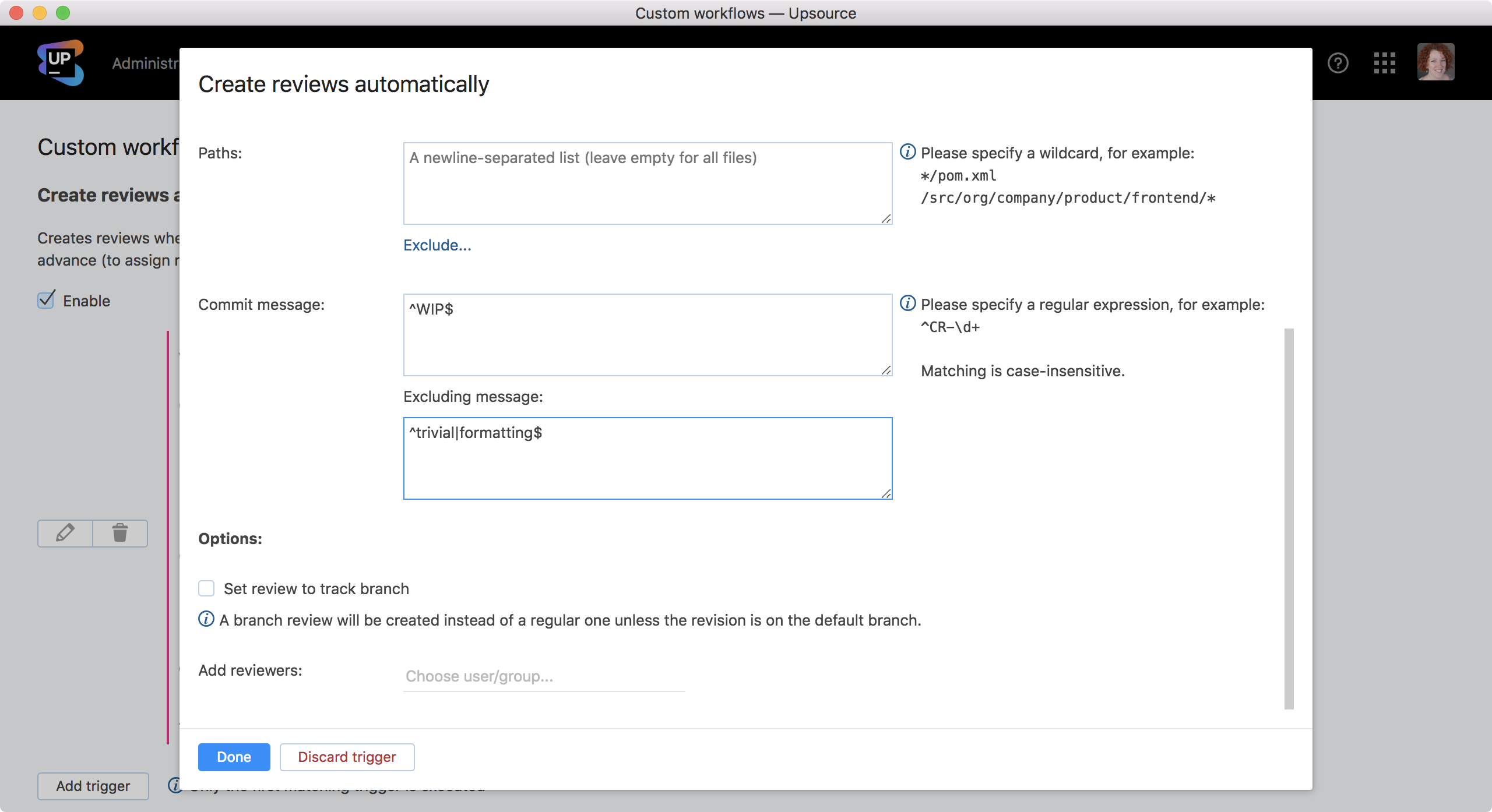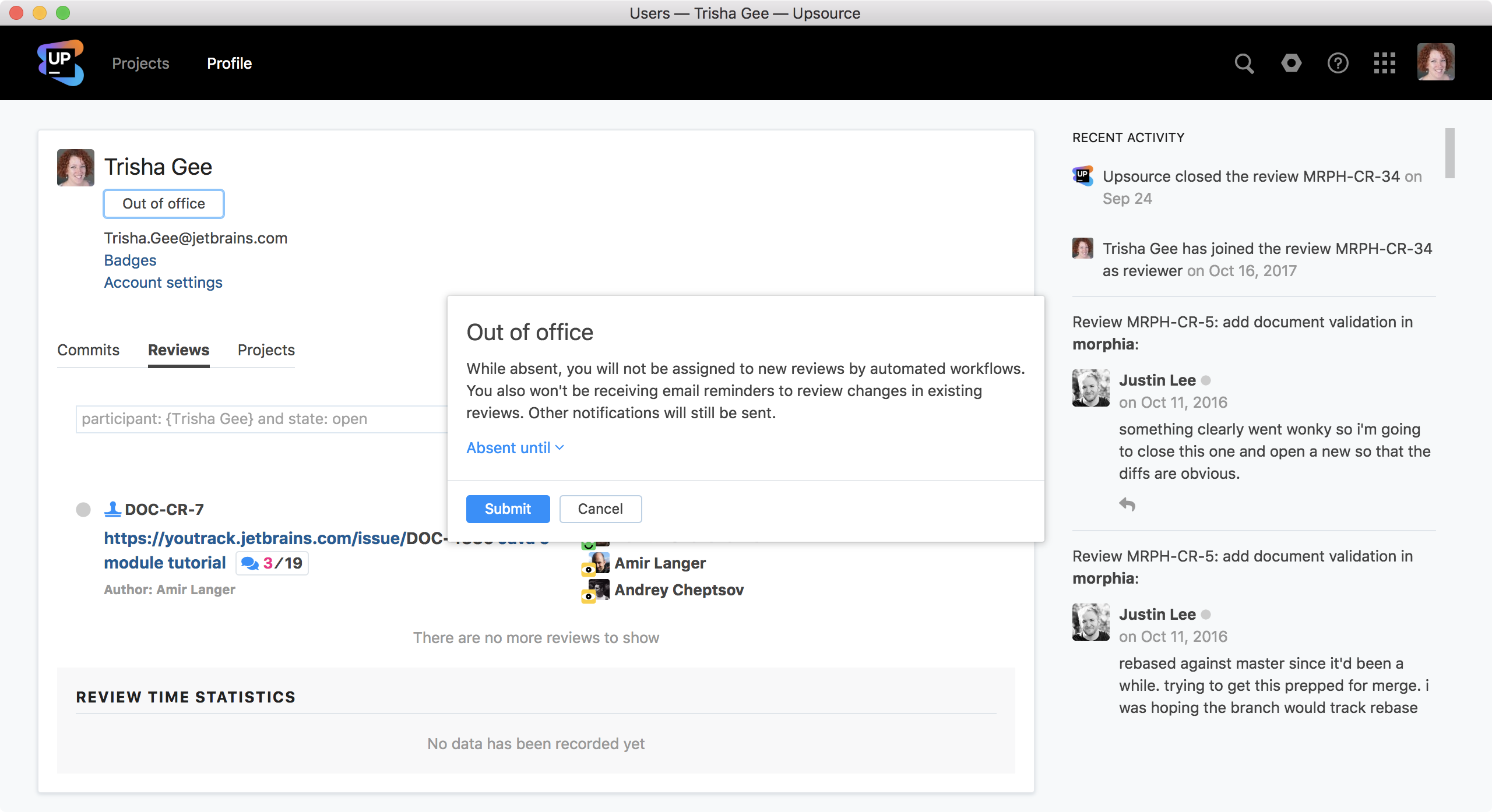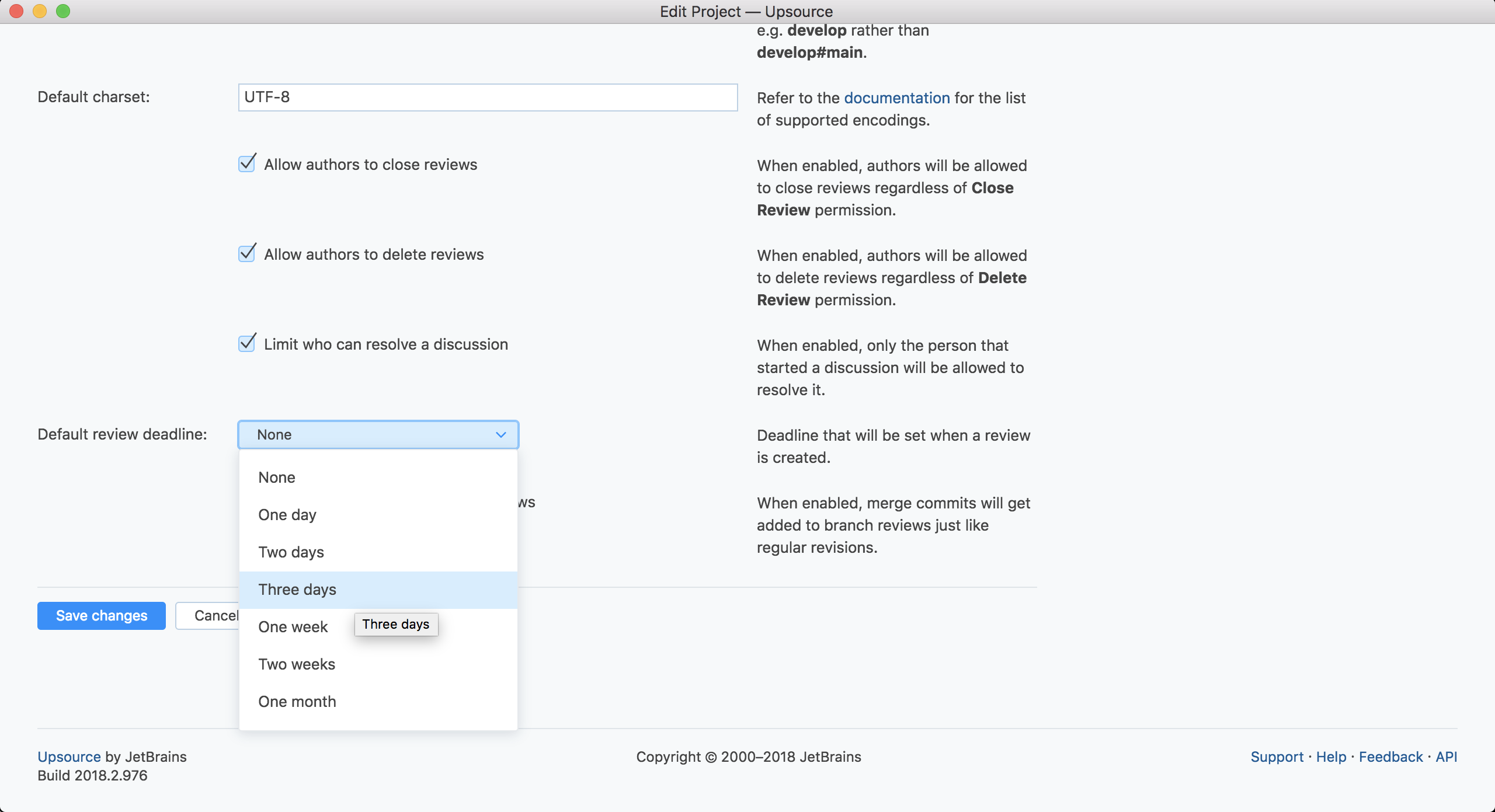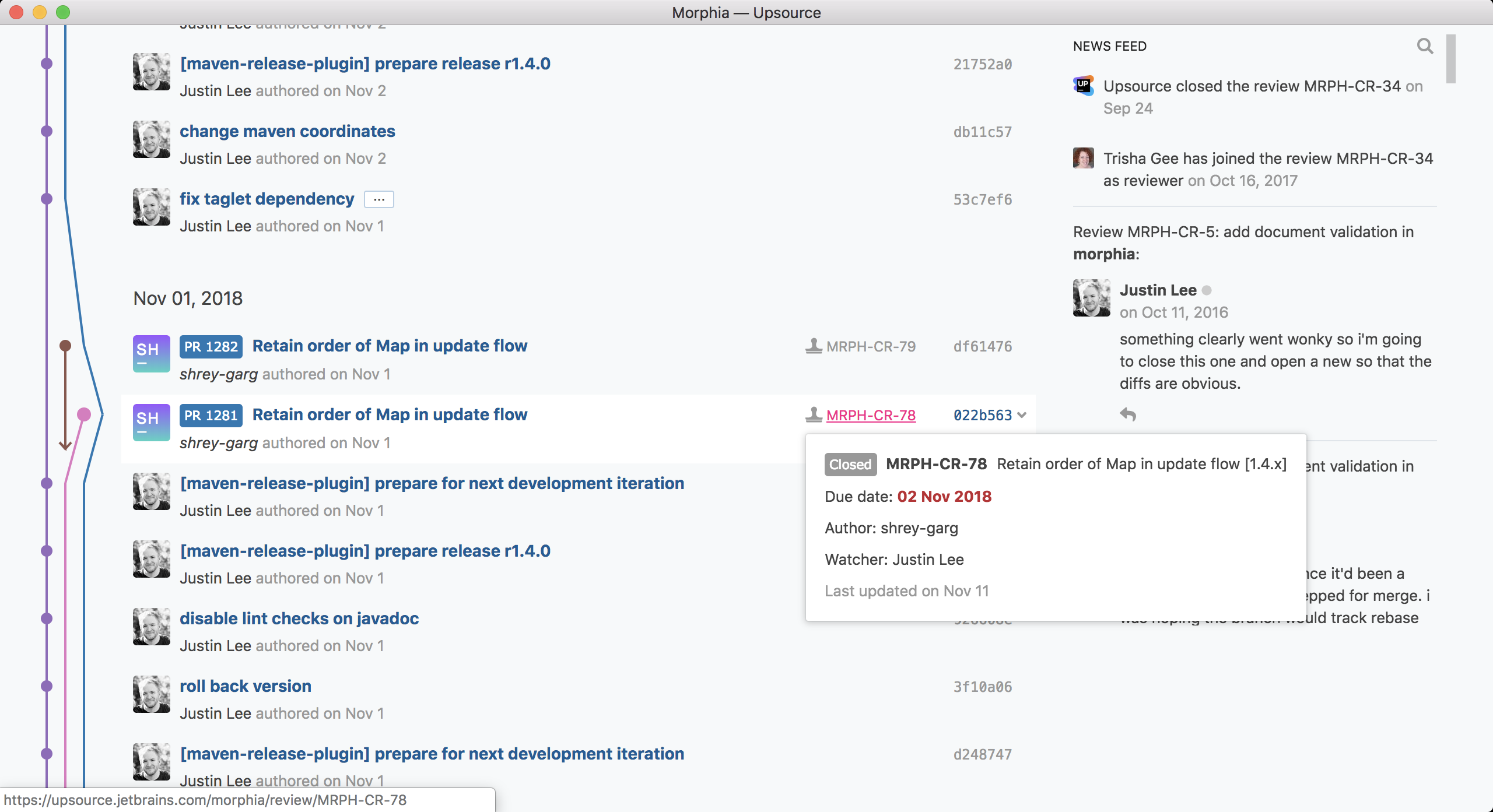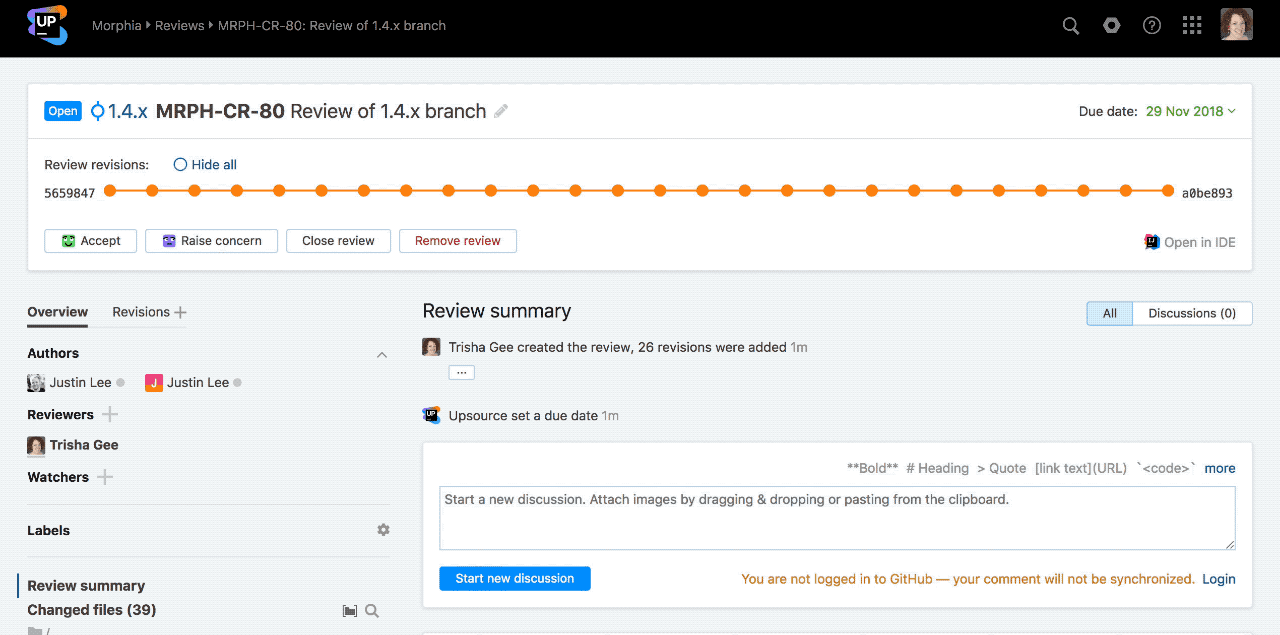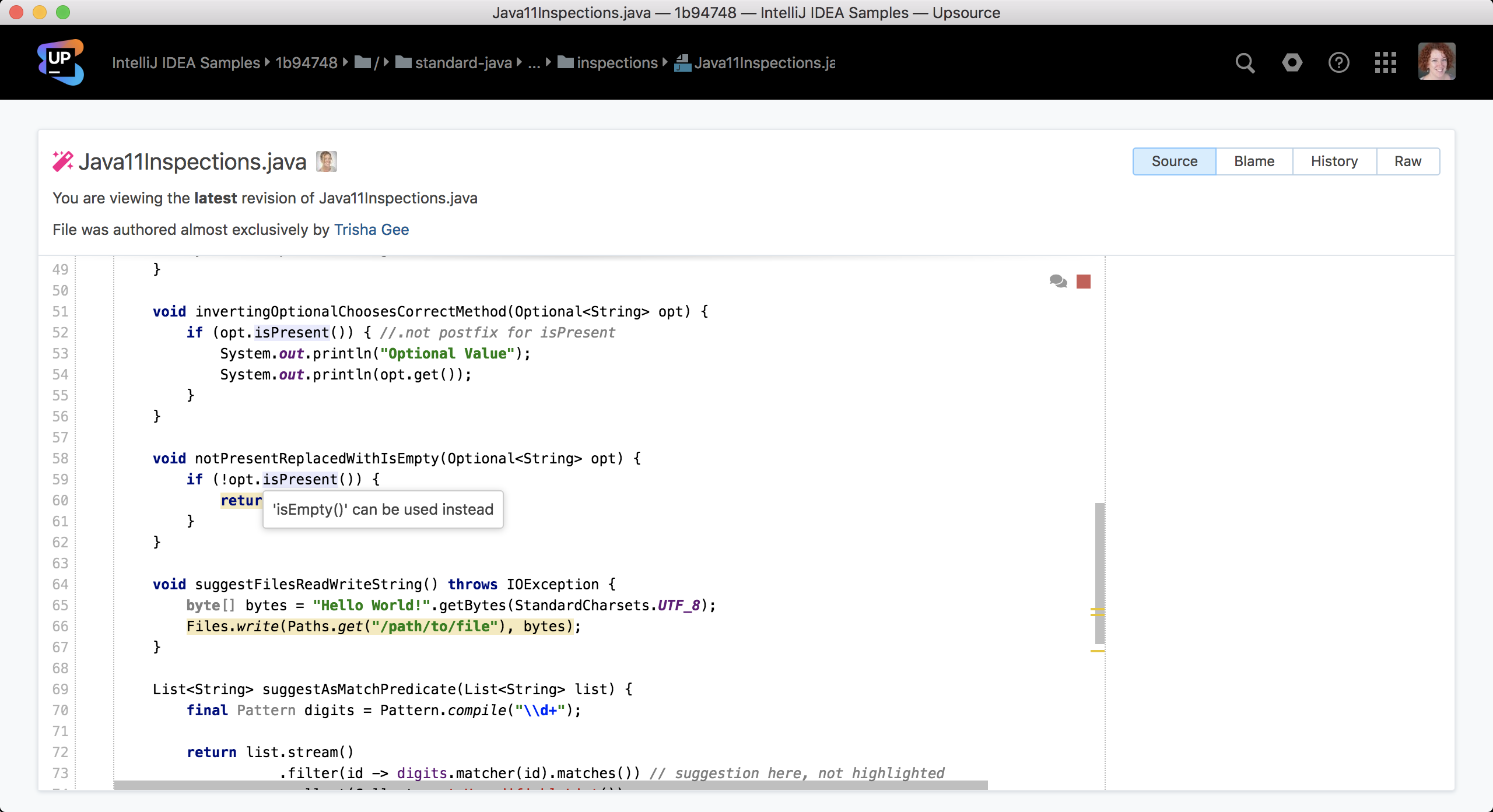Upsource
Code Review and Project Analytics
What’s New in Upsource 2018.2
Please welcome Upsource 2018.2!
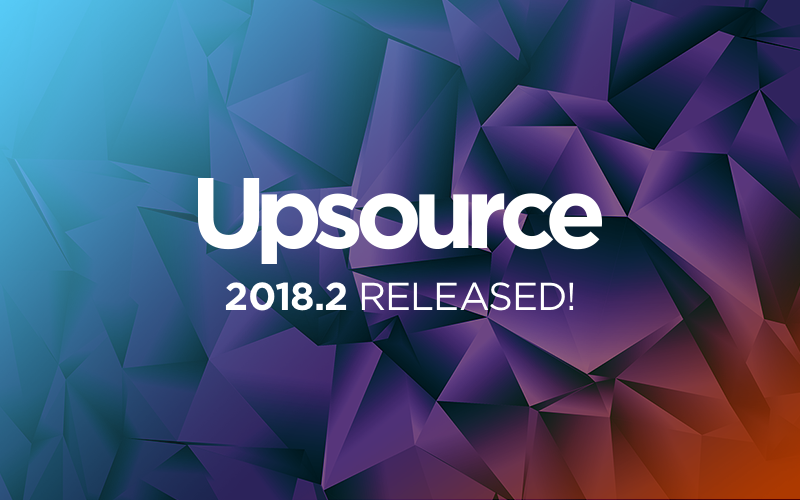
The latest version of Upsource brings you a number of nice improvements to simplify the process of creating and updating reviews. There’s more automation and a lot of it is enhanced, so you can focus on coding and reviewing code instead of performing admin tasks. There’s also extra support for Java 9, and, of course the usual updates to the IntelliJ IDEA engine that manages the code warnings and suggestions.
More Automation
Creating and maintaining code reviews should not be a painful part of your development workflow. Upsource already has many ways to automate the creation of reviews, and 2018.2 introduces the ability to automatically create a review from commit messages that match some predefined pattern, or prevent certain commits from creating an automatic review.
And, of course, you can combine this with the other triggers. For example, you could have Upsource automatically create a review for any commit that has a message containing a specific topic and assign to the expert in that area.
You might think that one of the downsides of such a streamlined process for creating reviews is that it would not be able to take into account other factors such as a reviewer’s availability. But with Upsource 2018.2 it’s now possible to mark yourself as out of the office. This means that reviews will not automatically be assigned to you, and also give your team visibility of your status so they don’t have to figure out whether you’re around to review code or not.
It’s possible to set automatic deadlines for reviews. The deadline is calculated as a number of days after the review is created, which can be configured. This deadline will automatically be moved if the review is updated, for example with new code or new reviewers.
Simpler Review Process
You can now see summary information about a review with a tooltip on the commits page. This gives you key information about the review without having to click through to another page.
Upsource 2018.2 lets you remove multiple revisions from a review, so you can easily update which revisions make up the review in a single step.
Java 9 and above
Good news if you’ve made the jump up from Java 8. Upsource 2018.2 supports syntax highlighting, code intelligence, and navigation for Java 9, 10, and 11. If you’re using Java 9, don’t forget to check out our What To Look For In Java 9 Code blog post.
And Finally
You’ll notice the Upsource UI has been updated to give you a more consistent experience. This is not only nicer looking, but should also make it easier to use. The performance of Upsource has been improved, and support has been added for servers running Mercurial 4.6 and newer, all of which should give you a better user experience.
Upsource 2018.2 is here to make it even easier to perform code reviews.
We highly appreciate all your feedback, so please share it with us in the comment section below.