Early Access Program
WebStorm
New name. JetBrains Web IDE editions receive they own respective names: JetBrains WebStorm and JetBrains PhpStorm. The branding is not complete yet so you’ll see familiar white splashes and WI icons all over the place. The focus and target audiences remains the same: PHP/JS developers and web designers.
PHP formatter got numerous fixes and finally gained its options (this was the most voted issue in tracker). Although preview panel is not yet working and formatter itself can have some glitches (if you find some, hit Undo and report to us), we encourage you to try it.
NOTE: Remember that JetBrains platform supports import/export and sharing of code styles, so you can easily work with different settings and can apply formatting automatically on VCS check-in.
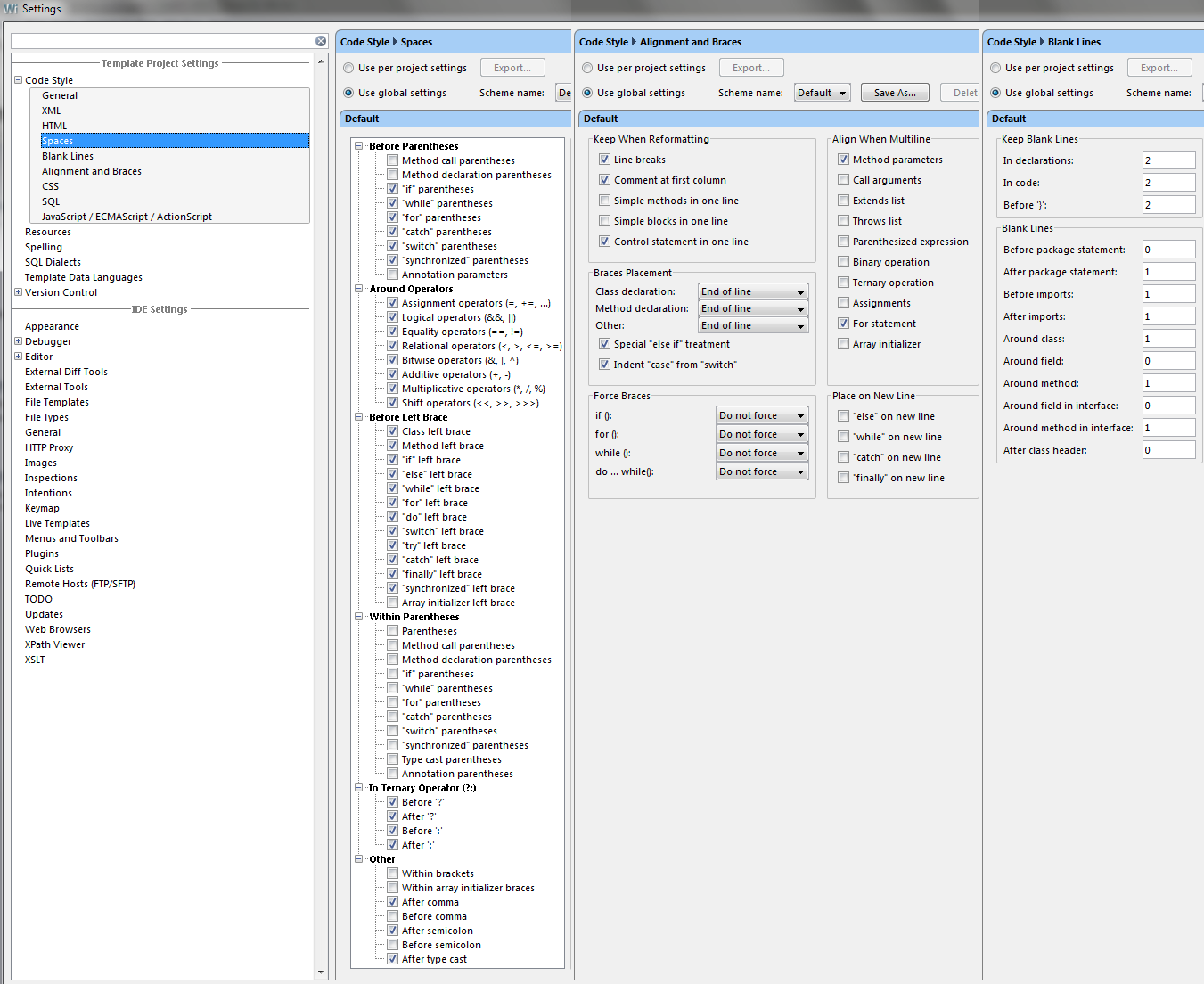
PHP debugger memory usage was optimized. Symbolic link handling was also significantly improved, so you should not get non-working breakpoints anymore.
PHP editor has improved type inference for fields, arrays and boolean expressions, parameter hints, and HEREDOC editing.
Remote Deployment can upload your files and folders automatically when you save them. Once you enable this option in Settings | Remote Deployment | Options dialog you’ll never be bothered with uploading your files manually. If you also have ‘Save files on frame deactivation’ enabled in IDE Settings | General dialog, all you need is to switch to the browser and refresh the page — and your latest changes are right there! Files and folders renaming and moving is handled as well.
Smarty support has numerous improvements with all sorts of smarty syntax.
SASS or Syntactically Awesome Style Sheets (we’d call it CSS done right) are now supported. We will prepare a separate post for those who interested but need help in setting things up.
Linux users should get clipboard working in all dialogs plus a more friendly splash screen.
Zen Coding initial support – expand abbreviations with Tab in HTML & CSS
Formatting preview is not yet working
Intelli Lang plugin / Language Injection settings are missing
Smarty compiler plugins (custom tags) are not supported.
(S)FTP sync may work incorrectly after project reopening.
Storm of Web IDEs: PhpStorm & WebStorm (EAP build 94.335)
This EAP brings significant updates in many areas. Technical details are available in the bug tracker and the highlights are:
NOTE: Remember that JetBrains platform supports import/export and sharing of code styles, so you can easily work with different settings and can apply formatting automatically on VCS check-in.
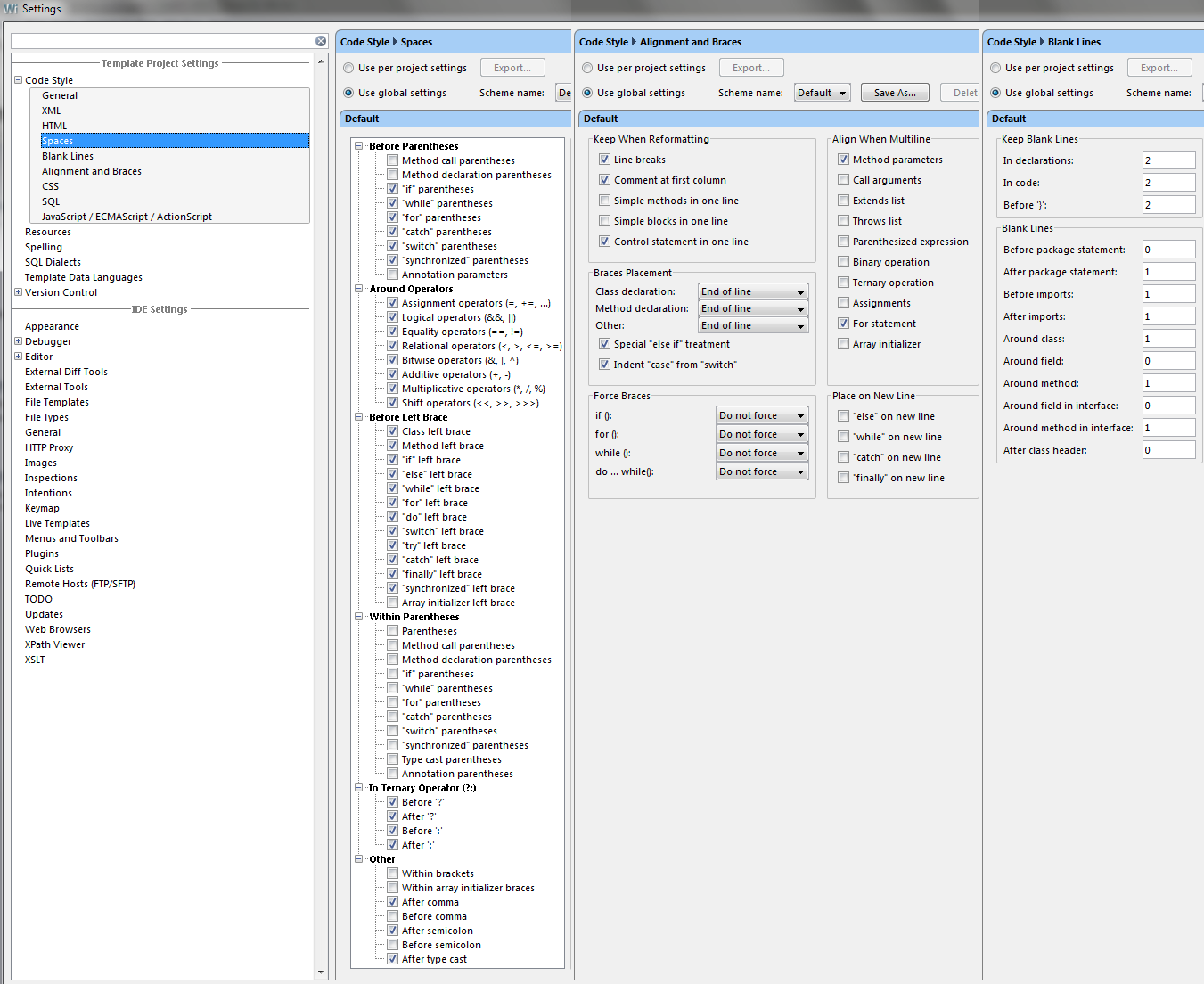
Known Issues
Download Web IDE EAP build 94.335 for your platform from project EAP page.
Develop with pleasure!
-JetBrains Web IDE Team

