Features
WebStorm
Paint you files to make them stand out
Most definitely you’ve ever created big websites, right? Then you might have opened more than one index.html, index.php files in the editor. How to tell one from another and understand which part of your website they belong to?
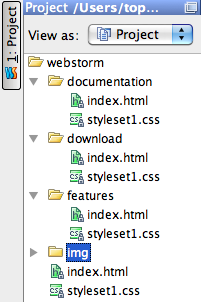
![]()
WebStorm/PhpStorm help you make files with similar names stand out at a glance: press Ctrl+Alt+S / ⌘ , to open the Settings dialog, and choose File Colors.
First, let’s break our application or project into smaller chunks — scopes. Click Manage Scopes button, and create a scope for each project chunk:
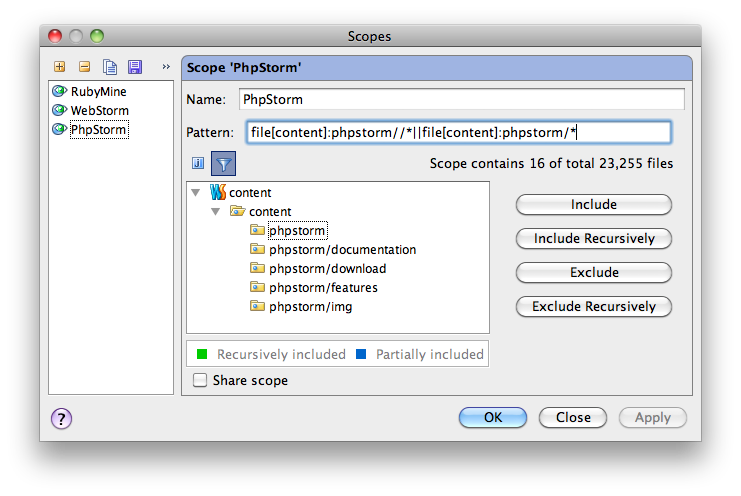
Next, associate each scope with its own color:
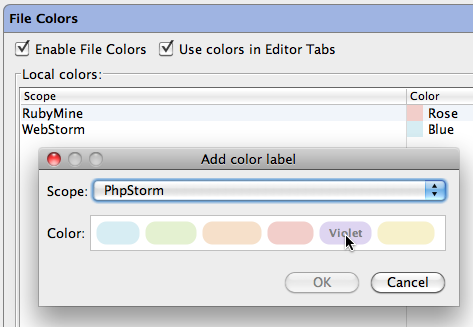
Now you will never get lost among the files of your application:
![]()
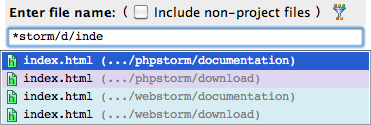
Enjoy! And be sure to let us know if you like this feature.
-JetBrains Team
