WebStorm 2017.2 EAP, 172.2465: run single Karma test, better navigation for TypeScript
Please welcome a third WebStorm 2017.2 EAP build (172.2465). You can download it here or install a patch update from the last week EAP build.
Run single Karma test
You can now run or debug a single test or a suite with Karma from the IDE. That way you can save some time and run only those you’re currently working on, instead of running all tests.
To run a test click on the icon next to it on the gutter and select run or debug. Or put the cursor on the test name and hit Ctrl-Shift-R on macOS or Ctrl-Shift-F10 on Windows and Linux to run it. You’ll see the test status icon, green for passed and red for failed, immediately after you’ve run it.
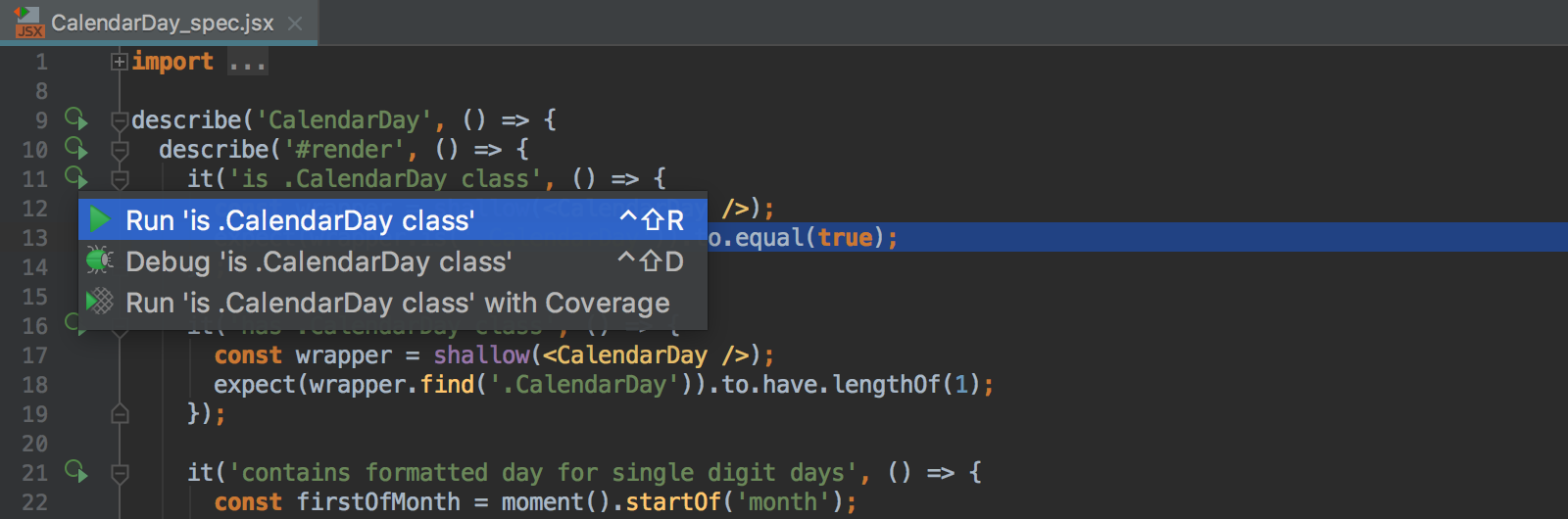
You might be familiar with this feature if you’re using Mocha or Jest integration in WebStorm.
You can also create and save run/debug configurations for all project tests or for particular suites via Edit configurations… dialog.
Improved navigation in TypeScript
Before, when navigating to a definition of a method from a third-party library in TypeScript, you often ended up in the .d.ts file. Not anymore! Now, if there are .d.ts and .ts files, Go to definition will take you to the .ts file.
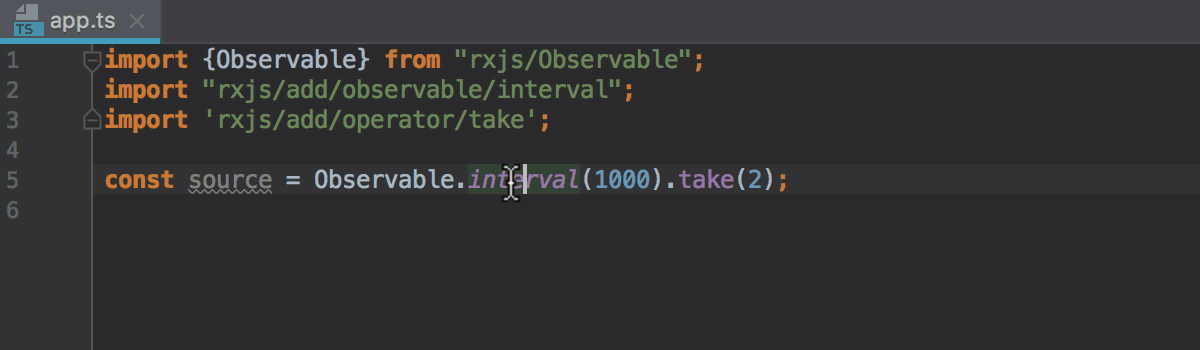
If you’re working with Angular and want to navigate to the Angular sources (that are not available in the npm module), add Angular repository as a separate content root in your project. To do that:
- Clone the Angular git repository to a separate directory:
git clone git@github.com:angular/angular.git - Open File | Settings | Directories – Add content root and choose the directory with the cloned project.
Create method quick-fix for Angular templates
Now if you hit Alt-Enter on the undefined method in Angular template, you can quickly define it in the corresponding component.
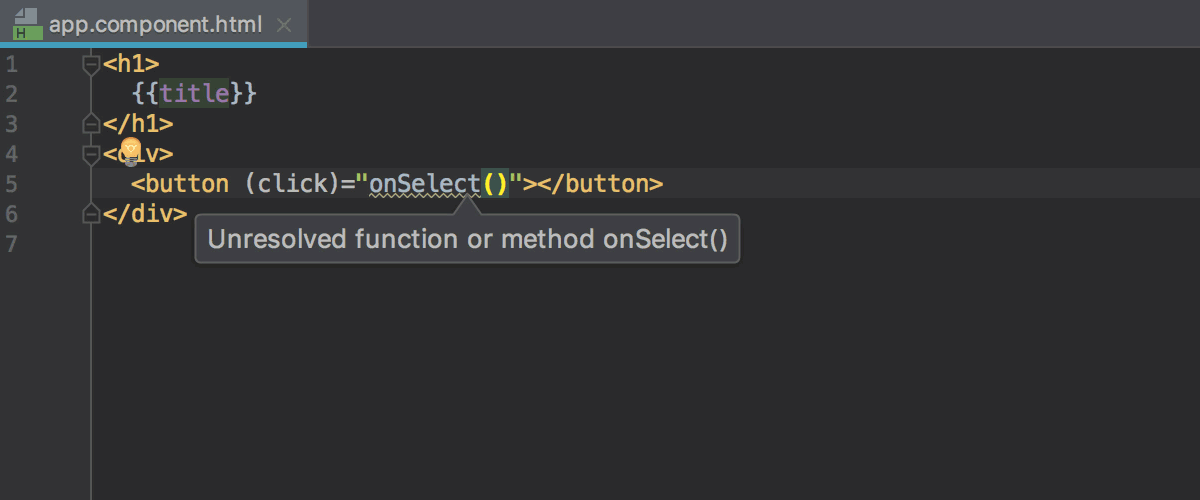
You can find the full list of issues addressed in this EAP build in the Release notes.
Please report your feedback to our issue tracker. To get notifications of new EAP builds as they become available, subscribe to the EAP channel in Preferences | Appearance & Behavior | System Settings | Updates.
Your WebStorm Team
Subscribe to WebStorm Blog updates





