WebStorm 2018.3 EAP #8: support for Vuetify, move CSS ruleset, JSON improvements
WebStorm 2018.3 Early Preview build #8 is now available!
If you’re unfamiliar with our Early Access Program or if you want to catch up on all the new features, check out the previous EAP blog posts.
Toolbox App is the easiest way to get EAP builds. You can also get notified right from the IDE when a new EAP build is available: go to Preferences | Appearance & Behavior | System Settings | Updates and select “Automatically check updates for Early Access Program”.
Important! WebStorm EAP builds are not fully tested and might be unstable.
Here are some of the highlights of WebStorm 2018.3 EAP #7 (build 183.3975.16). For the full list of issues fixed in this update, see the Release Notes.
Support for Vuetify
WebStorm now provides code completion for components from Vuetify version 1.1 or above. Type the name of a component name in the template section of the .vue file or press Ctrl-Space for a list of all the components and then select the one you need.
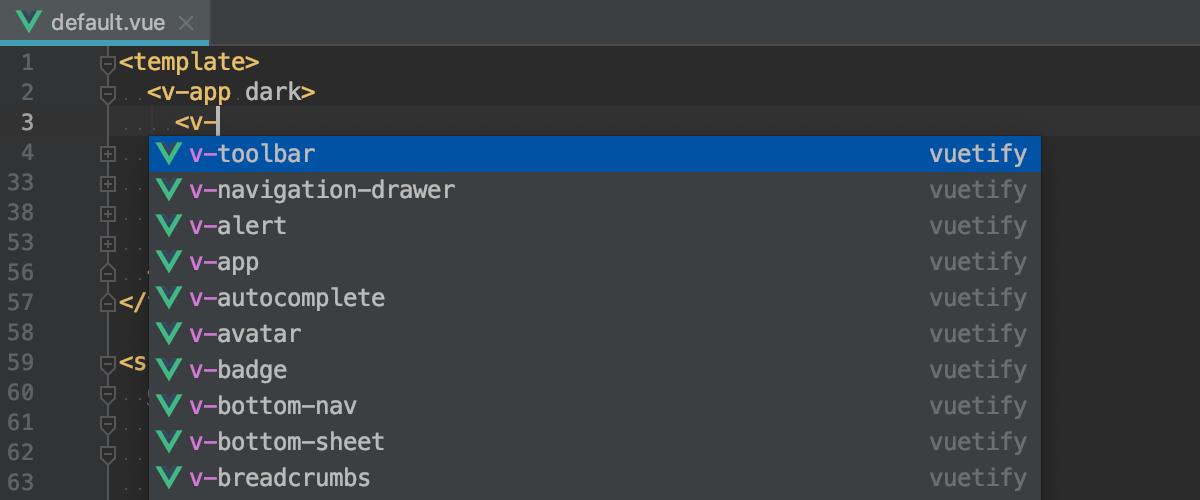
AngularJS improvements
We know that many people still use AngularJS, that’s why we’ve fixed the problem which was most voted for that relates to the AngularJS support in WebStorm: completion and resolve for $ctrl or the name defined, using the controllerAs property in the template.
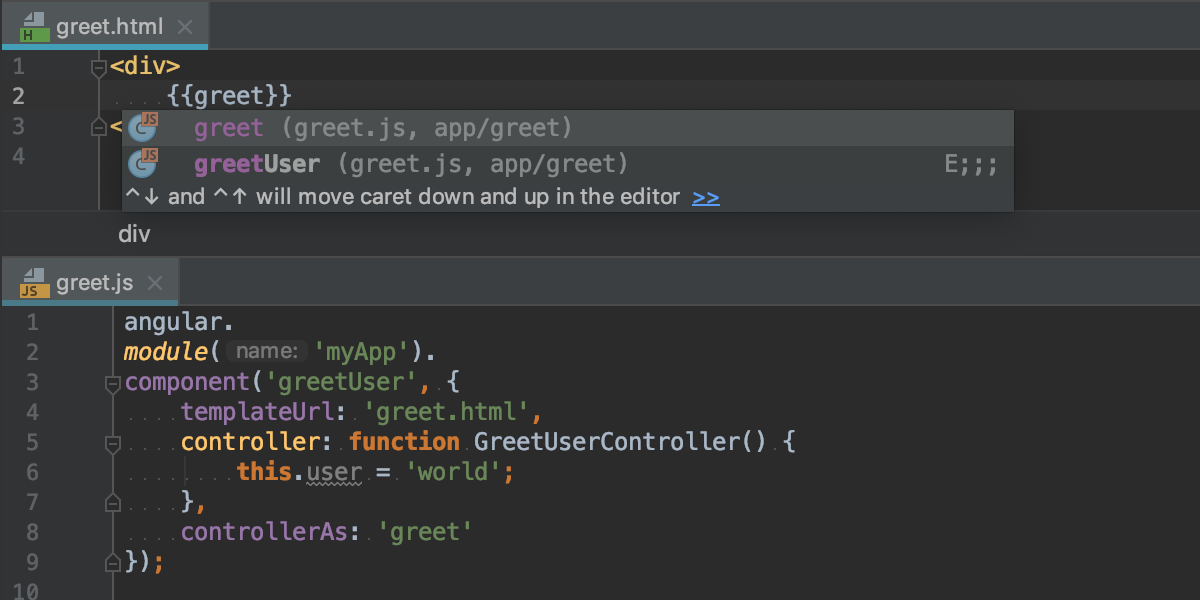
Move ruleset to another file
Want to move a set of rulesets from one style sheet file to another? Now you can use the Move refactoring for that – select one or several rulesets in a CSS, SCSS, Sass, or Less file, then press F6 or select Move
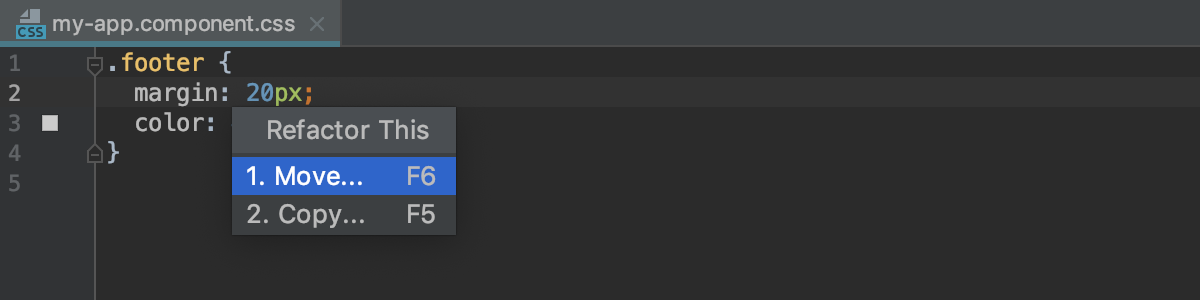
Improvements in JSON support
We’ve made some improvements to make editing JSON files easier. First, WebStorm will add or remove commas when you move lines in JSON with the Move statement up or down actions (Cmd/Ctrl-Shift-Up/Down).
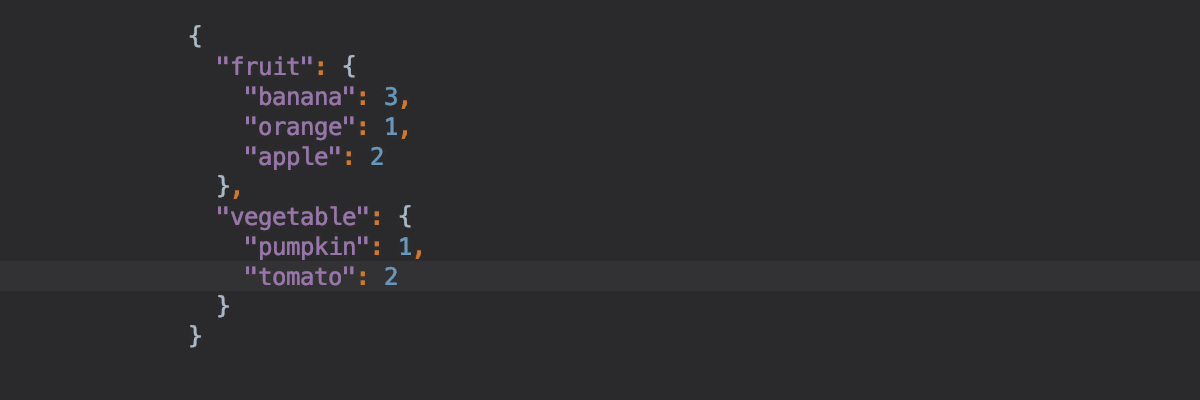
Second, now when you add a new line inside an object, the IDE will add a comma.
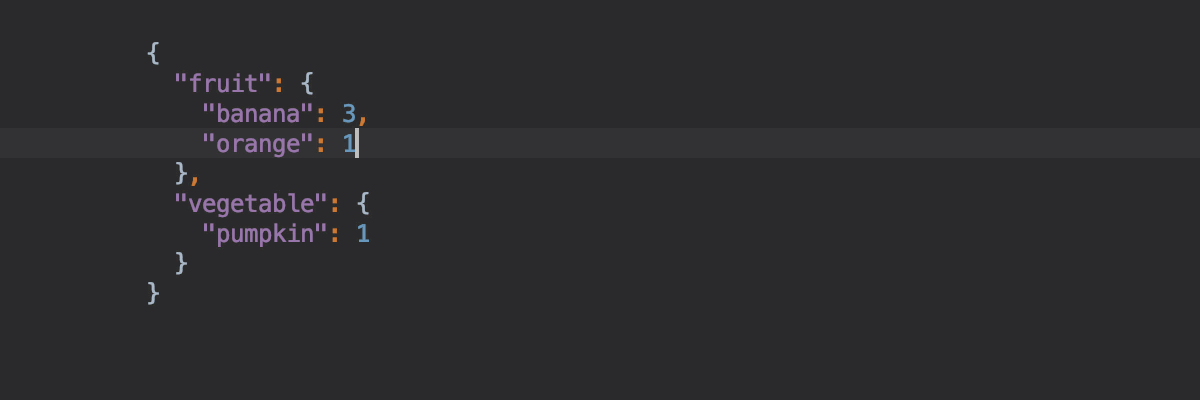
Third, you can now use the Surround with action (Alt-Cmd/Ctrl-T) in JSON to surround items with quotes, curly or square braces.
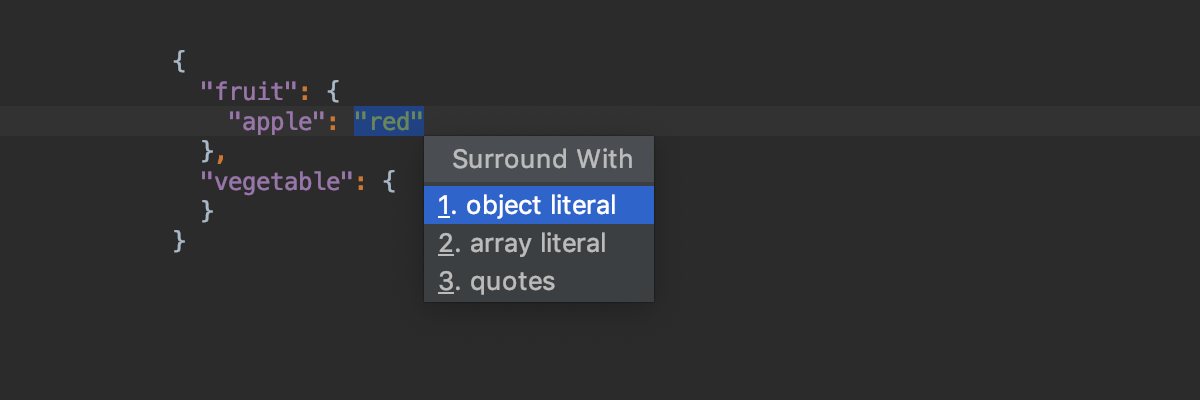
Last but not least, now when you paste in JSON, WebStorm will automatically escape symbols.
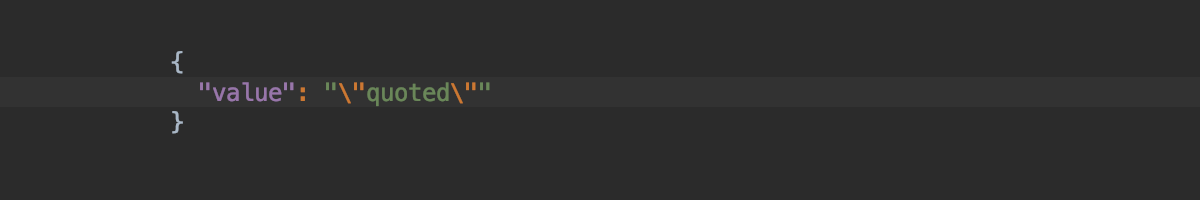
Please report any issues on our tracker. And stay tuned for the next week’s update!
The WebStorm Team
Subscribe to WebStorm Blog updates





