WebStorm 2019.2 Early Access Program: syntax highlighting for 20+ languages, updated UI for plugin configuration
Today we are starting the Early Access Program for WebStorm 2019.2. Every week, all the way through to the end of July, we’ll roll out a new EAP build with the latest features and improvements.
The Toolbox App is the easiest way to get the EAP builds and keep both your stable WebStorm version and any EAP versions up to date. Or you can download the EAP builds from our website manually.
If you’re not yet familiar with our Early Access Programs, here are the basics you should know:
- Every week we publish a fresh build for the upcoming version of WebStorm
- EAP builds provide access to the newest features we’re currently developing.
- EAP builds are free to use but expire within 30 days of the build date.
- You can install an EAP build side by side with a stable WebStorm version.
- Your feedback is very welcome in our issue tracker: youtrack.jetbrains.com/issues/WEB. Please don’t forget to mention the build number you’re using.
Important! WebStorm EAP builds are not fully tested and might be unstable.
Here are some of the highlights from WebStorm 2019.2 EAP #1 (build 192.4205.48):
Syntax highlighting for over 20 different languages
In WebStorm 2019.2, we’re adding syntax highlighting for over 20 different programming languages, including PHP, Python, Ruby, and Java. It just works – no additional configuration needed.
With this change we want to improve the experience of our users who occasionally have to look through some code written in different languages that are not supported in WebStorm. But WebStorm is still primarily an IDE for JavaScript and TypeScript developers, so we don’t plan to extend the support for these other languages beyond syntax highlighting.
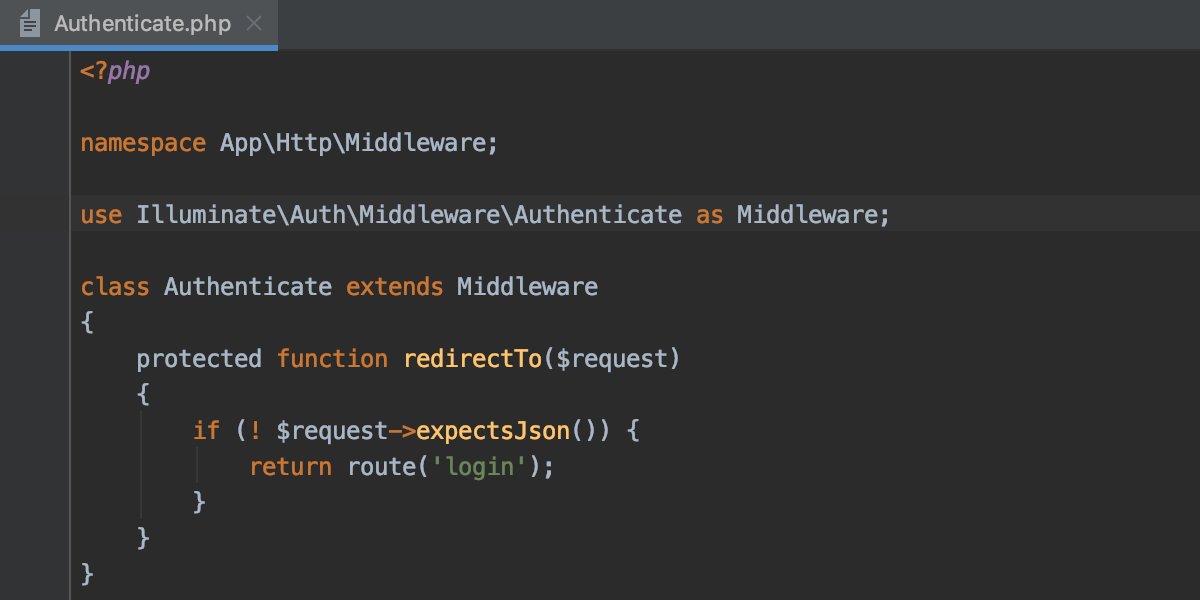
Syntax highlighting for these languages is built using TextMate grammars, and WebStorm bundles a collection of grammar file for different languages. Currently they are shipped as part of the TextMate Bundles plugin (so you can see a full list of supported languages under Preferences | Editor | TextMate Bundles), but they are going to be moved to the IntelliJ Platform soon.
Support for aliases defined in jsconfig.json
As you may know, WebStorm can understand the aliases described in the webpack and SystemJS configuration files, and it can use them in import statements. We have now added support for path aliases defined in the path field of a jsconfig.json file.
If you want to configure how exactly the aliases will be used when adding imports or ignore them completely, please use the recently added option in Preferences | Editor | Code Style | JavaScript – Imports.
Updated plugin configuration
WebStorm 2018.3 introduced a new Plugins page in Preferences, and since then we have received lots of valuable feedback on how we can improve the plugins management in the IDE even further.
Based on this feedback, we have implemented lots of new changes:
- You can now see the plugin description right next to the list of plugins.
- It’s now easier to disable (or enable) all the downloaded plugins – click on the gear button and select the corresponding action.
- The update button is now shown right next to the plugin name in the Installed tab, and not in a separate Updates tab.
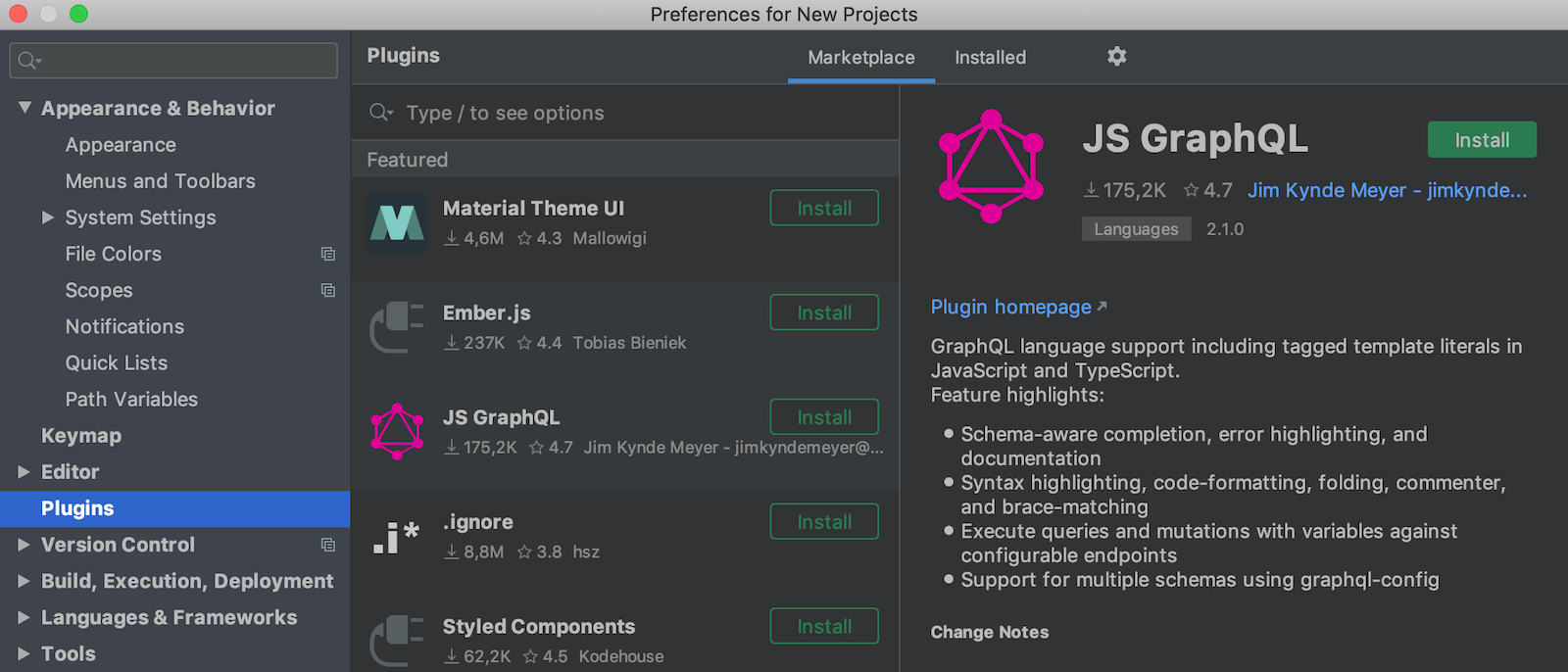
Sharing usage data
In the Early Access builds, we have enabled sending the IDE usage statistics by default. This means that we’ll be collecting anonymous data about the IDE configuration and features used. This will not include personal data or any sensitive information, such as source code or file names. The data sent complies with the JetBrains Privacy Policy. You may disable this at any time under Preferences | Appearance & Behavior | System Settings | Data Sharing.
Note: This change affects EAP builds only. In a stable release, the data sharing will remain OFF by default.
JetBrains Runtime
WebStorm 2019.2 now uses JetBrains Runtime 11 (the fork of OpenJDK 11 with fixes from the JetBrains team). This transition addresses a range of issues and hopefully will make your experience with our IDEs much more pleasant.
In total, we have already addressed over 140 issues. You can find a list of issues fixed by the WebStorm team in these Release Notes. We’ll tell you more about the new features coming from the IntelliJ platform in the next EAP posts.
If you’d like to learn what other improvements are planned for WebStorm 2019.2, check out our roadmap announcement.
Stay tuned for the next week’s update!
The WebStorm Team
Subscribe to WebStorm Blog updates





