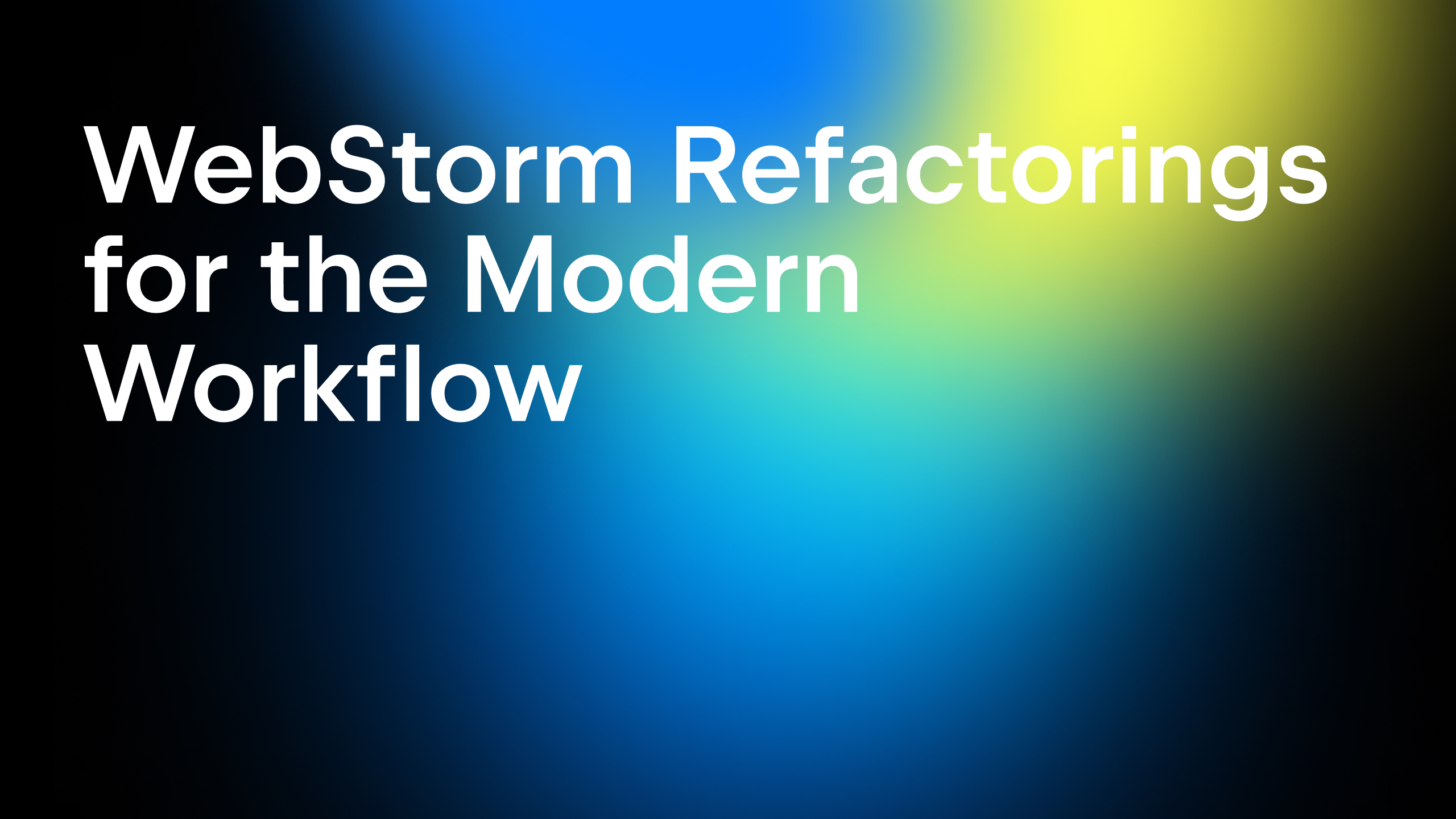The WebStorm Guide: A Quick Way to Learn Something New
We’re happy to announce the WebStorm Guide – a central place for tips and tricks on how to use WebStorm efficiently. We hope it helps you be more productive and write high-quality code without requiring you to spend too much time away from the projects you’re working on.
So, what’s this WebStorm Guide all about? We’ve collected the tips we had posted on Twitter, expanded them with some extra information, and organized them into two categories: Topics and Technologies.
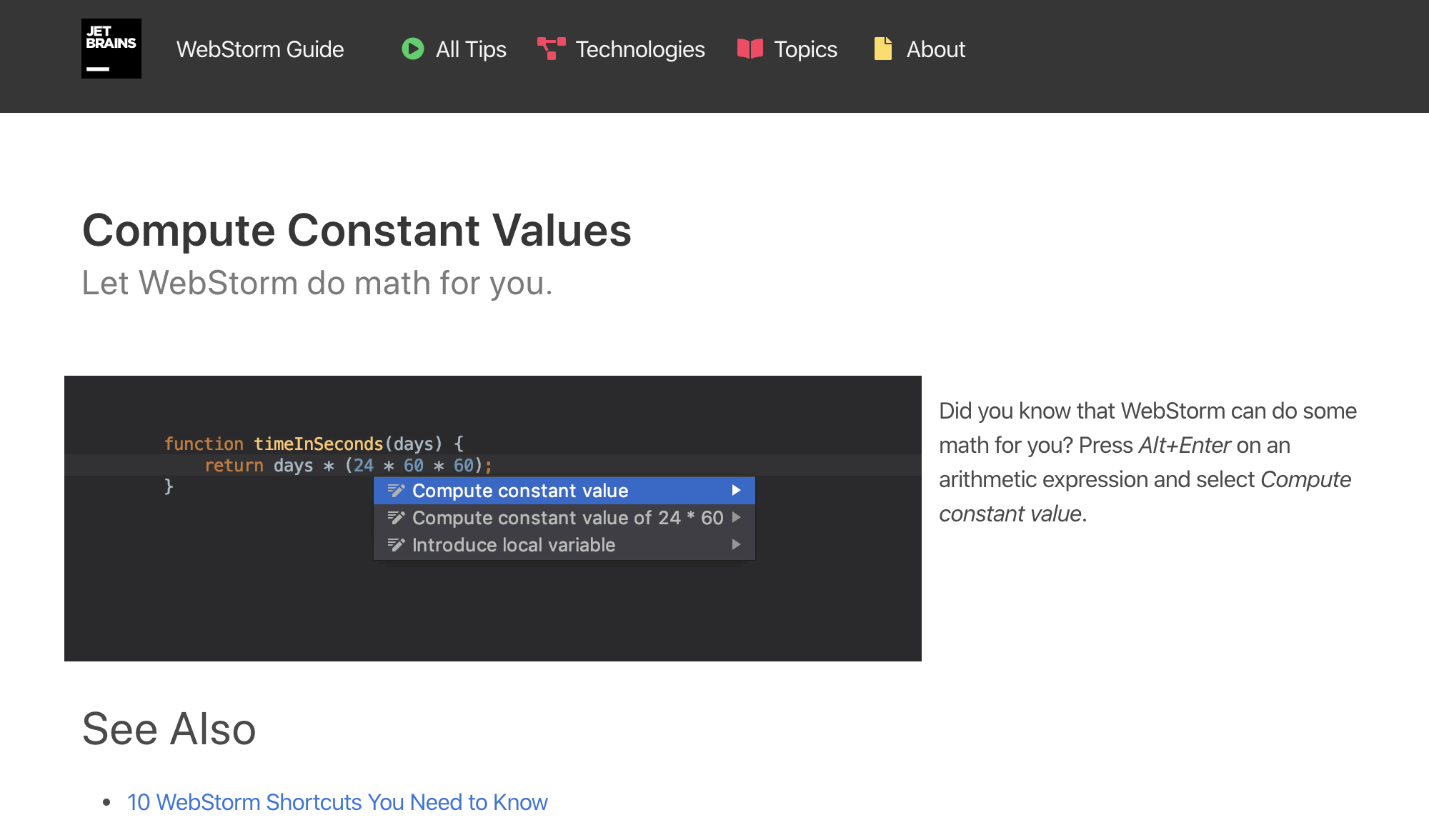
Let’s take a look at each.
- Technologies. Let’s imagine that you’ve found a tip about WebStorm’s powerful React support and caught yourself thinking, “I didn’t know that, I wonder what other React productivity boosters I’ve missed?” If this sounds familiar, the Technologies section of the guide is just for you. All the resources in it are organized into groups of specific technologies, such as popular frameworks, libraries, and the like.
- Topics. Sometimes you come across a useful tip on how to do a specific job in the IDE, such as how to add a conditional breakpoint when debugging, and you want to dive deeper into that topic. To help you do that, we’ve also grouped the resources by topic. Each topic has a brief explanation and a list of relevant resources.
Right now, there aren’t so many tips in the Guide. However, we plan to add new ones periodically if we see that it brings value to our users.
The WebStorm Guide is also an open project, with a repository in GitHub that hosts all the content. We write all the content in Markdown and use GatsbyJS to render a static site. If you’d like to contribute to it, please refer to the README for more information.
We encourage you to share your feedback with us! Just leave a comment below or fill out this short survey.
The WebStorm team
Subscribe to WebStorm Blog updates