WebStorm 2020.3 EAP #3: New Open in Right Split Action and Option to Share Run Configuration Templates
WebStorm 2020.3 EAP build #3 is now available! We encourage you to download it, try the latest enhancements, and share your feedback with us.
If you’re unfamiliar with our Early Access Program, check out this blog post where we explain what the EAP is about and why to take part in it (spoiler: you could get a free WebStorm license). If you want to catch up on all the new features, check out our previous EAP blog posts.
The Toolbox App is the easiest way to get the EAP builds and keep both your stable and EAP versions up to date. Or you can manually download the EAP builds from our website.
Important! WebStorm EAP builds are not fully tested and might be unstable.
Here are some of the highlights of WebStorm 2020.3 EAP #3 (build 203.4449.5). For the full list of issues fixed in this update, see the release notes.
- Split the editor with a new action
- Share run configuration templates with others
- Export HTTP requests to cURL
- Do the math and look for Git data from the Search Everywhere popup
- Improved completion suggestions for strings
New ways to split the editor
In addition to the ability to split the editor with a drag and drop, we’ve implemented the Open in Right Split action. This action will help you open new files without losing sight of the file you’re currently working with. Let’s see how it works.
First of all, you can now open any file in the split view right from the Project tool window. Select the file you need and press Shift+Enter – the file will appear to the right of the already opened tab. If you’d rather use the context menu than shortcuts, right-click the file and select Open in Right Split.
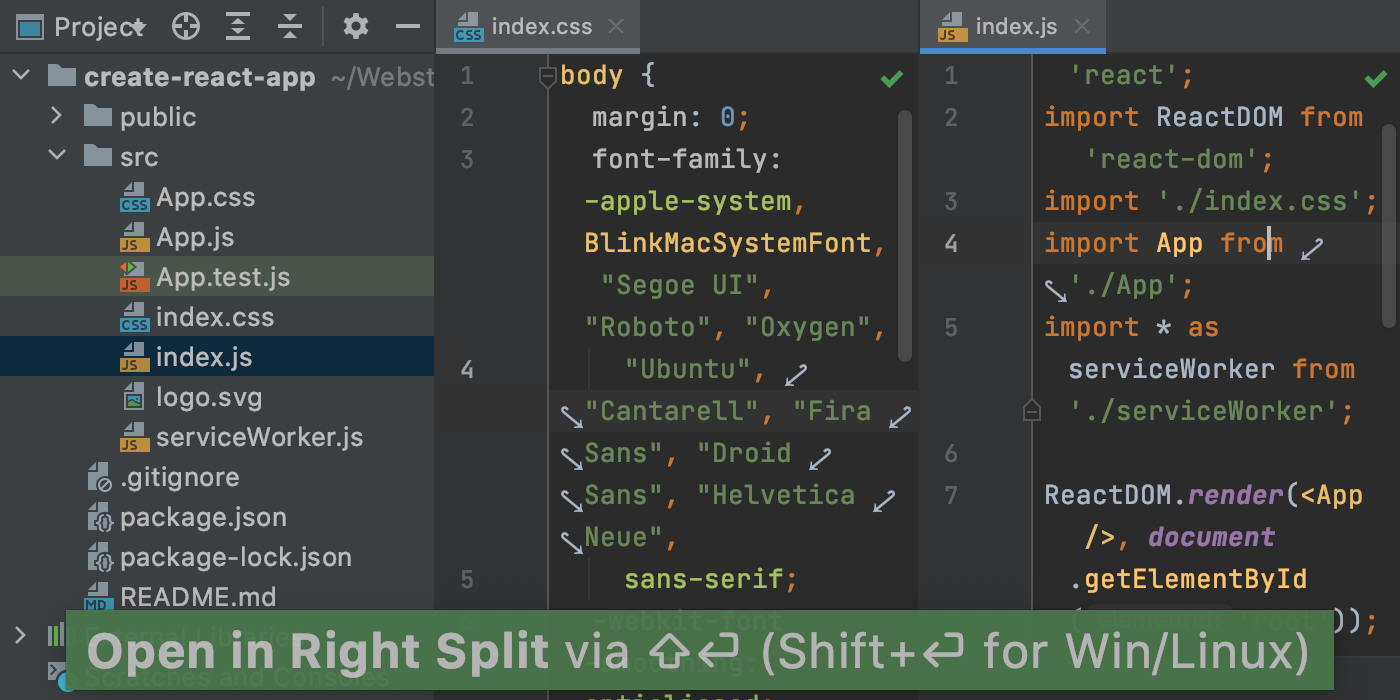
You can also invoke the new action from the Search Everywhere and related popups. To open another file in the split view, start typing the name of that file in the Search Everywhere/Go To File popup, select it from the findings, and press Shift+Enter.
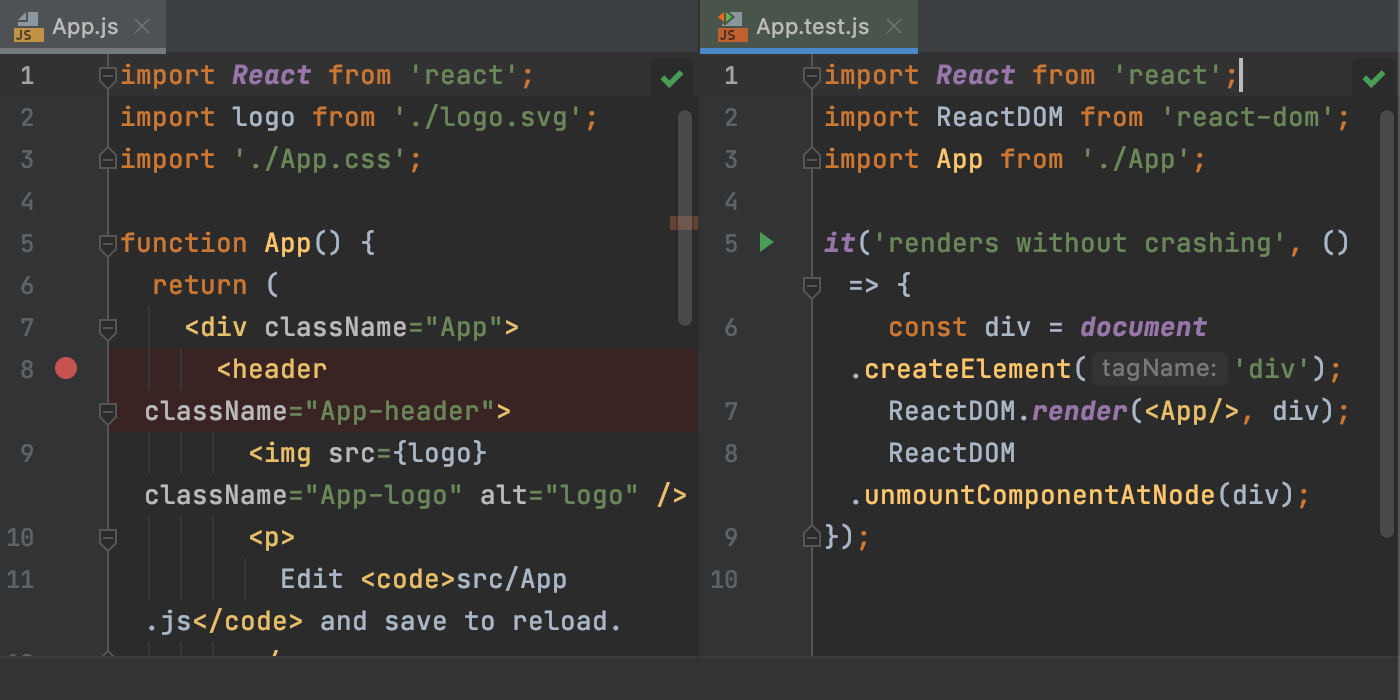
The Open in Right Split action is also available within the Navigation bar and the Recent Files popup as well as when looking for usages and text strings in a project.
Share run configuration templates with others
We’re continuing to simplify the process of sharing the run configuration details with your teammates. This time, we’ve added the ability to store run configuration templates as files so you can easily share them through Git and other VCS.
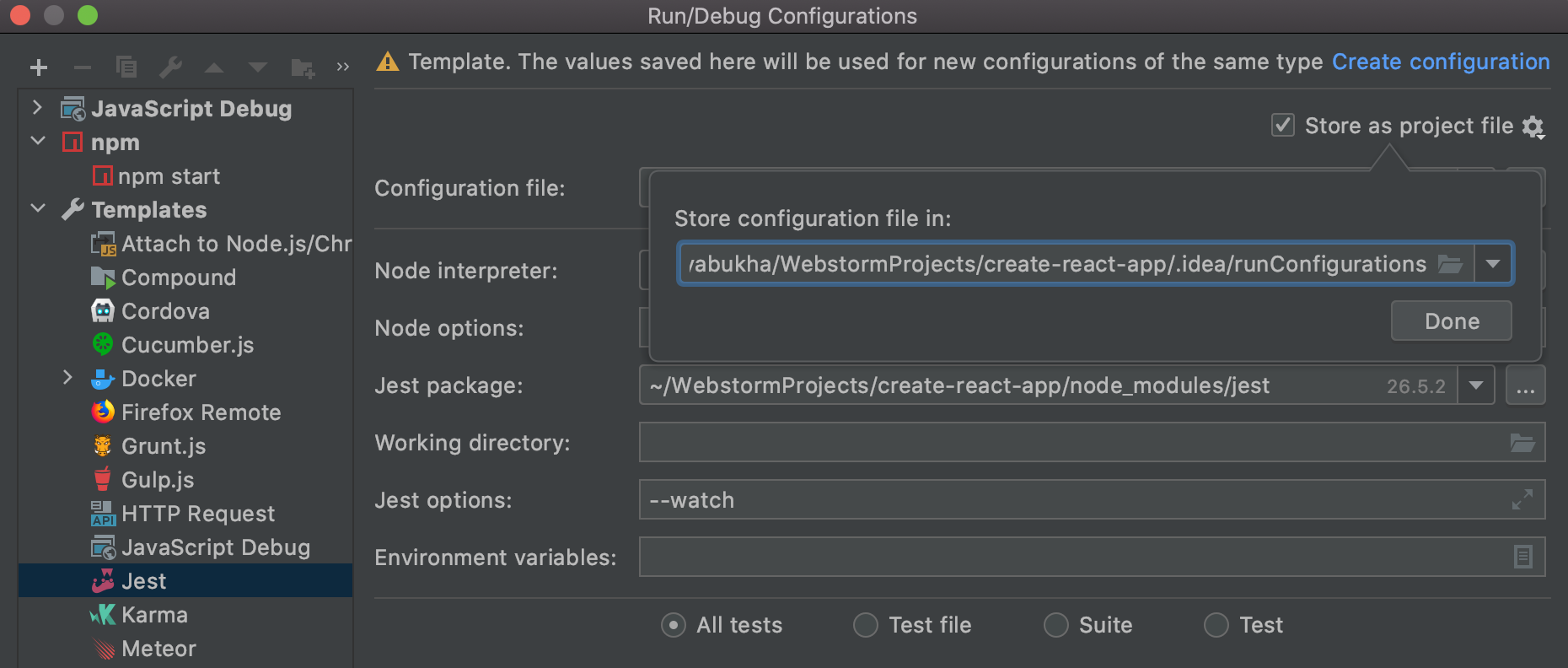
To try the new feature out, open any run configuration template under the Templates section of the Run/Debug Configurations dialog and tick Store as project file. You can also specify the path to the folder where you want to store the *.run.xml file with the selected run configuration template.
Export HTTP Requests to cURL
You can now export an HTTP request to cURL. For this, press Alt+Enter in the HTTP request editor and select Convert to cURL and copy to clipboard.
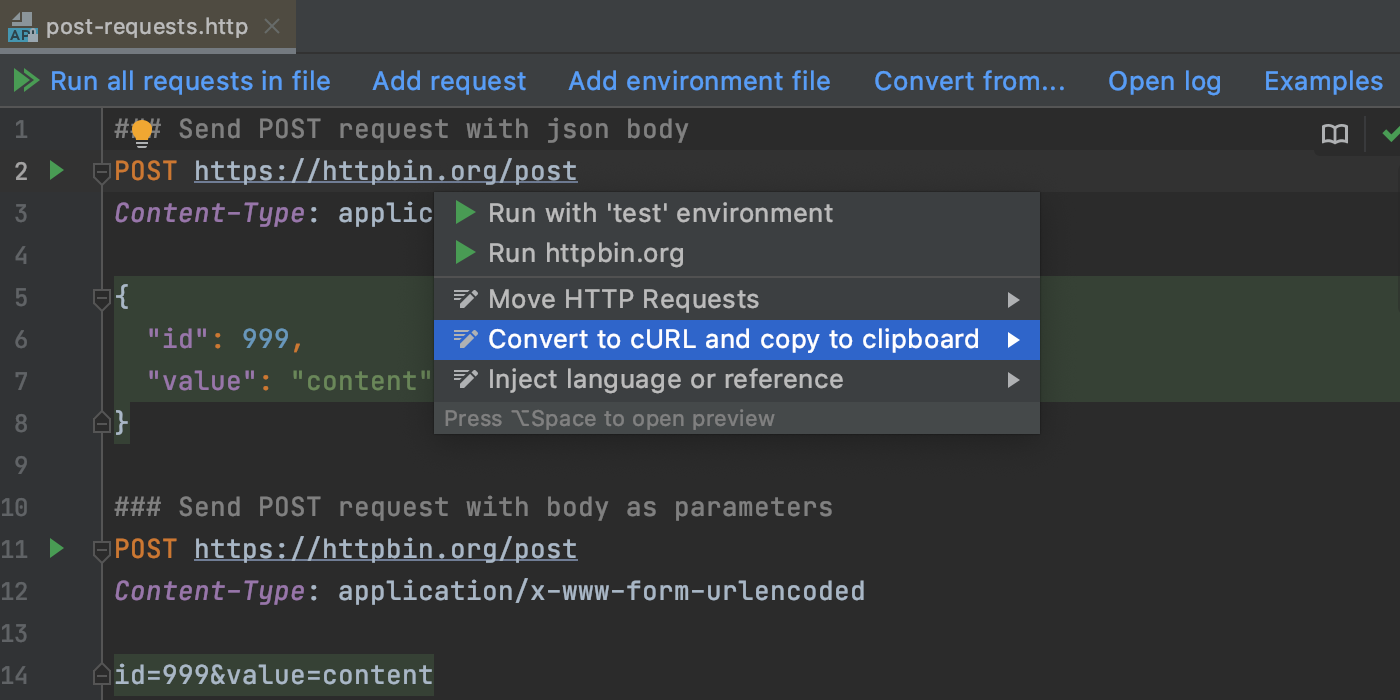
Search Everywhere covers more cases
Starting with v2020.3, the Search Everywhere popup (Shift+Shift) will become even more helpful.
First, you can now do some math from the Search Everywhere popup, similar to how you would do this using the system-wide search on your machine. The results will appear right in the popup.
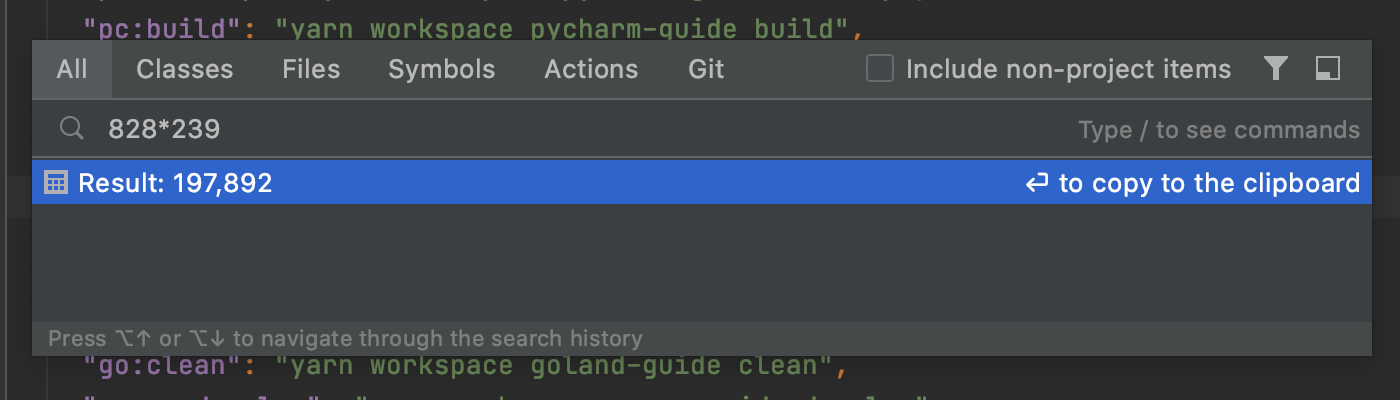
Besides that, the popup will let you look for Git data, including the information about branches and commits.
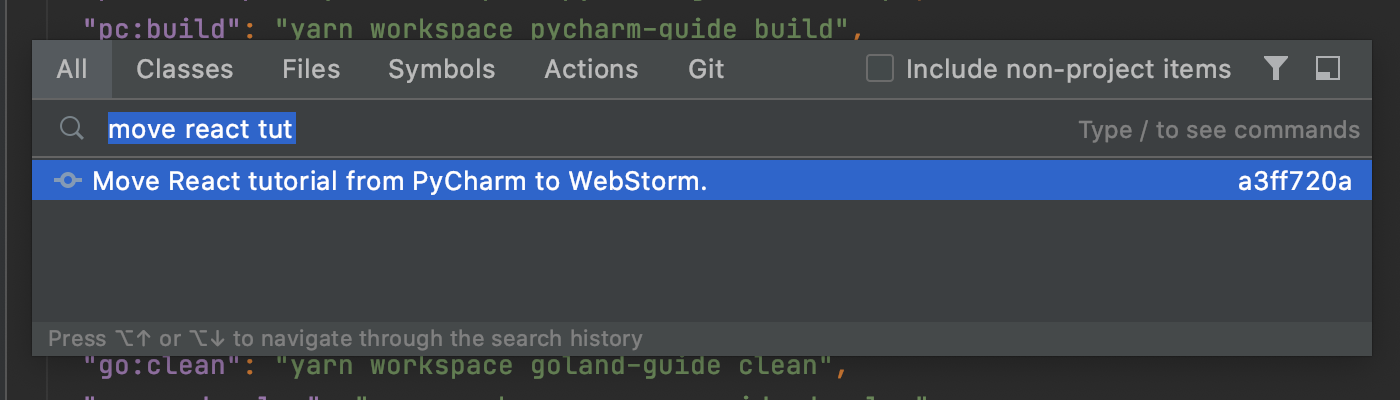
Improved completion suggestions for strings
When working with strings in JavaScript and TypeScript, you’ll see a minor improvement to code completion. The IDE now suggests the content used in other strings in your project. This may be handy when working with string parameters.
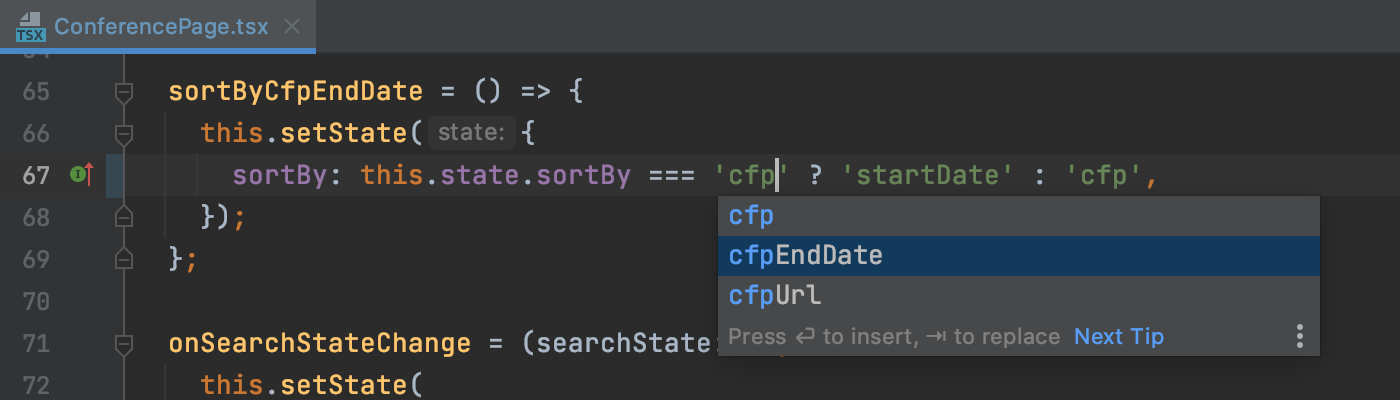
That’s it for the biggest highlights. This build also comes with some smaller, but still important changes such as:
- We’ve renamed the Split Vertically and Split Horizontally actions to Split Right and Split Down, respectively.
- The Commit and Commit and Push buttons are now shown separately in the Commit tool window. We hope this makes it a bit easier to navigate to the desired option.
Please report any issues you encounter to our issue tracker, and stay tuned for next week’s update!
The WebStorm team
Subscribe to WebStorm Blog updates





