WebStorm 2020.3 Beta 2: Quick File Preview and New Keymap for macOS
WebStorm 2020.3 Beta 2 is now available! Please try it out and share your feedback on the latest enhancements. To catch up on all the new features, check out our previous EAP blog posts.
The Toolbox App is the easiest way to get the EAP builds and keep both your stable and EAP versions up to date. Or you can manually download the EAP builds from our website.
Here are some of the highlights of WebStorm 2020.3 Beta 2. For the full list of issues fixed in this update, see the release notes.
Preview files from the Project view
You can finally preview files in the editor whenever you select them in the Project view! To turn this feature on, click the gear icon in the Project view and select both Enable Preview Tab and Open Files with Single Click. If you start editing a file opened this way, it will stop being a preview and will become an ordinary file.
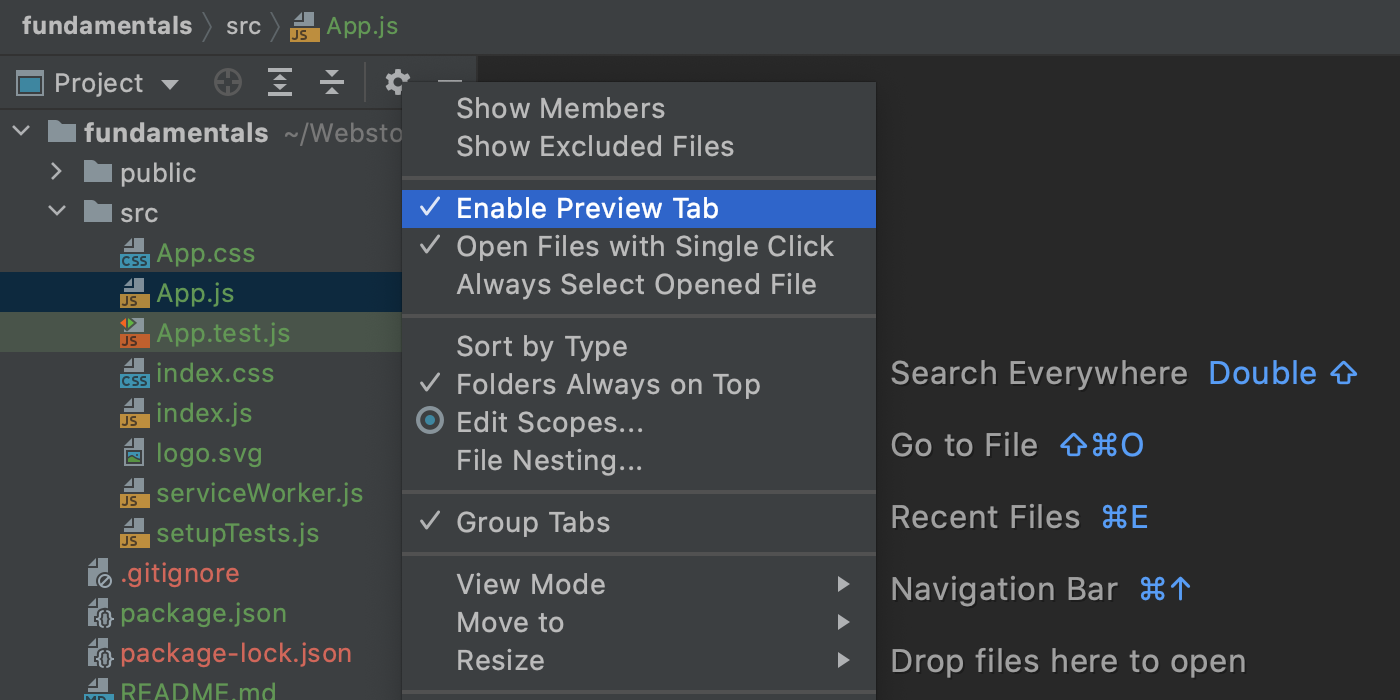
New keymap for macOS
Starting from v2020.3, WebStorm will come with a new alternative keymap for macOS users. The new keymap is called macOS System Shortcuts and can be found in Preferences | Keymap. For v2020.2, this keymap is available as a plugin.
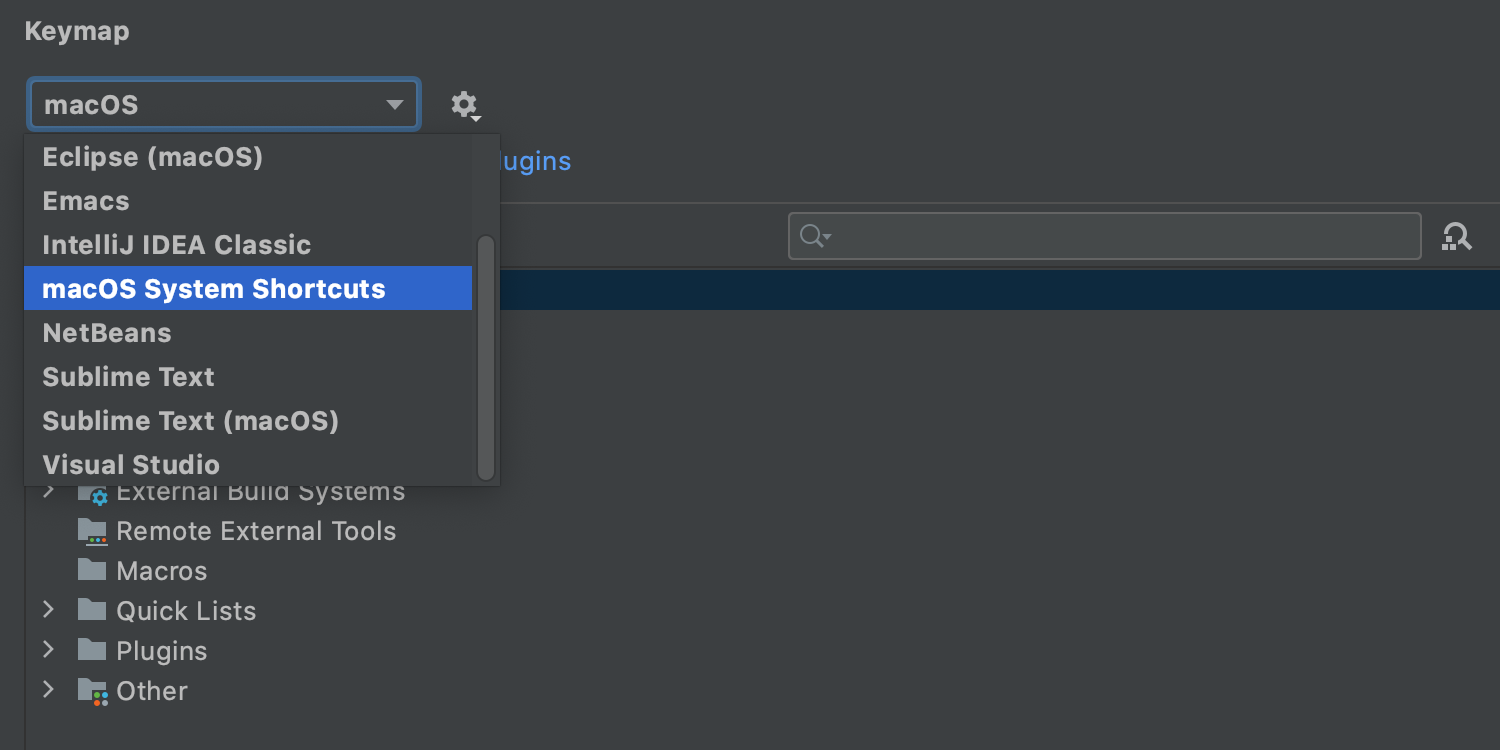
This new keymap solves a number of problems that affected the existing keymap. In particular, you will no longer see incorrectly reported conflicts with system shortcuts. Also, the most commonly used actions assigned to F keys now have alternatives without F keys, which may come in handy for laptops with touch bars.
Lastly, you can now use an emoji picker on Linux. We had to implement our own emoji picker for Linux because there was no consistent solution for machines running on it.
That’s it for today. Please report any issues you encounter to our issue tracker, and stay tuned for next week’s update!
The WebStorm team
Subscribe to WebStorm Blog updates





