WebStorm 2021.1 EAP #4 Is Here With a Lot of Usability Improvements
WebStorm 2021.1 EAP build #4 is now available! To catch up on all the new features, check out our previous EAP blog posts.
If you’re not familiar with our Early Access Program, check out this blog post where we explain what the EAP is and why you should take part in it. TL;DR: aside from helping steer development in the direction you want it to go, you could also get a free WebStorm license.
The Toolbox App is the easiest way to get the EAP builds and keep both your stable and EAP versions up to date. Or you can manually download the EAP builds from our website.
Important! WebStorm EAP builds are not fully tested and might be unstable.
Below you can find the most notable improvements available in WebStorm 2021.1 EAP #4. Please try them out and share your feedback with us.
Adjustable font weight
We’ve added long-awaited customization options to WebStorm – you can now choose between different variations of the font you’re using, be it light, regular, or bold. You can find the new options under Typography Settings in Preferences/Settings | Editor | Fonts.
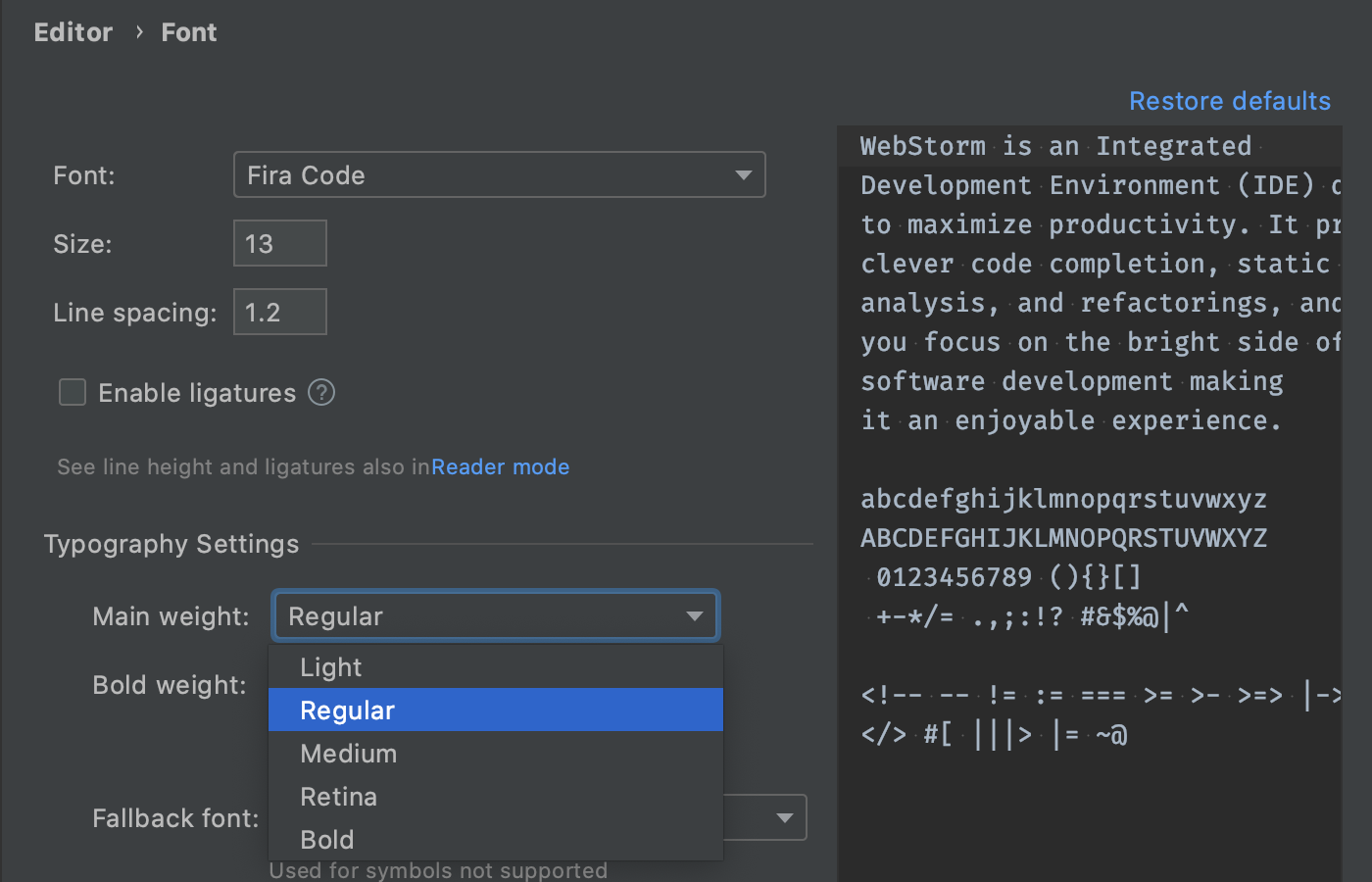
MDN documentation shipped with WebStorm
For a while now, WebStorm has made it possible to check the documentation for standard symbols in the editor by fetching the relevant information from MDN Web Docs. You could see that information by hovering over a symbol in your HTML, CSS, and JavaScript files or by invoking the Documentation popup with F1/Ctrl+Q.
Starting with v2021.1, we’ll be bundling the MDN documentation with WebStorm. We decided to make this change when MDN shifted to the new Yari platform and open-sourced their documentation. For you, this means that in-editor documentation will be richer, always present, and quicker to display.
Integrate with JetBrains Space
If you’re using JetBrains Space, you can connect WebStorm to your organization there to view and clone project repositories, as well as review your teammates’ code. To get started, install the Space plugin from Preferences/Settings | Plugins.
To log in to Space, click the Get from VCS button on the Welcome screen, select Space on the left, and enter your organization URL in the dedicated field. You can also log in via Tools | Space | Log In to Space from the main menu or Preferences/Settings.
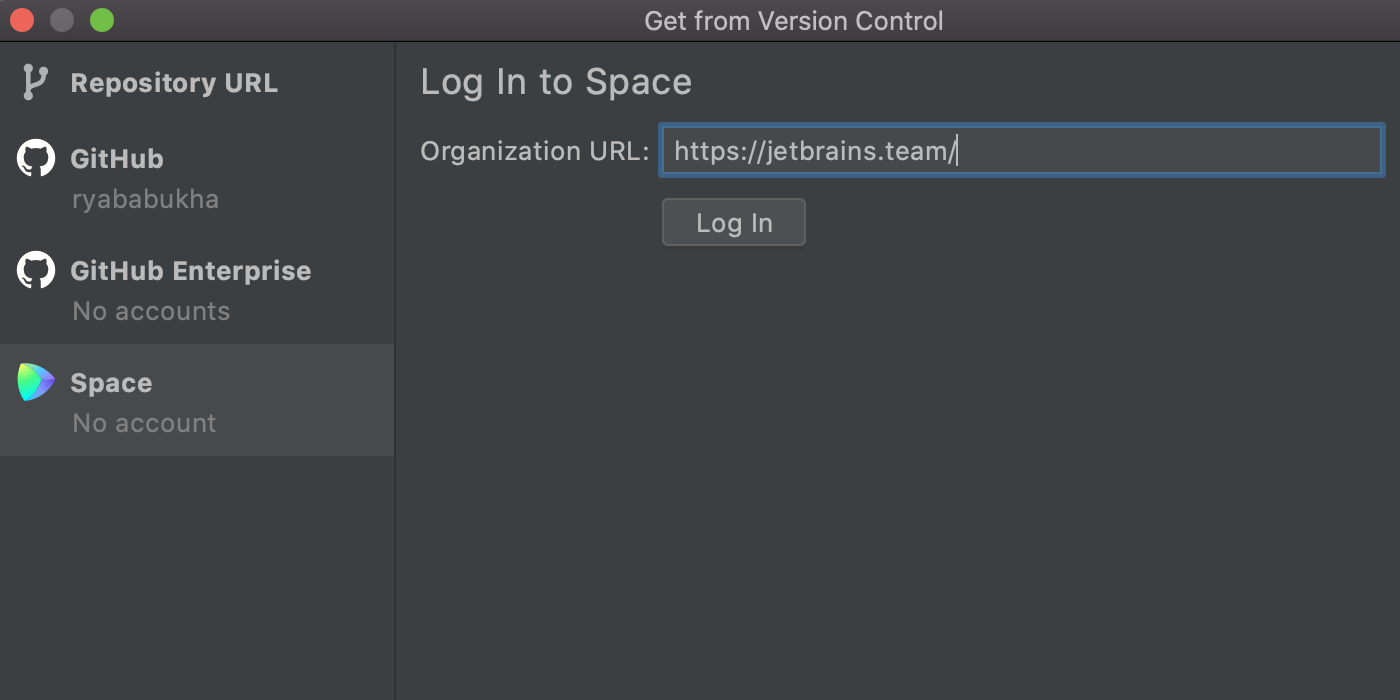
Once logged in, you can clone the desired repository and open it in WebStorm. When you open it, Space Code Reviews will appear on the left-hand pane. From there, you can see a list of issues that contain your changes or require your attention. For example, if you’re a reviewer, you can open an issue to see its author, look at the timeline, and add comments inside a diff view.
Improved accessibility
We’re always working on making our IDEs more accessible to all users. In this release, we’ve added more labels to UI elements on the Welcome screen, in the Project Structure view, and VCS log. These elements, as well as gutter icons, are now read out correctly when a screen reader is enabled. We’re also working on better accessibility support for macOS users.
In addition, if you use high contrast mode on Windows, your IDE will sync with the OS and apply the high-contrast theme by default on the first launch.
Other notable improvements
Those were the biggest highlights. Here are some other important fixes and usability improvements available in this build:
- The IDE can now automatically detect case sensitivity per directory. You don’t need to customize this setting manually (IDEA-135546).
- Fixed a number of performance problems and issues causing the IDE to crash (WEB-48983, WEB-43639, WEB-48488, JBR-2947, and JBR-3066).
- Floating tool windows should no longer overlap modal dialogs (JBR-1752).
- The Find in Files dialog can now be closed when clicking on a code area (IDEA-170038).
- You can now look for projects organized by groups on the Welcome screen. Previously, WebStorm would fail to find the projects inside a group unless you expanded that group (IDEA-141556).
- Custom code style settings no longer get reverted to the default values when the IDE is restarted (IDEA-259203).
- Solved several problems affecting Apple Silicon and macOS Big Sur users (IDEA-257549, IDEA-255620, and IDEA-258912).
- Fixed the bug preventing you from running shebang files (IDEA-254959).
For the full list of the enhancements available in WebStorm 2021.1 EAP #4, check out the release notes.
The WebStorm team
Subscribe to WebStorm Blog updates





