WebStorm 2021.2 EAP #3
WebStorm 2021.2 EAP build #3 is now available! To catch up on all the new features, check out our previous EAP blog posts.
If you’re not familiar with our Early Access Program, check out this blog post where we explain what the EAP is and why you should take part in it. TL;DR: aside from helping steer development in the direction you want it to go, you could also get a free WebStorm license.
The Toolbox App is the easiest way to get the EAP builds and keep both your stable and EAP versions up to date. Or you can manually download the EAP builds from our website.
Important! WebStorm EAP builds are not fully tested and might be unstable.
Below you can find the most notable improvements available in WebStorm 2021.2 EAP #3. Please try them out and share your feedback with us.
- Code completion for private npm packages
- Enhancements for pre-commit checks
- New options for the built-in terminal
- Previewing files when debugging
- Update notifications from the Toolbox App
Code completion for private npm packages
Adding new project dependencies to package.json has become even easier, as code completion now works for private npm packages. The IDE will let you browse information about the latest versions of the package, just like it does for public packages.
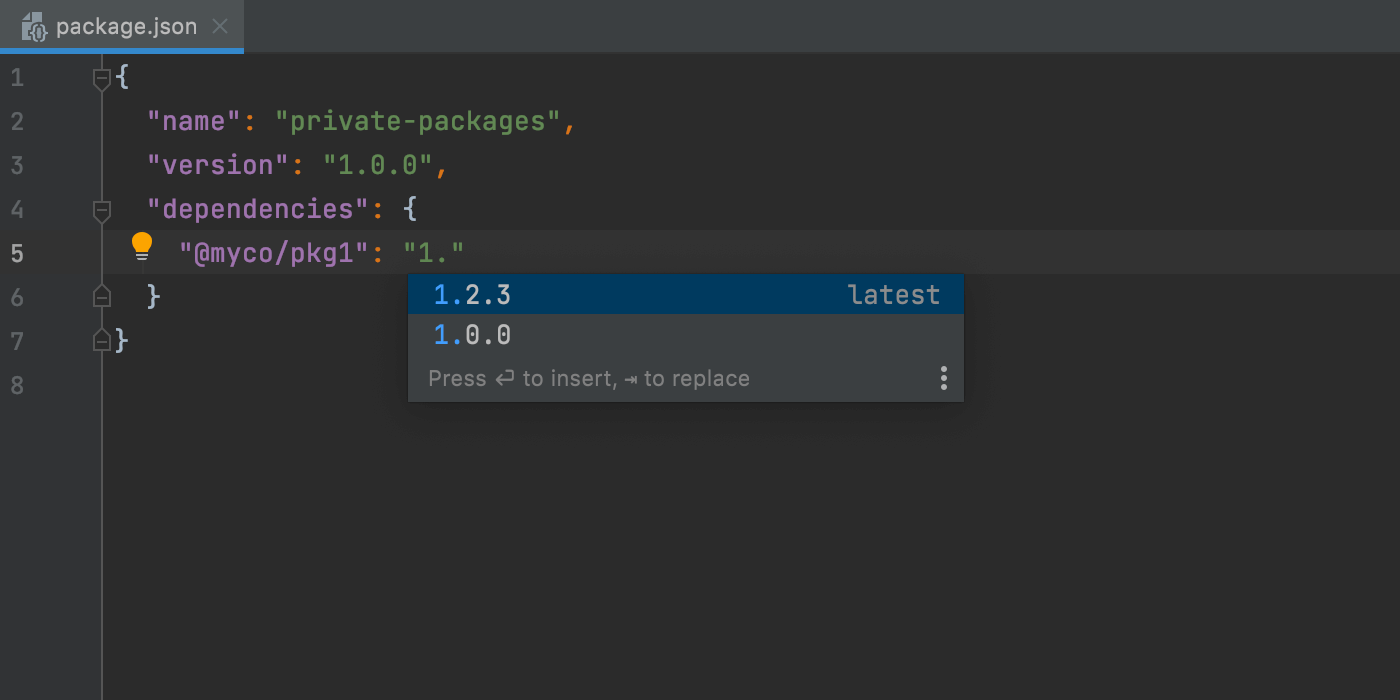
Enhancements for pre-commit checks
WebStorm allows you to perform a wide range of actions before a commit. With v2021.2, we’ve expanded the list of these actions with the ability to run tests. To try it out, click the gear icon in the Commit tool window, select the Run Tests option, and choose the necessary run configuration. The IDE will test your file and let you know if anything goes wrong.
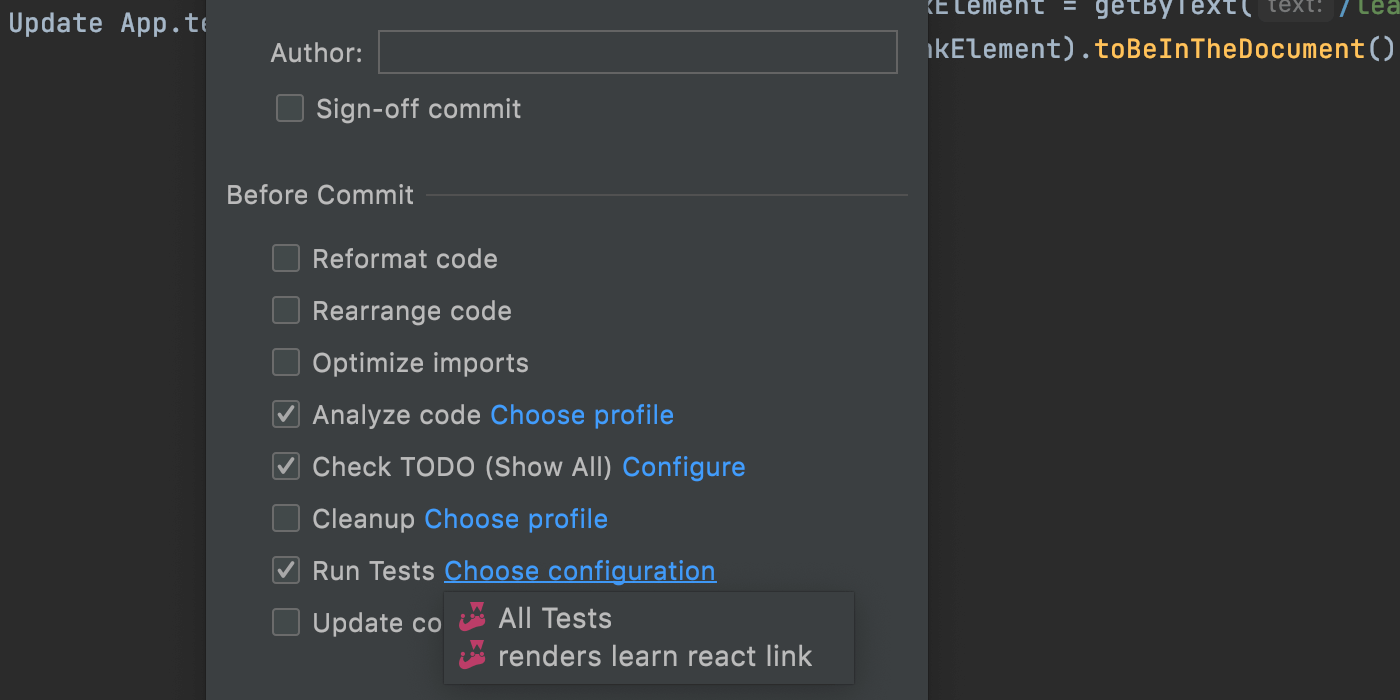
Additionally, you can now customize the Cleanup option by clicking Choose profile next to it, just like you could for Analyze code.
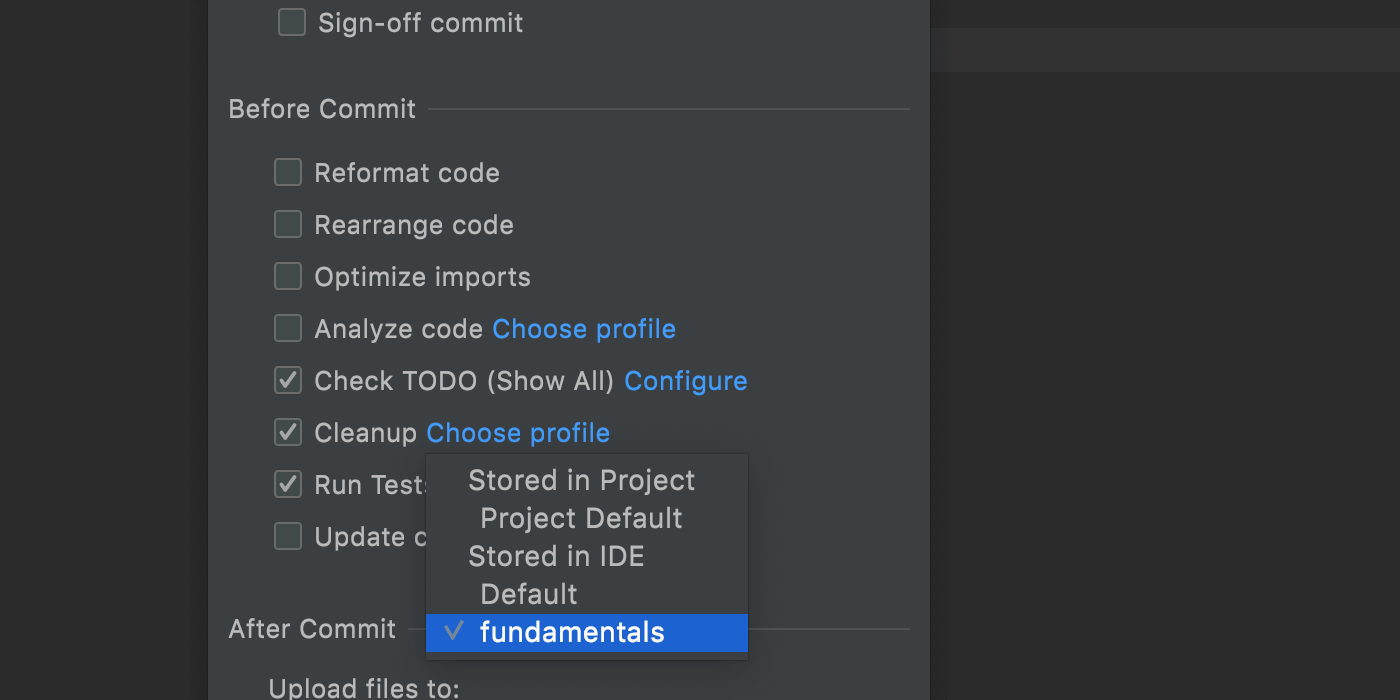
Lastly, the progress and results of pre-commit checks are now shown in the Commit area, without disturbing you with additional modal dialogs.
New options for the built-in terminal
We’ve added three new options to our built-in terminal. First, you can now select the cursor shape. Choose whichever you like best!
Second, WebStorm now supports Use Option as Meta key, similar to the same-name option in the native Terminal on macOS. This allows the ⌥ key on the keyboard to act as a meta modifier that can be used in combination with other keys instead of just as an Escape key. For example, you can use the following shortcuts:
- ⌥F – go to the next word
- ⌥B – go back a word
- ⌥D – delete the next word
You can tick the checkboxes for the new options in Preferences / Settings | Tools | Terminal.
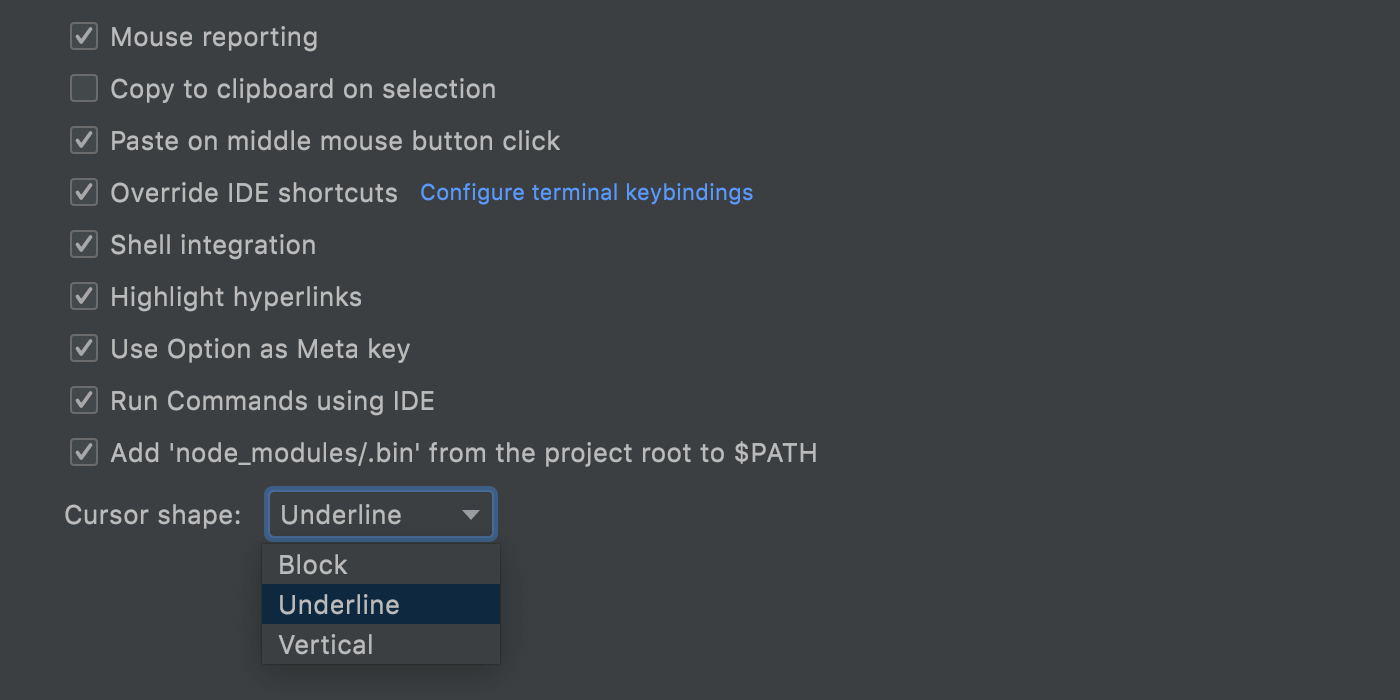
Finally, we’ve made it more convenient to work with the http links shown in the terminal output. You can now copy those links or open them in a browser of your choice. For this, use the corresponding actions from the context menu available on right-click.
Previewing files when debugging
The preview tab that used to work only for the files in the Project tool window now also works for the files that open during debugging. This can help you not to pollute the editor with multiple files that open in separate tabs when you stop at a breakpoint, step through the code, and more.
If you enable the preview, these files will all appear successively in one tab. You can turn this feature on in Preferences / Settings | Editor | General | Editor Tabs.
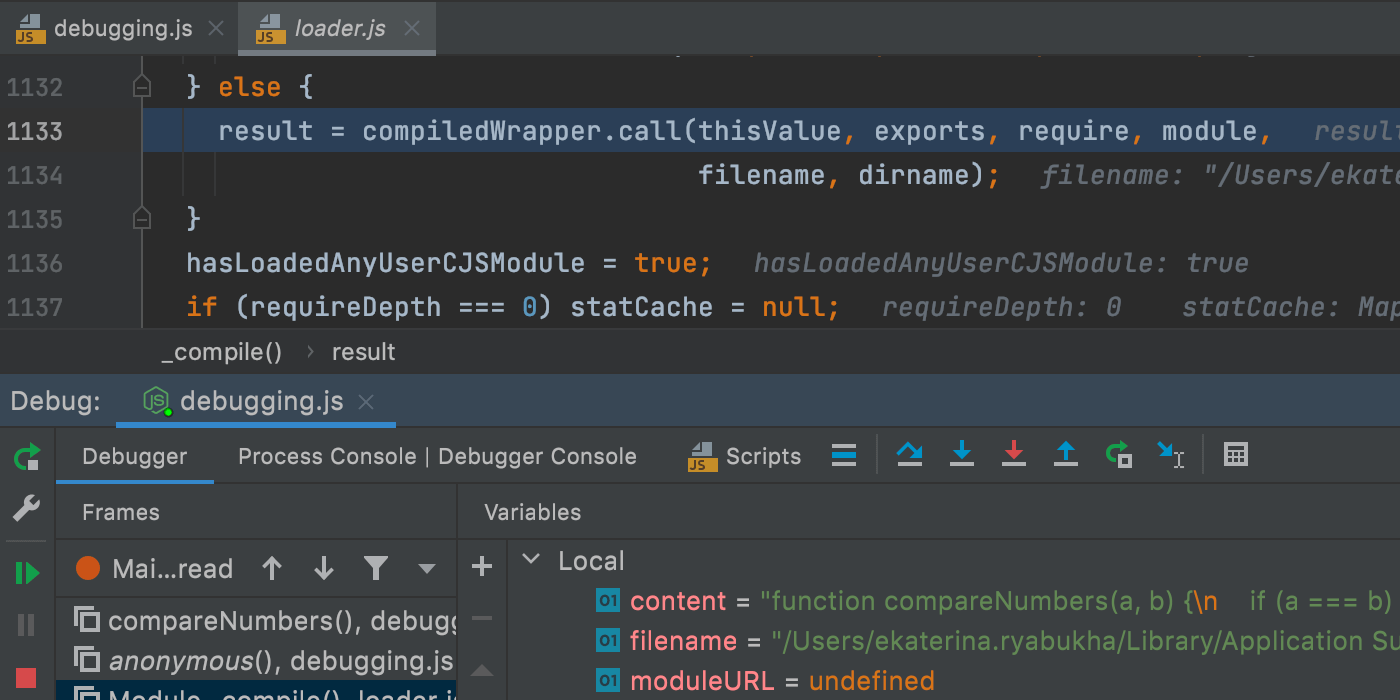
Update notifications from the Toolbox App
Now you won’t miss any critical product updates from the Toolbox App. Your IDE will inform you if a new version is available for download and offer you to upgrade to it. You’ll need to have Toolbox App 1.20.8804 or later for this.
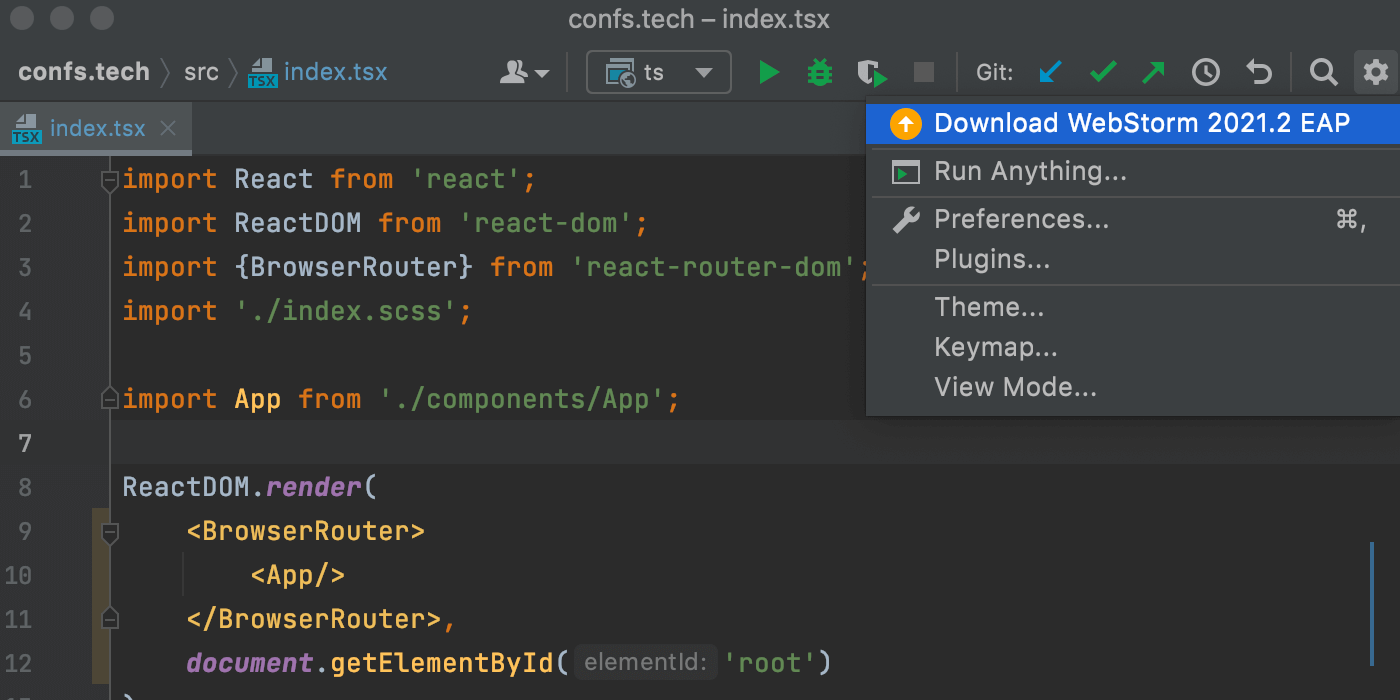
Those were the biggest highlights! For the full list of the latest enhancements available in WebStorm 2021.2 EAP #3, check out the release notes.
The WebStorm team
Subscribe to WebStorm Blog updates





