WebStorm 2021.3 EAP #3
WebStorm 2021.3 EAP build #3 is now available! To catch up on all the new features, check out our previous EAP blog posts.
If you’re not familiar with our Early Access Program, check out this blog post where we explain what the EAP is and why you should take part in it. TL;DR: aside from helping steer development in the direction you want it to go, you could also get a free WebStorm license.
The Toolbox App is the easiest way to get the EAP builds and keep both your stable and EAP versions up to date. You can also manually download the EAP builds from our website.
Important! WebStorm EAP builds are not fully tested and might be unstable.
Below you can find the most notable improvements available in WebStorm 2021.3 EAP #3. Please try them out and share your feedback with us.
New intention for putting elements on multiple lines
We’ve added a new intention that will let you quickly put comma-separated elements on multiple lines and, if needed, put them back together on a single line. The new intention works for array and object literals, parameter and argument lists, XML, HTML, and JSX attributes, and other similar elements.
To try the intention, place the caret on the elements you want to alter, then press ⌥⏎ / Alt+Enter and select either Put comma-separated elements on one line or Put comma-separated elements on multiple lines as appropriate.
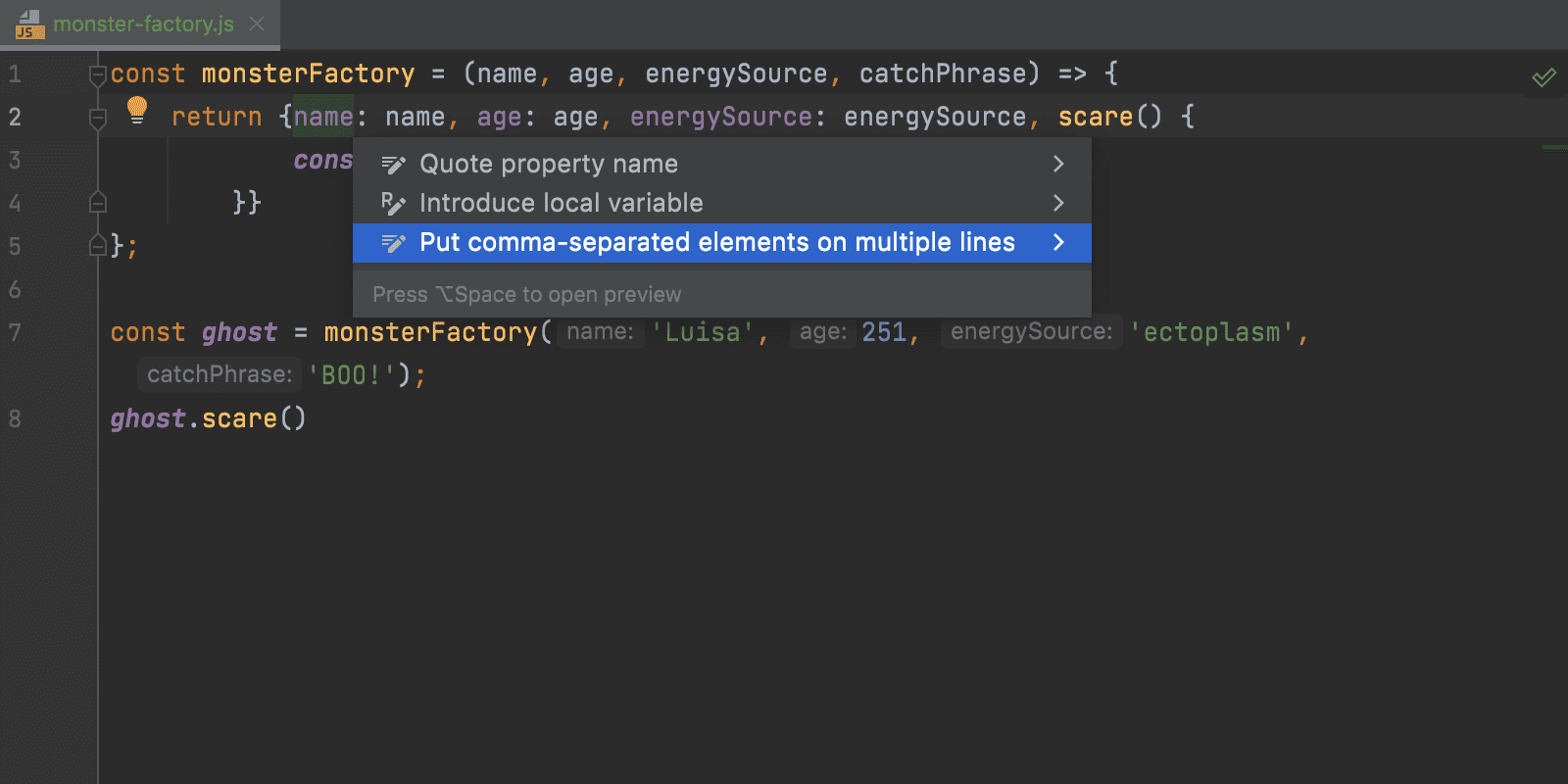
For XML, HTML, and JSX, you’ll see a slightly different wording for this action – Put attributes on separate lines or Put attributes on one line.
Proxy support for SSH connections
You’ve asked us to add this, and we delivered! You can now specify an HTTP or SOCKS proxy server for your SSH configuration in Preferences / Settings | Tools | SSH Configurations.
Under the new HTTP/SOCKS Proxy section, you can select the proxy type, enter a hostname and a port, and, if necessary, apply authentication with a login and password.
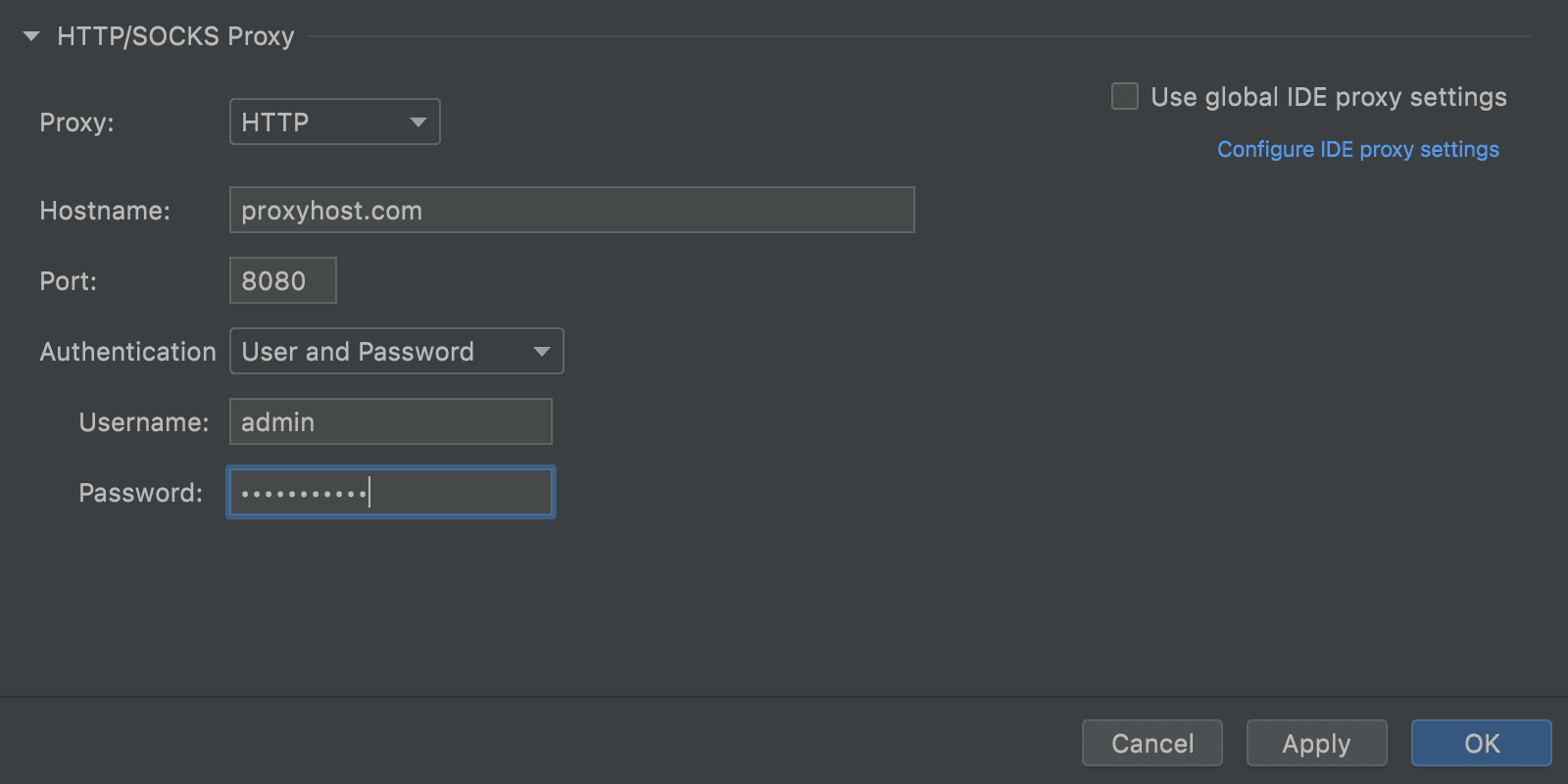
It’s also possible to sync your SSH proxy settings with the global IDE ones. To do so, select the Use global IDE proxy settings checkbox. If you haven’t yet configured the global settings, you can easily do so by clicking the corresponding link under the checkbox.
For the full list of the latest improvements available in WebStorm 2021.3 EAP #3, check out the release notes.
The WebStorm team
Subscribe to WebStorm Blog updates





