WebStorm 2022.1 EAP #3
WebStorm 2022.1 EAP build #3 is now available! To catch up on all the new features, check out our previous EAP blog posts.
The Toolbox App is the easiest way to get the EAP builds and keep both your stable and EAP versions up to date. You can also manually download the EAP builds from our website.
Important! WebStorm EAP builds are not fully tested and might be unstable.
Below you can find the biggest improvements available in WebStorm 2022.1 EAP #3. Please try them out and share your feedback with us:
- Running Prettier and other tools on Save Document
- Updated Markdown Editor Floating Toolbar
- Other notable changes
Running Prettier and other tools on Save Document
With WebStorm, you can run several actions and tools upon pressing ⌘S / Ctrl+S. Previously, this functionality worked only if you had this shortcut mapped to the Save All action. Starting from v2022.1, it will also work if the shortcut is mapped to a similar action, Save Document.
You can find all of the actions that can be run on save in Preferences / Settings | Tools | Actions on Save.
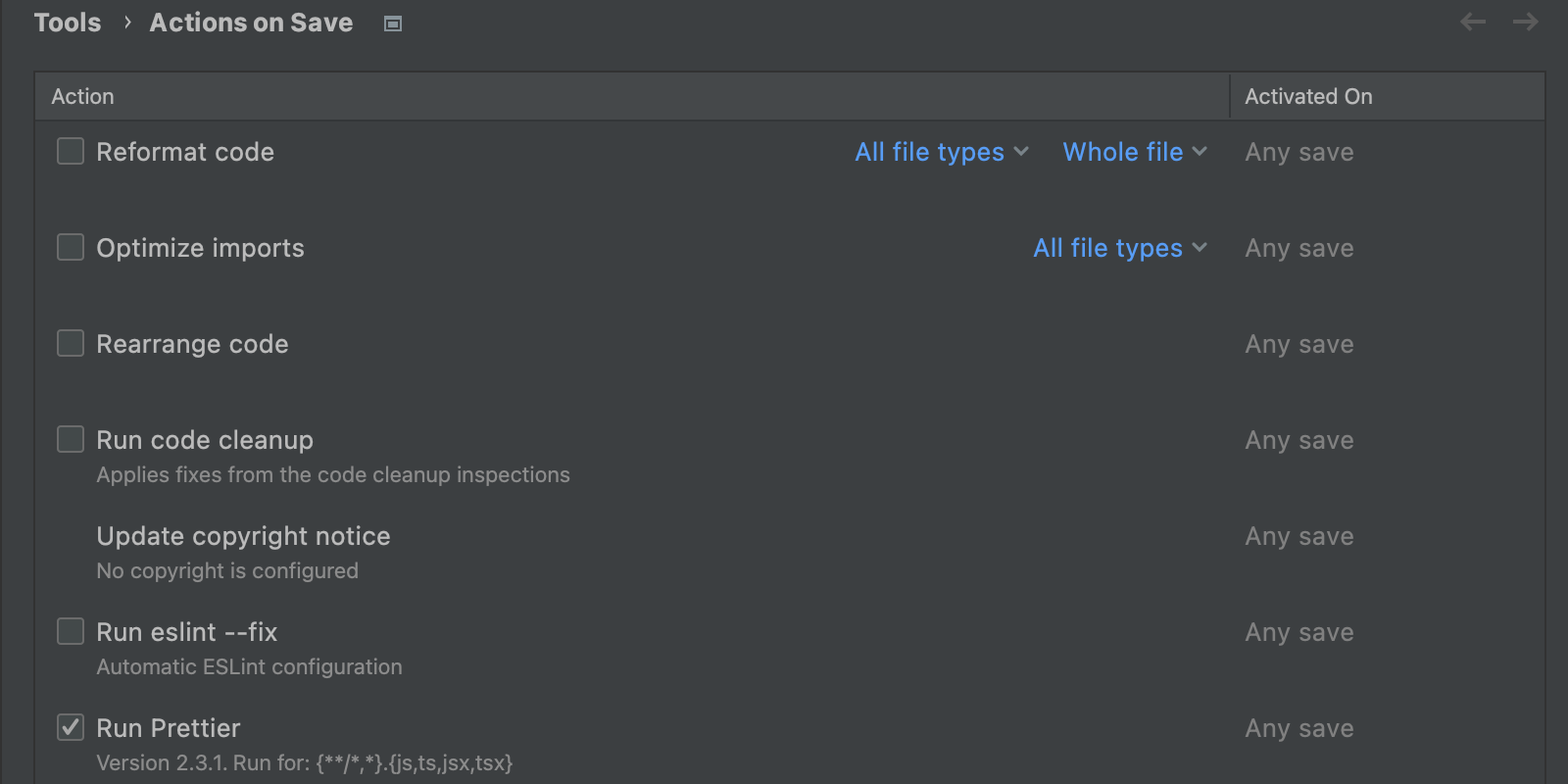
Updated Markdown Editor Floating Toolbar
To make it easier to format Markdown files, we’ve reworked the floating toolbar that appears on text selection. Besides the new design, the toolbar now offers list creation functionality and a dropdown menu that allows you to select header styles.
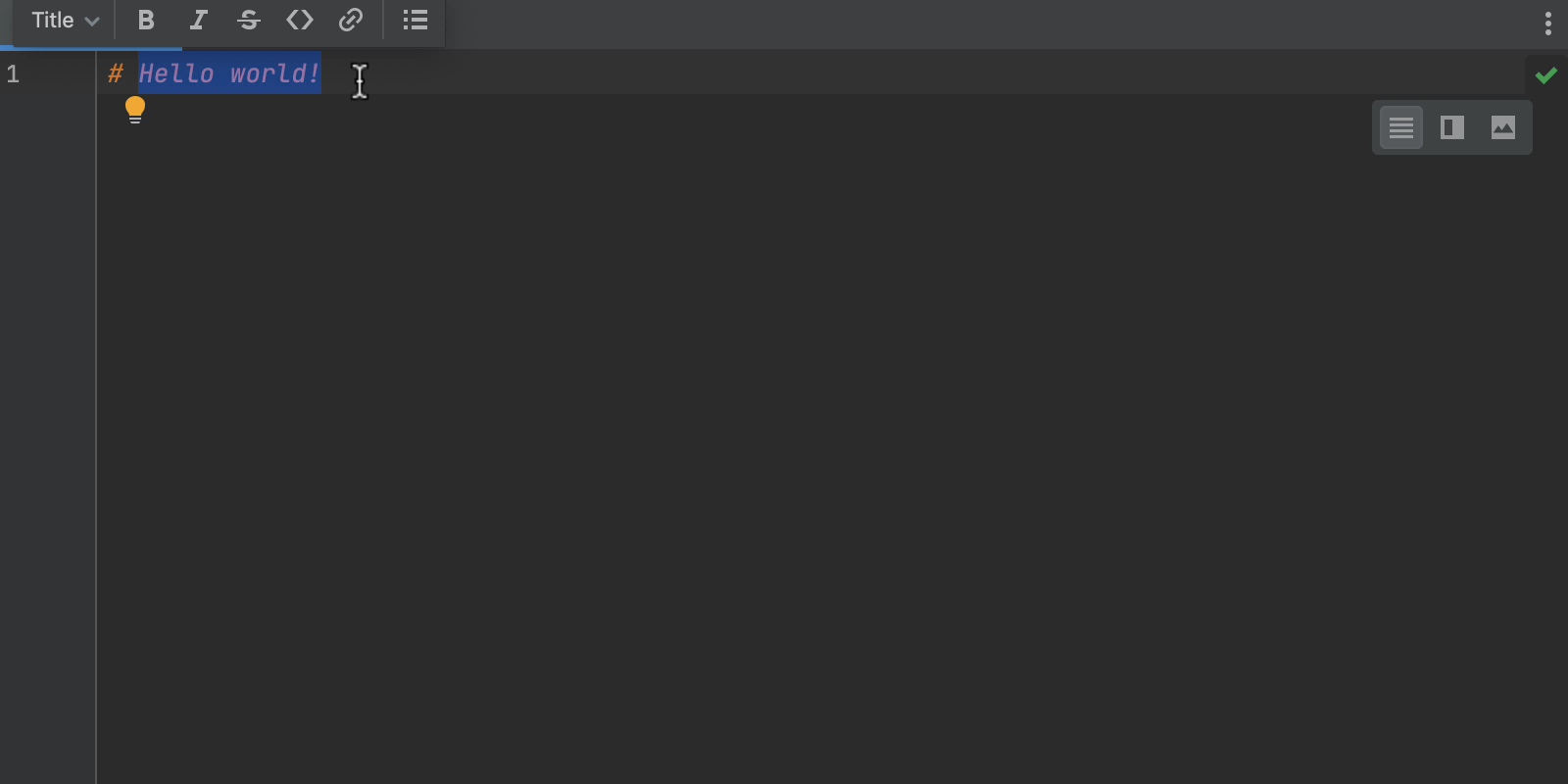
The toolbar is customizable, so you can fill it up with the options you need. To do so, go to Preferences / Settings | Appearance & Behavior | Menus and Toolbars | Markdown Editor Floating Toolbar.
Other notable changes
Here are some other notable changes in this build:
- The debugger console now supports emoji (WEB-54763).
- You can now specify custom Docker Сompose flags like
--rmor--service-portsin your Node.js run configurations (WEB-54160). - On Big Sur, the shortcut for switching editor tabs will work as expected (IDEA-261595).
For the full list of improvements available in WebStorm 2022.1 EAP #3, check out the release notes.
The WebStorm team
Subscribe to WebStorm Blog updates





