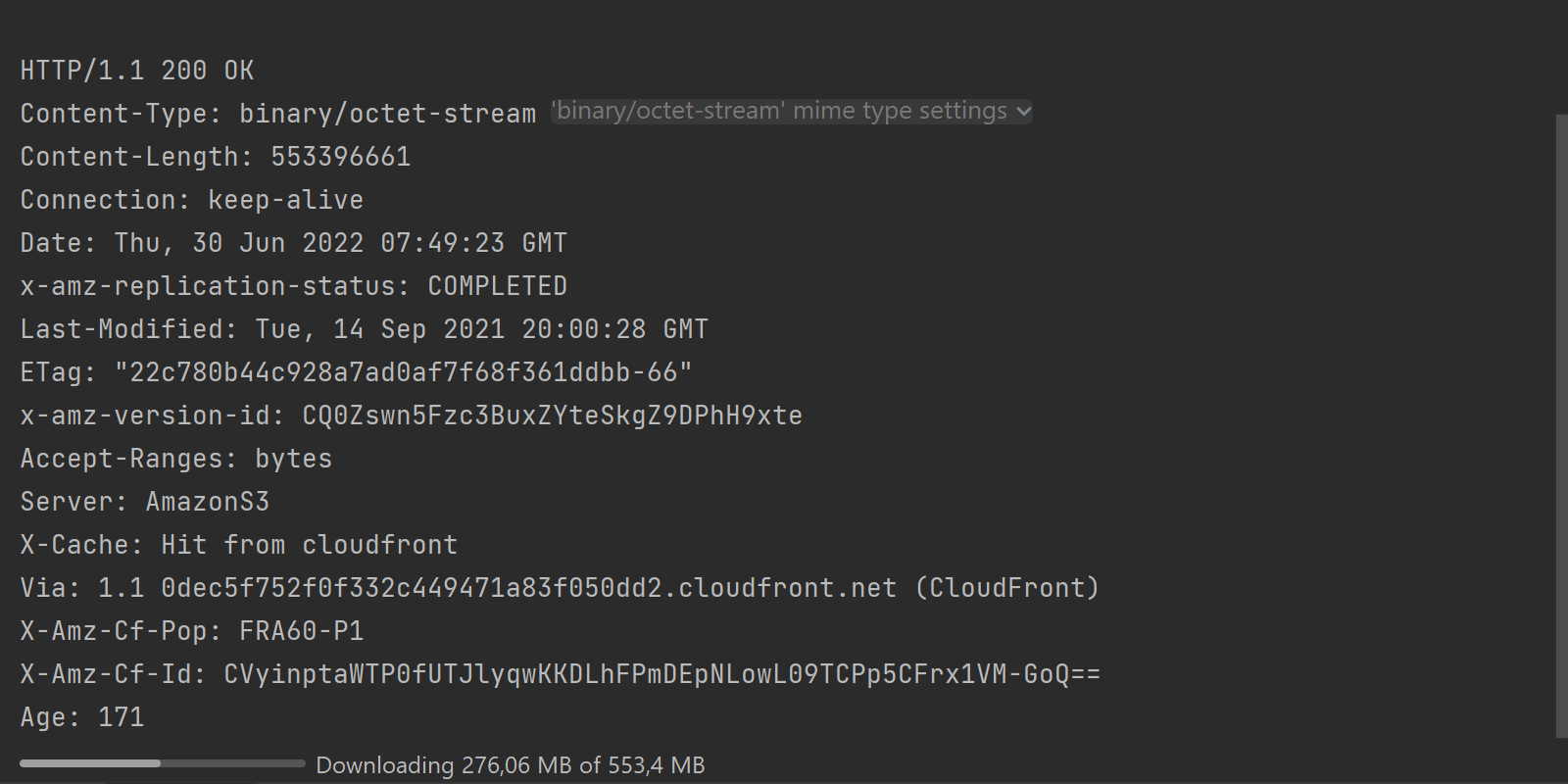WebStorm 2022.2 EAP #7: Improvements for Docker and HTTP Client
WebStorm 2022.2 EAP build #7 is now available! To catch up on all the new features, check out our previous EAP blog posts.
The Toolbox App is the easiest way to get the EAP builds and keep both your stable and EAP versions up to date. You can also manually download the EAP builds from our website.
Important! WebStorm EAP builds are not fully tested and might be unstable.
Below you can find the biggest improvements in WebStorm 2022.2 EAP #7. Try them out and share your feedback with us in the comments below. If you want to report a bug or submit a feature request, you can do so directly in our issue tracker.
Improvements for Docker
Upload local Docker image to other connections
You can now copy images from one Docker daemon to another using the new Copy Docker Image action. It saves the image to a file and then pushes it to the chosen connection.
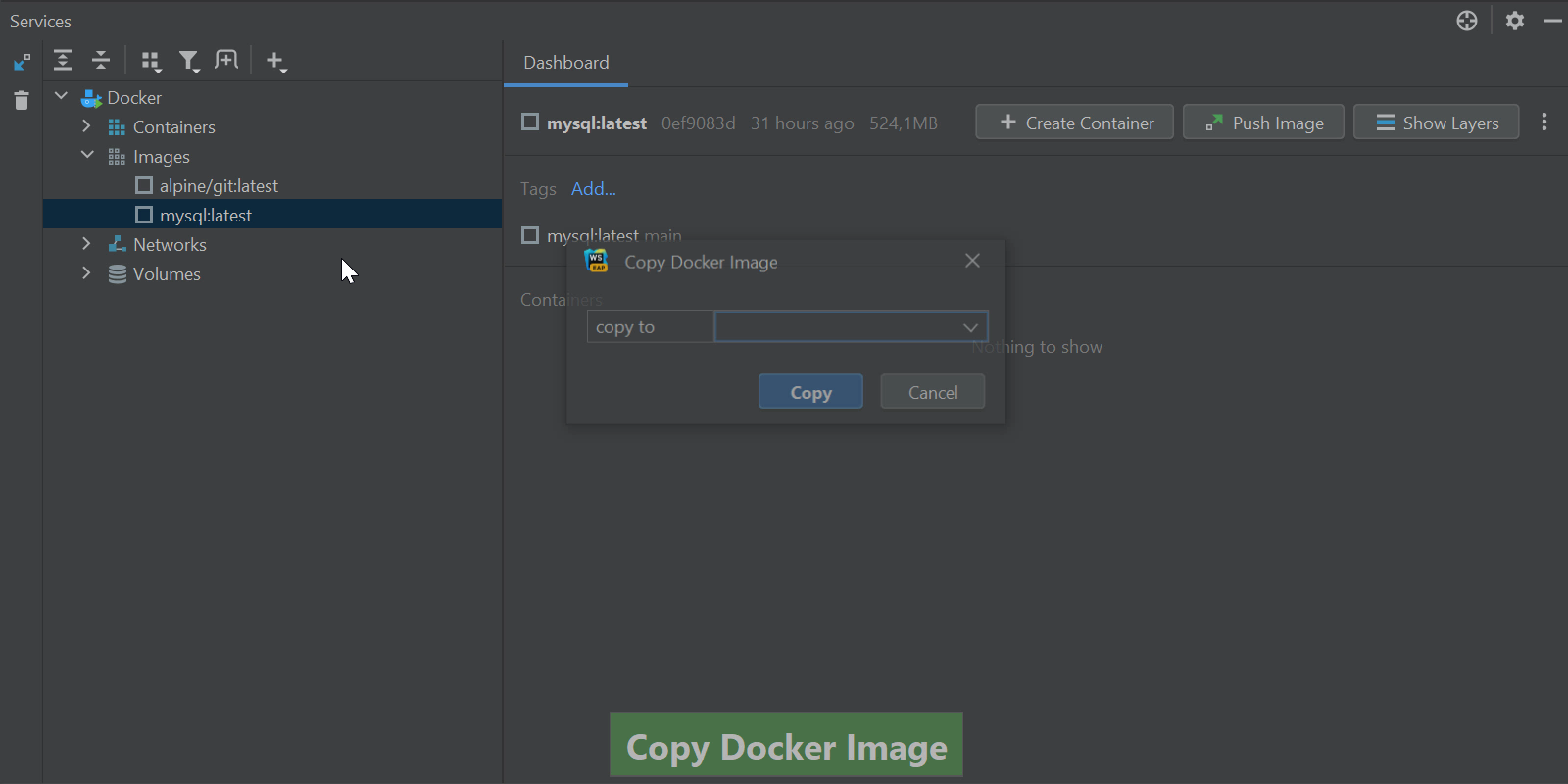
Docker auto-connection at IDE restart
WebStorm now automatically connects to Docker when you restart the IDE. This new setting is enabled by default in Preferences / Settings | Advanced Settings | Docker.
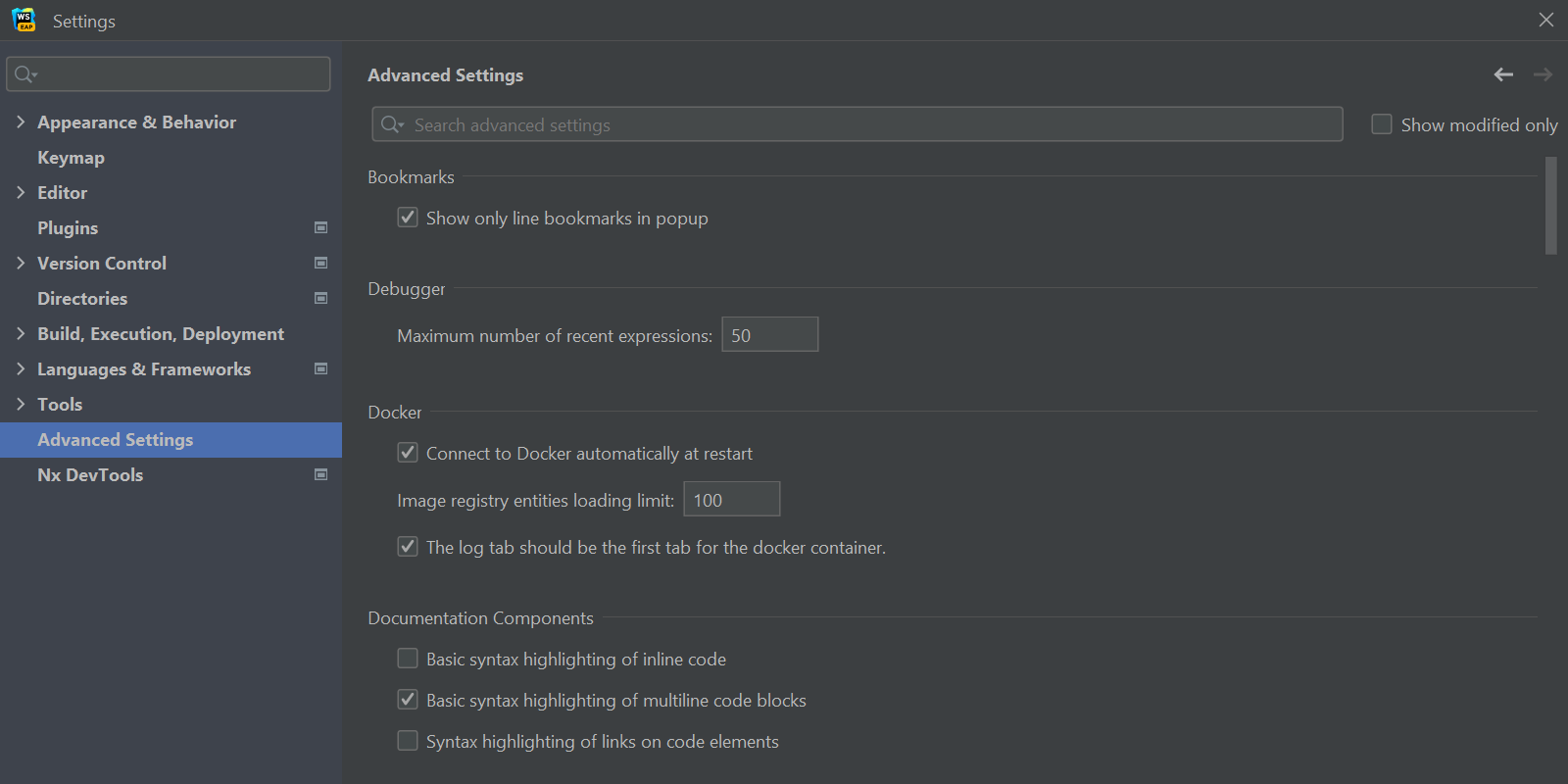
Docker connection options for different Docker daemons
As of v.2022.2, WebStorm integrates with Colima and Rancher to support more options for establishing connections to the Docker daemon.
Updates for the HTTP client
Support for WebSocket endpoints
WebStorm 2022.2 supports WebSocket connections, which allows you to create requests as well as send and receive messages.
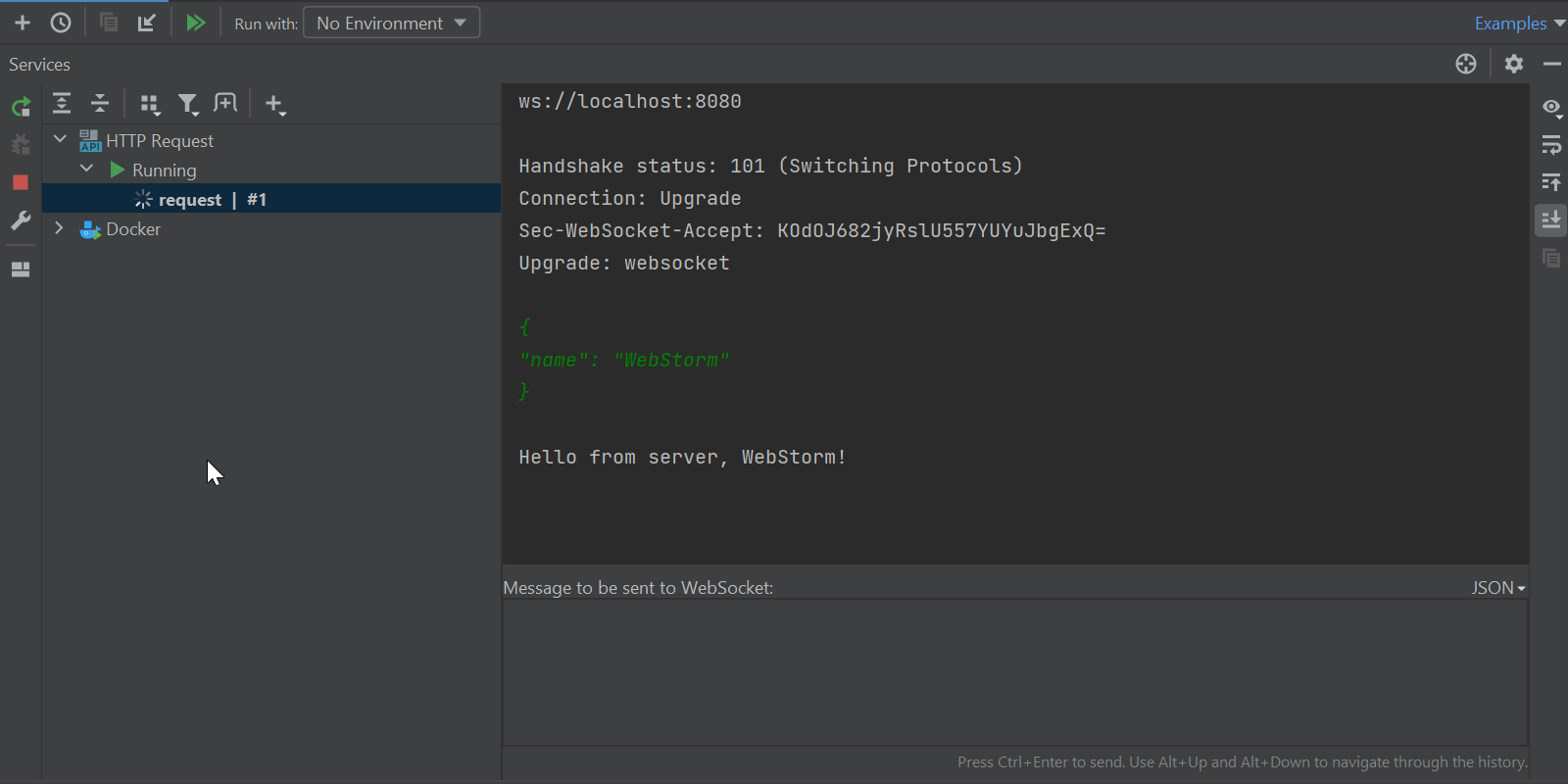
Support for GraphQL endpoints
With the 2022.2 release, we’ve also introduced support for GraphQL requests in the HTTP client. WebStorm can now send GraphQL queries over HTTP and WebSocket protocols. For http:// and https:// simple HTTP requests are used, while ws:// and wss:// are delegated to the WebSocket executor.
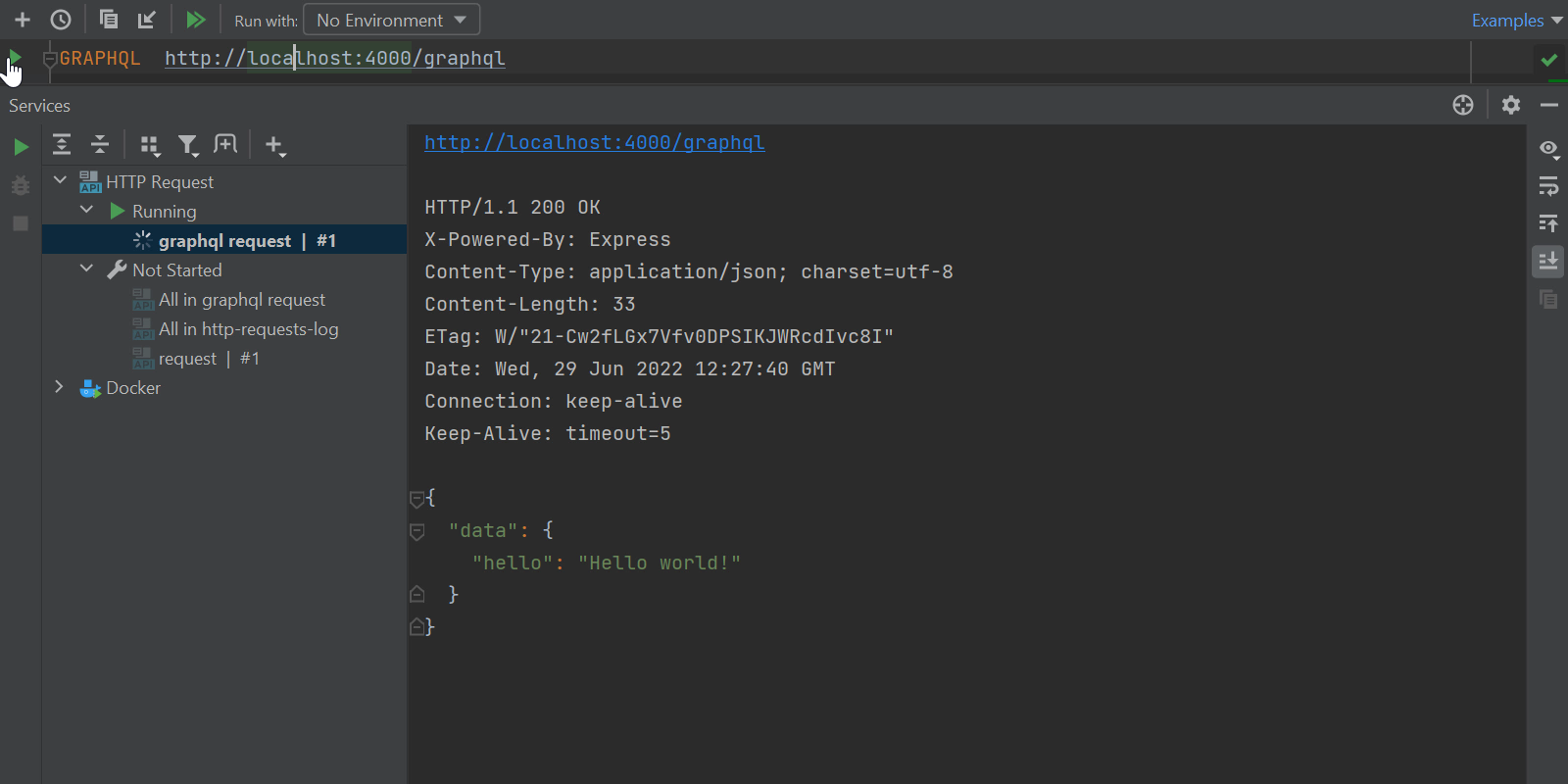
UI/UX improvements for the HTTP client
We’ve introduced a couple of UI/UX improvements to the HTTP client. We’ve added a way to select a run environment from a gutter icon. To enable this feature, choose the Select Environment Before Run option from the Run with combo box.
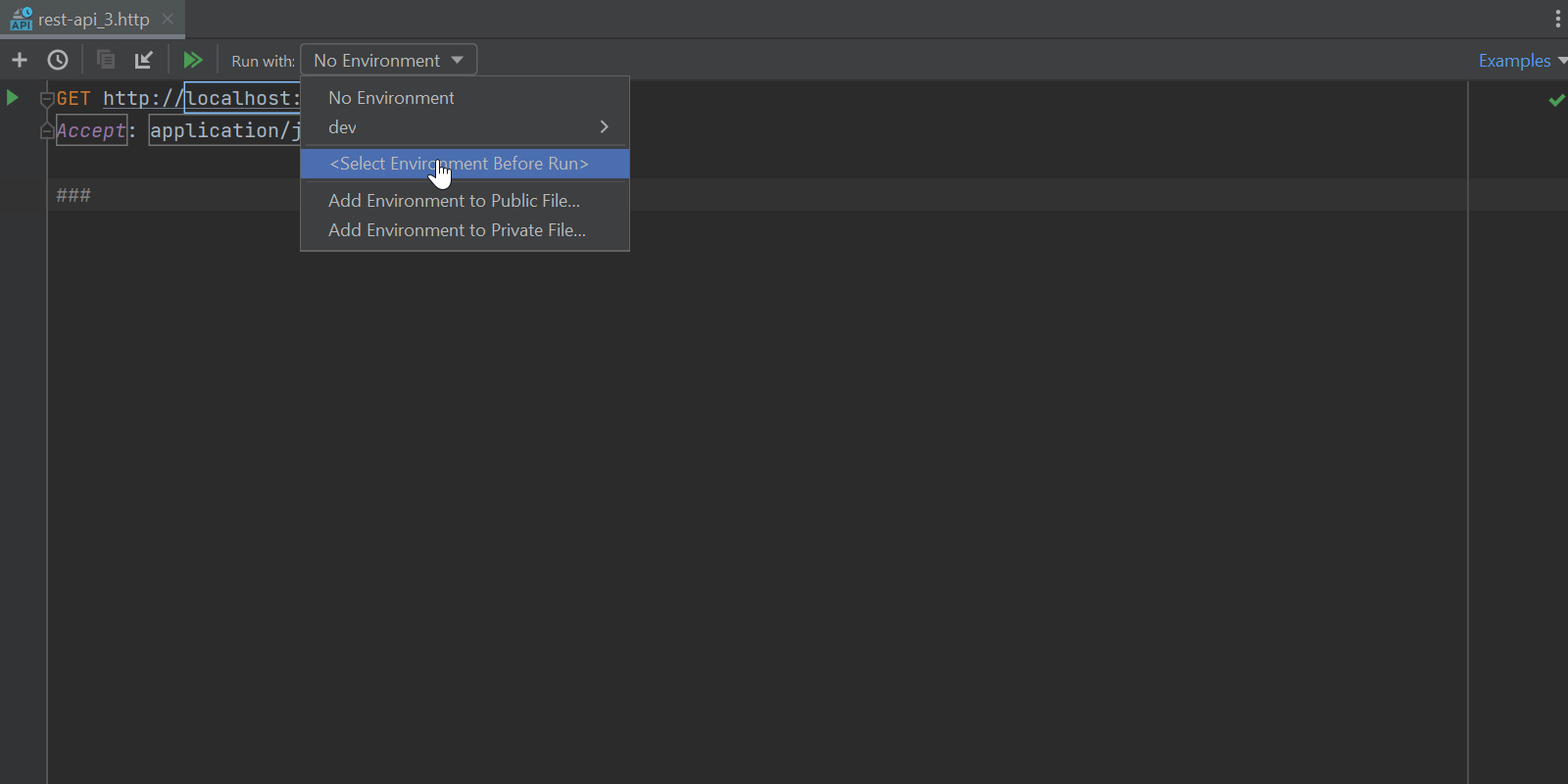
We’ve also improved the Response view by adding a progress bar, which allows you to track the download status.
For the full list of improvements available in WebStorm 2022.2 EAP #7, check out the release notes.
The WebStorm team
Subscribe to WebStorm Blog updates