WebStorm 2022.3.2 Is Now Available
WebStorm 2022.3.2, the second bug-fix update for WebStorm 2022.3, is now available! It’s packed with improvements, including a new option for the Settings Sync solution, new support for ESLint flat configuration files, Prisma and TypeScript, and many fixes.
You can update to v2022.3.2 by using the Toolbox App, installing it right from the IDE, or downloading it from our website.
New Settings Sync option
We’ve introduced a new option to the Settings Sync solution. Previously, Settings Sync didn’t differentiate between different IDEs. This meant that settings in one IDE, such as plugins, would be synced across all of your IDEs.
To address this issue, we’ve introduced an Enable sync across different types of IDEs option in Preferences / Settings | Settings Sync. This option allows you to enable or disable the synchronization of settings across other IDEs. It’s disabled by default, so the settings will only be synchronized between identical IDEs.
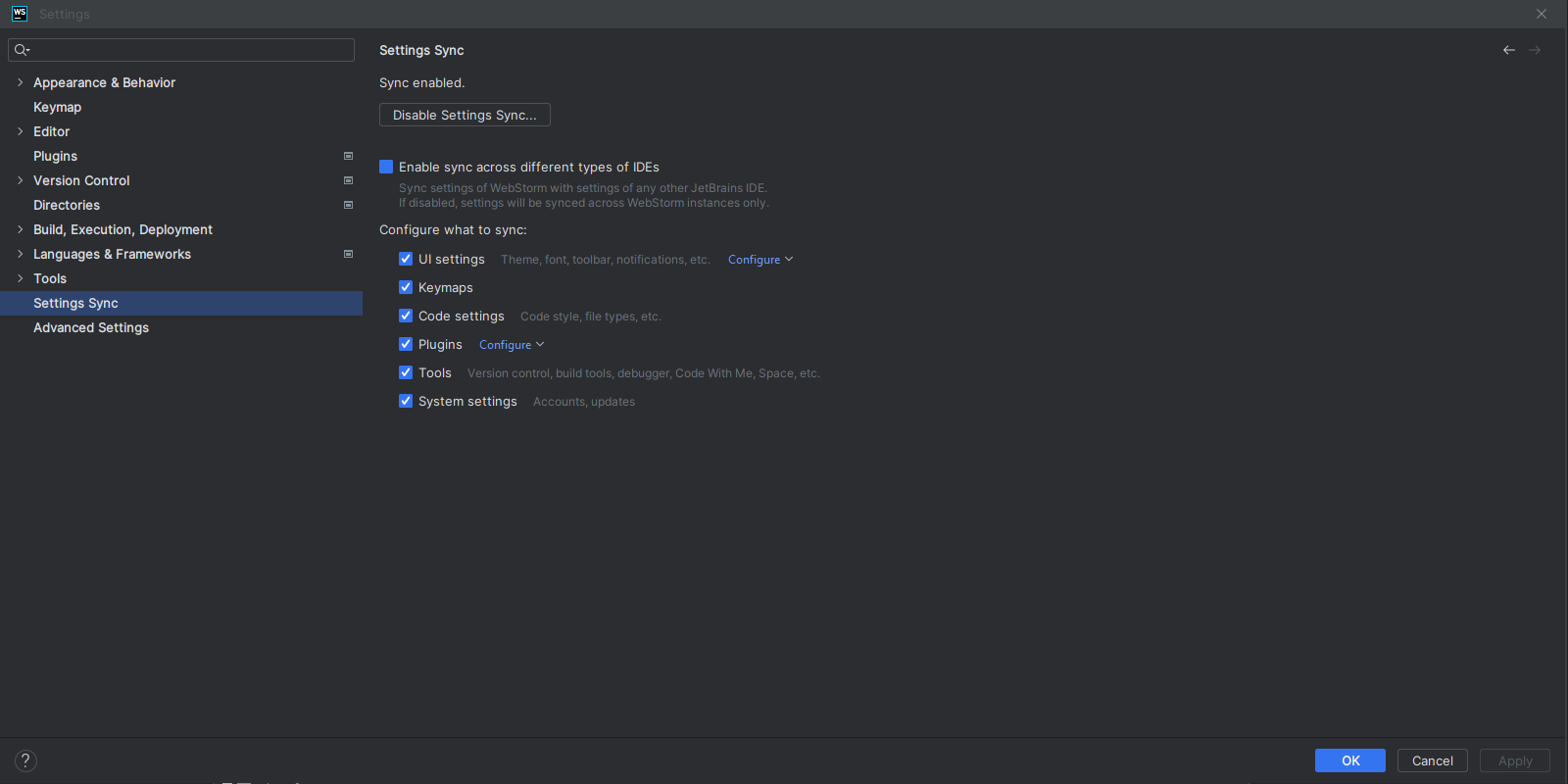
Improved Prisma support
We’ve continued our work on updating the Prisma support available through the Prisma ORM plugin. In WebStorm 2022.3.2, we’ve added the following:
relationModeproperty can be used in the data source configuration.previewFeaturesvalues are autocompleted in lower camelcase.binaryTargetscompletion now works for all supported operating systems.
Support for a new type of ESLint configuration file
ESLint 8.21.0 introduced a new type of configuration file, eslint.config.js. We’ve added support for ESLint flat configuration files, so they are now detected and ESLint is executed without the --config flag.
Support for new TypeScript features
We’ve added syntax support for an upcoming feature in ECMAScript called auto-accessors, which is already supported in TypeScript 4.9. An auto-accessor is a shorter way to create getters and setters for class fields. Static and private auto-accessors can be defined as well. In addition, the Decorators proposal, which achieved stage 3 last year, is also now supported in WebStorm.
Other notable improvements
Here are some other notable fixes in v2022.3.2:
- We’ve fixed the issue that was causing the false “doesn’t have required attribute” warning with React TypeScript projects (WEB-48161).
- We’ve introduced a new fix to resolve the issue causing the screen to flicker in full-screen mode on macOS Ventura. Try it out and share your feedback in our issue tracker (JBR-4959).
- We’ve fixed the issue with JavaScript Standard Style 17 support (WEB-55664).
- We’ve fixed the issue causing StackOverflowException errors when clicking TypeScript variables inside
.vueand.tsfiles (WEB-58899). - Opening the terminal using a custom shortcut or a non-default keymap no longer causes unnecessary symbols to be printed in the command prompt (IDEA-307583).
- Close icons are no longer displayed for non-closable tabs in the Run/Debug tool window (IDEA-272466).
- We’ve eliminated the problem that was causing the detached IDE window to disappear on restart when no file was open in the main window (IDEA-304518).
That’s all for today! For the complete list of issues addressed in WebStorm 2022.3.2, please see the release notes.
The WebStorm team
Subscribe to WebStorm Blog updates





